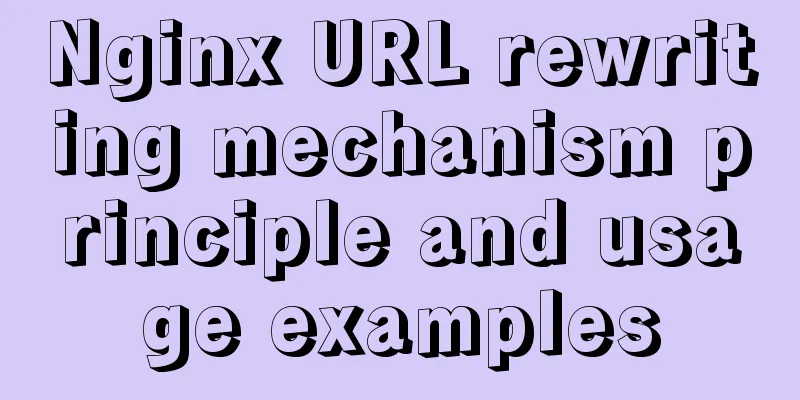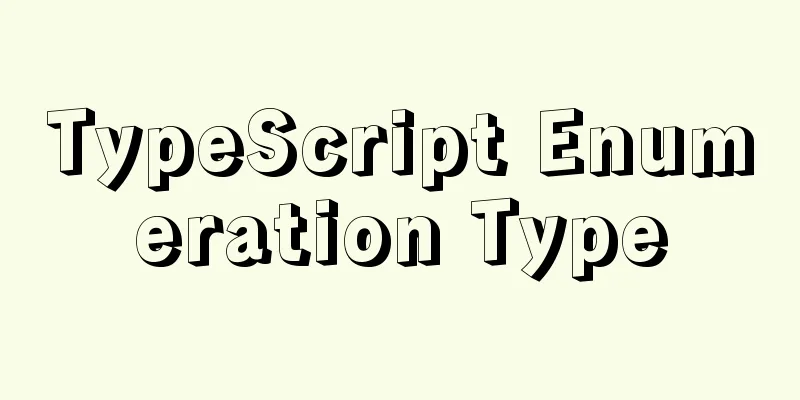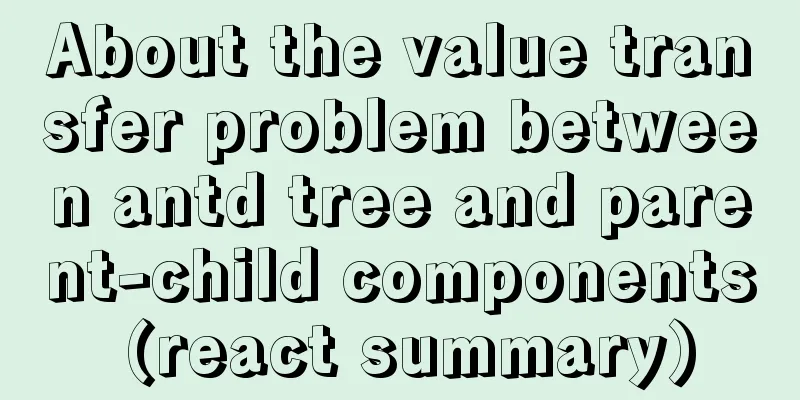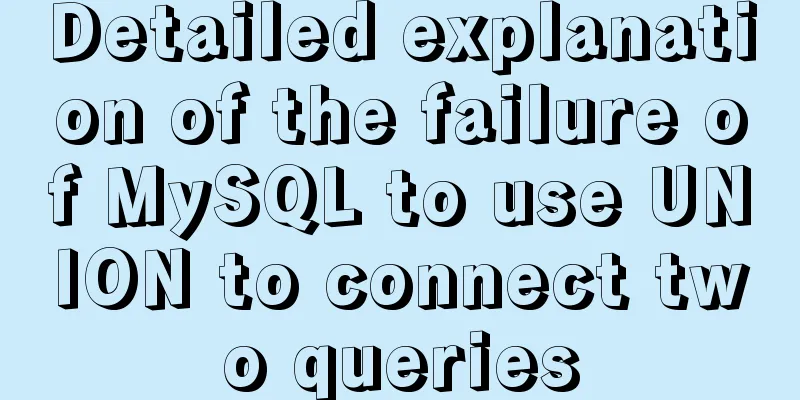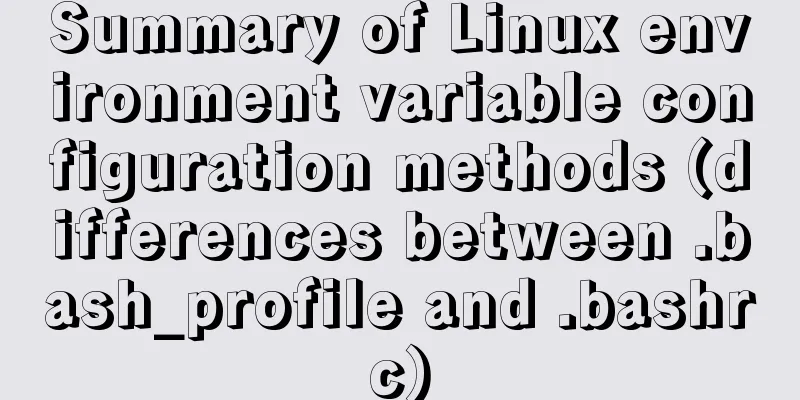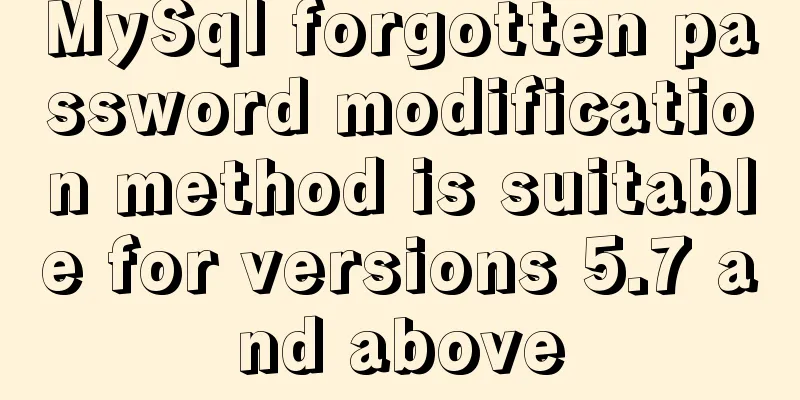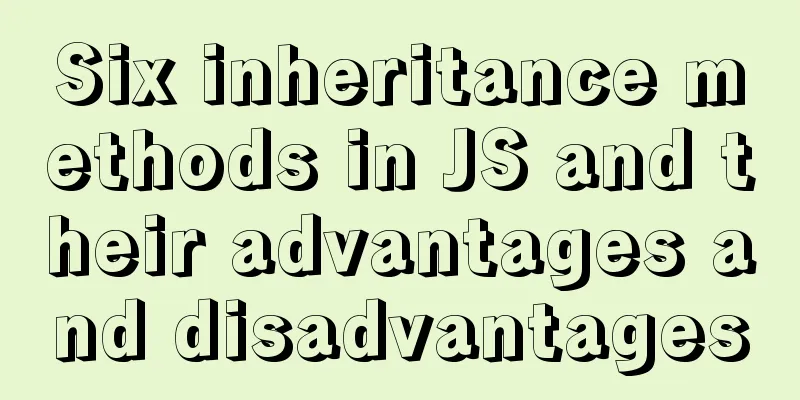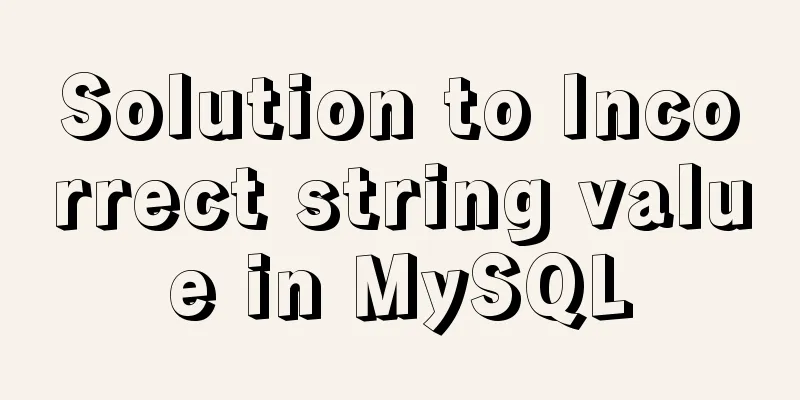Detailed explanation of props and context parameters of SetUp function in Vue3
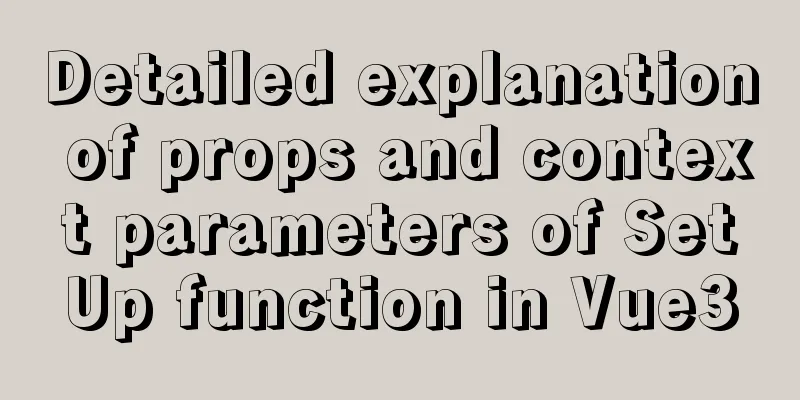
1. The first parameter props of the setUp function
The first parameter props: Props is an object containing all the data passed from a parent component to a child component. Use props to receive in child components. An object containing all the properties declared and passed in by the configuration That is to say: if you want to output the value passed from the parent component to the child component through props. You need to use props to receive configuration. That is, props:{......} If you do not accept configuration through Props, the output value is undefined
<template>
<div class="box">
Parent component</div>
<no-cont :mytitle="msg"
othertitle="Others' title"
@sonclick="sonclick">
</no-cont>
</template>
<script lang="ts">
import NoCont from "../components/NoCont.vue"
export default {
setup () {
let msg = {
title:'Data from parent component to child component'
}
function sonclick(msss:string){
console.log(msss)
}
return {msg,sonclick}
},
components:{
NoCont
}
}
</script>
<template>
<div @click="sonHander">
I am the data in the child component</div>
</template>
<script lang="ts">
import { defineComponent,setup } from 'vue';
export default defineComponent({
name: 'NoCont',
// Not accepted // props:{
// mytitle:{
// type:Object
// }
// },
setup(props,context){
console.log('props==>',props.mytitle);//The output value is undefined
function sonHander(){
context.emit('sonclick','child component passes to parent component')
}
return {sonHander}
}
});
</script>
Why is the value output by props.mytitle undefined? Because we didn't use props for receiving configuration. Right now
props:{
mytitle:{
type:Object
}
},
If we add the accept configuration 2. Explanation of parameter contextThe second parameter: context, is an object. There is attrs (get all attributes of the current tag object) However, this property is not declared in props to receive all objects. If you use props to get the value, and you declare the value you want to get in props Then: the value obtained is undefined Note: It is not necessary to declare the reception in props to get the value of attrs. The first parameter props gets the value that needs to be declared in props There is an emit event distribution (the event needs to be used to pass it to the parent component) There are slots
<template>
<div @click="sonHander">
I am the data in the child component</div>
</template>
<script lang="ts">
import { defineComponent,setup } from 'vue';
export default defineComponent({
name: 'NoCont',
props:{
mytitle:{
type:Object
}
},
setup(props,context){
//Output {title: value passed by parent component}
console.log('props==>',props.mytitle);
// Output other people's titles [Use context to get the value, no need to use props to accept it]
console.log('context==> ',context.attrs.othertitle);
// Outputs undefined, because context does not need to use props to accept.
console.log('contextmytitle==> ',context.attrs.mytitle);
function sonHander(){
context.emit('sonclick','child component passes to parent component')
}
return {sonHander}
}
});
</script>
3. Child components dispatch events to parent components
<template>
<div @click="sonHander">
I am the data in the child component</div>
</template>
<script lang="ts">
import { defineComponent,setup } from 'vue';
export default defineComponent({
name: 'NoCont',
props:{
mytitle:{
type:Object
}
},
setup(props,context){
function sonHander(){
context.emit('sonclick','child component passes to parent component')
}
return {sonHander}
}
});
</script>
4. Optimize event dispatch We know that the second parameter context is an object And the object has three attributes attrs, slots, emit When the event is dispatched, just use emit
<template>
<div @click="sonHander">
I am the data in the child component</div>
</template>
<script lang="ts">
import { defineComponent,setup } from 'vue';
export default defineComponent({
name: 'NoCont',
props:{
mytitle:{
type:Object
}
},
setup(props,{attrs,slots,emit}){
//Use emit directly to dispatch events function sonHander(){
emit('sonclick','child component passes to parent component')
}
return {sonHander}
}
});
</script>
5. Get the value passed by the parent component We will use the props parameter to get the value And use attrs to get the value
<template>
<hr/>
<h2>Subcomponents</h2>
<div @click="sonHander">
I am the data in the child component</div>
<h2>Using props declaration to receive ==>{{ mytitle }}</h2>
<h2>Use parameter attrs to get ==>{{ attrs.othertitle }}</h2>
</template>
<script lang="ts">
import { defineComponent,setup } from 'vue';
export default defineComponent({
name: 'NoCont',
props:{
mytitle:{
type:Object
}
},
setup(props,{attrs,slots,emit}){
function sonHander(){
emit('sonclick','child component passes to parent component')
}
return {sonHander,attrs}
}
});
</script>
There are a few things to note when using the setup function:
SummarizeThis is the end of this article about the props and context parameters of the SetUp function in Vue3. For more relevant Vue3 SetUp function parameter content, please search 123WORDPRESS.COM's previous articles or continue to browse the following related articles. I hope everyone will support 123WORDPRESS.COM in the future! You may also be interested in:
|
<<: How to add Lua module to Nginx
>>: MySQL users and permissions and examples of how to crack the root password
Recommend
The difference and introduction of ARGB, RGB and RGBA
ARGB is a color mode, which is the RGB color mode...
Sample code for installing Jenkins using Docker
Two problems that are easy to encounter when inst...
Using puppeteer to implement webpage screenshot function on linux (centos)
You may encounter the following problems when ins...
Basic usage examples of Vue named slots
Preface Named slots are bound to elements using t...
6 solutions for network failure in Docker container
6 solutions for network failure in Docker contain...
react-beautiful-dnd implements component drag and drop function
Table of contents 1. Installation 2.APi 3. react-...
Detailed tutorial on installing Docker and docker-compose suite on Windows
Table of contents Introduction Download and insta...
How to query or obtain images in a private registry
Docker queries or obtains images in a private reg...
How to deploy stand-alone Pulsar and clustered Redis using Docker (development artifact)
Table of contents 1. Introduction: 2. Docker: 1 C...
CentOS7 network configuration under VMware virtual machine (host wireless Internet access)
This is the first time I used the CentOS7 system ...
Detailed steps to store emoji expressions in MySQL
Caused by: java.sql.SQLException: Incorrect strin...
A brief discussion on MySQL large table optimization solution
background The amount of new data in the business...
How to reset MySQL root password under Windows
Today I found that WordPress could not connect to...
Install tomcat and deploy the website under Linux (recommended)
Install jdk: Oracle official download https://www...
Introduction to the functions and usage of value and name attributes in Html
1. The value used in the button refers to the text...