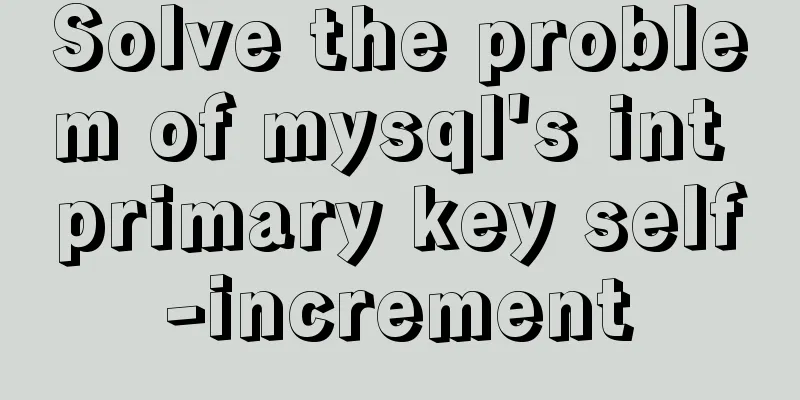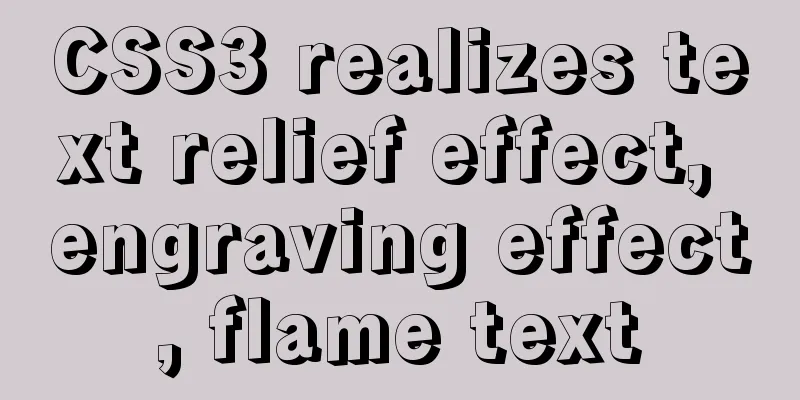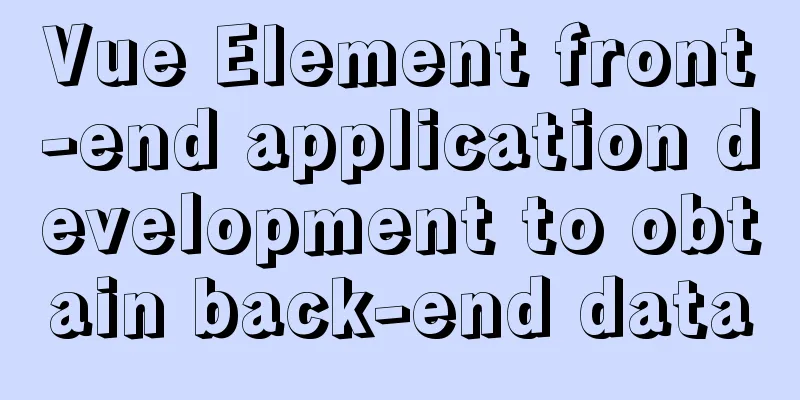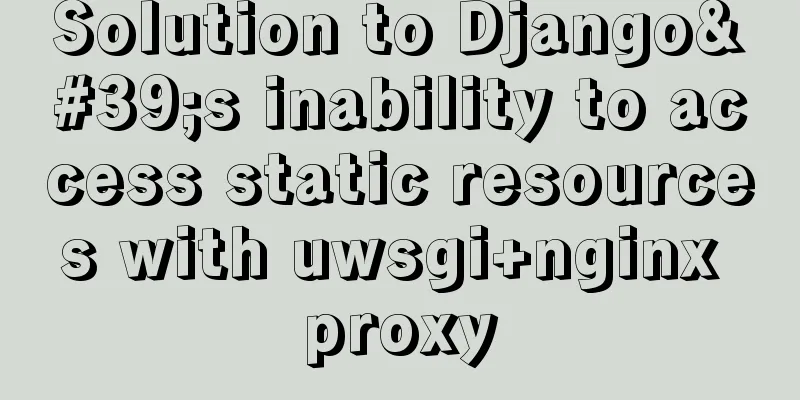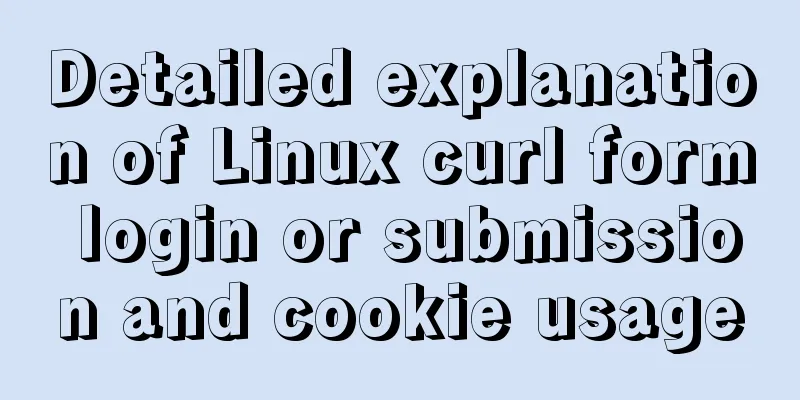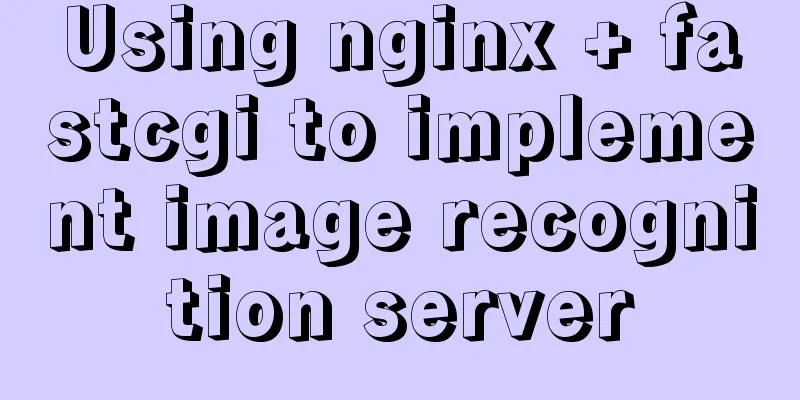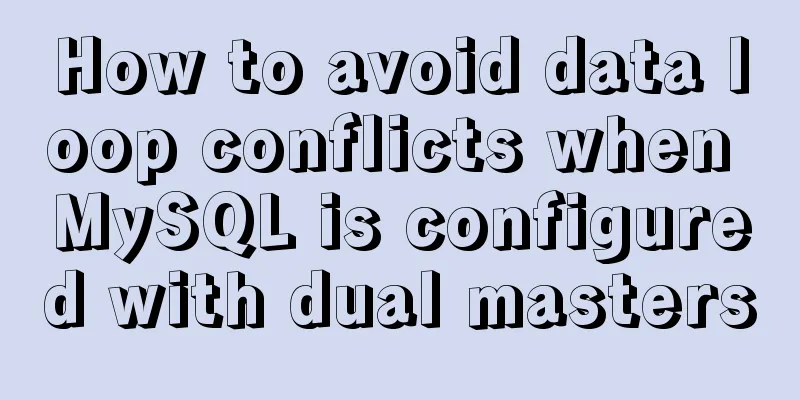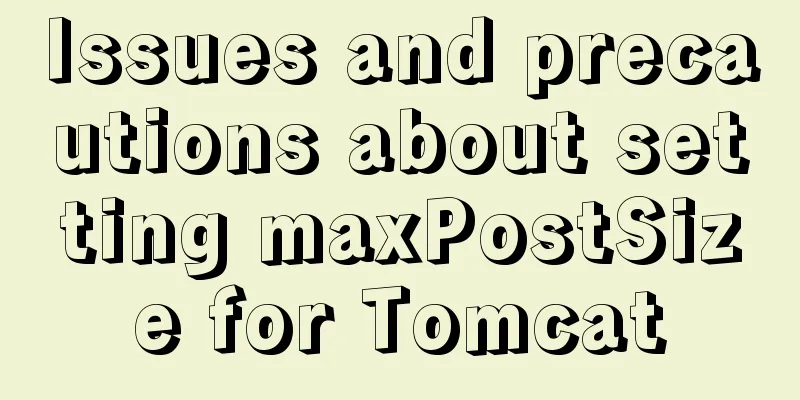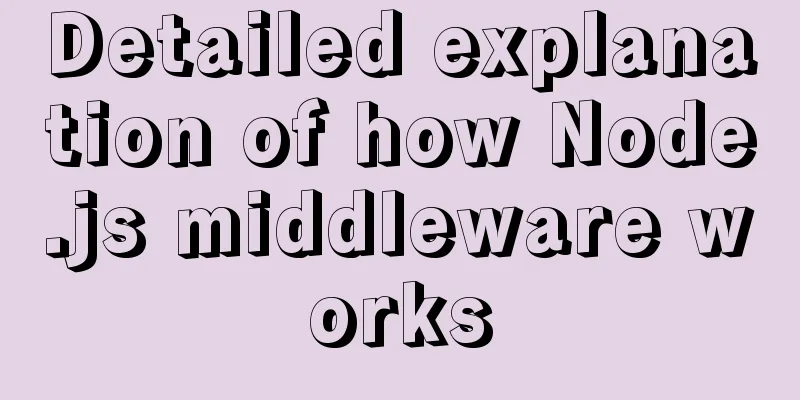Introduction to the functions and usage of value and name attributes in Html
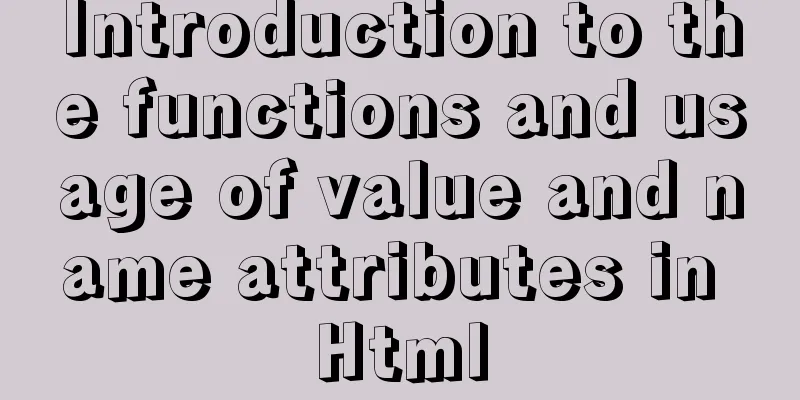
|
1. The value used in the button refers to the text to be displayed on the button, such as "OK", "Delete", etc. 2. The value used for the checkbox refers to the value of the checkbox 3. The value used for radio buttons is the same as that for check boxes 4. The value used in the drop-down menu is the value of each item in the list 5. The value used for the hidden field is the content displayed in the box In the background, if you want to get the content of the checkbox, it is value. When you get data on the page that receives form data, you get the value of value. 1. name is the name of the control (multiple controls can have the same name), and value is the value of the control; 2. Not all controls’ values are displayed, such as checkbox, radio, hidden. 3. Define the name and value of the control to get the control and its value on the server; 4. If you don't see the name of submit, it doesn't mean that the browser ignores its name. Before submission, the browser also defines a name, and its name and value can still be obtained on the server; 5. A control can be displayed without defining a name/value. Its name/value is defined only to facilitate reception and distinction on the server. Of course, the value of a button is not only used to store its value, but also for display. [code] <html> <select> <option value="1">Flowers</option> <option value="2" selected="selected">Gardens</option> <option value="3">Trees</option> </select> <form> <input type="checkbox" name="newsletter" checked="checked" value="Daily" />vjn <input type="checkbox" name="newsletter" value="Weekly" />bvc <input type="checkbox" name="newsletter" checked="checked" value="Monthly" />cvb </form> <input type="button" value="OK"/> <SPAN style="WHITE-SPACE: pre"> <input type="text" value="Please enter content"/> </SPAN> </html>  |
<<: Summary of Form Design Techniques in Web Design
>>: Running PostgreSQL in Docker and recommending several connection tools
Recommend
Common date comparison and calculation functions in MySQL
Implementation of time comparison in MySql unix_t...
How to solve the error of connecting to the database when ServerManager starts
Servermanager startup connection database error R...
Steps to deploy ingress-nginx on k8s
Table of contents Preface 1. Deployment and Confi...
Vue implements graphic verification code
This article example shares the specific code of ...
A brief analysis of CSS3 using text-overflow to solve text layout problems
Basic syntax The use of text-overflow requires th...
Detailed tutorial on deploying apollo with docker
1. Introduction I won’t go into details about apo...
MySql implements page query function
First of all, we need to make it clear why we use...
Detailed explanation of the standard MySQL (x64) Windows version installation process
MySQL x64 does not provide an installer, does not...
Detailed explanation on how to get the IP address of a docker container
1. After entering the container cat /etc/hosts It...
Full steps to create a high-performance index in MySQL
Table of contents 1. Index Basics 1. Types of Ind...
Use the more, less, and cat commands in Linux to view file contents
In Linux, the commands cat, more, and less can al...
Detailed explanation of flex layout in CSS
Flex layout is also called elastic layout. Any co...
How to encapsulate query components based on element-ui step by step
Table of contents Function Basic query functions ...
Introduction to encryption of grub boot program in Linux
Table of contents 1. What is grub encryption 2. g...
Example of using setInterval function in React
This article is based on the Windows 10 system en...