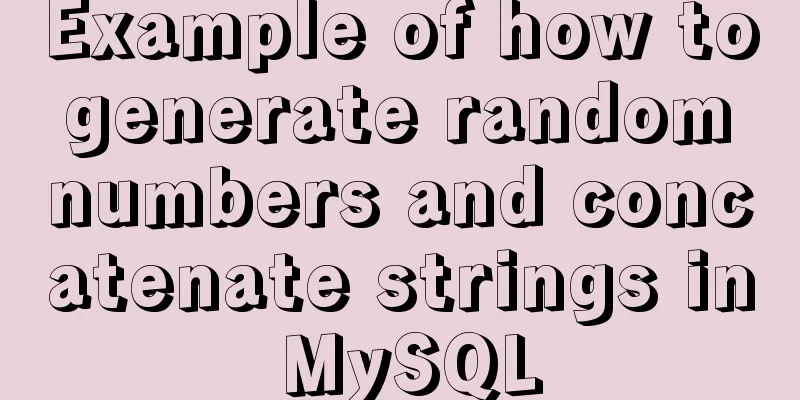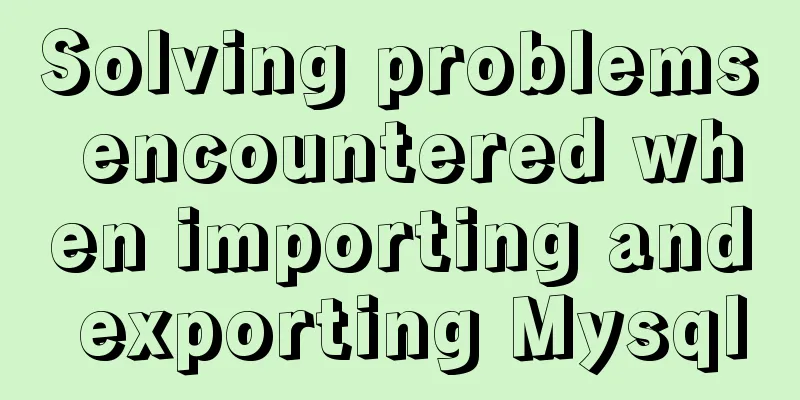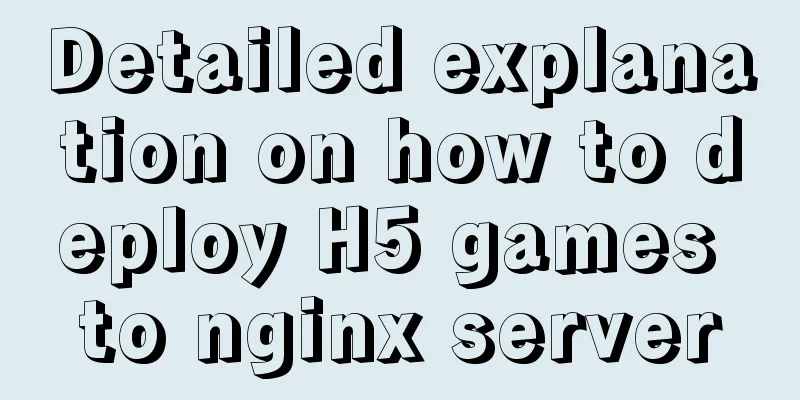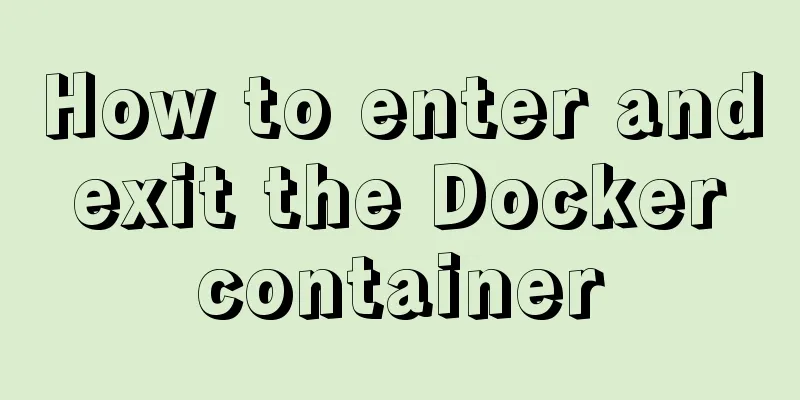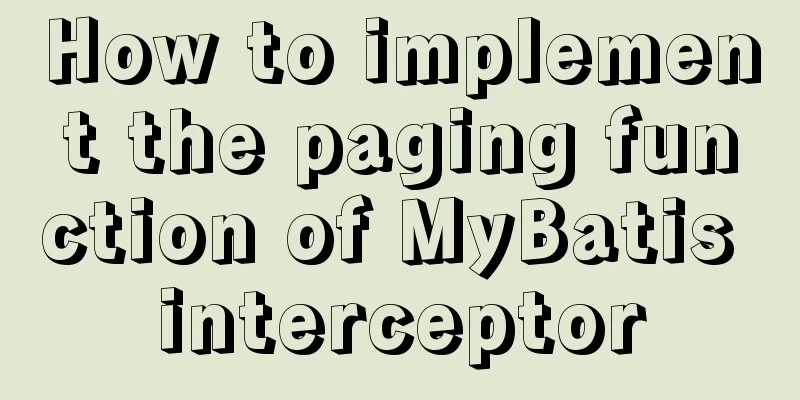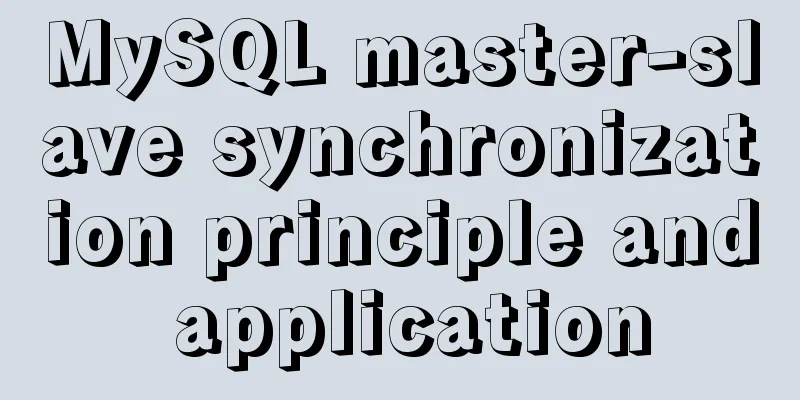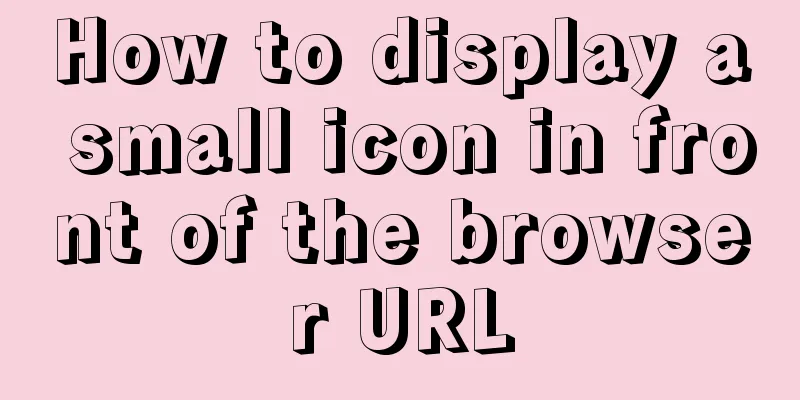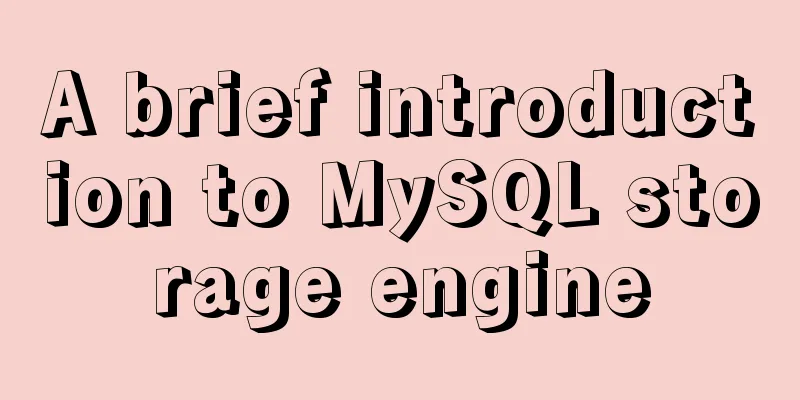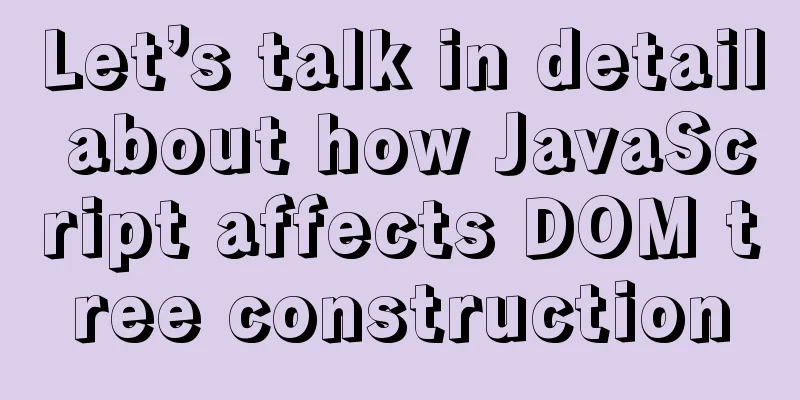How to add Lua module to Nginx
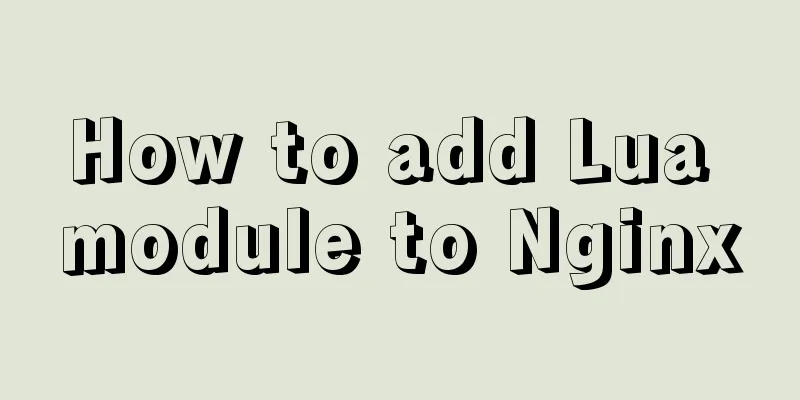
|
Install lua wget http://luajit.org/download/LuaJIT-2.0.5.tar.gz tar -zxvf LuaJIT-2.0.5.tar.gz cd LuaJIT-2.0.5 make && make install PREFIX=/usr/local/LuaJIT etc/profile added # lua export LUAJIT_LIB=/usr/local/LuaJIT/lib export LUAJIT_INC=/usr/local/LuaJIT/include/luajit-2.0 source etc/profile Download the ngx_devel_kit module wget https://github.com/simpl/ngx_devel_kit/archive/v0.3.0.tar.gz NDK (nginx development kit) module is a module that expands the core functions of nginx server. Third-party module development can be quickly implemented based on it. NDK provides functions and macros to handle some basic tasks, reducing the amount of code required for third-party module development. Download lua-nginx-module wget https://github.com/openresty/lua-nginx-module/archive/v0.10.9rc7.tar.gz lua-nginx-module module enables running lua directly in nginx View original compilation nginx -V like: Enter the nginx original directory: ./configure --user=www --group=www --prefix=/usr/local/nginx --with-http_stub_status_module --with-http_ssl_module --with-http_gzip_static_module --with-http_sub_module --with-http_v2_module --add-module=/root/lua-nginx-module-0.10.9rc7/ --add-module=/root/ngx_devel_kit-0.3.0 Just run make, do not execute make install. The compilation error should be that the Lua environment variable is incorrect. nginx -V command error./nginx: error while loading shared libraries: libluajit-5.1.so.2: cannot open shared object file: No such file or directory solve: echo "/usr/local/LuaJIT/lib" >> /etc/ld.so.conf ldconfig After success, you can check it with nginx -V and make sure there is no error. Back up the original nginx as nginx_old cp objs/nginx to the original nginx and overwrite it. Execute in the build directory make upgrade Nginx add lua module test:
server{
...
location /lua {
default_type 'text/html';
content_by_lua '
ngx.say("hello, lua!")
';
}
...
}
The browser opens: http://blog.13sai.com/lua You can see hello, lua! The above is the full content of this article. I hope it will be helpful for everyone’s study. I also hope that everyone will support 123WORDPRESS.COM. You may also be interested in:
|
<<: Detailed explanation of how to use amoeba to implement read-write separation of MySQL database
>>: Detailed explanation of props and context parameters of SetUp function in Vue3
Recommend
Detailed explanation of the setting of background-image attribute in HTML
When it comes to pictures, the first thing we thi...
Detailed explanation of the use of umask under Linux
I recently started learning Linux. After reading ...
Understand the rendering process of HTML pages in preparation for learning front-end performance optimization
I'm currently learning about front-end perform...
JavaScript Closures Explained
Table of contents 1. What is a closure? 1.2 Memoi...
Three solutions for sub-functions accessing external variables in JavaScript
Preface When we write web pages, we will definite...
Let's talk about the size and length limits of various objects in MySQL
Table of contents Identifier length limit Length ...
The reason why MySQL manually registers the binlog file and causes master-slave abnormalities
1. Source of the problem A friend @水米田 asked me a...
How to build a Vue3 desktop application
In this article, we will look at how to develop a...
Implementation of Docker data volume operations
Getting Started with Data Volumes In the previous...
Web Design Experience: Self-righteous Web Designers
1. Trash or Classic? Web technology updates very ...
Comparing Node.js and Deno
Table of contents Preface What is Deno? Compariso...
Simply understand the differences in the principles of common SQL delete statements
This article mainly introduces the differences be...
How to modify mysql to allow remote connections
Regarding the issue of MySQL remote connection, w...
Example of using setInterval function in React
This article is based on the Windows 10 system en...
Solution for installing opencv 3.2.0 in Ubuntu 18.04
Download opencv.zip Install the dependencies ahea...