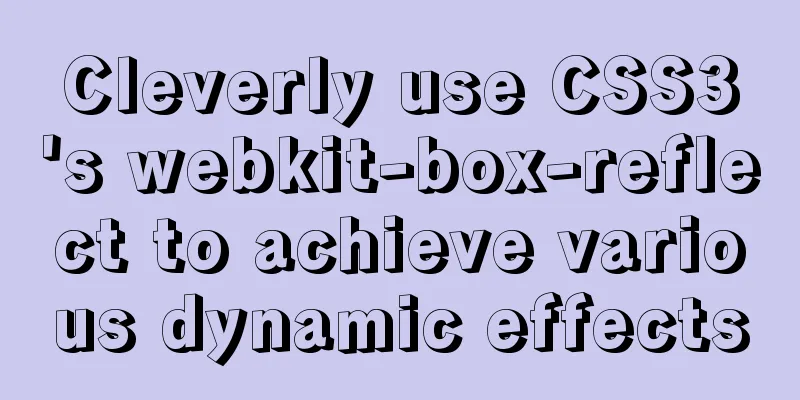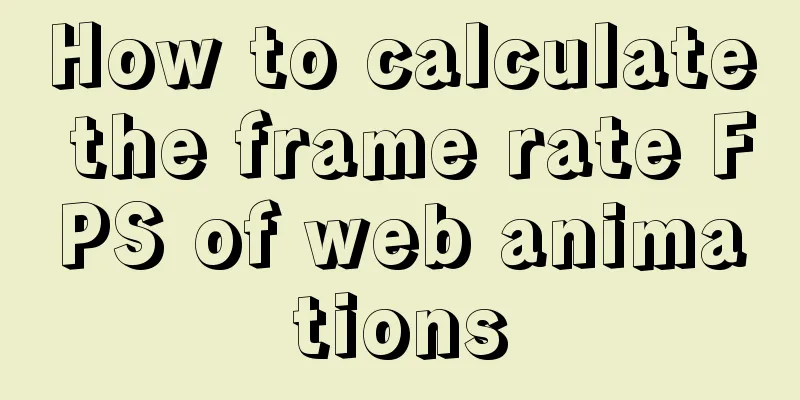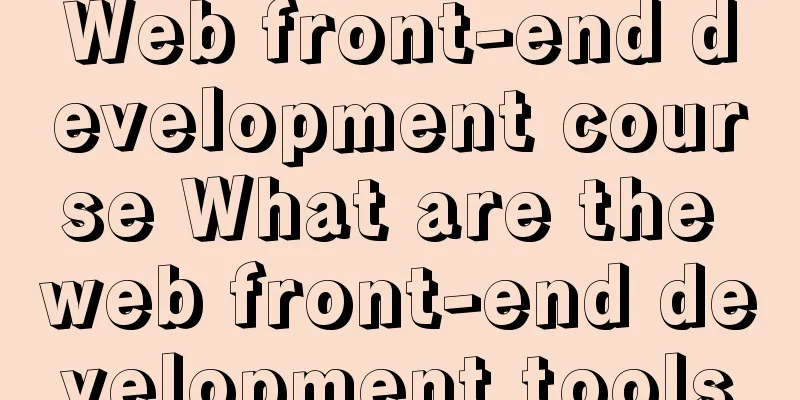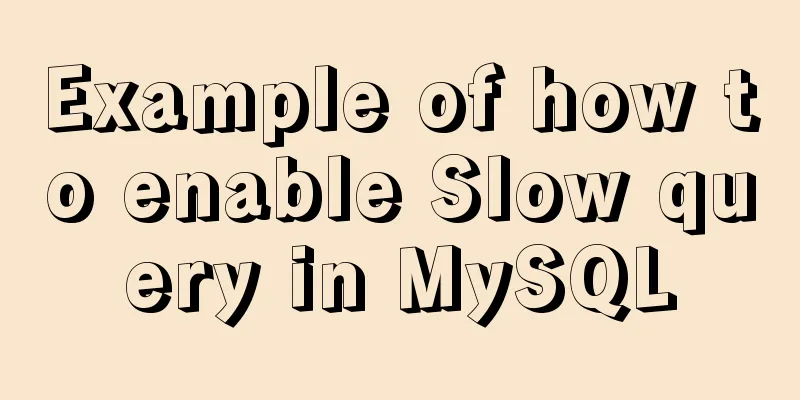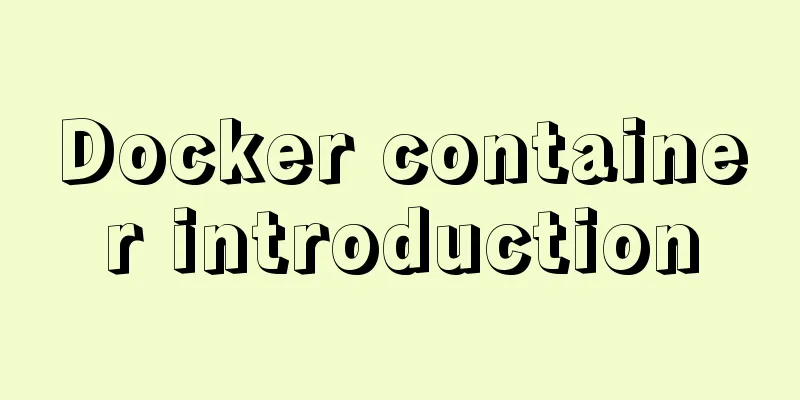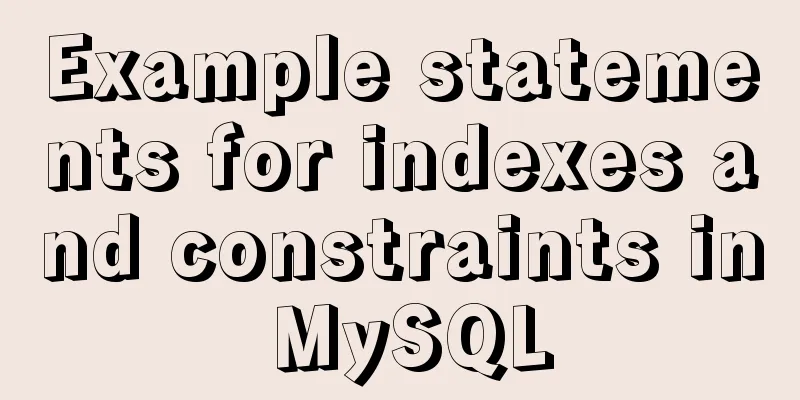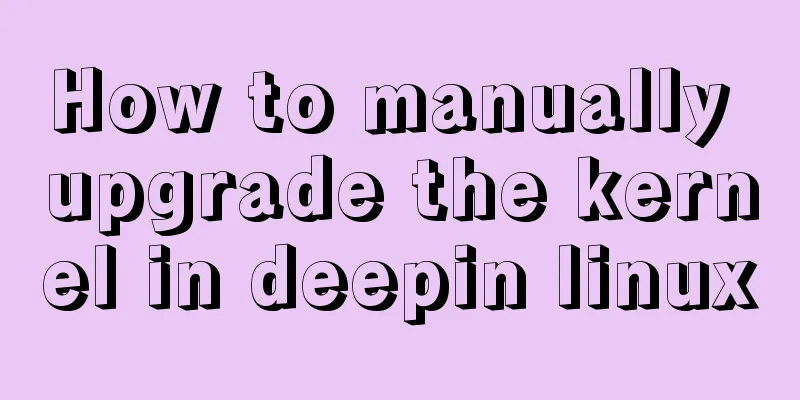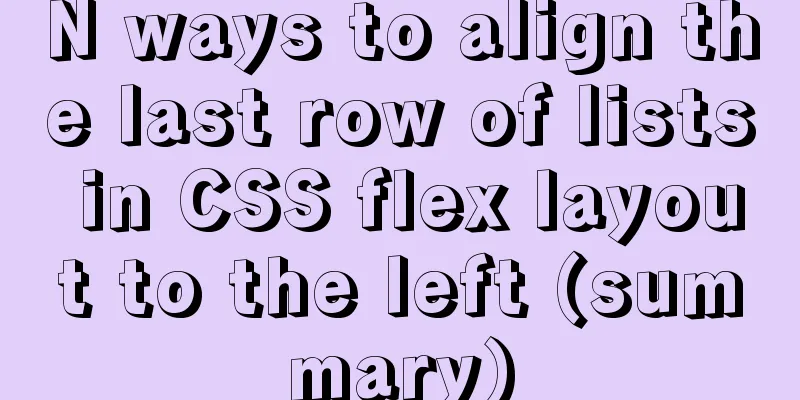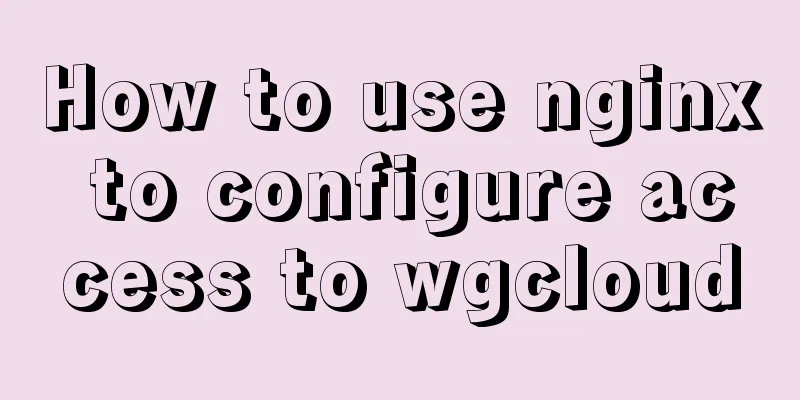Detailed explanation of how to use amoeba to implement read-write separation of MySQL database
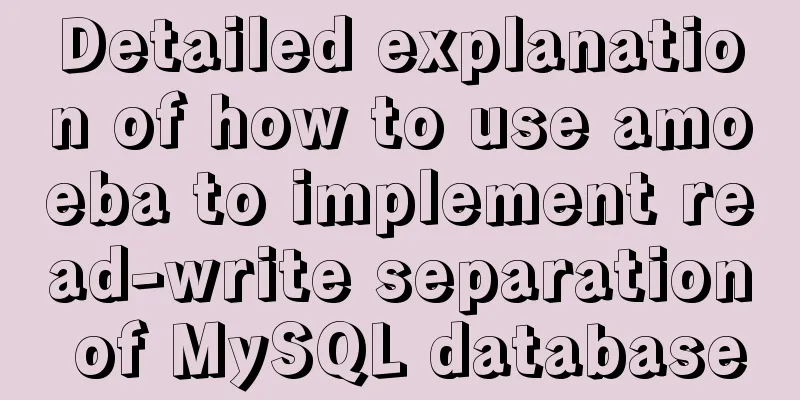
|
There are many read-write separation architectures for MySQL. Baidu's almost all of them are implemented using mysql_proxy. Since the proxy is implemented based on the Lua scripting language, many netizens on the Internet said that the proxy is inefficient and unstable, and is not recommended for use in a production environment; Amoeba is a database read-write separation project developed by Alibaba (read-write separation is just a small function of it). Since it is written based on Java, JDK needs to be installed in the running environment; Preliminary preparations: 1. Two databases, one master and one slave, master-slave synchronization;
All server operating systems are centos7; 2. Configure and install JDK on the server where amoeba is located; I installed jdk1.8; The path is: JAVA_HOME=/usr/local/java/jdk1.8.0_131 The above must be built and configured by yourself, the master and slave work normally, add jdk environment variables: /etc/profile; There are many ways to install amoeba. I won't go into details here. I downloaded the installation package of amoeba-mysql-3.0.5-RC-distribution and just unzipped it to use. Unzip directory: /usr/local/amoeba/
Obviously, conf is the configuration file, and bin is the startup program; As mentioned earlier, amoeba has more functions than just read-write separation, but if you only use the read-write separation function, you only need to configure these files: conf/dbServers.xml conf/amoeba.xml and bin/launcher; conf/dbServers.xml :
`<property name="port">3306</property>
#Set the port of the mysql database that Amoeba wants to connect to. The default is 3306
<property name="schema">testdb</property>
#Set the default database. When connecting to amoeba, the operation table must explicitly specify the database name, that is, use the dbname.tablename method. Use dbname to specify the default database is not supported because the operation will be dispatched to each backend dbserver
<property name="user">test1</property>
#Set the account and password for amoeba to connect to the backend database server. Therefore, you need to create this user on all backend databases and authorize the amoeba server to connect <property name="password">111111</property>
<property name="maxActive">500</property> #Maximum number of connections, default 500
<property name="maxIdle">500</property> #Maximum number of idle connections<property name="minIdle">1</property> #Latest number of idle connections<dbServer name="writedb" parent="abstractServer"> #Set up a backend writable database, defined here as writedb. This name can be named arbitrarily and will be used later<property name="ipAddress">172.22.10.237</property> #Set the ip of the backend writable dbserver
<dbServer name="slave01" parent="abstractServer"> #Set the backend readable database <property name="ipAddress">10.4.66.58</property>
<dbServer name="myslave" virtual="true"> #Set up a virtual dbserver, which is actually equivalent to a dbserver group. Here, all readable database IPs are put into a group and the group name is named myslave
<property name="loadbalance">1</property> #Select the scheduling algorithm. 1 means replication balance, 2 means weight, and 3 means HA. Select 1 here.
<property name="poolNames">slave01</property> #myslave group member`conf/amoeba.xml :
<property name="port">8066</property>
#Set the port that amoeba listens on, the default is 8066
<property name="ipAddress">127.0.0.1</property>
#Configure the listening interface. If not set, all IP addresses will be listened by default.
# Provide the account set here for the client to connect to amoeba (the account and password here have nothing to do with the password used by amoeba to connect to the backend database server)
<property name="user">root</property>
<property name="password">123456</property>
<property name="defaultPool">myslave</property>
#Set the default pool for amoeba, here set it to writedb
<property name="writePool">master</property>
#These two options are deregistered by default and need to be uncommented. They are used here to specify the two read-write pools defined earlier <property name="readPool">slave01</property>bin/launcher :
#Start the script, you need to configure the jdk environment variables;
# Add the following line after the comment:
JAVA_HOME=/usr/local/java/jdk1.8.0_131 launcher is a startup script. If JAVA_HOME is not configured, even if you configure the environment variables in /etc/profile, you may get an error: jdk environment variables are not configured; There is also a configuration file: jvm.properties
#Memory usage profile# The -Xss parameter has a minimum value requirement, which must be greater than 228 to start the JVM
#Revise:
JVM_OPTIONS="-server -Xms1024m -Xmx1024m -Xss256k -XX:PermSize=16m -XX:MaxPermSize=96m"Experienced operators know that anything related to JDK is basically related to memory tuning, and amoeba is no exception. Now you can start it:
After startup, you can see the 8066 port of the machine:
At this time, you only need to connect to the database through port 8066 of the local IP and the account and password set in your configuration file. The written data will be sent to the master, and the read data will be read from the slave. test: Close the master database and you can still read it: execute the select command to view it; or Close the slave database, and you can still write to it: Execute the update and inster commands; You may also be interested in:
|
<<: How to make your JavaScript functions more elegant
>>: How to add Lua module to Nginx
Recommend
Several ways to implement inheritance in JavaScript
Table of contents Structural inheritance (impleme...
Sqoop export map100% reduce0% stuck in various reasons and solutions
I call this kind of bug a typical "Hamlet&qu...
The whole process of node.js using express to automatically build the project
1. Install the express library and generator Open...
Example code for implementing a pure CSS pop-up menu using transform
Preface When making a top menu, you will be requi...
Detailed explanation of the background-position percentage principle
When I was helping someone adjust the code today,...
Pure CSS to modify the browser scrollbar style example
Use CSS to modify the browser scroll bar style ::...
How to add a column to a large MySQL table
The question is referenced from: https://www.zhih...
Detailed explanation of Linux remote management and sshd service verification knowledge points
1. SSH remote management SSH Definition SSH (Secu...
Solutions to MySQL OOM (memory overflow)
OOM stands for "Out Of Memory", which m...
Detailed explanation of Vue mixin
Table of contents Local Mixin Global Mixins Summa...
Do you know the common MySQL design errors?
Thanks to the development of the Internet, we can...
Solve the problem of changing the password when logging in for the first time after installing MySQL 8.0
Here is an introduction to changing the password ...
Introduction to Semantic XHTML Tags
The first point to make is that people can judge t...
MySql 5.6.35 winx64 installation detailed tutorial
Note: There was no error in the project startup d...