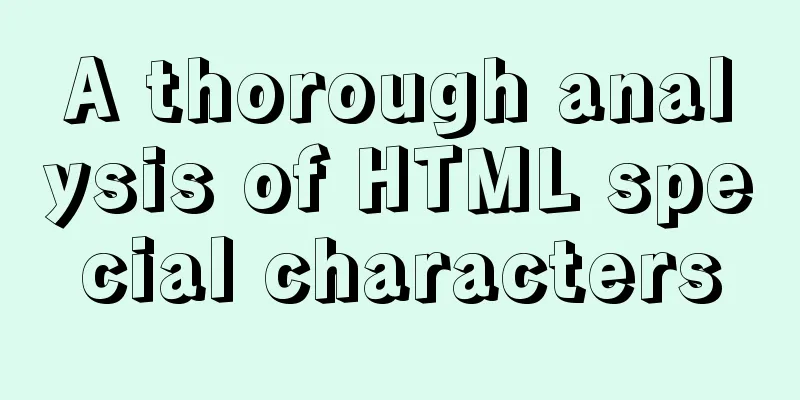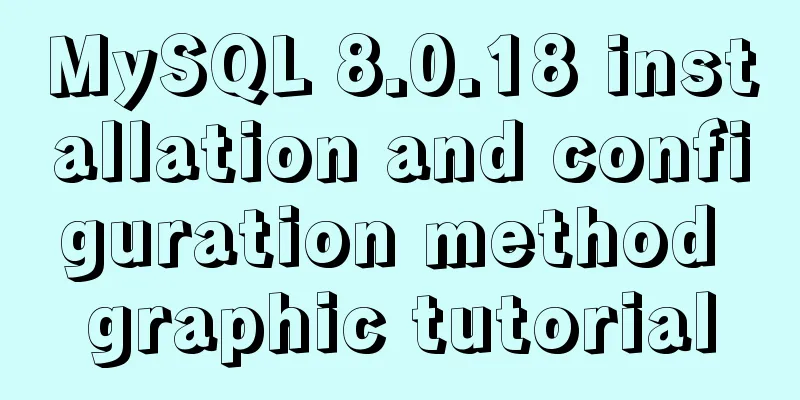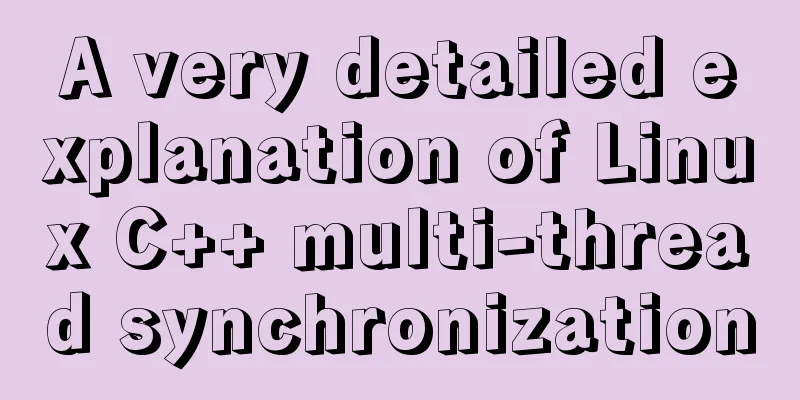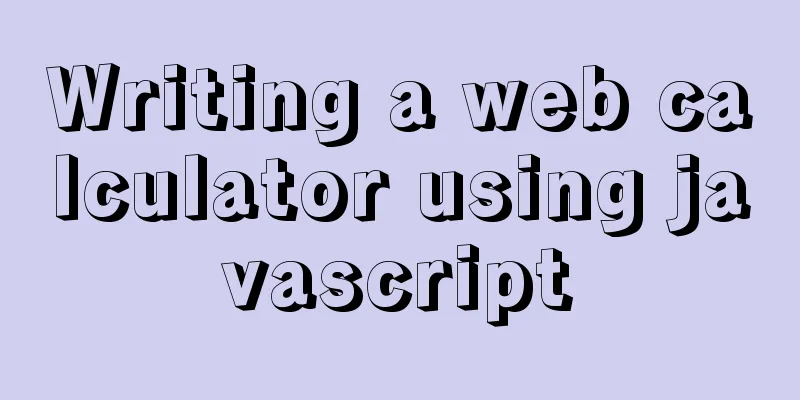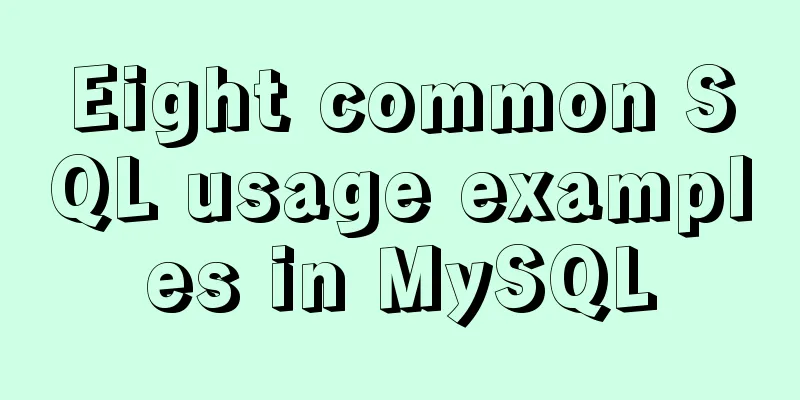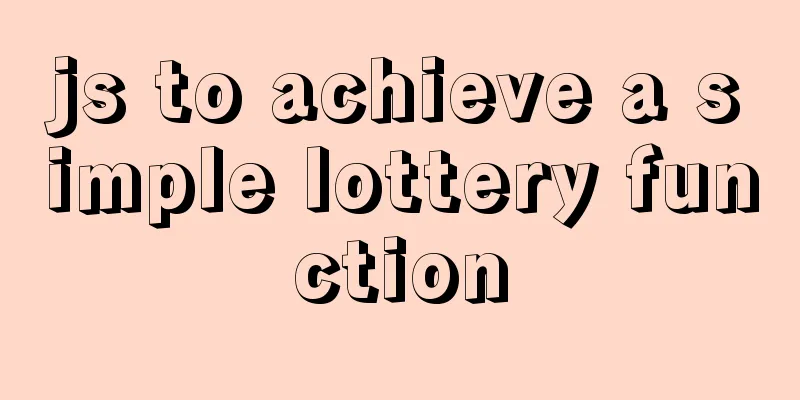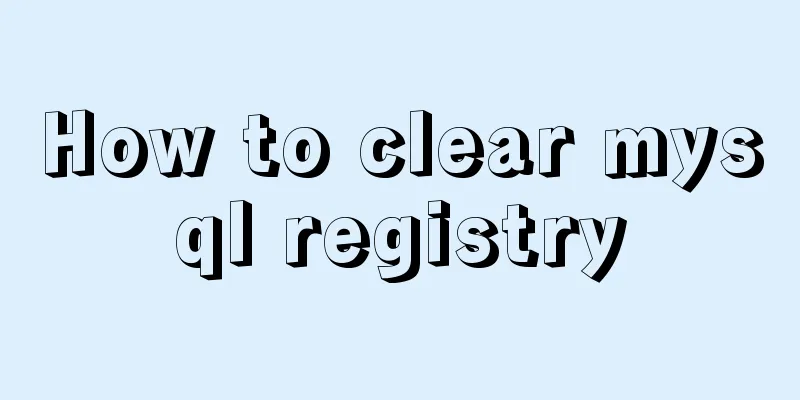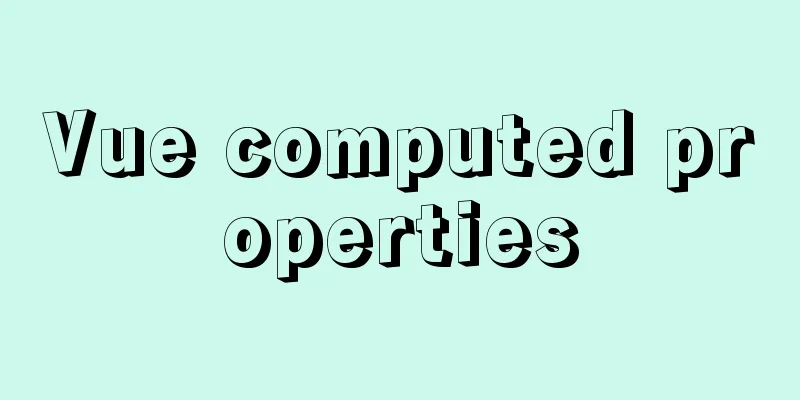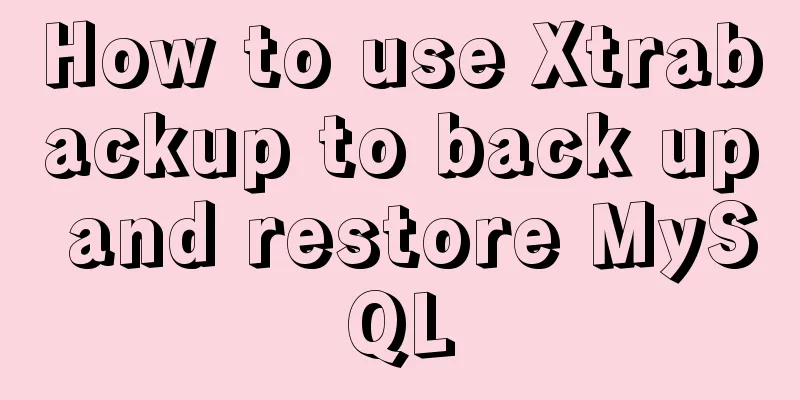Pure CSS to modify the browser scrollbar style example
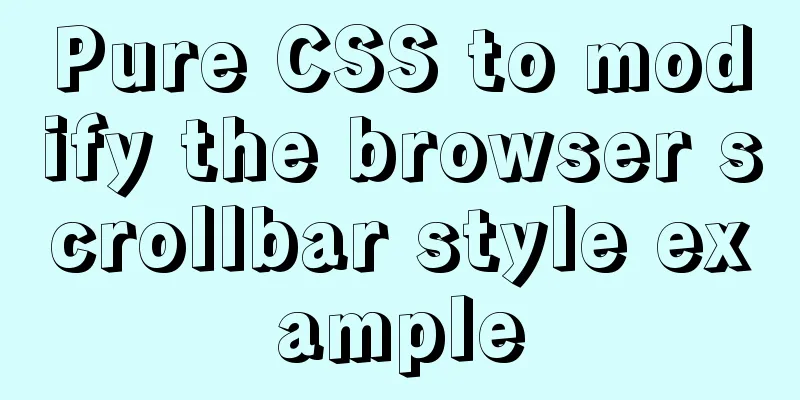
|
Use CSS to modify the browser scroll bar style
::-webkit-scrollbar {
width: .5rem;
height: .5rem;
background: hsla(0, 0%, 100%, 0.6);
}
::-webkit-scrollbar-track {
border-radius: 0;
}
::-webkit-scrollbar-thumb {
border-radius: 0;
background-color: rgba(95,95,95,.4);
transition: all .2s;
border-radius: .5rem;
&:hover {
background-color: rgba(95,95,95, .7);
}
}
The above is the full content of this article. I hope it will be helpful for everyone’s study. I also hope that everyone will support 123WORDPRESS.COM. |
<<: Simple principles for web page layout design
>>: Use and understanding of MySQL triggers
Recommend
React example showing file upload progress
Table of contents React upload file display progr...
How to start a Java program in docker
Create a simple Spring boot web project Use the i...
CSS3 animation to achieve the effect of streamer button
In the process of learning CSS3, I found that man...
How to implement Linux disk mounting, partitioning, and capacity expansion operations
Basic Concepts Before operation, you must first u...
MySQL 8.0.20 installation and configuration method graphic tutorial under Windows 10
Win10 system locally installed MySQL8.0.20, perso...
Use CSS blend modes and SVG to dynamically change the color of your product images
A few days ago, I saw an example written by @Kyle...
Graphical steps of zabbix monitoring vmware exsi host
1. Enter the virtualization vcenter, log in with ...
MySQL 5.7 Common Data Types
——Notes from "MySQL in Simple Terms (Second ...
Several ways to easily traverse object properties in JS
Table of contents 1. Self-enumerable properties 2...
Detailed explanation of how to pass values between react hooks components (using ts)
Table of contents From father to son From son to ...
Detailed examples of how to use the box-shadow property in CSS3
There are many attributes in CSS. Some attributes...
How to prevent hyperlink redirection using JavaScript (multiple ways of writing)
Through JavaScript, we can prevent hyperlinks fro...
A comprehensive summary of frequently used statements in MySQL (must read)
The knowledge points summarized below are all fre...
Bootstrap 3.0 study notes CSS related supplement
The main contents of this article are as follows:...
How to fix some content in a fixed position when scrolling HTML page
This article mainly introduces how some content i...