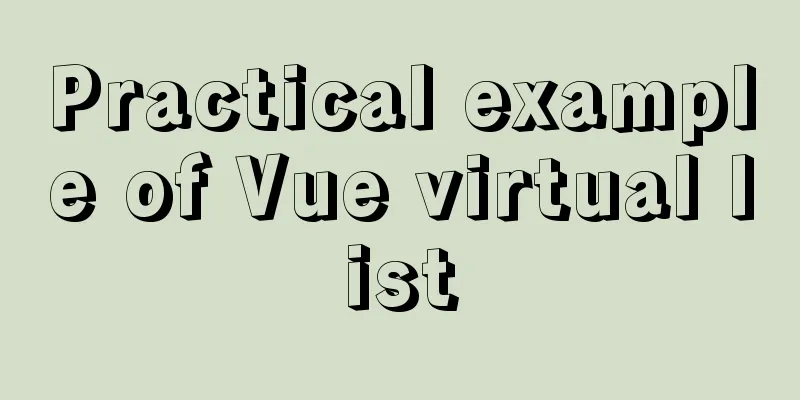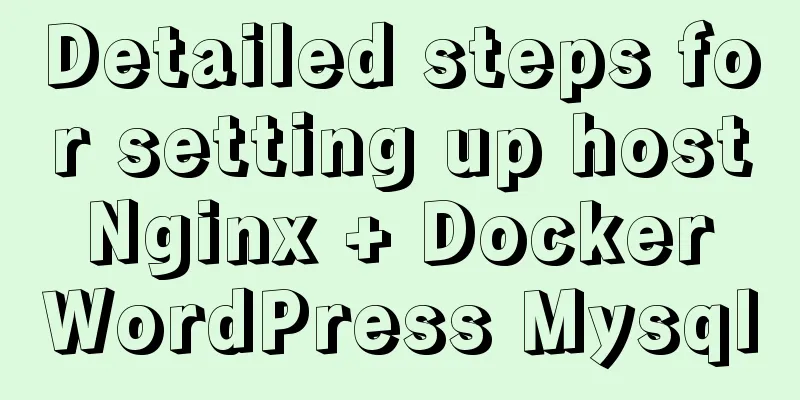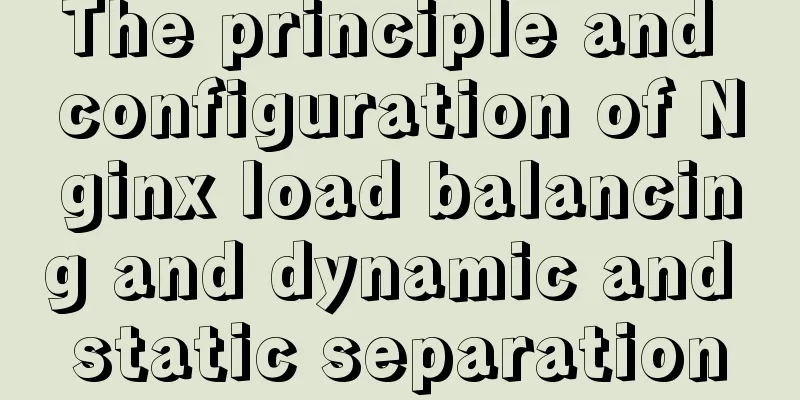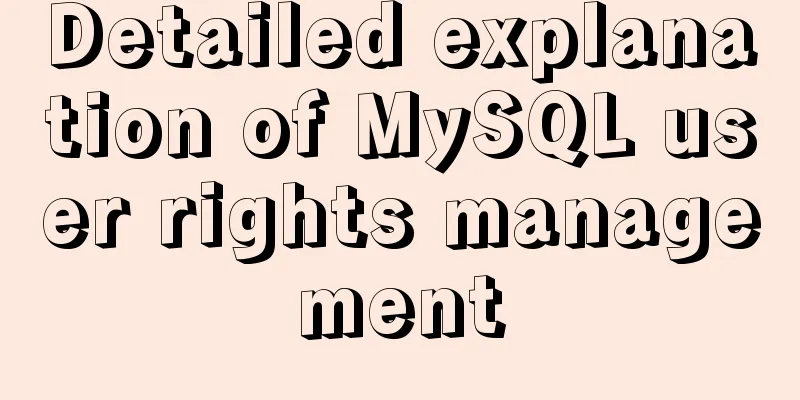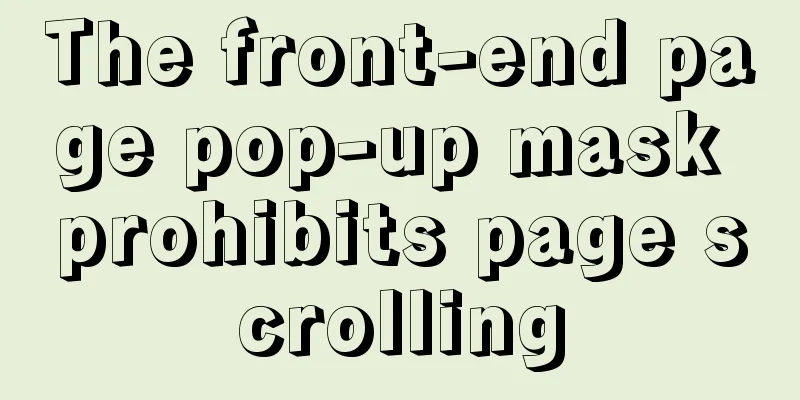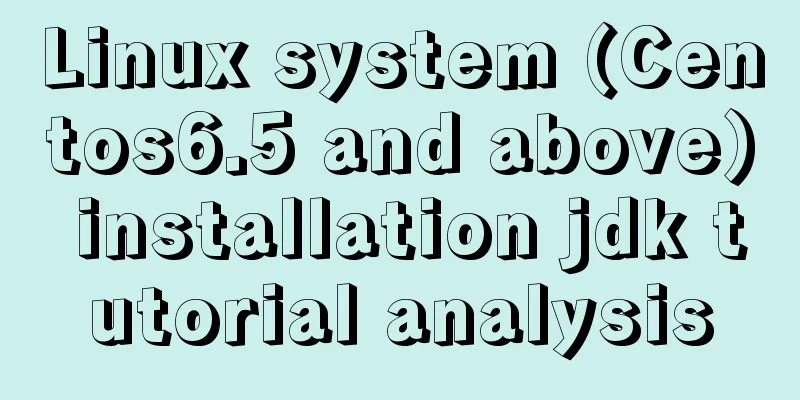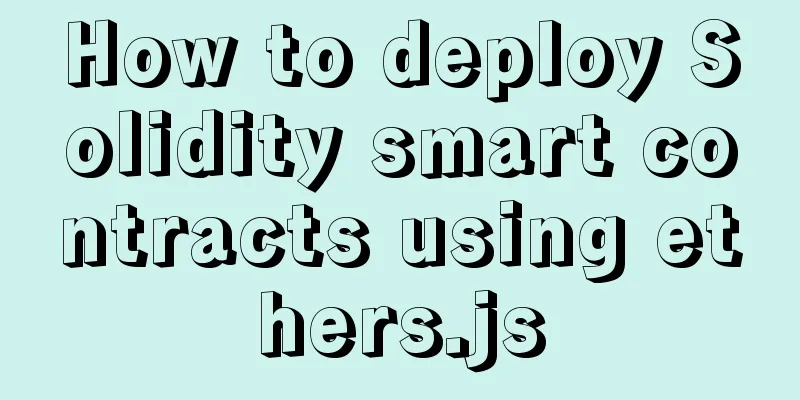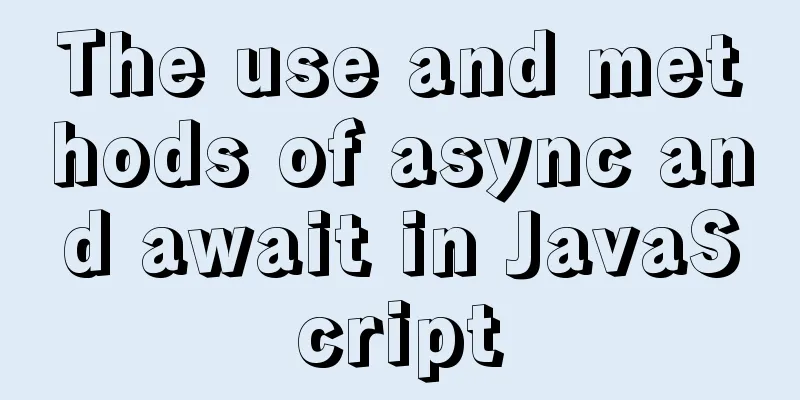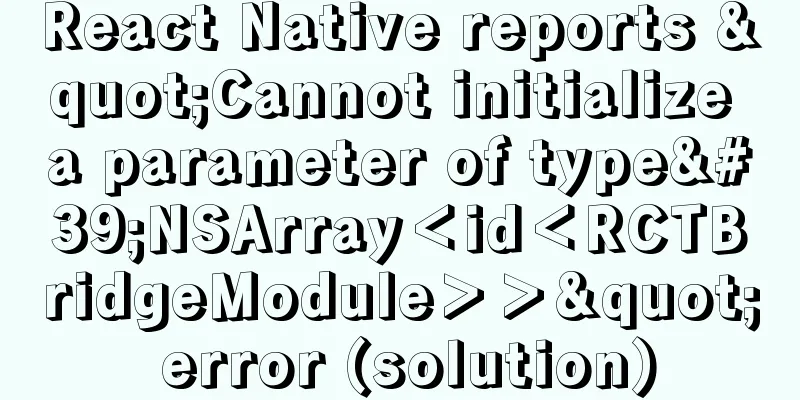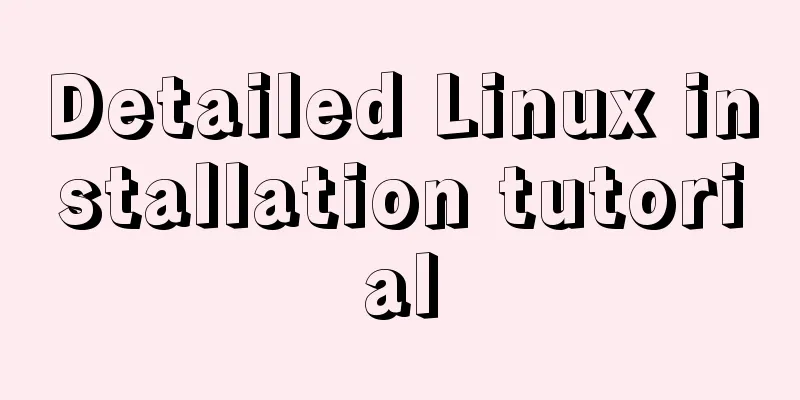How to reset MySQL root password under Windows
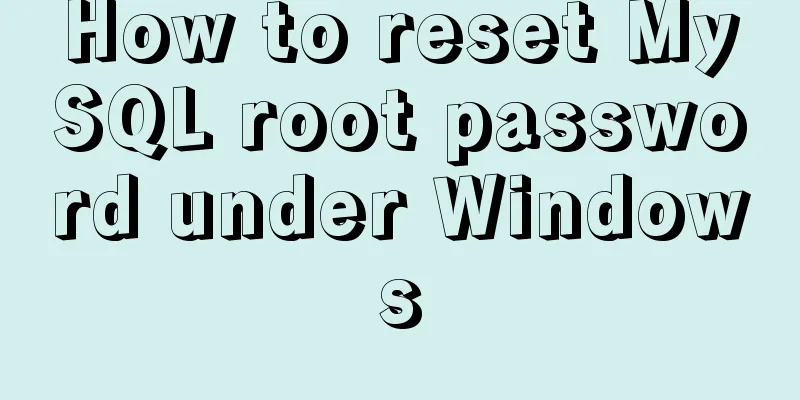
|
Today I found that WordPress could not connect to the database. I logged into the window server and found that all services were running normally. Use the root account to log in to the MySQL database, and the result prompts that the password does not match. I suddenly realized that the server might have been attacked by SQL injection... As for the cause of the accident and the remedial measures taken afterwards, I will talk about it when I have the chance. Here I will mainly talk about the steps to reset the mysql user password. Reset root password If you forget the root password, you can enter mysql safe mode and reset the root password. 1. Stop MySQL service Open a command prompt window and enter net stop mysql to shut down the MySQL service. C:\Users\Administrator>net stop mysql57 MySQL57 service is stopping.. The MySQL57 service has been stopped successfully. ↑ The service name is not necessarily mysql, for example, mine is mysql57, 57 represents the version number 5.7 Of course, you can also shut down the MySQL service through the Computer Management Panel.
2. Switch to the bin directory In the command prompt window, use the cd command to switch to the bin directory under the MySQL installation directory. C:\Users\Administrator> cd C:\Program Files\MySQL\MySQL Server 5.7\bin C:\Program Files\MySQL\MySQL Server 5.7\bin> ↑ The default installation directory is C:\Program Files\MySQL\MySQL Server 3. Enter safe mode Enter If you have configured a my.ini file, you need to import it: [mysqld] basedir = "C:\ProgramData\MySQL\MySQL Server 5.7" datadir = "C:\ProgramData\MySQL\MySQL Server 5.7\Data" ↑ I specified the data storage path in the my.ini file. If I do not introduce the configuration file, it will prompt the error No such file or directory. 4. Reset account password Open another command prompt window (do not close the safe mode window), switch to the mysql\bin directory, and enter mysql to skip permission verification and connect to the database. C:\Program Files\MySQL\MySQL Server 5.7\bin>mysql Server version: 5.7.16 MySQL Community Server (GPL) Copyright (c) 2000, 2016, Oracle and/or its affiliates. All rights reserved. Type 'help;' or '\h' for help. Type '\c' to clear the current input statement. mysql> ↑ You can also specify the connection parameters mysql -u <user name> -p <password> -h <connection address> -P <port number> -D <database> Run update mysql.user set authentication_string="" where user="root"; to reset the root user's password (the password field before 5.7).
mysql> update mysql.user set authentication_string="" where user="root";
Query OK, 1 row affected (0.00 sec)
mysql> select user,authentication_string from mysql.user\G
*************************** 1. row ***************************
user: root
authentication_string:
*************************** 2. row ***************************
user:mysql.sys
authentication_string: *THISISNOTAVALIDPASSWORDTHATCANBEUSEDHERE
2 rows in set (0.00 sec)↑ The authentication_string field for the root user has been cleared 5. Refresh the permission table Execute the flush privileges; command to refresh the permission table. The password has been reset. Enter quit to exit. mysql> flush privileges; Query OK, 0 rows affected (0.02 sec) mysql> quit Bye Close all command prompt windows and end the mysqld.exe process through Task Manager. Restart the MySQL service, and then you can log in directly to the root account. Change root password For security reasons, the root password should not be empty, so you need to set a new password after resetting the password. Method 1: SET PASSWORD Log in to mysql as root, and then use the set password command to change the password:
mysql> set password for root@localhost = password("pswd");
Query OK, 0 rows affected, 1 warning (0.00 sec)Method 2: mysqladmin After executing the naming, you will be prompted to enter the original password. You can modify it after entering it correctly. C:\Program Files\MySQL\MySQL Server 5.7\bin>mysqladmin -u root -p password pswd Enter password: **** mysqladmin: [Warning] Using a password on the command line interface can be insecure. Warning: Since password will be sent to server in plain text, use ssl connection to ensure password safety. Method 3: UPDATE TABLE While resetting the root password, you can also set the default password. However, the password cannot be plain text and must be encrypted using the password() function.
mysql> update mysql.user set authentication_string=password("pswd") where user="root";
Query OK, 1 row affected, 1 warning (0.00 sec)
mysql> flush privileges;
Query OK, 0 rows affected (0.01 sec)Summarize The above is all the content of this article about how to reset the root password of MySQL under Windows. I hope it will be helpful to everyone. Interested friends can continue to refer to this site: MySQL database design: detailed explanation of Schema operation method using Python Introduction to fuzzy query method using instr in mysql Examples of using the or statement in MySQL If there are any deficiencies, please leave a message to point them out. Thank you friends for supporting this site! You may also be interested in:
|
<<: Detailed explanation of sshd service and service management commands under Linux
>>: How to implement call, apply and bind in native js
Recommend
Interpretation and usage of various React state managers
First of all, we need to know what a state manage...
Vue implements the right slide-out layer animation
This article example shares the specific code of ...
Sample code for implementing dynamic glowing special effects animation of circles using pure CSS3
This article mainly introduces the sample code of...
The textarea tag cannot be resized and cannot be dragged with the mouse
The textarea tag size is immutable Copy code The c...
When modifying a record in MySQL, the update operation field = field + string
In some scenarios, we need to modify our varchar ...
Use a table to adjust the format of the form controls to make them look better
Because I want to write a web page myself, I am al...
Exploration of three underlying mechanisms of React global state management
Table of contents Preface props context state Sum...
Implementation of socket options in Linux network programming
Socket option function Function: Methods used to ...
Centos8 builds nfs based on kdc encryption
Table of contents Configuration nfs server (nfs.s...
How to stop CSS animation midway and maintain the posture
Preface I once encountered a difficult problem. I...
Docker private repository management and deletion of images in local repositories
1: Docker private warehouse installation 1. Downl...
Detailed explanation of angular content projection
Table of contents Single content projection Multi...
Vue implements infinite loading waterfall flow
This article example shares the specific code of ...
Docker-compose quickly builds steps for Docker private warehouse
Create docker-compose.yml and fill in the followi...
Detailed explanation of making shooting games with CocosCreator
Table of contents Scene Setting Game Resources Tu...