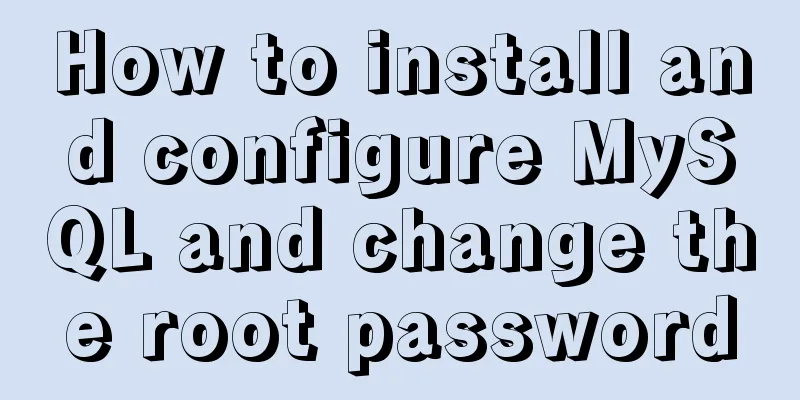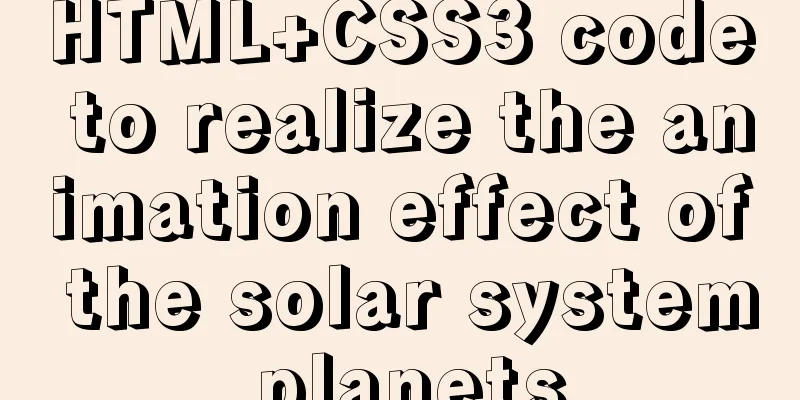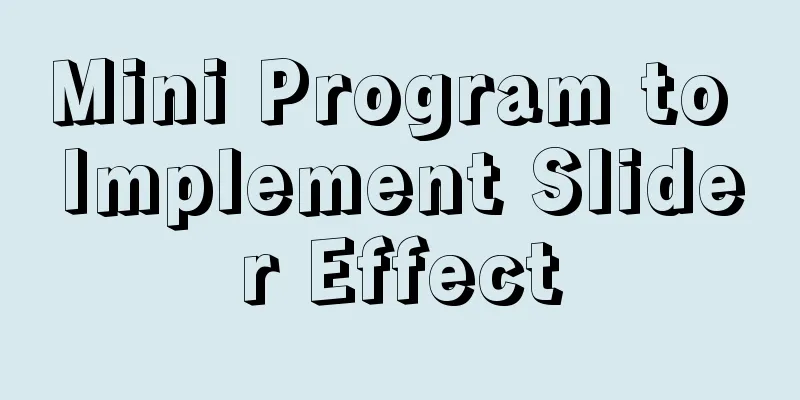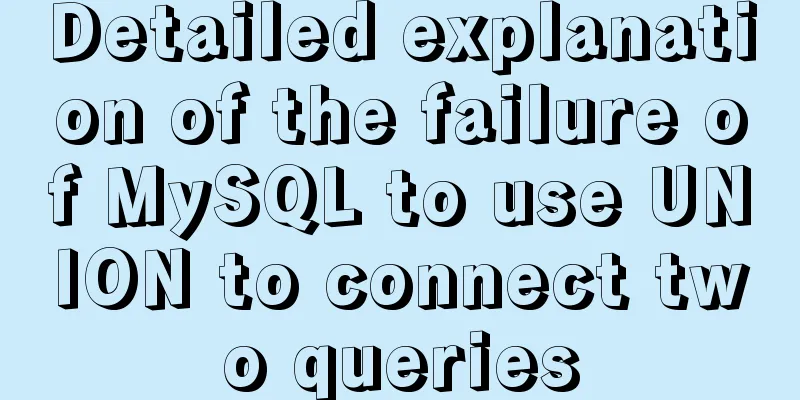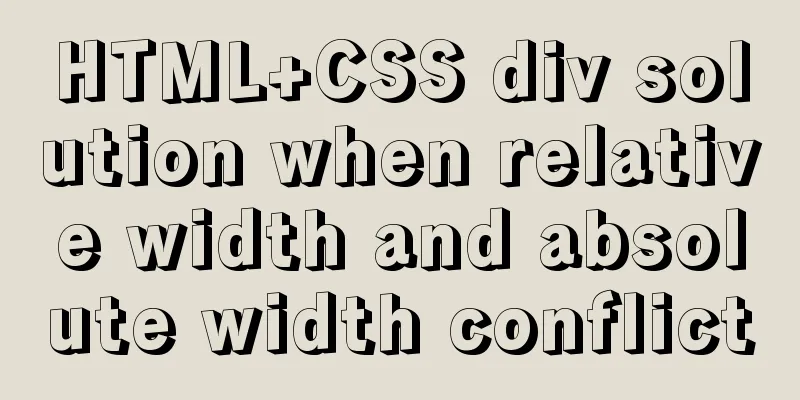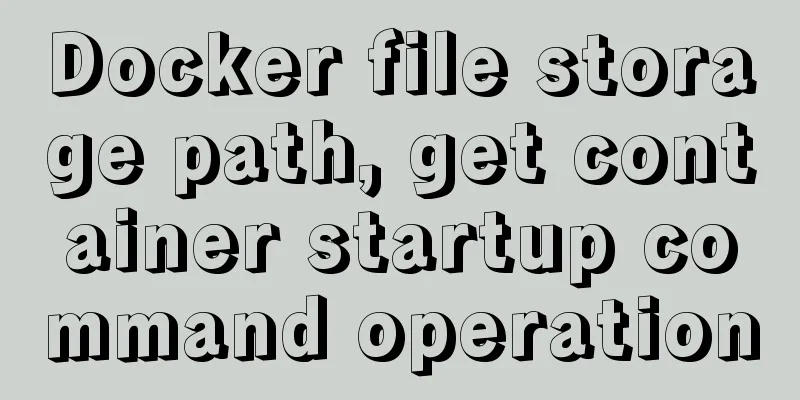Detailed explanation of MySQL user rights management
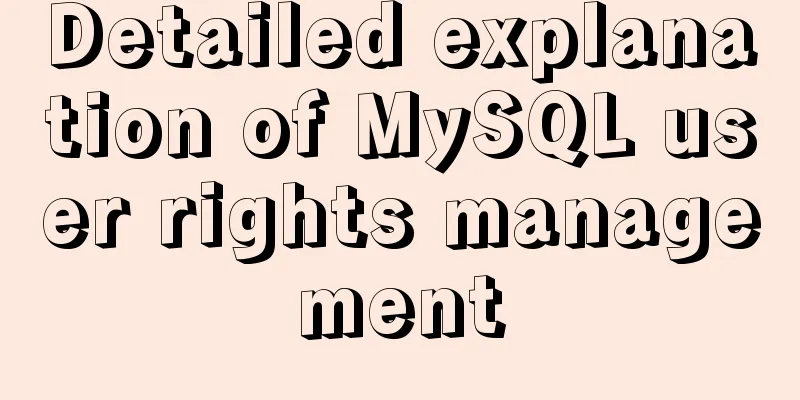
Preface:I am not sure whether you understand database user rights management. As a DBA, user rights management is an unavoidable part of your job. Especially for production databases, database user permissions should be managed in a standardized manner. This article will introduce the relevant content of MySQL user rights management. 1. Introduction to User RightsAfter we create a database user, we cannot perform any operations yet. We need to assign appropriate access permissions to the user. A simple understanding of MySQL user permissions is that the database only allows users to do things within your rights and cannot cross the boundaries. For example, if you are only allowed to perform select operations, then you cannot perform update operations. You are only allowed to connect to MySQL from a certain IP, then you cannot connect to MySQL from any other machine except that IP. In MySQL, user permissions are also divided into levels. The permissions that can be granted are as follows:
Permission information is stored in the user, db, tables_priv, columns_priv, and procs_priv system tables of the mysql system library.
Refer to the official documentation, the permissions that can be granted are shown in the following table:
It seems that there are many different permissions that can be granted, but they can actually be roughly divided into three categories: data, structure, and management, which can be roughly classified as follows:
2. Actual Permission ManagementWe usually use the grant statement to grant permissions to database users. We recommend that you first create the user with the create user statement and then grant permissions separately. Let's take a look at this in detail through an example: # Create user create user 'test_user'@'%' identified by 'xxxxxxxx'; # Global permissions GRANT super, select on *.* to 'test_user'@'%'; # Database permissions GRANT select,insert,update,delete,create,alter,execute on `testdb`.* to 'test_user'@'%'; # Table permissions GRANT select,insert on `testdb`.tb to 'test_user'@'%'; # Column permissions GRANT select (col1), insert (col1, col2) ON `testdb`.mytbl to 'test_user'@'%'; # GRANT command description: super,select indicates the specific permissions to be granted. ON is used to specify which libraries and tables the permissions apply to. In *.*, the * at the beginning is used to specify the database name, and the * at the end is used to specify the table name. TO means granting permissions to a user. 'test_user'@'%' means test_user user. @ is followed by the restricted host, which can be IP, IP segment, domain name and %. % means anywhere. #Flush privileges; # View the permissions of a user show grants for 'test_user'@'%'; # Revoke permissions revoke delete on `testdb`.* from 'test_user'@'%'; Permission management is something that cannot be ignored. We cannot give database users too much permission just for the sake of convenience. Especially for production databases, permission control should be carried out. It is recommended that program users are only granted basic permissions such as add, delete, modify and query, and individual users are only granted query permissions. For safety reasons, it is recommended to follow the following rules of thumb:
The above is a detailed explanation of MySQL user rights management. For more information about MySQL user rights management, please pay attention to other related articles on 123WORDPRESS.COM! You may also be interested in:
|
<<: Using an image as a label, the for attribute does not work in IE
>>: 3 simple ways to achieve carousel effects with JS
Recommend
Differences between ES6 inheritance and ES5 inheritance in js
Table of contents Inheritance ES5 prototype inher...
Implementation of Nginx domain name forwarding
Introduction to Nginx Nginx ("engine x"...
Axios project with 77.9K GitHub repository: What are the things worth learning?
Table of contents Preface 1. Introduction to Axio...
Methods for defragmenting and reclaiming space in MySQL tables
Table of contents Causes of MySQL Table Fragmenta...
How to use wangEditor in vue and how to get focus by echoing data
Rich text editors are often used when doing backg...
Solution to MySQL master-slave delay problem
Today we will look at why master-slave delay occu...
Full-screen drag upload component based on Vue3
This article mainly introduces the full-screen dr...
Access the MySQL database by entering the DOS window through cmd under Windows
1. Press win + R and type cmd to enter the DOS wi...
Ubuntu terminal multi-window split screen Terminator
1. Installation The biggest feature of Terminator...
Docker pull image and tag operation pull | tag
I re-read the source code of the Fabric project a...
Analysis of Hyper-V installation CentOS 8 problem
CentOS 8 has been released for a long time. As so...
Detailed example of how to implement transaction commit and rollback in mysql
Recently, we need to perform a scheduled migratio...
js development plug-in to achieve tab effect
This article example shares the specific code of ...
Basic operation tutorial of files and permissions in centos
Preface Before we begin, we should briefly unders...
Vue+echart realizes double column chart
This article shares the specific code of vue+echa...