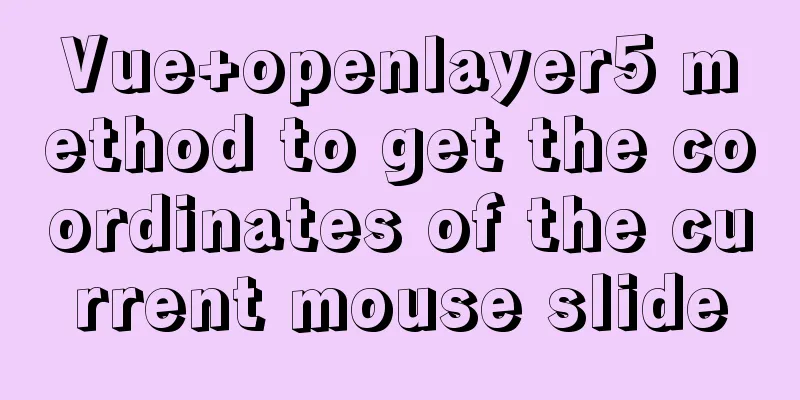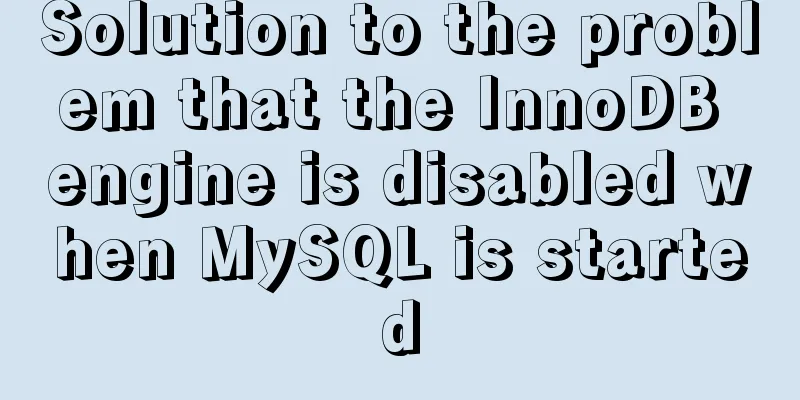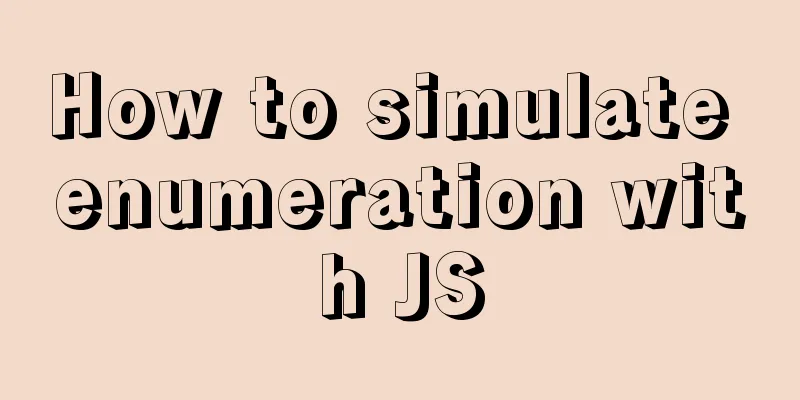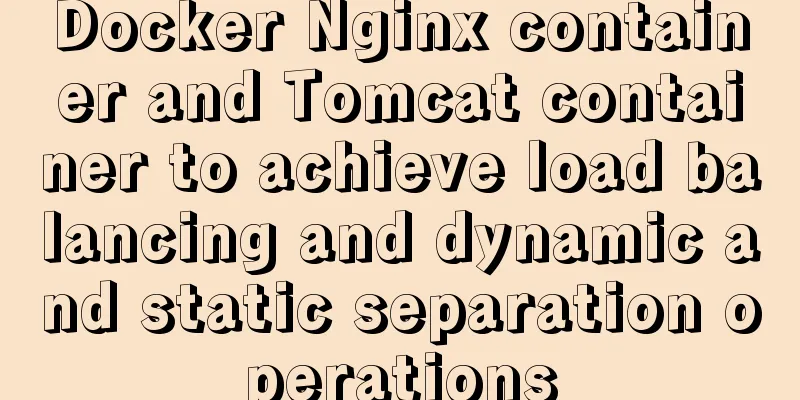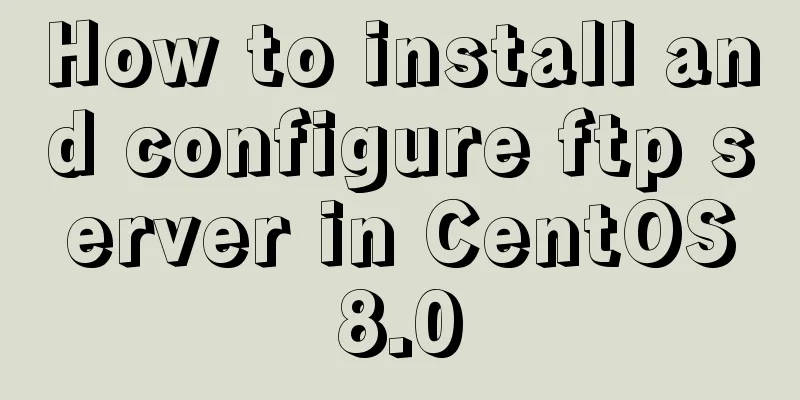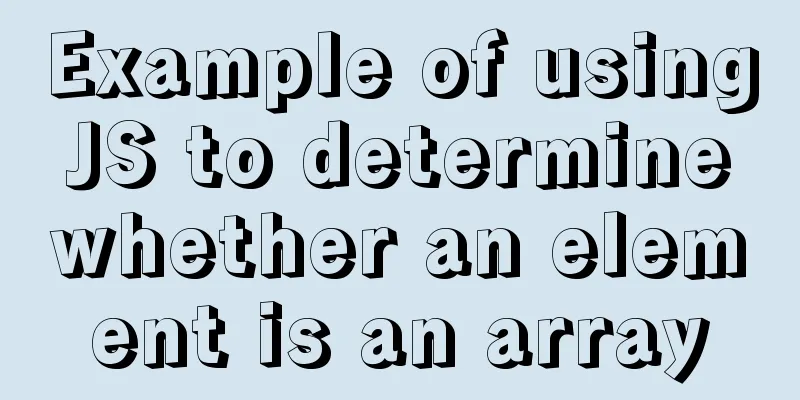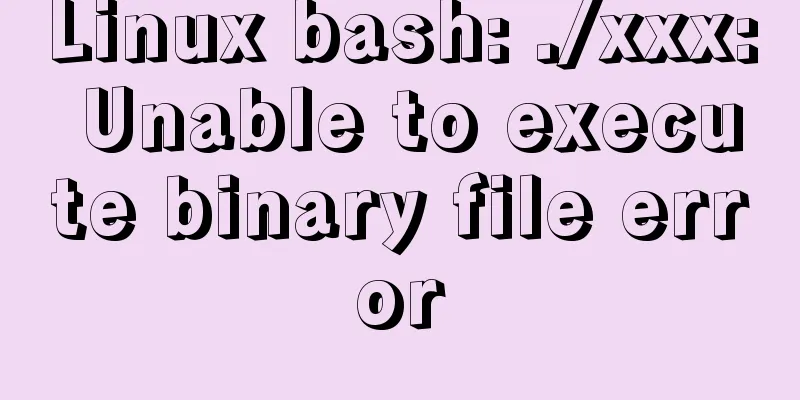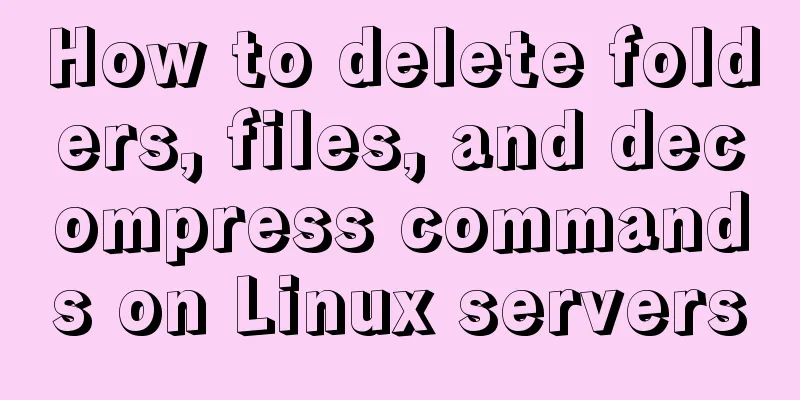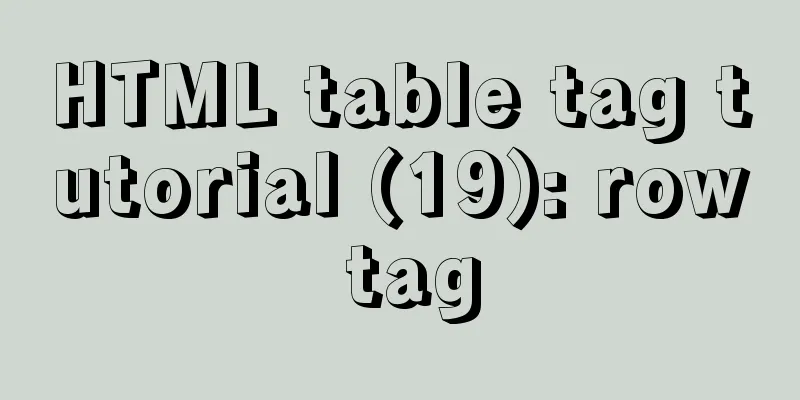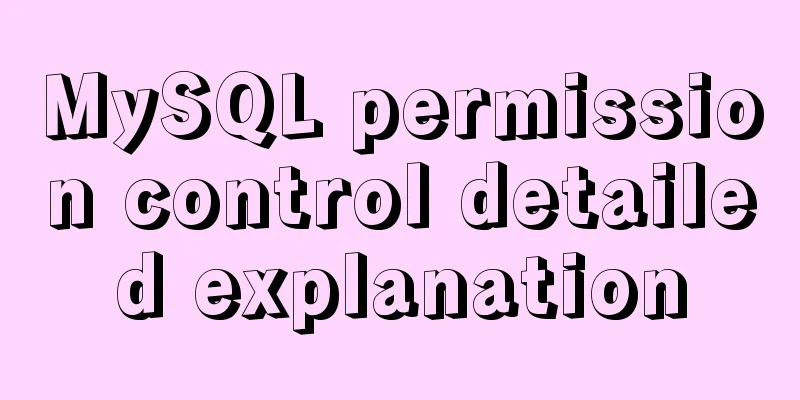Implementation of Nginx domain name forwarding
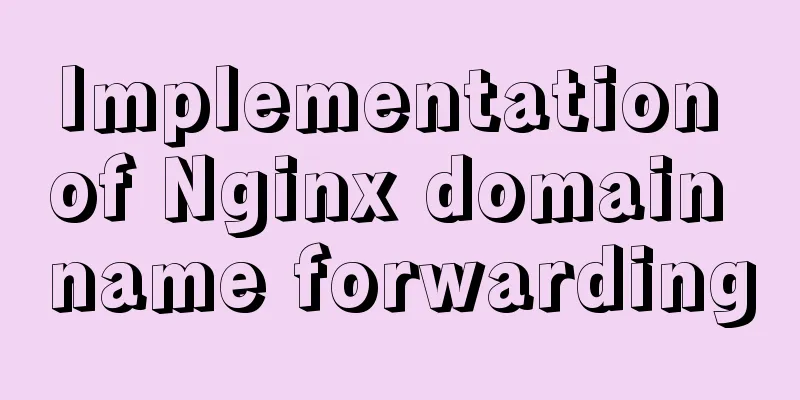
|
Introduction to Nginx Nginx ("engine x") is a high-performance Web and reverse proxy server developed by Russian programmer Igor Sysoev. It is also an IMAP/POP3/SMTP proxy server. In the case of high connection concurrency, Nginx is a good alternative to Apache server. Nginx Installation 1. Install compilation tools and library files yum -y install make zlib zlib-devel gcc-c++ libtool openssl openssl-devel 2. Install PCRE Download and unzip the source package cd installation directory ./configure make && make install //Compile and install 3. Install Nginx Download and unzip the source package cd installation directory ./configure make make install Nginx Common Commands ### In the nginx/sbin directory### ## Start nginx ./nginx ## Shut down nginx ./nginx -s stop ## Reload the configuration file./nginx -s reload Domain forwarding configuration The following is my configuration file. I only configured a simple domain name forwarding function and did not use other nginx functions. nginx is extremely powerful, and domain name forwarding is just the tip of the iceberg.
## nginx/conf/nginx.conf
worker_processes 1;
events {
worker_connections 1024;
}
http {
include mime.types;
default_type application/octet-stream;
sendfile on;
server {
listen 80;
server_name www.fbm.com;
location / {
root html;
index index.html index.htm;
proxy_pass http://localhost:8080;
}
}
server {
listen 80;
server_name fmp.hzfh.com;
location / {
proxy_pass http://fmp.hzfh.com;
}
}
}
Note: Don't forget to open the port on your firewall. The above is the full content of this article. I hope it will be helpful for everyone’s study. I also hope that everyone will support 123WORDPRESS.COM. You may also be interested in:
|
<<: Solution to forgetting mysql password under linux
>>: How to implement the jQuery carousel function
Recommend
56 practical JavaScript tool functions to help you improve development efficiency
Table of contents 1. Digital Operation (1) Genera...
js realizes packaging multiple pictures into zip
Table of contents 1. Import files 2. HTML page 3....
Common interview questions and answers for web designer positions
1. What are the templates for ASP.NET Web applicat...
JavaScript canvas to achieve raindrop effect
This article example shares the specific code for...
How to implement a lucky wheel game in WeChat applet
I mainly introduce how to develop a lucky wheel g...
Problems encountered in using MySQL
Here are some problems encountered in the use of ...
Let's talk about what JavaScript's URL object is
Table of contents Overview Hash Properties Host p...
Example of implementing login effect with vue ElementUI's from form
Table of contents 1. Build basic styles through E...
vmware installation error VMware Workstation failed to start VMware Authorization Service
Background: I want to install a SAP ECC server an...
Perfect solution to the problem that Navicat cannot connect after installing mysql in docker
1. Docker pulls the image docker pull mysql (pull...
Linux command line quick tips: How to locate a file
We all have files stored on our computers -- dire...
MySQL5.7.17 winx64 installation version configuration method graphic tutorial under Windows server 2008 r2
Install mysql5.7 under win, for your reference, t...
Summary of JS tips for creating or filling arrays of arbitrary length
Table of contents Preface Direct filling method f...
Introduction to JavaScript Number and Math Objects
Table of contents 1. Number in JavaScript 2. Math...
HTML tutorial, HTML default style
html , address , blockquote , body , dd , div , d...