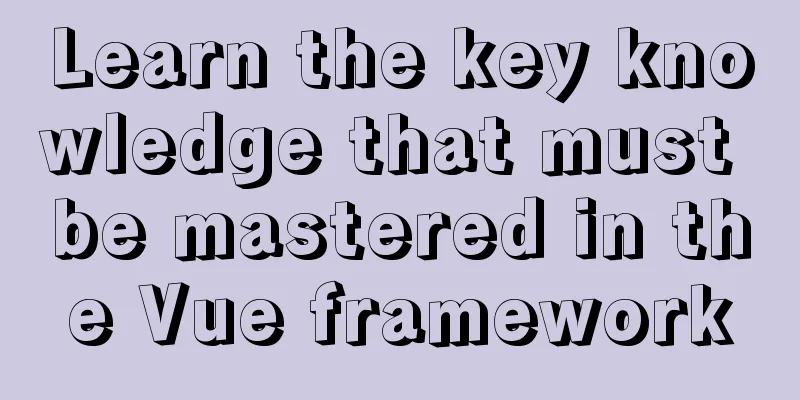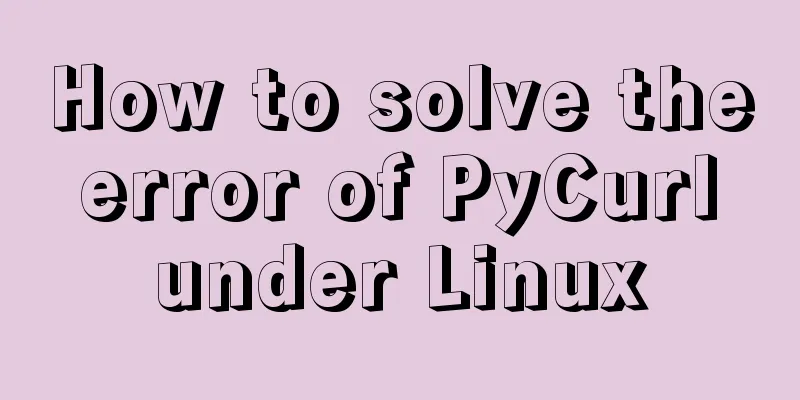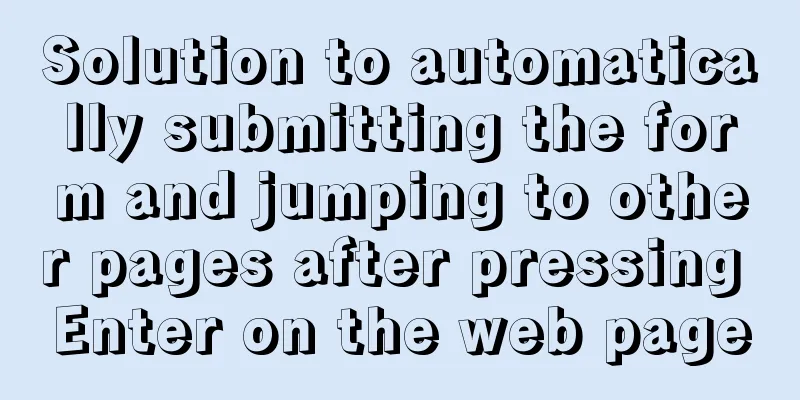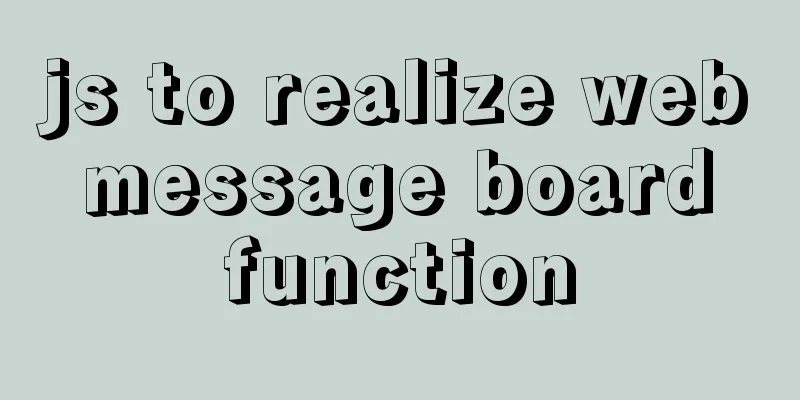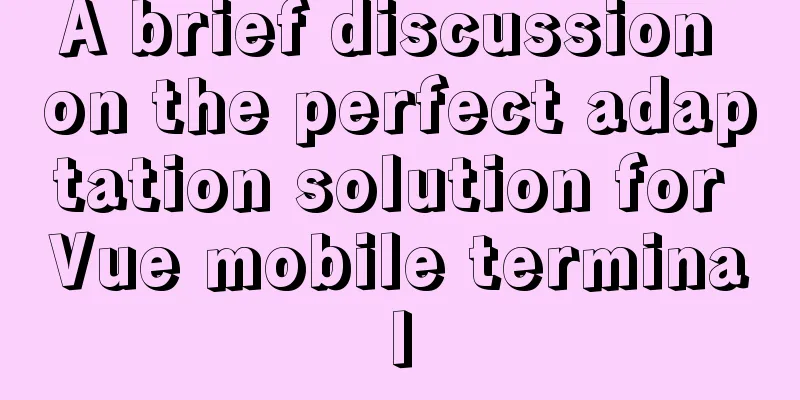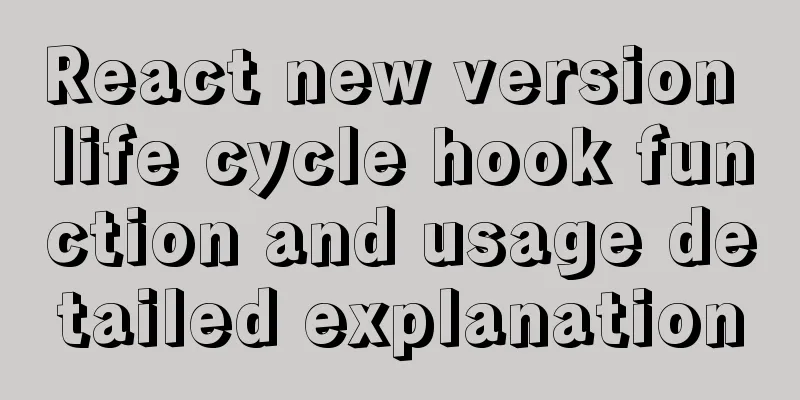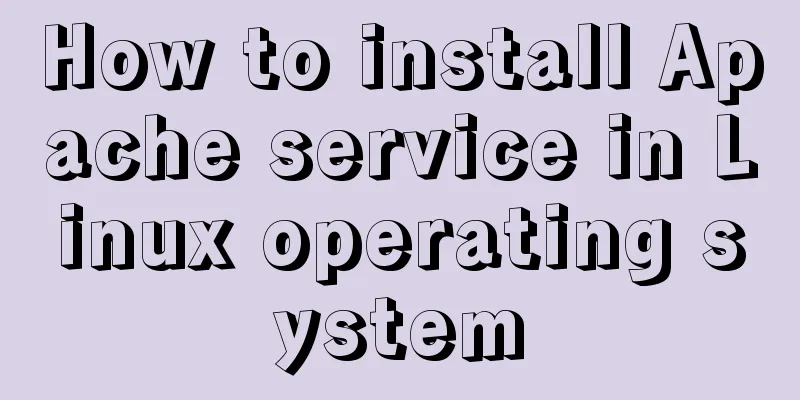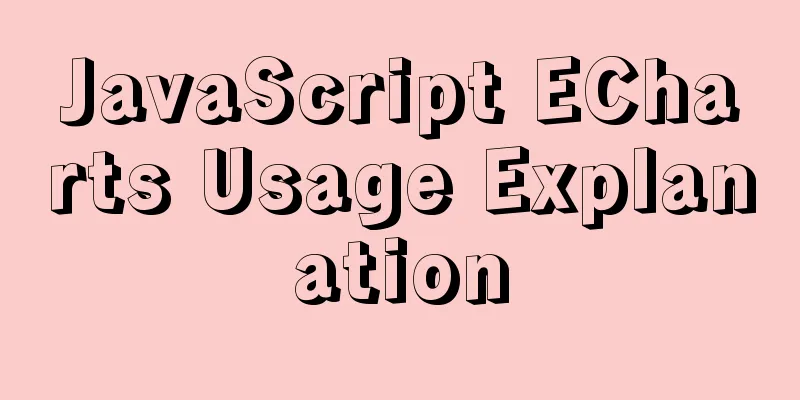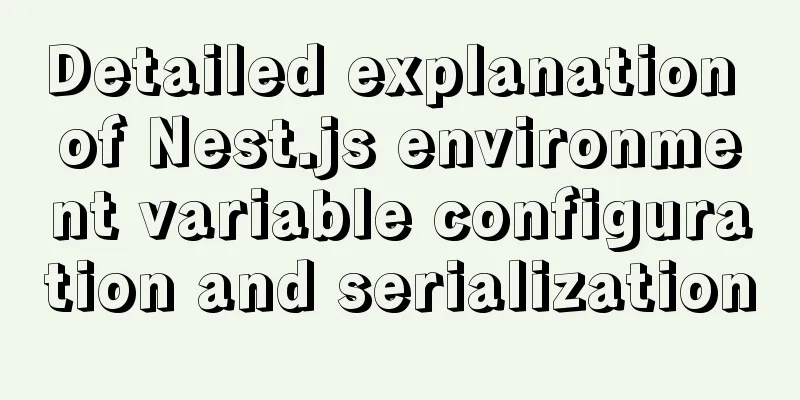56 practical JavaScript tool functions to help you improve development efficiency
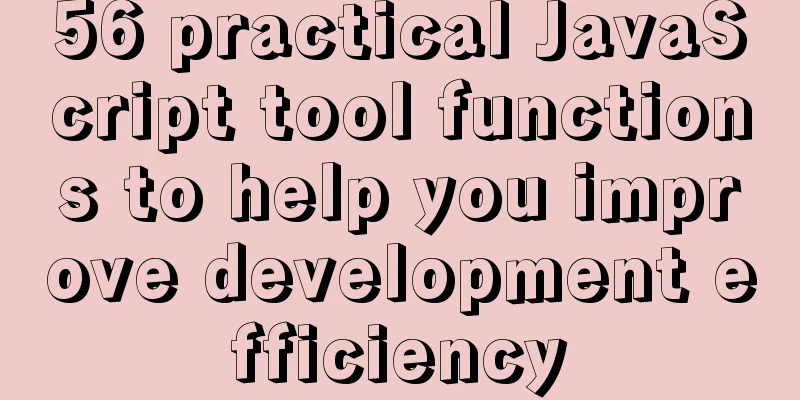
|
Utility functions:
1. Digital Operation(1) Generate random numbers in a specified range(2) Thousands separator
export const format = (n) => {
let num = n.toString();
let len = num.length;
if (len <= 3) {
return num;
} else {
let temp = '';
let remainder = len % 3;
if (remainder > 0) { // Not an integer multiple of 3 return num.slice(0, remainder) + ',' + num.slice(remainder, len).match(/\d{3}/g).join(',') + temp;
} else { // integer multiple of 3 return num.slice(0, len).match(/\d{3}/g).join(',') + temp;
}
}
}
2. Array Operations(1) Array out of order
export const arrScrambling = (arr) => {
for (let i = 0; i < arr.length; i++) {
const randomIndex = Math.round(Math.random() * (arr.length - 1 - i)) + i;
[arr[i], arr[randomIndex]] = [arr[randomIndex], arr[i]];
}
return arr;
}
(2) Array flattening
export const flatten = (arr) => {
let result = [];
for(let i = 0; i < arr.length; i++) {
if(Array.isArray(arr[i])) {
result = result.concat(flatten(arr[i]));
} else {
result.push(arr[i]);
}
}
return result;
}
(3) Obtaining random numbers from an arrayexport const sample = arr => arr[Math.floor(Math.random() * arr.length)]; 3. String Operations(1) Generate a random string
export const randomString = (len) => {
let chars = 'ABCDEFGHJKMNPQRSTWXYZabcdefhijkmnprstwxyz123456789';
let strLen = chars.length;
let randomStr = '';
for (let i = 0; i < len; i++) {
randomStr += chars.charAt(Math.floor(Math.random() * strLen));
}
return randomStr;
};
(2) Capitalize the first letter of the string
export const fistLetterUpper = (str) => {
return str.charAt(0).toUpperCase() + str.slice(1);
};
(3) The middle four digits of the mobile phone number become *
export const telFormat = (tel) => {
tel = String(tel);
return tel.substr(0,3) + "****" + tel.substr(7);
};
(4) Convert camel case names to hyphen case names
export const getKebabCase = (str) => {
return str.replace(/[AZ]/g, (item) => '-' + item.toLowerCase())
}
(5) Convert hyphen names to camel case names
export const getCamelCase = (str) => {
return str.replace( /-([az])/g, (i, item) => item.toUpperCase())
}
(6) Convert full-width to half-width
export const toCDB = (str) => {
let result = "";
for (let i = 0; i < str.length; i++) {
code = str.charCodeAt(i);
if (code >= 65281 && code <= 65374) {
result += String.fromCharCode(str.charCodeAt(i) - 65248);
} else if (code == 12288) {
result += String.fromCharCode(str.charCodeAt(i) - 12288 + 32);
} else {
result += str.charAt(i);
}
}
return result;
}
(7) Convert half-width to full-width
export const toDBC = (str) => {
let result = "";
for (let i = 0; i < str.length; i++) {
code = str.charCodeAt(i);
if (code >= 33 && code <= 126) {
result += String.fromCharCode(str.charCodeAt(i) + 65248);
} else if (code == 32) {
result += String.fromCharCode(str.charCodeAt(i) + 12288 - 32);
} else {
result += str.charAt(i);
}
}
return result;
}
4. Format conversion(1) Convert numbers into uppercase amounts
export const digitUppercase = (n) => {
const fraction = ['angle', 'minute'];
const digit = [
'zero', 'one', 'two', 'three', 'four',
'Five', 'Six', 'Seven', 'Eight', 'Nine'
];
const unit = [
['yuan', '10,000', '100 million'],
['', '拾', '佰', '千']
];
n = Math.abs(n);
let s = '';
for (let i = 0; i < fraction.length; i++) {
s += (digit[Math.floor(n * 10 * Math.pow(10, i)) % 10] + fraction[i]).replace(/零./, '');
}
s = s || 'whole';
n = Math.floor(n);
for (let i = 0; i < unit[0].length && n > 0; i++) {
let p = '';
for (let j = 0; j < unit[1].length && n > 0; j++) {
p = digit[n % 10] + unit[1][j] + p;
n = Math.floor(n / 10);
}
s = p.replace(/(零.)*零$/, '').replace(/^$/, '零') + unit[0][i] + s;
}
return s.replace(/(零.)*零元/, '元')
.replace(/(零.)+/g, '零')
.replace(/^whole$/, 'zero yuan whole');
};
(2) Convert numbers into Chinese numbers
export const intToChinese = (value) => {
const str = String(value);
const len = str.length-1;
const idxs = ['','十','一百','千','十万','十','一百','千','亿','十','一百','千','十万','十','百','千','亿'];
const num = ['zero','one','two','three','four','five','six','seven','eight','nine'];
return str.replace(/([1-9]|0+)/g, ( $, $1, idx, full) => {
let pos = 0;
if($1[0] !== '0'){
pos = len-idx;
if(idx == 0 && $1[0] == 1 && idxs[len-idx] == '十'){
return idxs[len-idx];
}
return num[$1[0]] + idxs[len-idx];
} else {
let left = len - idx;
let right = len - idx + $1.length;
if (Math.floor(right / 4) - Math.floor(left / 4) > 0) {
pos = left - left % 4;
}
if( pos ){
return idxs[pos] + num[$1[0]];
} else if( idx + $1.length >= len ){
return '';
}else {
return num[$1[0]]
}
}
});
}
5. Operational storage(1) Storage localStorage
export const localStorageSet = (key, value) => {
if (!key) return;
if (typeof value !== 'string') {
value = JSON.stringify(value);
}
window.localStorage.setItem(key, value);
};
(2) Get localStorage
export const localStorageGet = (key) => {
if (!key) return;
return window.localStorage.getItem(key);
};
(3) Delete localStorage
export const localStorageRemove = (key) => {
if (!key) return;
window.localStorage.removeItem(key);
};
(4) SessionStorage
export const sessionStorageSet = (key, value) => {
if (!key) return;
if (typeof value !== 'string') {
value = JSON.stringify(value);
}
window.sessionStorage.setItem(key, value)
};
(5) Get sessionStorage
export const sessionStorageGet = (key) => {
if (!key) return;
return window.sessionStorage.getItem(key)
};
(6) Delete sessionStorage
export const sessionStorageRemove = (key) => {
if (!key) return;
window.sessionStorage.removeItem(key)
};
6. Operational cookies(1) Setting cookies
export const setCookie = (key, value, expire) => {
const d = new Date();
d.setDate(d.getDate() + expire);
document.cookie = `${key}=${value};expires=${d.toUTCString()}`
};
(2) Reading cookies
export const getCookie = (key) => {
const cookieStr = unescape(document.cookie);
const arr = cookieStr.split('; ');
let cookieValue = '';
for (let i = 0; i < arr.length; i++) {
const temp = arr[i].split('=');
if (temp[0] === key) {
cookieValue = temp[1];
break
}
}
return cookieValue
};
(3) Deleting cookies
export const delCookie = (key) => {
document.cookie = `${encodeURIComponent(key)}=;expires=${new Date()}`
};
7. Format Check(1) Verify ID card number
export const checkCardNo = (value) => {
let reg = /(^\d{15}$)|(^\d{18}$)|(^\d{17}(\d|X|x)$)/;
return reg.test(value);
};
(2) Check whether it contains Chinese
export const haveCNChars => (value) => {
return /[\u4e00-\u9fa5]/.test(value);
}
(3) Check whether it is a postal code in mainland China
export const isPostCode = (value) => {
return /^[1-9][0-9]{5}$/.test(value.toString());
}
(4) Check whether it is an IPv6 address
export const isIPv6 = (str) => {
return Boolean(str.match(/:/g)?str.match(/:/g).length<=7:false && /::/.test(str)?/^([\da-f]{1,4}(:|::)){1,6}[\da-f]{1,4}$/i.test(str):/^([\da-f]{1,4}:){7}[\da-f]{1,4}$/i.test(str));
}
(5) Verify whether it is an email address
export const isEmail = (value) {
return /^[a-zA-Z0-9_-]+@[a-zA-Z0-9_-]+(\.[a-zA-Z0-9_-]+)+$/.test(value);
}
(6) Verify whether it is a mainland China mobile phone number
export const isTel = (value) => {
return /^1[3,4,5,6,7,8,9][0-9]{9}$/.test(value.toString());
}
(7) Check whether emoji expressions are included
export const isEmojiCharacter = (value) => {
value = String(value);
for (let i = 0; i < value.length; i++) {
const hs = value.charCodeAt(i);
if (0xd800 <= hs && hs <= 0xdbff) {
if (value.length > 1) {
const ls = value.charCodeAt(i + 1);
const uc = ((hs - 0xd800) * 0x400) + (ls - 0xdc00) + 0x10000;
if (0x1d000 <= uc && uc <= 0x1f77f) {
return true;
}
}
} else if (value.length > 1) {
const ls = value.charCodeAt(i + 1);
if (ls == 0x20e3) {
return true;
}
} else {
if (0x2100 <= hs && hs <= 0x27ff) {
return true;
} else if (0x2B05 <= hs && hs <= 0x2b07) {
return true;
} else if (0x2934 <= hs && hs <= 0x2935) {
return true;
} else if (0x3297 <= hs && hs <= 0x3299) {
return true;
} else if (hs == 0xa9 || hs == 0xae || hs == 0x303d || hs == 0x3030
|| hs == 0x2b55 || hs == 0x2b1c || hs == 0x2b1b
|| hs == 0x2b50) {
return true;
}
}
}
return false;
}
8. Manipulating URLs(1) Get URL parameter list
export const GetRequest = () => {
let url = location.search;
const paramsStr = /.+\?(.+)$/.exec(url)[1]; // Take the string after ? const paramsArr = paramsStr.split('&'); // Split the string with & and store it in an array let paramsObj = {};
// Store params in the object paramsArr.forEach(param => {
if (/=/.test(param)) { // Process parameters with value let [key, val] = param.split('='); // Split key and value
val = decodeURIComponent(val); // Decodeval = /^\d+$/.test(val) ? parseFloat(val) : val; // Determine whether it is converted to a numberif (paramsObj.hasOwnProperty(key)) { // If the object has a key, add a valueparamsObj[key] = [].concat(paramsObj[key], val);
} else { // If the object does not have this key, create the key and set the value paramsObj[key] = val;
}
} else { // Process parameters without value paramsObj[param] = true;
}
})
return paramsObj;
};
(2) Check whether the URL is valid
export const getUrlState = (URL) => {
let xmlhttp = new ActiveXObject("microsoft.xmlhttp");
xmlhttp.Open("GET", URL, false);
try {
xmlhttp.Send();
} catch (e) {
finally
let result = xmlhttp.responseText;
if (result) {
if (xmlhttp.Status == 200) {
return true;
} else {
return false;
}
} else {
return false;
}
}
}
(3) Key-value pairs are concatenated into URL parameters
export const params2Url = (obj) => {
let params = []
for (let key in obj) {
params.push(`${key}=${obj[key]}`);
}
return encodeURIComponent(params.join('&'))
}
(4) Modify the parameters in the URL
export const replaceParamVal => (paramName, replaceWith) {
const oUrl = location.href.toString();
const re = eval('/('+ paramName+'=)([^&]*)/gi');
location.href = oUrl.replace(re,paramName+'='+replaceWith);
return location.href;
}
(5) Delete the specified parameters in the URL
export const funcUrlDel = (name) => {
const baseUrl = location.origin + location.pathname + "?";
const query = location.search.substr(1);
if (query.indexOf(name) > -1) {
const obj = {};
const arr = query.split("&");
for (let i = 0; i < arr.length; i++) {
arr[i] = arr[i].split("=");
obj[arr[i][0]] = arr[i][1];
}
delete obj[name];
return baseUrl + JSON.stringify(obj).replace(/[\"\{\}]/g,"").replace(/\:/g,"=").replace(/\,/g,"&");
}
}
9. Equipment judgment(1) Determine whether it is a mobile or PC device
export const isMobile = () => {
if ((navigator.userAgent.match(/(iPhone|iPod|Android|ios|iOS|iPad|Backerry|WebOS|Symbian|Windows Phone|Phone)/i))) {
return 'mobile';
}
return 'desktop';
}
(2) Determine whether it is an Apple or Android mobile device
export const isAppleMobileDevice = () => {
let reg = /iphone|ipod|ipad|Macintosh/i;
return reg.test(navigator.userAgent.toLowerCase());
}
(3) Determine whether it is an Android mobile device
export const isAndroidMobileDevice = () => {
return /android/i.test(navigator.userAgent.toLowerCase());
}
(4) Determine whether it is Windows or Mac system
export const osType = () => {
const agent = navigator.userAgent.toLowerCase();
const isMac = /macintosh|mac os x/i.test(navigator.userAgent);
const isWindows = agent.indexOf("win64") >= 0 || agent.indexOf("wow64") >= 0 || agent.indexOf("win32") >= 0 || agent.indexOf("wow32") >= 0;
if (isWindows) {
return "windows";
}
if(isMac){
return "mac";
}
}
(5) Determine whether it is the WeChat/QQ built-in browser
export const browser = () => {
const ua = navigator.userAgent.toLowerCase();
if (ua.match(/MicroMessenger/i) == "micromessenger") {
return "weixin";
} else if (ua.match(/QQ/i) == "qq") {
return "QQ";
}
return false;
}
(6) Browser model and version
export const getExplorerInfo = () => {
let t = navigator.userAgent.toLowerCase();
return 0 <= t.indexOf("msie") ? { //ie < 11
type: "IE",
version: Number(t.match(/msie ([\d]+)/)[1])
} : !!t.match(/trident\/.+?rv:(([\d.]+))/) ? { // ie 11
type: "IE",
version: 11
} : 0 <= t.indexOf("edge") ? {
type: "Edge",
version: Number(t.match(/edge\/([\d]+)/)[1])
} : 0 <= t.indexOf("firefox") ? {
type: "Firefox",
version: Number(t.match(/firefox\/([\d]+)/)[1])
} : 0 <= t.indexOf("chrome") ? {
type: "Chrome",
version: Number(t.match(/chrome\/([\d]+)/)[1])
} : 0 <= t.indexOf("opera") ? {
type: "Opera",
version: Number(t.match(/opera.([\d]+)/)[1])
} : 0 <= t.indexOf("Safari") ? {
type: "Safari",
version: Number(t.match(/version\/([\d]+)/)[1])
} : {
type: t,
version: -1
}
}
10. Browser Operation(1) Scroll to the top of the page
export const scrollToTop = () => {
const height = document.documentElement.scrollTop || document.body.scrollTop;
if (height > 0) {
window.requestAnimationFrame(scrollToTop);
window.scrollTo(0, height - height / 8);
}
}
(2) Scroll to the bottom of the page
export const scrollToBottom = () => {
window.scrollTo(0, document.documentElement.clientHeight);
}
(3) Scroll to the specified element area
export const smoothScroll = (element) => {
document.querySelector(element).scrollIntoView({
behavior: 'smooth'
});
};
(4) Get the visible window height
export const getClientHeight = () => {
let clientHeight = 0;
if (document.body.clientHeight && document.documentElement.clientHeight) {
clientHeight = (document.body.clientHeight < document.documentElement.clientHeight) ? document.body.clientHeight : document.documentElement.clientHeight;
}
else {
clientHeight = (document.body.clientHeight > document.documentElement.clientHeight) ? document.body.clientHeight : document.documentElement.clientHeight;
}
return clientHeight;
}
(5) Get the visible window width
export const getPageViewWidth = () => {
return (document.compatMode == "BackCompat" ? document.body : document.documentElement).clientWidth;
}
(6) Open the browser in full screen
export const toFullScreen = () => {
let element = document.body;
if (element.requestFullscreen) {
element.requestFullscreen()
} else if (element.mozRequestFullScreen) {
element.mozRequestFullScreen()
} else if (element.msRequestFullscreen) {
element.msRequestFullscreen()
} else if (element.webkitRequestFullscreen) {
element.webkitRequestFullScreen()
}
}
(7) Exit the full-screen browser
export const exitFullscreen = () => {
if (document.exitFullscreen) {
document.exitFullscreen()
} else if (document.msExitFullscreen) {
document.msExitFullscreen()
} else if (document.mozCancelFullScreen) {
document.mozCancelFullScreen()
} else if (document.webkitExitFullscreen) {
document.webkitExitFullscreen()
}
}
11. Time Operation(1) Current time
export const nowTime = () => {
const now = new Date();
const year = now.getFullYear();
const month = now.getMonth();
const date = now.getDate() >= 10 ? now.getDate() : ('0' + now.getDate());
const hour = now.getHours() >= 10 ? now.getHours() : ('0' + now.getHours());
const miu = now.getMinutes() >= 10 ? now.getMinutes() : ('0' + now.getMinutes());
const sec = now.getSeconds() >= 10 ? now.getSeconds() : ('0' + now.getSeconds());
return +year + "year" + (month + 1) + "month" + date + "day" + hour + ":" + miu + ":" + sec;
}
(2) Format time
export const dateFormater = (formater, time) => {
let date = time ? new Date(time) : new Date(),
Y = date.getFullYear() + '',
M = date.getMonth() + 1,
D = date.getDate(),
H = date.getHours(),
m = date.getMinutes(),
s = date.getSeconds();
return formater.replace(/YYYY|yyyy/g, Y)
.replace(/YY|yy/g, Y.substr(2, 2))
.replace(/MM/g,(M<10 ? '0' : '') + M)
.replace(/DD/g,(D<10 ? '0' : '') + D)
.replace(/HH|hh/g,(H<10 ? '0' : '') + H)
.replace(/mm/g,(m<10 ? '0' : '') + m)
.replace(/ss/g,(s<10 ? '0' : '') + s)
}
// dateFormater('YYYY-MM-DD HH:mm:ss')
// dateFormater('YYYYMMDDHHmmss')
12. JavaScript Operation(1) Prevent bubbling events
export const stopPropagation = (e) => {
e = e || window.event;
if(e.stopPropagation) { // W3C prevents bubbling method e.stopPropagation();
} else {
e.cancelBubble = true; // IE prevents bubbling method}
}
(2) Anti-shake function
export const debounce = (fn, wait) => {
let timer = null;
return function() {
let context = this,
args = arguments;
if (timer) {
clearTimeout(timer);
timer = null;
}
timer = setTimeout(() => {
fn.apply(context, args);
}, wait);
};
}
(3) Throttling function
export const throttle = (fn, delay) => {
let curTime = Date.now();
return function() {
let context = this,
args = arguments,
nowTime = Date.now();
if (nowTime - curTime >= delay) {
curTime = Date.now();
return fn.apply(context, args);
}
};
}
(4) Data type determination
export const getType = (value) => {
if (value === null) {
return value + "";
}
// Determine if the data is a reference type if (typeof value === "object") {
let valueClass = Object.prototype.toString.call(value),
type = valueClass.split(" ")[1].split("");
type.pop();
return type.join("").toLowerCase();
} else {
// Determine whether the data is a basic data type or a function return typeof value;
}
}
(5) Object deep copy
export const deepClone = (obj, hash = new WeakMap() => {
// The date object directly returns a new date object if (obj instanceof Date){
return new Date(obj);
}
//The regular object directly returns a new regular object if (obj instanceof RegExp) {
return new RegExp(obj);
}
//If there is a circular reference, use weakMap to solve it if (hash.has(obj)){
return hash.get(obj);
}
// Get the description of all the object's own properties let allDesc = Object.getOwnPropertyDescriptors(obj);
// Traverse the properties of all keys passed in the parameter let cloneObj = Object.create(Object.getPrototypeOf(obj), allDesc)
hash.set(obj, cloneObj)
for (let key of Reflect.ownKeys(obj)) {
if(typeof obj[key] === 'object' && obj[key] !== null){
cloneObj[key] = deepClone(obj[key], hash);
} else {
cloneObj[key] = obj[key];
}
}
return cloneObj
}
This concludes the article about 56 practical JavaScript tool functions to help you improve development efficiency. For more information about 56 practical JavaScript tool functions, please search for previous articles on 123WORDPRESS.COM or continue to browse the related articles below. I hope everyone will support 123WORDPRESS.COM in the future! You may also be interested in:
|
<<: Shell script to monitor MySQL master-slave status
>>: Docker mounts local directories and data volume container operations
Recommend
Personal opinion: Talk about design
<br />Choose the most practical one to talk ...
Tutorial diagram of installing CentOS and Qt in Vmware virtual machine
Vmware Installation Installing Packages Download ...
How to enable Flash in Windows Server 2016
I recently deployed and tested VMware Horizon, an...
What to do if the online MySQL auto-increment ID is exhausted
Table of contents Table definition auto-increment...
Let's take a look at some powerful operators in JavaScript
Table of contents Preface 1. Null coalescing oper...
Example of Form action and onSubmit
First: action is an attribute of form. HTML5 has d...
Detailed explanation of monitoring Jenkins process based on zabbix
1. Monitoring architecture diagram 2. Implementat...
mysql join query (left join, right join, inner join)
1. Common connections for mysql INNER JOIN (inner...
CSS3 text animation effects
Effect html <div class="sp-container"...
Detailed explanation of Tomcat's commonly used filters
Table of contents 1. Cross-domain filter CorsFilt...
Detailed explanation of uniapp painless token refresh method
When the front-end requests the interface, it is ...
Detailed explanation of TypeScript 2.0 marked union types
Table of contents Constructing payment methods us...
Diagram of the process from uninstallation to installation of MySQL 5.7.18 yum under Linux
After a lot of trouble, I finally figured out the...
Teach you to connect to MySQL database using eclipse
Preface Since errors always occur, record the pro...
Detailed explanation of the idea of using mysqldump+expect+crontab to implement mysql periodic cold backup in linux
Table of contents 1. Problems encountered 2. Idea...