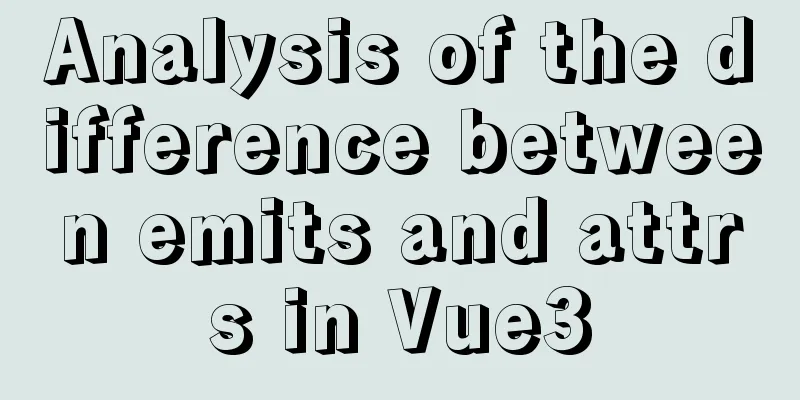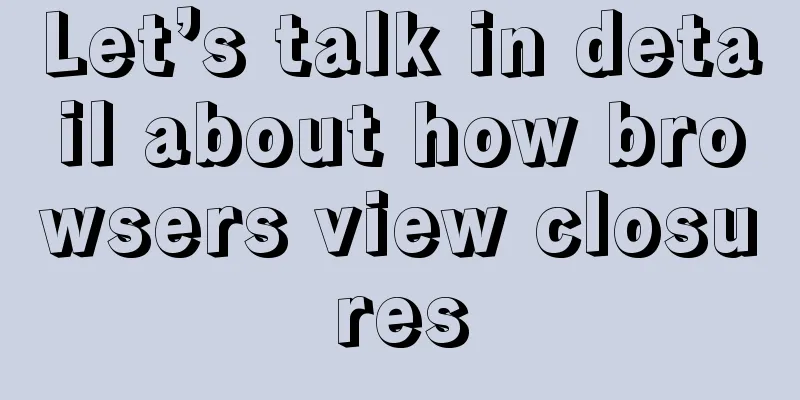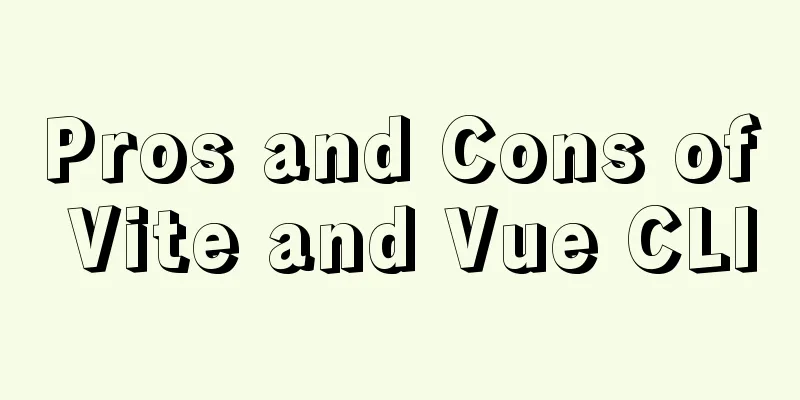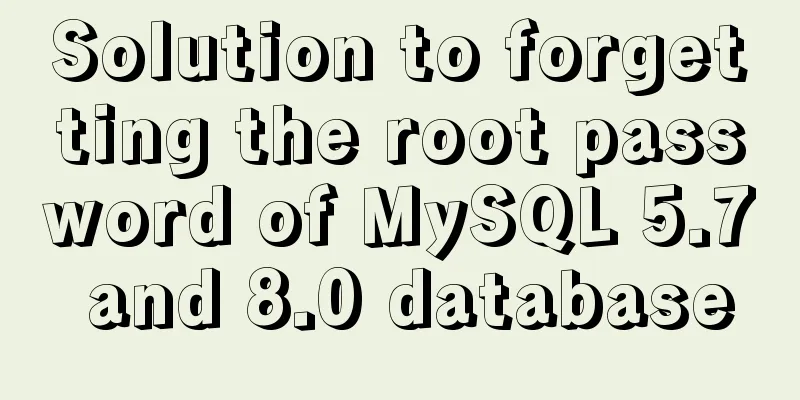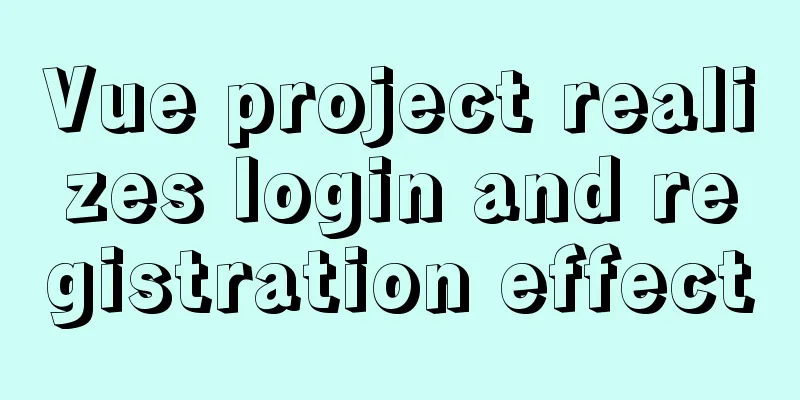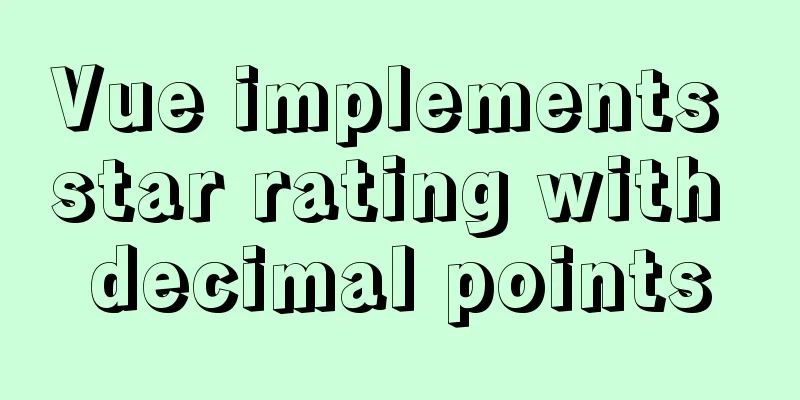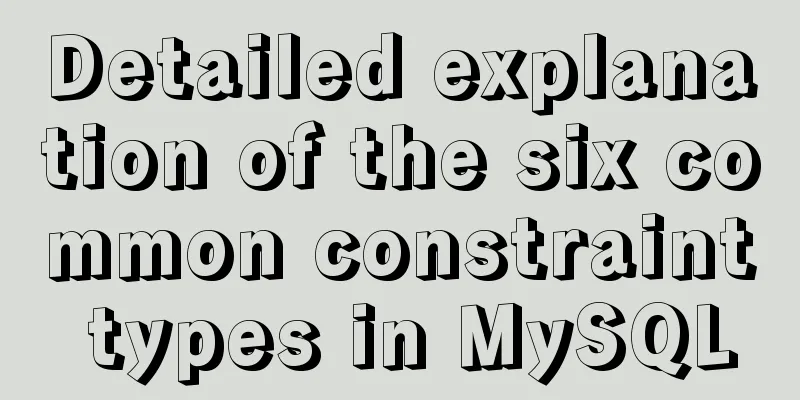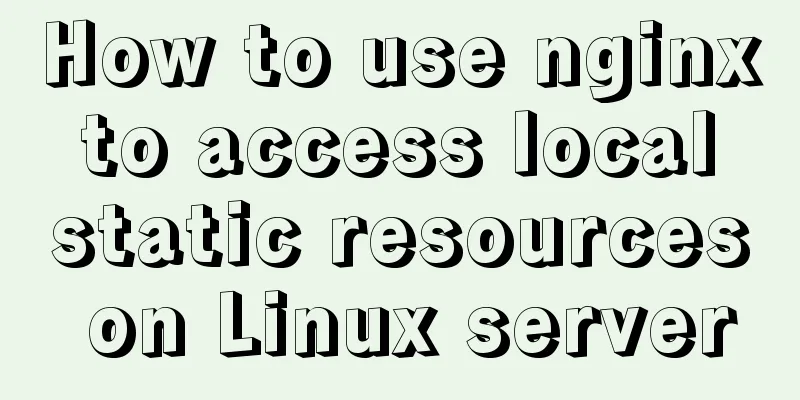How to install Apache service in Linux operating system
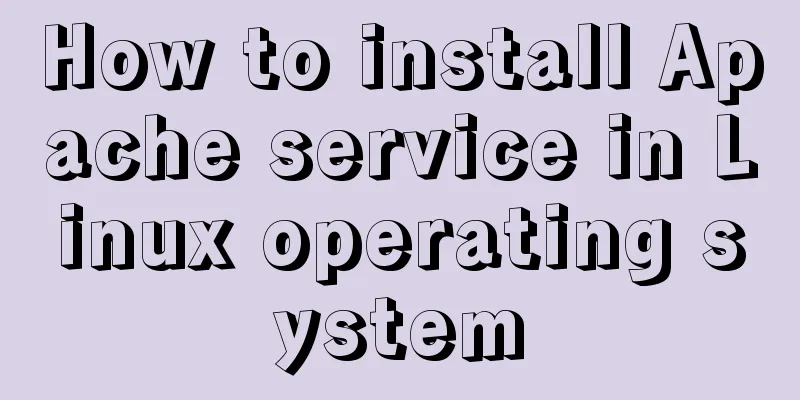
|
Download link: Operating Environment CentOS 7.6 in VMware virtual machine SecureCRT Xftp (Xmanager) Demand Analysis Use Apache service to access http Procedure 1. Mount the CD
Check whether it is mounted
2. Compile the installation program from the source package (compile and install)
3. Install HTTP dependency packages, a total of 7 packages
4. Use XFTP software to put the http-2.4.25.tar.gz software package into the Linux system Open Xmanager Enterprise software
Open the Xftp program
If you use it for the first time, you need to create a new one. Fill in the IP address of the virtual machine for both the name and host, change the protocol to SFTP, enter the username and password, and click Confirm to close.
Select 20.0.0.41 in the session and click Connect
Enter /opt in the path box above, enter the opt file, and drag the httpd-2.4.25.tar.gz compressed package file on the desktop into the opt file
5. tar unpacking Switch to the /opt directory
Unzip the compressed package to C/opt
ll Check it out, it already exists
6. ./configure configuration Enter the httpd-2.4.25 directory
Configure ./configure, where the installation path is added
7. Make compilation Convert to recognizable binary file
8. make install Copy the software's executable program, configuration files, help documents and other related files to the Linux operating system
9. Use Enter the /usr/local/apache/bin/ directory
Modify the configuration file
Press i to enter the edit mode, press :set nu to mark the text with line numbers, press :194 to locate line 194, and delete the first character # in line 194 to enable the 80 service agreement.
To start the apachectl service, type twice! Not successful once
Install the client browser
This is the client browsing tool
Disable virtual machine firewall service
Enter the computer webpage and enter the virtual machine IP address
Enter the virtual machine and confirm again
Summarize This concludes this article on how to install the Apache service under the Linux operating system. For more information about installing the Apache service under Linux, please search for previous articles on 123WORDPRESS.COM or continue to browse the following related articles. I hope you will support 123WORDPRESS.COM in the future! You may also be interested in:
|
<<: 6 Practical Tips for TypeScript Development
>>: MySQL Database Basics: A Summary of Basic Commands
Recommend
How to implement gzip compression in nginx to improve website speed
Table of contents Why use gzip compression? nginx...
Implementation of react loop data (list)
First, let's simulate the data coming from th...
Some notes on mysql create routine permissions
1. If the user has the create routine permission,...
Example code and method of storing arrays in mysql
In many cases, arrays are often used when writing...
Implementation process of row_number in MySQL
1. Background Generally, in a data warehouse envi...
Pure CSS to achieve the water drop animation button in Material Design
Preface You should often see this kind of special...
Implementation of Nginx operation response header information
Prerequisite: You need to compile the ngx_http_he...
Vue uses OSS to upload pictures or attachments
Use OSS to upload pictures or attachments in vue ...
Detailed explanation of scheduled tasks and delayed tasks under Linux
at at + time at 17:23 at> touch /mnt/file{1..9...
Detailed explanation of how to customize the style of CSS scroll bars
This article introduces the CSS scrollbar selecto...
How to install Django in a virtual environment under Ubuntu
Perform the following operations in the Ubuntu co...
MySQL 8.0.20 installation and configuration detailed tutorial
This article shares with you a detailed tutorial ...
A Brief Analysis of Patroni in Docker Containers
Table of contents Create an image File Structure ...
Weather icon animation effect implemented by CSS3
Achieve results Implementation Code html <div ...
Detailed explanation of new relational database features in MySQL 8.0
Preface The latest version of MySQL 8.0 is 8.0.4 ...