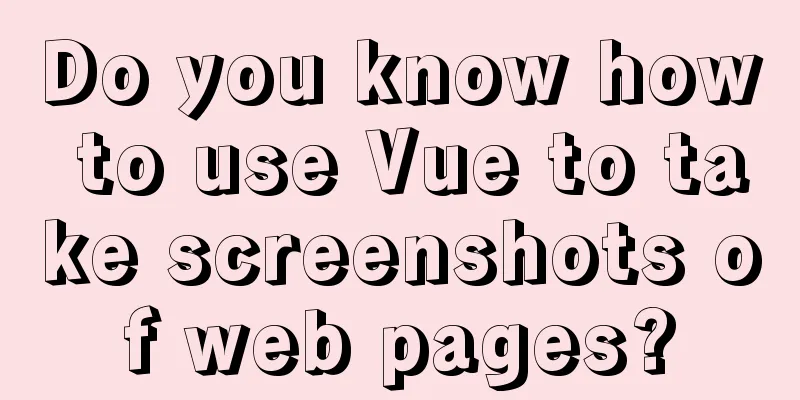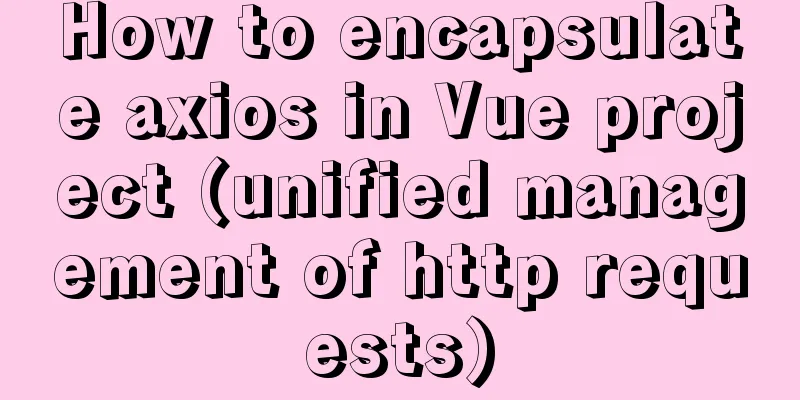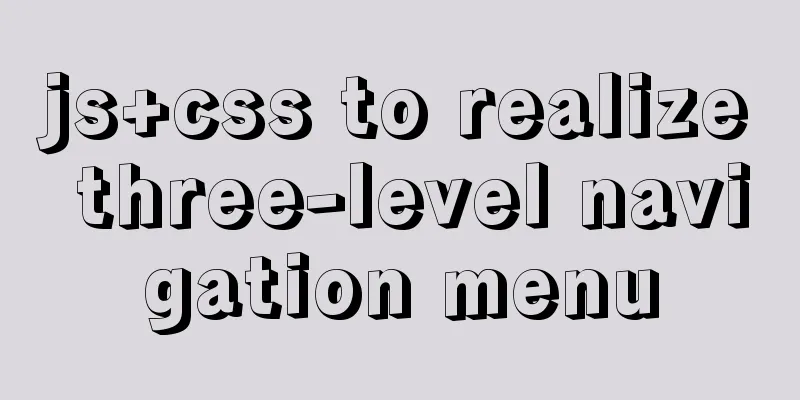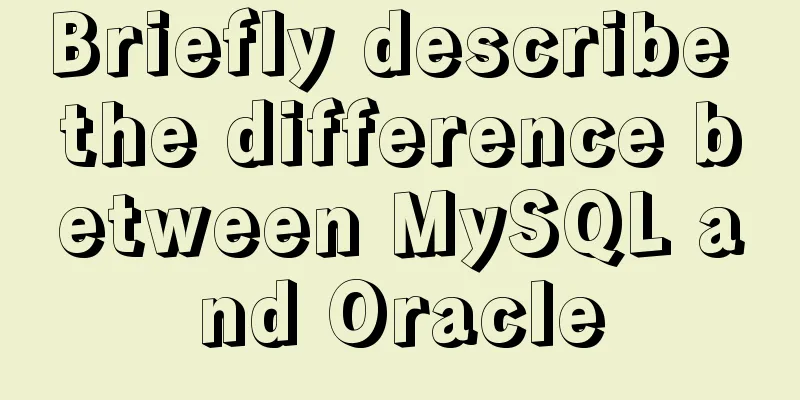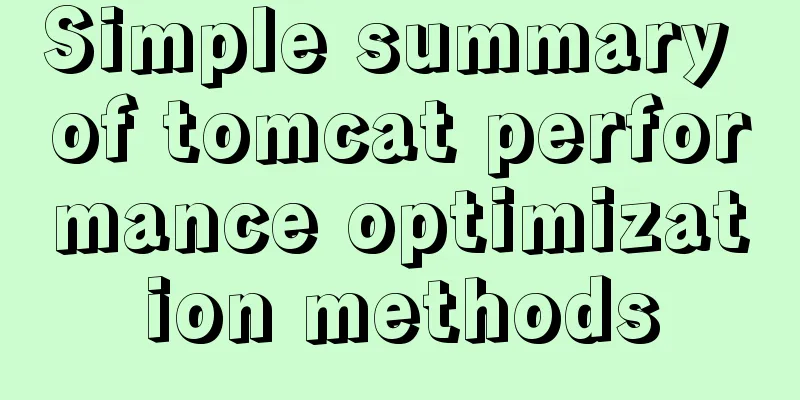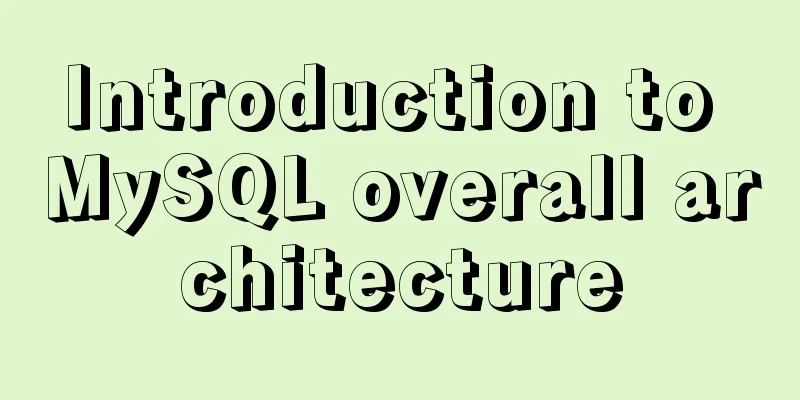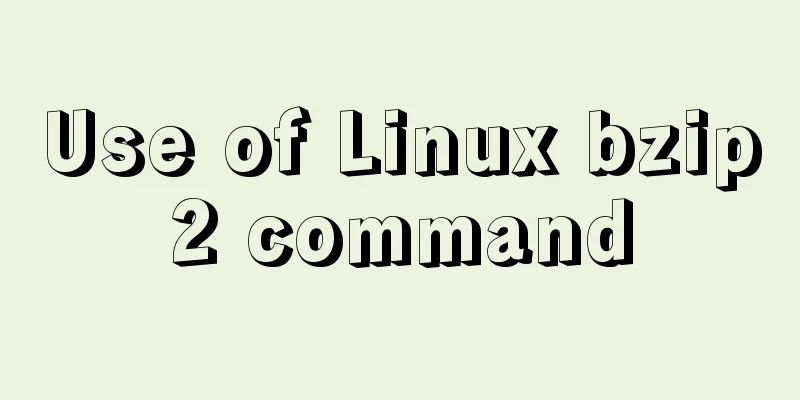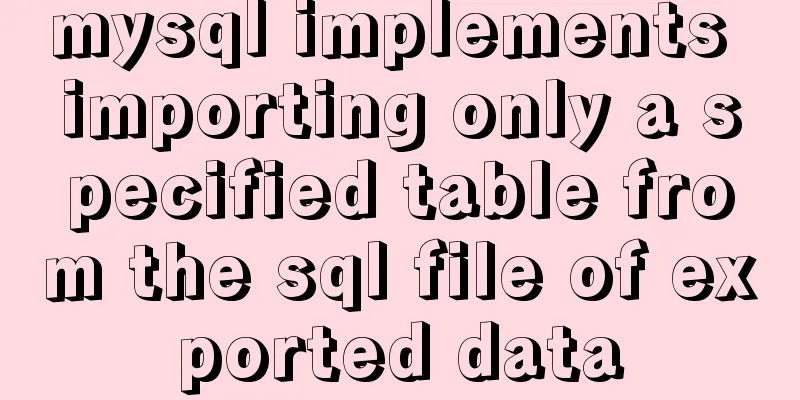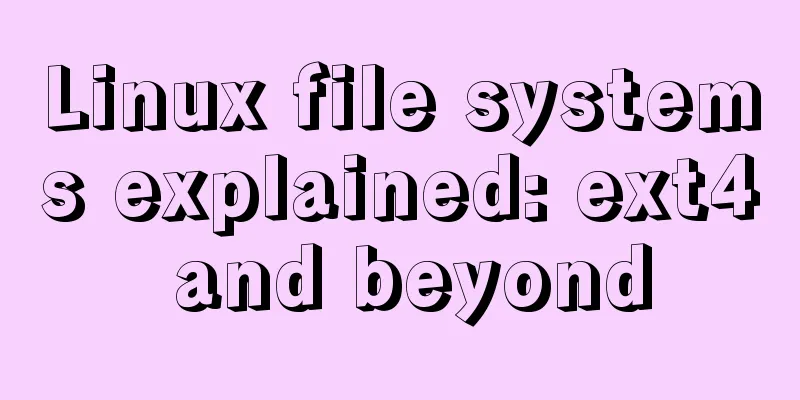How to implement gzip compression in nginx to improve website speed

Why use gzip compression?By turning on gzip compression in nginx, the size of static resources such as js and css in the web page will be greatly reduced, thus saving a lot of bandwidth, improving transmission efficiency, and giving users a fast experience. nginx implements gzip The principle of resource compression in nginx is to intercept requests through the default integrated Request header and response header after gzip takes effect Request Headers: Accept-Encoding:gzip,deflate,sdch Response Headers: Content-Encoding:gzip Cache-Control:max-age240 gzip processing From the perspective of the HTTP protocol, the request header declares acceopt-encoding:gzip deflate sdch (refers to the compression algorithm, where sdch is a compression method promoted by Google itself) Common configuration parameters of gzip
nginx configuration gzipStatic page index.html <!DOCTYPE html> <html lang="en"> <head> <meta charset="UTF-8"> <title>Demonstrating nginx gzip compression</title> <script src="./jquery.js" ></script> </head> <body> <img src="./nginx_img.jpeg" style="width: 100px;height: 100px;" /> <h1>nginx implements gzip compression to reduce bandwidth usage and improve website speed</h1> <h1>nginx implements gzip compression to reduce bandwidth usage and improve website speed</h1> <h1>nginx implements gzip compression to reduce bandwidth usage and improve website speed</h1> <h1>nginx implements gzip compression to reduce bandwidth usage and improve website speed</h1> <h1>nginx implements gzip compression to reduce bandwidth usage and improve website speed</h1> <h1>nginx implements gzip compression to reduce bandwidth usage and improve website speed</h1> </body> </html> nginx configuration
server{
listen 80;
server_name localhost 192.168.0.96;
gzip on;
gzip_buffers 32 4k;
gzip_comp_level 6;
gzip_min_length 200;
gzip_types application/javascript application/x-javascript text/javascript text/xml text/css;
gzip_vary off;
root /Users/lidong/Desktop/wwwroot/test;
index index.php index.html index.htm;
access_log /Users/lidong/wwwlogs/access.log;
error_log /Users/lidong/wwwlogs/error.log;
location ~ [^/]\.php(/|$) {
fastcgi_pass 127.0.0.1:9000;
fastcgi_index index.php;
fastcgi_param SCRIPT_FILENAME $document_root$fastcgi_script_name;
include fastcgi_params;
}
}To use the page request before gzip:
Requests with gzip enabled:
Notice
Summarize The above is the implementation method of gzip compression in nginx to improve website speed introduced by the editor. I hope it will be helpful to everyone. If you have any questions, please leave me a message and the editor will reply to you in time! You may also be interested in:
|
<<: Detailed installation steps for MySQL 8.0.11
>>: MySQL 8.0.12 installation and configuration method graphic tutorial (windows10)
Recommend
Summary of the operation records of changing MyISAM storage engine to Innodb in MySQL
In general, MySQL provides a variety of storage e...
Windows 10 1903 error 0xc0000135 solution [recommended]
Windows 10 1903 is the latest version of the Wind...
Pure CSS to adjust Div height according to adaptive width (percentage)
Under the requirements of today's responsive ...
Layui implements sample code for multi-condition query
I recently made a file system and found that ther...
Summary of the benefits of deploying MySQL delayed slaves
Preface The master-slave replication relationship...
Summary of MySql import and export methods using mysqldump
Export database data: First open cmd and enter th...
Docker data management and network communication usage
You can install Docker and perform simple operati...
Quickly solve the problems of incorrect format, slow import and data loss when importing data from MySQL
If you want to solve the slow problem once and fo...
WeChat applet uniapp realizes the left swipe to delete effect (complete code)
WeChat applet uniapp realizes the left swipe to d...
Detailed explanation of EXT series file system formats in Linux
Linux File System Common hard disks are shown in ...
Table Tag (table) In-depth
<br />Table is a tag that has been used by e...
Detailed explanation of Linux one-line command to process batch files
Preface The best method may not be the one you ca...
An analysis of div+float, a very important concept in website design
In website construction, you will always encounter...
Details of Linux file descriptors, file pointers, and inodes
Table of contents Linux--File descriptor, file po...
A few experiences in self-cultivation of artists
As the company's influence grows and its prod...