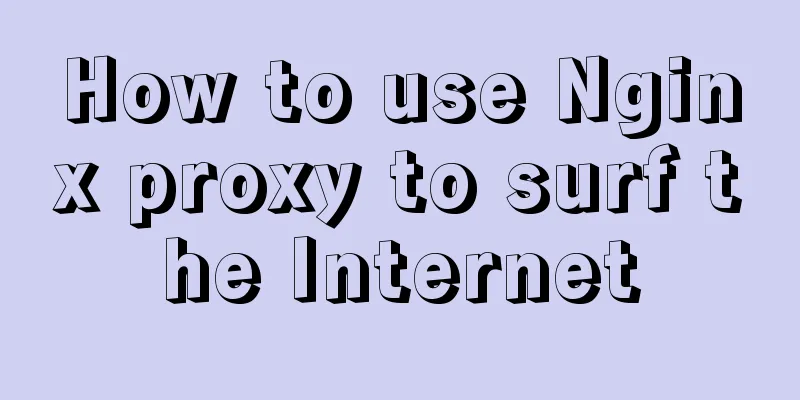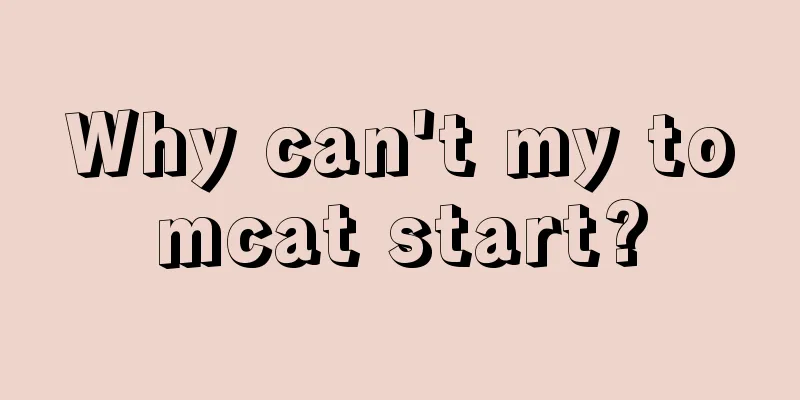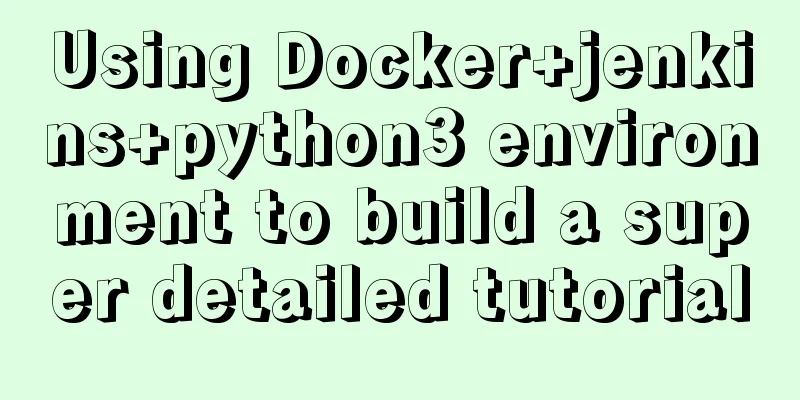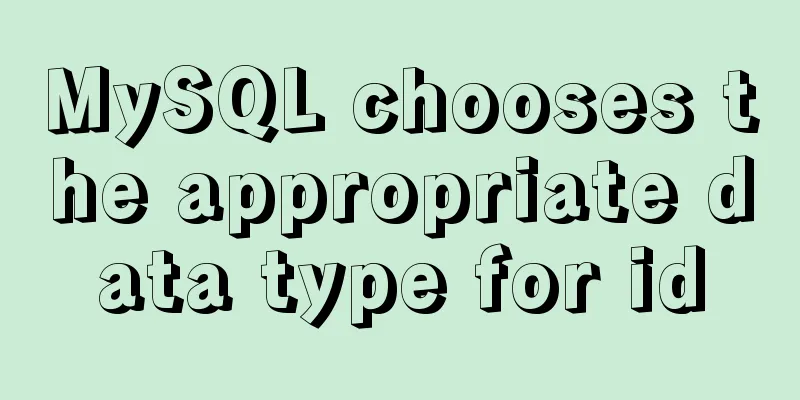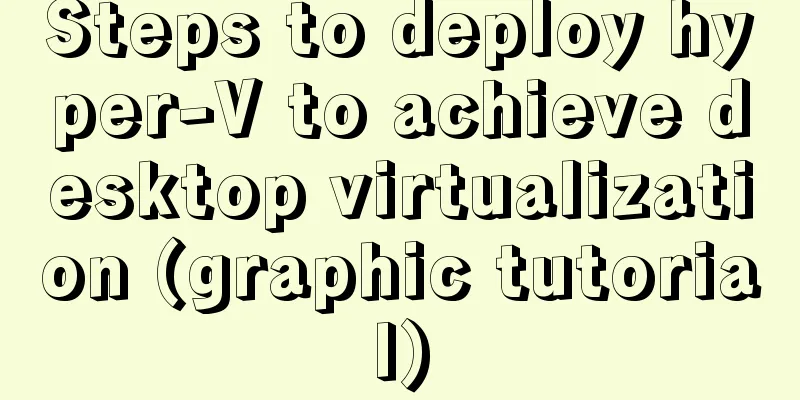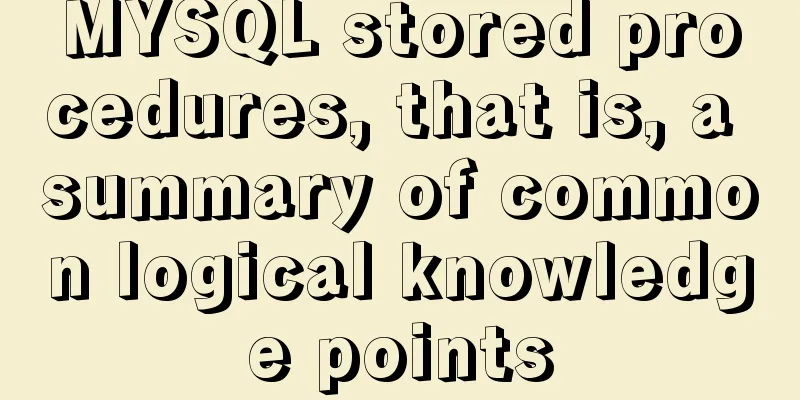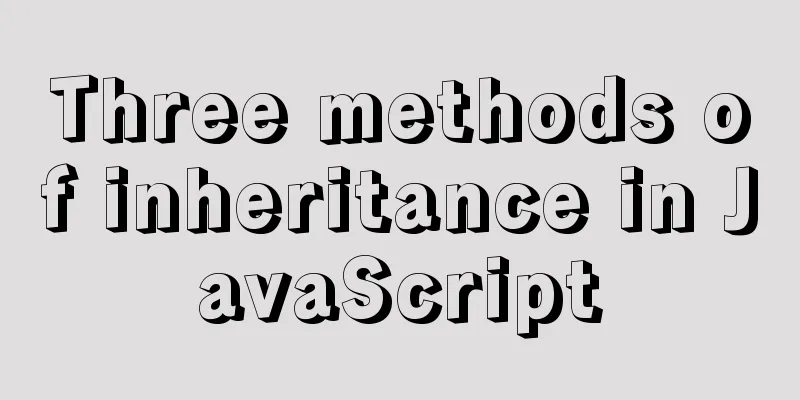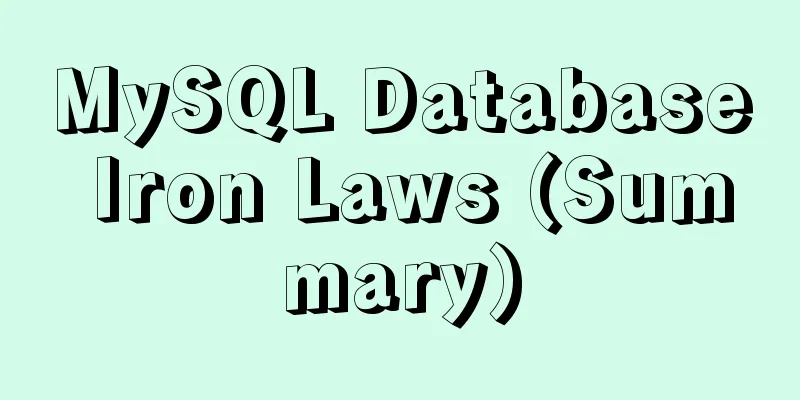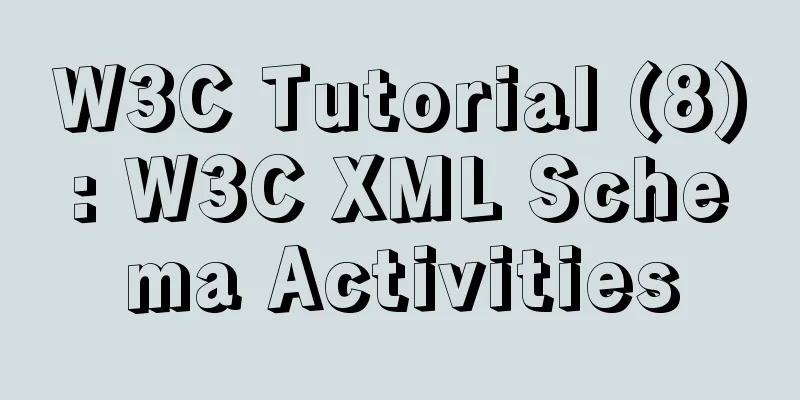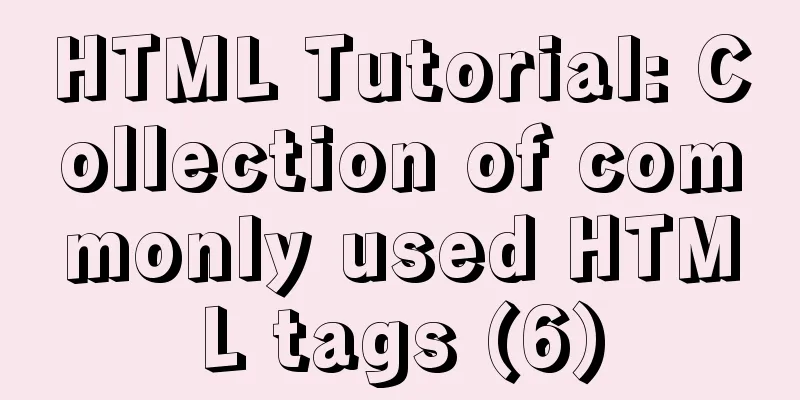Linux file systems explained: ext4 and beyond
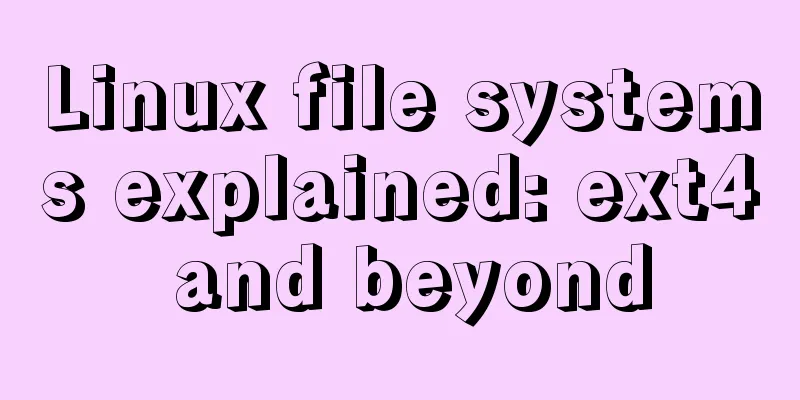
|
Today I will take you through the history of ext4, including its differences from ext3 and other previous file systems. Most modern Linux distributions default to the ext 4 filesystem, just as older Linux distributions defaulted to ext3, ext2, and - if you go back far enough - ext. A brief history of ext MINIX file system Before ext, the MINIX file system was used. If you're not familiar with the history of Linux, MINIX was a very small Unix-like system for the IBM PC/AT microcomputer. Andrew Tannenbaum developed it for teaching purposes and released the source code (in printed format!) in 1987.
IBM PC/AT mid-1980s, MBlairMartin, CC BY-SA 4.0 Although you can peruse the source code of MINIX, it is not actually free and open source software (FOSS). The publisher of Tannebaum's book requires you to pay a $69 license fee to run MINIX, and this fee is included in the price of the book. Still, it was very cheap for the time, and use of MINIX grew rapidly, quickly outgrowing Tannebaum's original intention of using it to teach operating system coding. Throughout the 1990s, you could find MINIX installations very popular in universities around the world. At this time, the young Linus Torvalds used MINIX to develop the original Linux kernel, which was first announced in 1991 and then released under the GPL open source agreement in December 1992. ext While Linus was developing the fledgling Linux kernel, Rémy Card was working on the first generation of the ext file system. The ext file system was first implemented and released in 1992 -- just one year after Linux was first released! -- ext solves the worst problems of the MINIX file system. ext2 Rémy quickly realized the limitations of ext, so a year later he designed ext2 as its replacement. While ext still has its roots in "toy" operating systems, ext2 was designed from the ground up to be a commercial-grade filesystem, following the design principles of BSD's Berkeley filesystem. ext3 In 1998, six years after ext2 was adopted, Stephen Tweedie announced that he was working on improving ext2. This became ext3, and was adopted into the mainline Linux kernel in November 2001 in kernel version 2.4.15.
Packard Bell computer from the mid-1990s, Spacekid, CC0 For the most part, ext2 worked well enough with Linux distributions, but like FAT, FAT32, HFS, and other filesystems of the time—it was prone to catastrophic corruption in the event of a power outage. If power is lost while data is being written to the file system, it may be left in what is called an inconsistent state—something that is half done and half not done. This can result in the loss or corruption of a large number of files that are unrelated to the file being saved or even render the entire file system unmountable. ext4 Ext4 was released by Theodore Ts'o (the main developer of ext3 at the time) in 2006, and was added to the Linux mainline two years later in the 2.6.28 kernel version.
Dell Precision 380 Workstation, Lance Fisher, CC BY-SA 2.0 Ext4 is very similar in functionality to ext3, but supports larger file systems, has improved resistance to fragmentation, has higher performance, and has better timestamps. ext4 vs ext3 There are some very specific differences between ext3 and ext4, which we will focus on here. Large file system The ext3 filesystem uses 32-bit addressing, which limits it to supporting only 2 TiB file sizes and 16 TiB filesystem sizes (this assumes a 4 KiB block size, some ext3 filesystems use smaller block sizes, thus limiting it further) Improved allocation method ext4 makes a number of improvements to the way storage blocks are allocated before they are written to disk, which can significantly improve read and write performance. Range section An extent is a series of contiguous physical blocks (up to 128 MiB, assuming a 4 KiB block size) that can be reserved and addressed at once. Using extents can reduce the number of inodes required for a given file and significantly reduce fragmentation and improve performance when writing large files. Multi-block allocation ext3 calls the block allocator once for each newly allocated block. When multiple writers open the allocator at the same time, it is easy to cause severe fragmentation. However, ext4 uses delayed allocation, which allows it to coalesce writes and make better decisions about how to allocate blocks for writes that have not yet been committed. Persistent preallocation When pre-allocating disk space for a file, most file systems must write zeros to the file's blocks when it is created. ext4 allows the use of fallocate() instead, which guarantees the availability of space (and attempts to find contiguous space for it) without needing to write to it first. This significantly improves the performance of writing and future reading of written data for streaming and database applications. Delayed Allocation This is an intriguing and controversial feature. Delayed allocation allows ext4 to wait to allocate the actual blocks where the data will be written until it is ready to commit the data to disk. (In contrast, ext3 allocates blocks immediately, even if data is still being written to the write cache.) With older file systems, close(fd); is sufficient to ensure that the contents of file are flushed to disk. Even though writes are not strictly speaking transactional, there is a small risk of losing data if a crash occurs after the file has been closed. On file systems without delayed allocation, this is sufficient to avoid the potential corruption and crash problems listed above: since rename() is an atomic operation, it will not be interrupted by a crash; and running programs will continue to refer to the old file. Now the unlinked version of file only needs an open file handle to the file. But because ext4's delayed allocation causes writes to be delayed and reordered, rename("newfile", "file") can be executed before the contents of newfile are actually written to disk, which causes the problem of getting a bad version of file again in parallel. Unlimited subdirectories ext3 is limited to 32,000 subdirectories; ext4 allows an unlimited number of subdirectories. Starting with kernel version 2.6.23, ext4 uses HTree indexes to reduce performance loss for large numbers of subdirectories. Log verification Ext3 does not perform checksum logging, which poses problems for disks outside the kernel's direct control or for controller devices with their own cache. If the controller or disks with their own cache get out of order with writes, it is possible that the order of ext3's journal transactions will be disrupted, potentially corrupting files that were written during (or some time before) the crash. Fast file system check Under ext3, when fsck is invoked it checks the entire filesystem -- including deleted or empty files. In contrast, ext4 marks unallocated blocks and sectors in the inode table, allowing fsck to skip them entirely. This greatly reduces the time it takes to run fsck on most filesystems and is implemented in kernel 2.6.24. Improved timestamps ext3 provides timestamps with a granularity of one second. While sufficient for most purposes, mission-critical applications often require tighter timing control. By providing nanosecond timestamps, ext4 makes it useful for enterprise, scientific, and mission-critical applications. Online Defragmentation Neither ext2 nor ext3 directly supports online defragmentation -- that is, defragmenting the file system while it is mounted. ext2 has an included utility called e2defrag, which does what its name implies -- it needs to be run offline while the filesystem is not mounted. (Obviously, this is very problematic for a root filesystem.) The situation is even worse on ext3 -- while ext3 is less susceptible to severe fragmentation than ext2, running e2defrag on an ext3 filesystem can result in catastrophic corruption and data loss. Ongoing ext4 development ext4, as the plague-infected in Monty Python once said, "I'm not dead yet!" Although its lead developer considers it only a stopgap measure on the way to a true next-generation filesystem, no likely candidate will be ready (due to technical or licensing issues) to be deployed as a root filesystem for some time. Metadata Checksum Since ext4 has redundant superblocks, this provides a way for the file system to verify the metadata therein and determine for itself whether the primary superblock is corrupt and needs to use a spare block. It is possible to recover from a corrupt superblock without checksums - but the user first needs to realize that it is corrupt and then try to manually mount the filesystem using an alternate method. Since mounting a filesystem read-write with a corrupted primary superblock can, in some cases, cause further damage that even an experienced user cannot avoid, this is not a perfect solution either! First-class quota support Wait, quotas? ! We've had these since the day ext2 came out! Yes, but they’ve always been something that was added as an afterthought, and they’ve always been silly. It's probably not worth going into detail here, but the design document lays out the way quotas will be moved from userspace into the kernel and will be enforced more correctly and efficiently. Large allocation blocks Over time, those pesky storage systems just keep getting bigger and bigger. Since some SSDs already use 8K hardware block size, ext4's current limitation of 4K blocks is becoming increasingly restrictive. Larger storage blocks can significantly reduce fragmentation and improve performance, at the expense of increased "slack" space (the space left over when you only need part of a block to store a file or the last block of a file). You can find detailed instructions in the design document. Practical limitations of ext4 ext4 is a robust, stable file system. Most people should be using it as their root filesystem these days, but it can't handle all needs. Let’s briefly talk about some of the things you shouldn’t expect — now or possibly in the future: While ext4 can handle data up to 1 EiB in size (equivalent to 1,000,000 TiB), you really shouldn't try to do so. Besides being able to remember the addresses of more blocks, there are also issues of scale. And now ext4 won't handle (and probably never will) more than 50-100 TiB of data. Ext4 is also not sufficient to ensure data integrity. While journaling was a major advancement back in the day with ext3, it did not cover many common causes of data corruption. If the data has already been corrupted on disk -- due to faulty hardware, the effects of cosmic rays (yes, really), or simply data decay over time -- ext4 cannot detect or repair this corruption. Based on the above two points, ext4 is just a pure file system, not a storage volume manager. This means that even if you have multiple disks -- that is, parity or redundancy -- you could theoretically recover corrupted data from ext4, but there's no way to know if using it to your advantage would be helpful. While it is theoretically possible to separate the file system and storage volume management system in different layers without losing automatic corruption detection and repair capabilities, this is not the way current storage systems are designed, and it would pose significant challenges for new designs. Alternative file systems Before we begin, a word of warning: be very careful, no alternate filesystems are built-in and directly supported as part of the mainline kernel! Even if a filesystem is safe, using it as a root filesystem can be very scary if something goes wrong during a kernel upgrade. If you don't have a good reason to use alternative media booting via a chroot, be patient with kernel modules, grub configuration and DKMS... don't remove reserved root files on a critical system. There may be good reasons to use a filesystem that your distribution doesn't directly support - but if you do, I strongly recommend that you install it after your system is up and running. (For example, you might have an ext4 root filesystem, but store most of your data in a ZFS or Btrfs pool.) XFS XFS has the same status as non-ext file systems in mainline Linux. It is a 64-bit journaling filesystem that has been built into the Linux kernel since 2001, providing high performance for large filesystems and high concurrency (ie, a large number of processes writing to the filesystem at once). ZFS Developed by Sun Microsystems, ZFS is named after the zettabyte -- the equivalent of 1 trillion gigabytes -- because it can theoretically address very large storage systems. Btrfs Btrfs — short for B-Tree Filesystem, often pronounced "butter" — was released by Chris Mason in 2007 while he was at Oracle. Btrfs aims to have most of the same goals as ZFS, providing multiple device management, per-block checksums, asynchronous replication, inline compression, and more. Below we briefly list the introduction, features and advantages of ext~ext4:
Summarize The above is the full content of this article. I hope that the content of this article will have certain reference learning value for your study or work. Thank you for your support of 123WORDPRESS.COM. If you want to learn more about this, please check out the following links You may also be interested in:
|
<<: Solution to 1045 error when navicat connects to mysql
>>: Five ways to implement inheritance in js
Recommend
MySQL Innodb key features insert buffer
Table of contents What is insert buffer? What are...
Teach you MySQL query optimization analysis tutorial step by step
Preface MySQL is a relational database with stron...
How to build LNMP environment on Ubuntu 20.04
Simple description Since it was built with Centos...
Ajax solves cross-domain problem by setting CORS response header to achieve cross-domain case study
1. Set CORS response header to achieve cross-doma...
How to use Greek letters in HTML pages
Greek letters are a very commonly used series of ...
Summary of various methods for Vue to achieve dynamic styles
Table of contents 1. Ternary operator judgment 2....
MySQL Community Server 5.7.19 Installation Guide (Detailed)
MySQL official website zip file download link htt...
The background color or image inside the div container grows as it grows
Copy code The code is as follows: height:auto !im...
Use of CSS3's focus-within selector
Pseudo-elements and pseudo-classes Speaking of th...
How to uninstall and reinstall Tomcat (with pictures and text)
Uninstall tomcat9 1. Since the installation of To...
A complete list of common Linux system commands for beginners
Learning Linux commands is the biggest obstacle f...
Error mysql Table 'performance_schema...Solution
The test environment is set up with a mariadb 5.7...
18 Web Usability Principles You Need to Know
You can have the best visual design skills in the...
Website Design Experience Summary of Common Mistakes in Website Construction
Reminder: Whether it is planning, designing, or de...
MYSQL implements sample code to prevent duplicate addition when adding shopping cart
Preface Recently, due to work reasons, I was work...