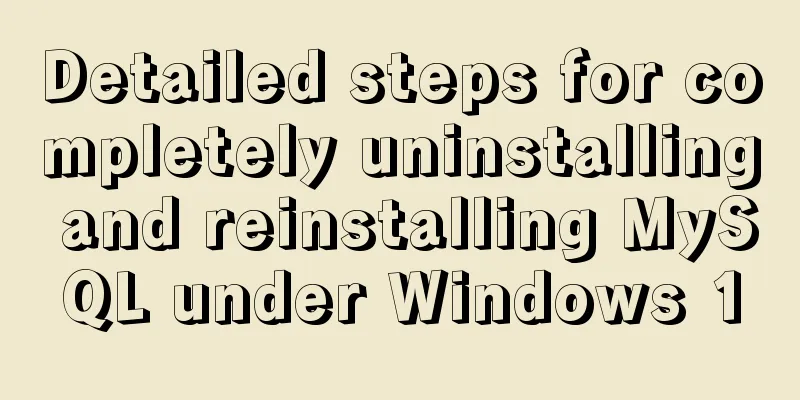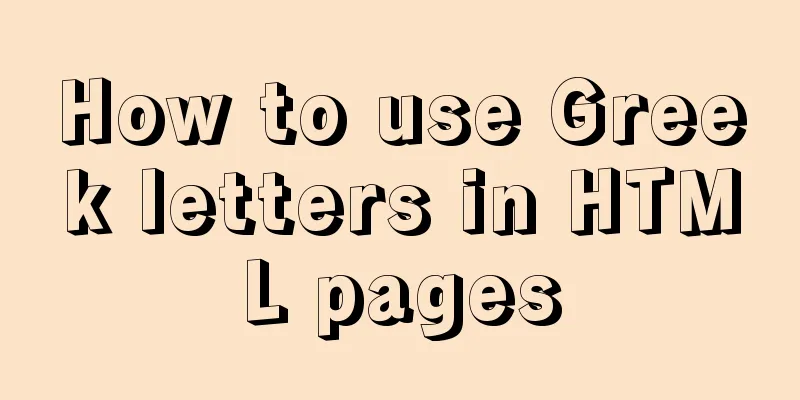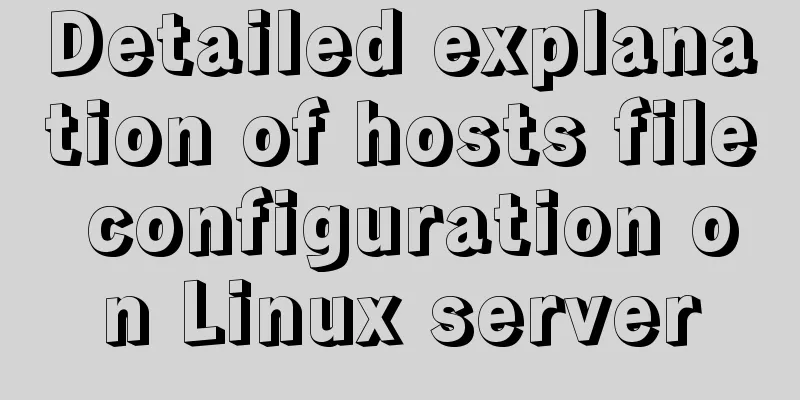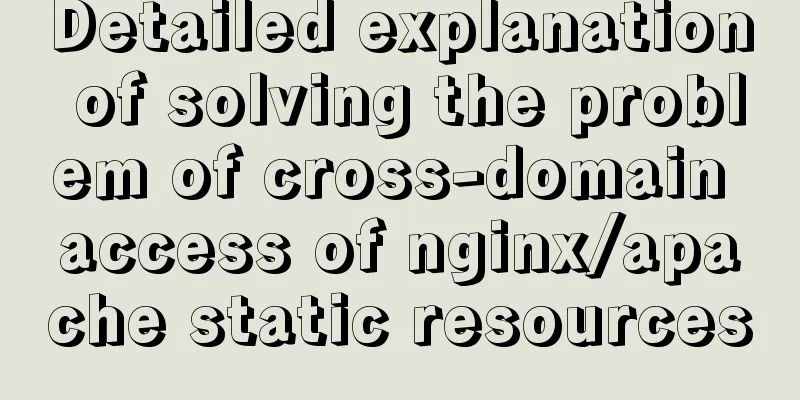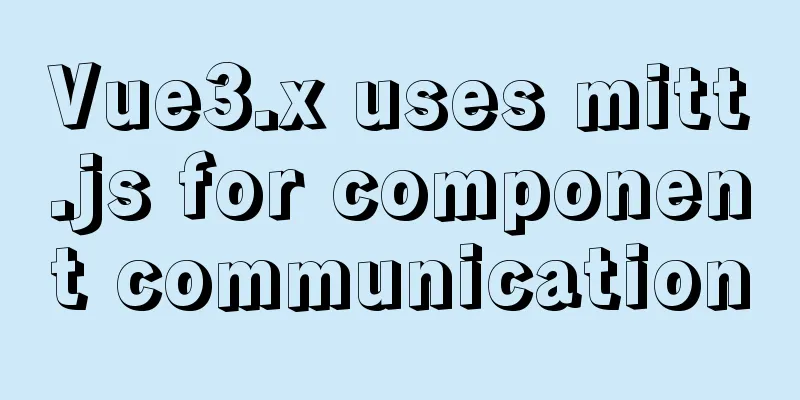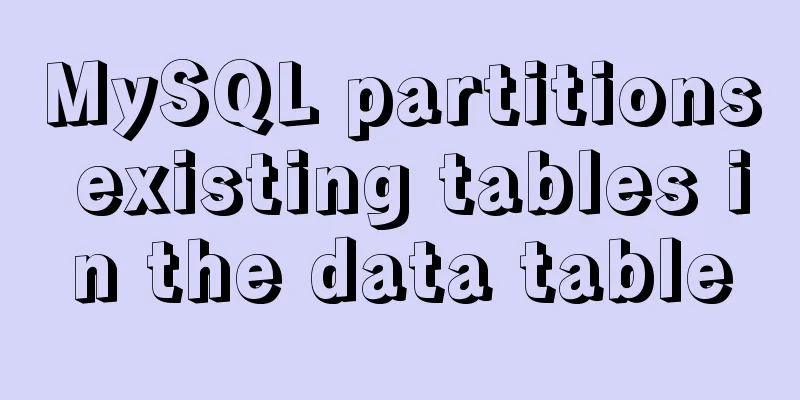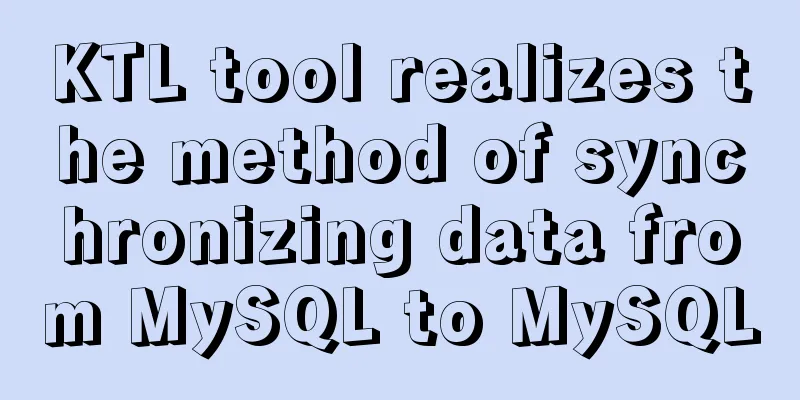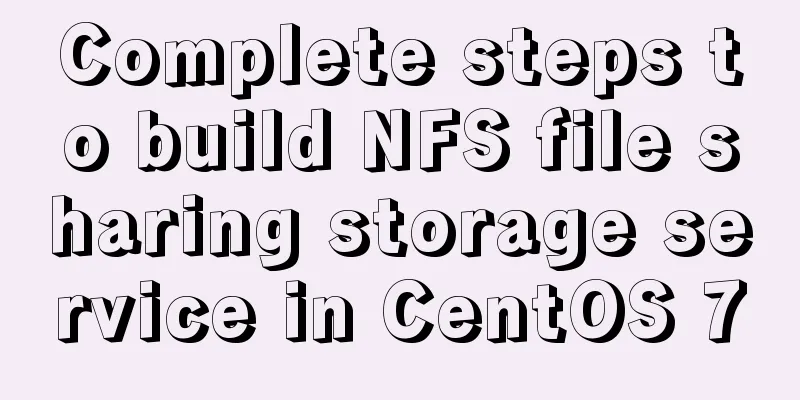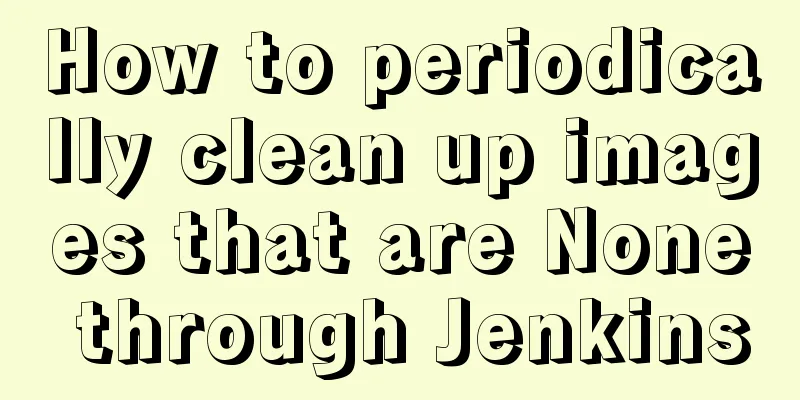Summary of MySql import and export methods using mysqldump
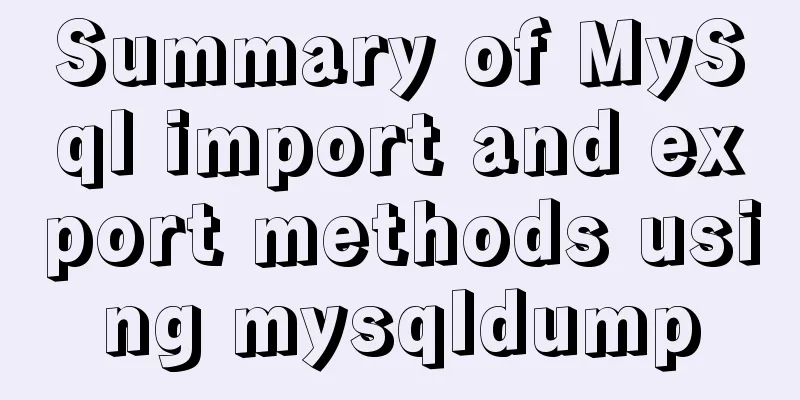
|
Export database data: First open cmd and enter the bin folder of MySQL 1. Export the table data and table structure of the users table in the education database (the users table is taken as an example below) mysqldump -u[user name] -h[ip] -p[password] -P[port number] database name table name>exported file name.sql mysqldump -uroot -h127.0.0.1 -proot -P3306 education users>d:/user.sql Export multiple tables: mysqldump -uroot -proot --databases test --tables t1 t2>two.sql
2. To export only the table structure but not the table data, add the "-d" command parameter mysqldump -uroot -h127.0.0.1 -proot -P3306 -d education users>d:/user.sql 3. Export only table data without table structure, add "-t" command parameter mysqldump -uroot -h127.0.0.1 -proot -P3306 -t education users>d:/user.sql 4. Export the table structure and table data of the database (you need to specify the database when importing to ensure that the specified database exists) Export command: Import command: 5. Export the table structure and data of all tables in a specific database, add the "--databases" command parameter (just execute the export sql directly when importing) Export command: Import command: 6. Export all databases This command will export all databases including the system database (all.sql is saved in the bin folder by default) mysqldump -uroot -proot --all-databases>all.sql 7. Export all data of the two databases db1 and db2 mysqldump -uroot -proot --databases db1 db2>dbs.sql 8. Only export the table structure of the test database Export command: Import command: Restore and import database data: System command line Format: mysql -h[ip] -P[(uppercase) port] -u[user name] -p[password] [database name] < d:XX.sql(path) Import command: Import command: The above two situations have explained when to use mysql command line First, connect to mysql. The command line format is as follows: Format: mysql -h host address -u username -p user password The following figure is to link the local mysql:mysql -uroot -proot Link remotely: mysql -h10.0.0.10 -uroot -proot mysql> use test; mysql> source /home/test/database.sql
Reference Links: https://www.jb51.net/article/73230.htm https://blog.csdn.net/helloxiaozhe/article/details/77680255 This is the end of this article summarizing the MySql import and export methods using mysqldump. For more relevant mysqldump import and export content, please search for previous articles on 123WORDPRESS.COM or continue to browse the following related articles. I hope everyone will support 123WORDPRESS.COM in the future! You may also be interested in:
|
<<: How to modify Ubuntu's source list (source list) detailed explanation
>>: Nginx URL rewriting mechanism principle and usage examples
Recommend
Detailed explanation of the production principle of jQuery breathing carousel
This article shares the specific process of the j...
Two methods to disable form controls in HTML: readonly and disabled
In the process of making web pages, we often use f...
Comprehensive summary of Vue3.0's various listening methods
Table of contents Listener 1.watchEffect 2.watch ...
How to set up cross-domain access in IIS web.config
Requirement: The page needs to display an image, ...
Install JDK1.8 in Linux environment
Table of contents 1. Installation Environment 2. ...
Node.js file copying, folder creation and other related operations
NodeJS copies the files: Generally, the copy oper...
How to mount a disk in Linux and set it to automatically mount on boot
Knowing that everyone's time is precious, I w...
Method and introduction of table index definition in MySQL
Overview An index is a table of correspondence be...
How to make your browser talk with JavaScript
Table of contents 1. The simplest example 2. Cust...
MySQL obtains the current date and time function example detailed explanation
Get the current date + time (date + time) functio...
Linux installation MySQL5.6.24 usage instructions
Linux installation MySQL notes 1. Before installi...
A detailed introduction to Tomcat directory structure
Open the decompressed directory of tomcat and you...
How to support full Unicode in MySQL/MariaDB
Table of contents Introduction to utf8mb4 UTF8 by...
Solution to Element-ui upload file upload restriction
question Adding the type of uploaded file in acce...