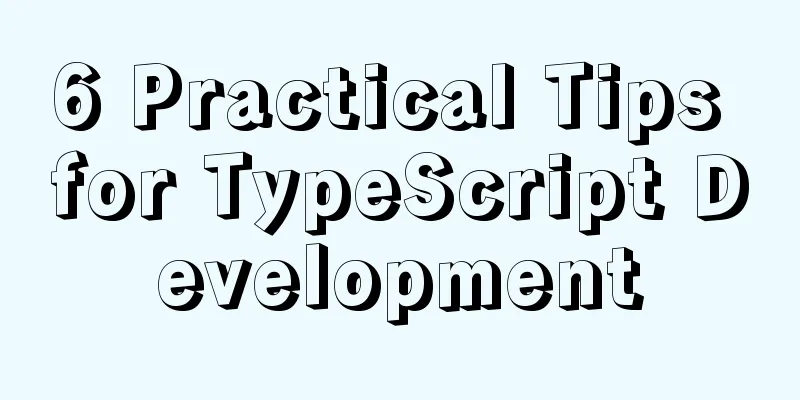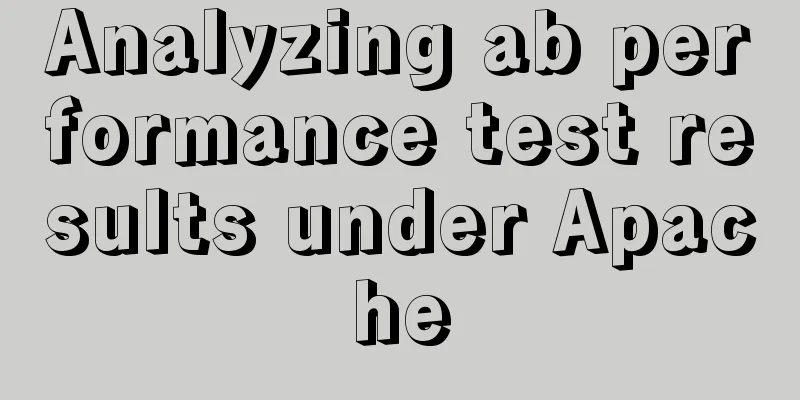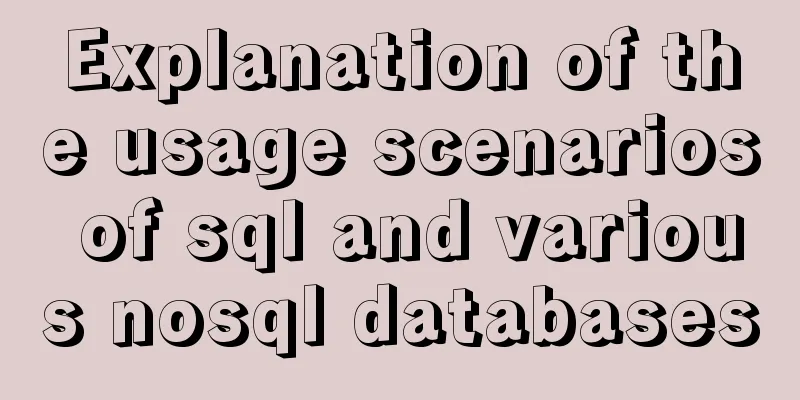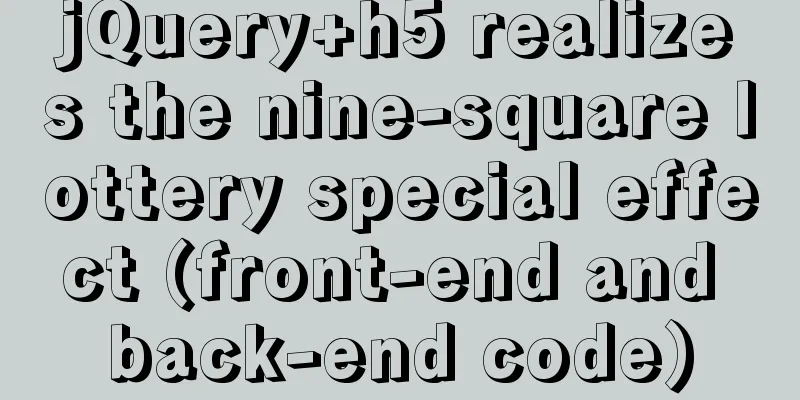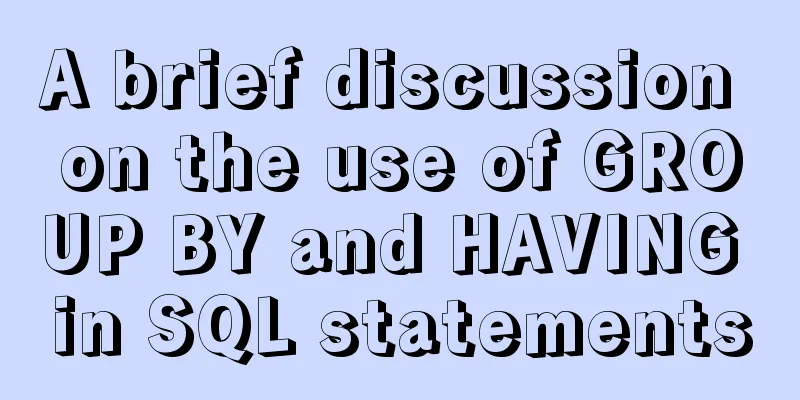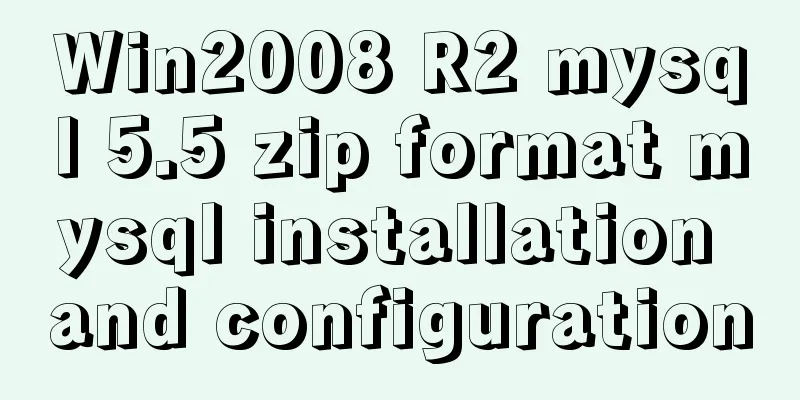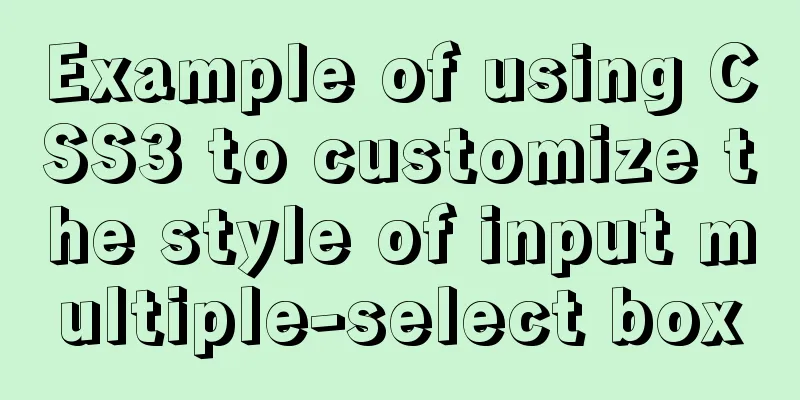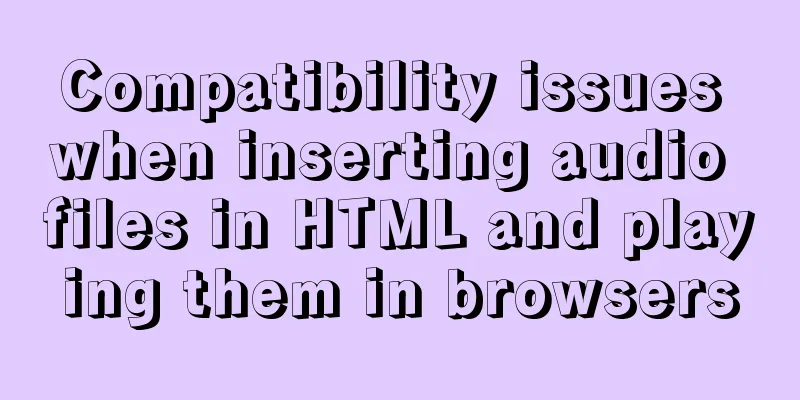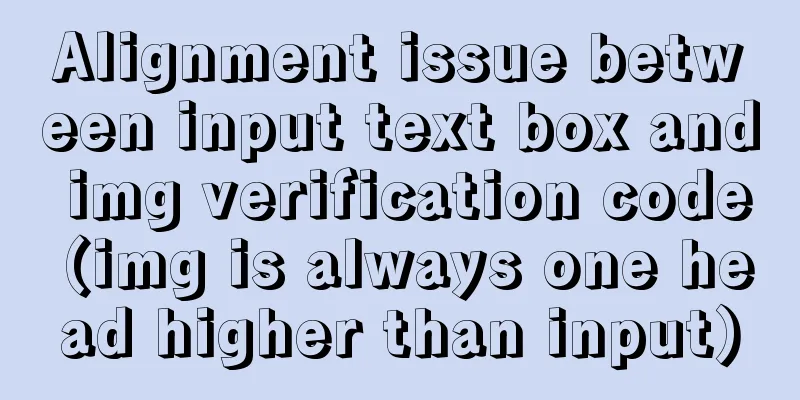KTL tool realizes the method of synchronizing data from MySQL to MySQL
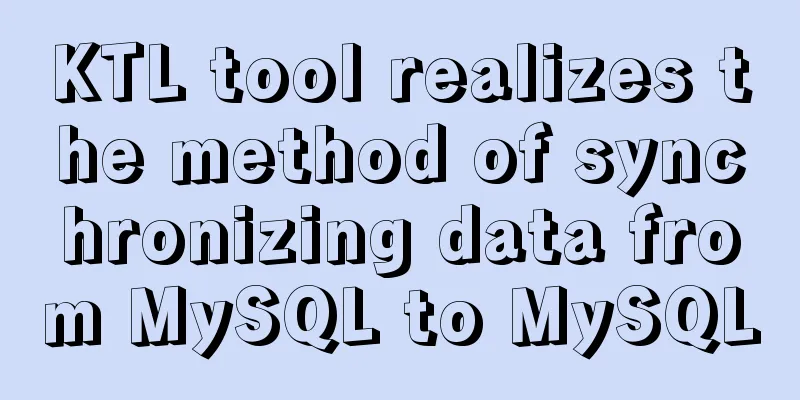
|
Use ktl tool to synchronize data from mysql to mysql 1. Create a new job step
2. Improve the operation steps, mainly to complete the conversion work in the operation
3. First, determine the data source library, that is, the data output library, here is mysql
4. Next, determine the data receiving library, which is also the MySQL database
5. Click Execute in the job to synchronize data. The synchronization time will vary depending on the amount of data.
6. After the data synchronization is completed, check the synchronized table data in the two MySQL databases, and the data synchronization is complete.
You may also be interested in:
|
<<: Javascript implements simple navigation bar
>>: Summary of basic knowledge points of Linux group
Recommend
Detailed explanation of three ways to connect Docker containers to each other
There are three ways to interconnect and communic...
Several ways to hide Html elements
1. Use CSS Copy code The code is as follows: style...
Summary of 7 pitfalls when using react
Table of contents 1. Component bloat 2. Change th...
Tutorial on installing jdk1.8 on ubuntu14.04
1. Download jdk download address我下載的是jdk-8u221-li...
How to enable the slow query log function in MySQL
The MySQL slow query log is very useful for track...
Method for comparing the size of varchar type numbers in MySQL database
Create a test table -- --------------------------...
How to mark the source and origin of CSS3 citations
I am almost going moldy staying at home due to th...
mysql5.7.22 download process diagram
1. Go to the official website www.mysql.com and s...
Detailed tutorial on how to install OpenStack Ussuri in CentOS8 with minimal deployment
The tutorial for installing OpenStack Ussuri with...
JavaScript to achieve a simple carousel effect
What is a carousel? Carousel: In a module or wind...
Detailed explanation of important cascading concepts in CSS
Recently, I encountered a problem in the process ...
Small problem with the spacing between label and input in Google Browser
Code first, then text Copy code The code is as fol...
How to implement the webpage anti-copying function (with cracking method)
By right-clicking the source file, the following c...
Script to quickly list all host names (computer names) in the LAN under Linux
Recently, I have a need to list all host names in...
Vue implements a shopping cart that can change the shopping quantity
This article shares with you how to use Vue to ch...