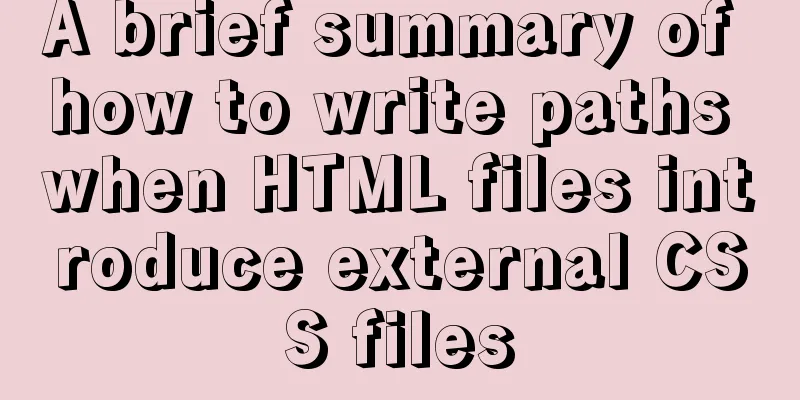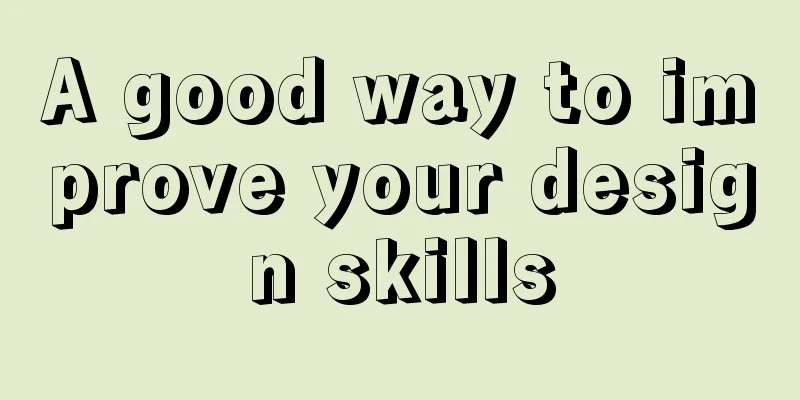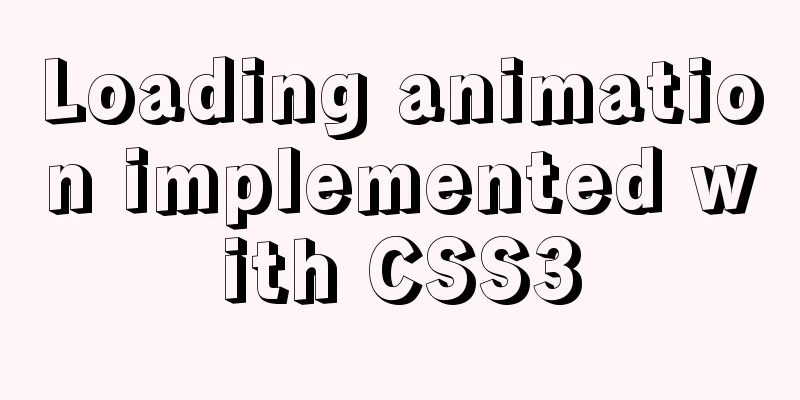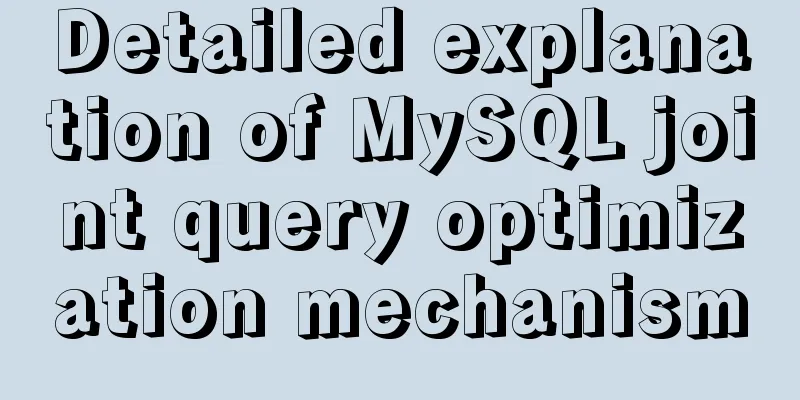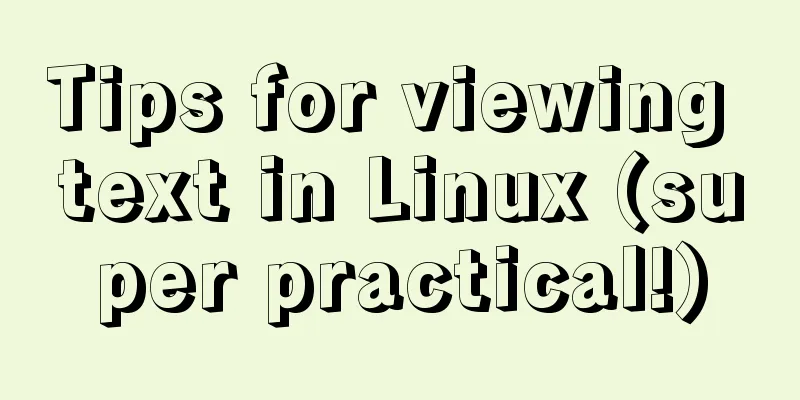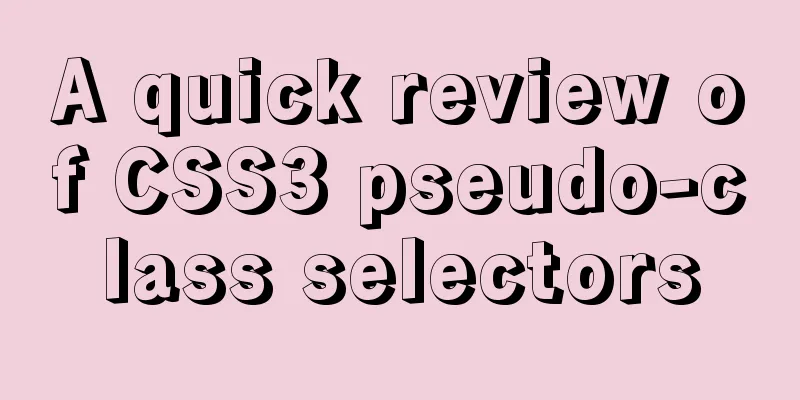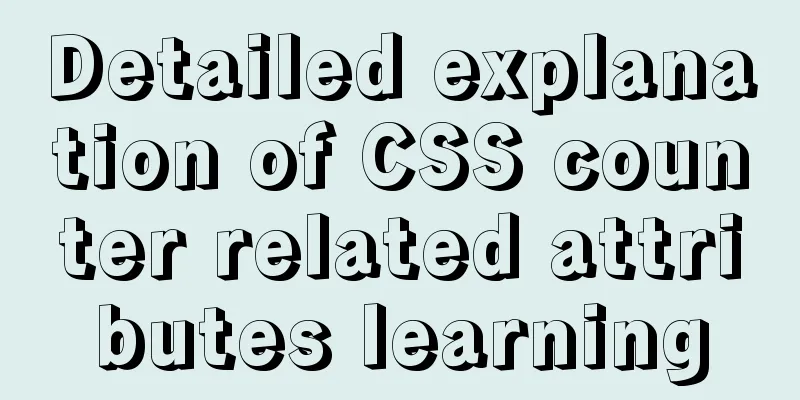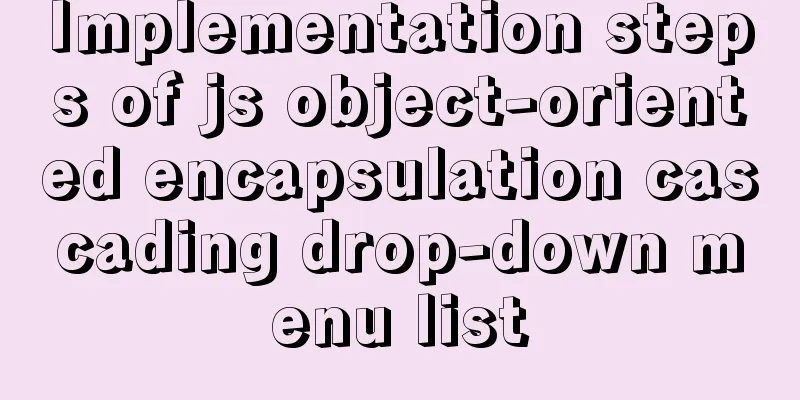How to implement the webpage anti-copying function (with cracking method)
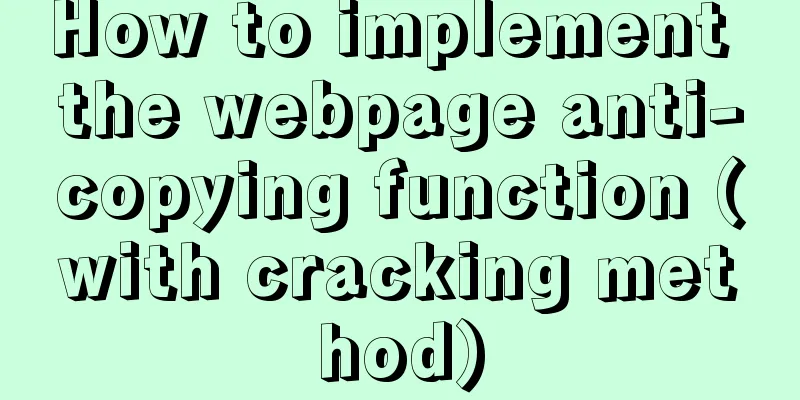
|
By right-clicking the source file, the following code is found: 1. You can use CSS to disable the copy function in Firefox CSS CodeCopy content to clipboard
Copy code The code is as follows:<script type="text/javascript"> document.onselectstart = function(e) { return false; } document.oncontextmenu = function(e) { return false; } </script> The complete combination is Tip: You can modify some of the code before running Of course, 123WORDPRESS.COM generally provides it at the same time. It is controlled by CSS in Firefox. Of course, you can directly save the code and then delete the CSS code. It's the same in IE. If it's just one article, it's okay. But if there are too many words, people may not be able to bear it. You can achieve this by disabling js in IE. Just enter the following code in the IE address bar, note that it is one line. Copy code The code is as follows:javascript:document.oncontextmenu=null;document.onselectstart=null;document.ondragstart=null;document.onbeforecopy=null;document.oncopy=null;document.onselect=null;void(0); |
<<: Introduction to the use of alt and title attributes of HTML img tags
>>: CSS box hide/show and then the top layer implementation code
Recommend
SQL implementation LeetCode (185. Top three highest salaries in the department)
[LeetCode] 185. Department Top Three Salaries The...
WeChat applet records user movement trajectory
Table of contents Add Configuration json configur...
MySQL implements a solution similar to Oracle sequence
MySQL implements Oracle-like sequences Oracle gen...
How to enter and exit the Docker container
1 Start the Docker service First you need to know...
How to use CSS to pull down a small image to view a large image and information
Today I will talk about a CSS special effect of h...
MySQL query duplicate data (delete duplicate data and keep the one with the smallest id as the only data)
Development Background: Recently, I am working on...
Detailed explanation of MySQL precompilation function
This article shares the MySQL precompilation func...
Select does not support double click dbclick event
XML/HTML CodeCopy content to clipboard < div c...
Detailed tutorial on building a JMeter+Grafana+Influxdb monitoring platform with Docker
We all know that Jmeter provides native result vi...
A super detailed Vue-Router step-by-step tutorial
Table of contents 1. router-view 2. router-link 3...
English: A link tag will automatically complete href in IE
English: A link tag will automatically complete h...
Example code for implementing hollowing effect with CSS
Effect principle Mainly use CSS gradient to achie...
8 tips for Vue that you will learn after reading it
1. Always use :key in v-for Using the key attribu...
After Webpack-cli is successfully installed, check the webpack -v error case for details
Table of contents question 1. Install webpack web...
Detailed explanation of the principle and function of JavaScript closure
Table of contents Introduction Uses of closures C...