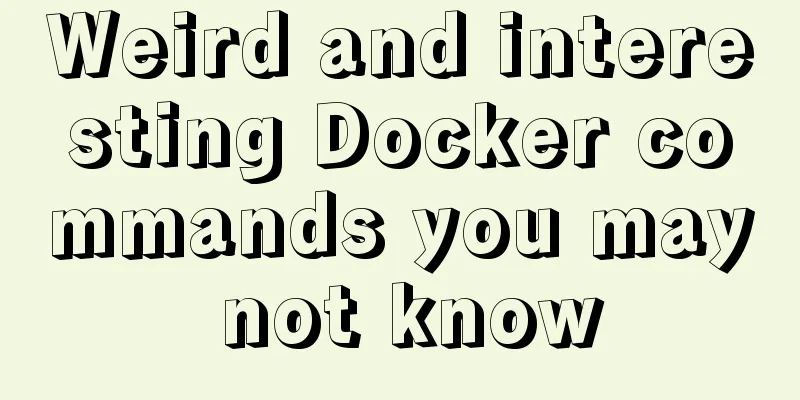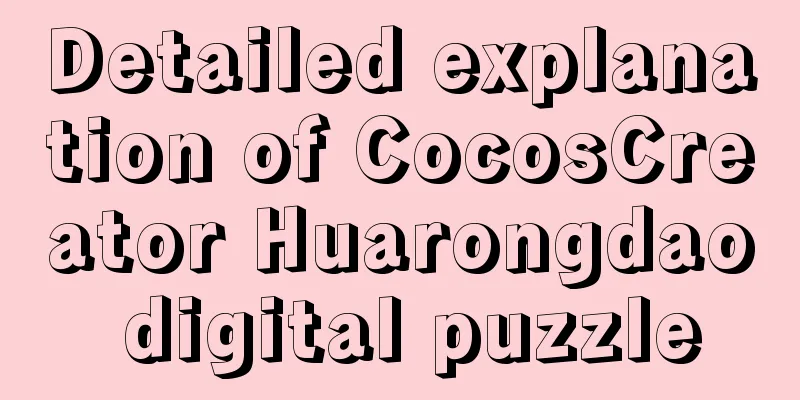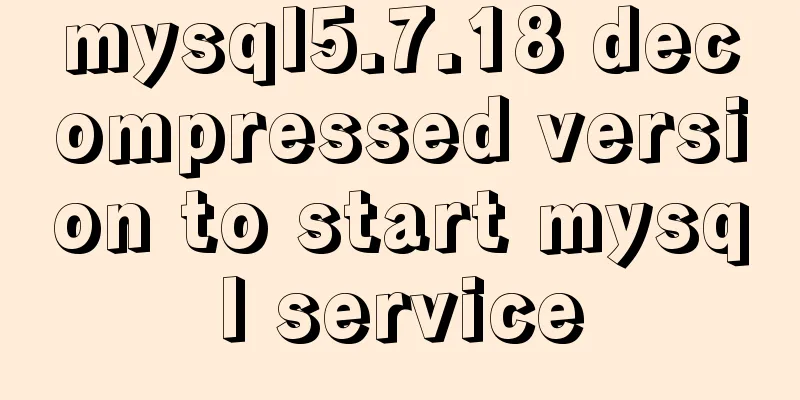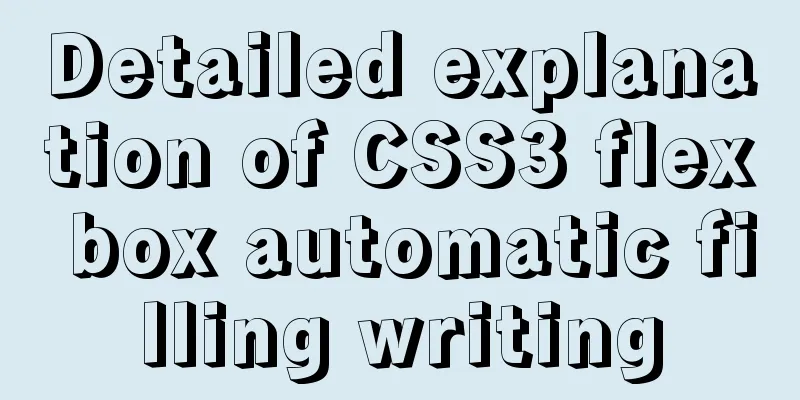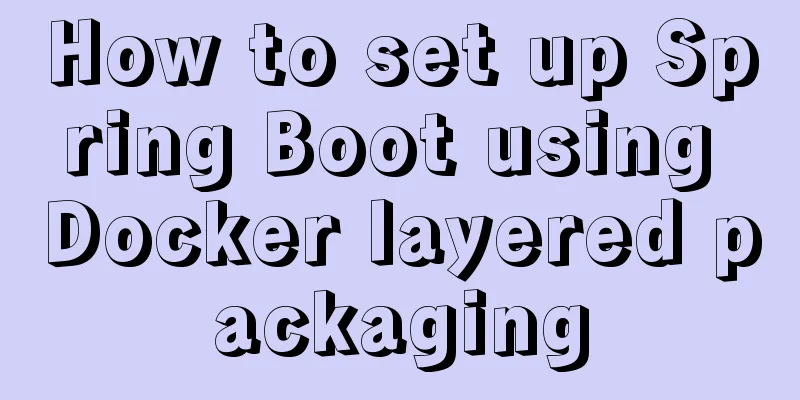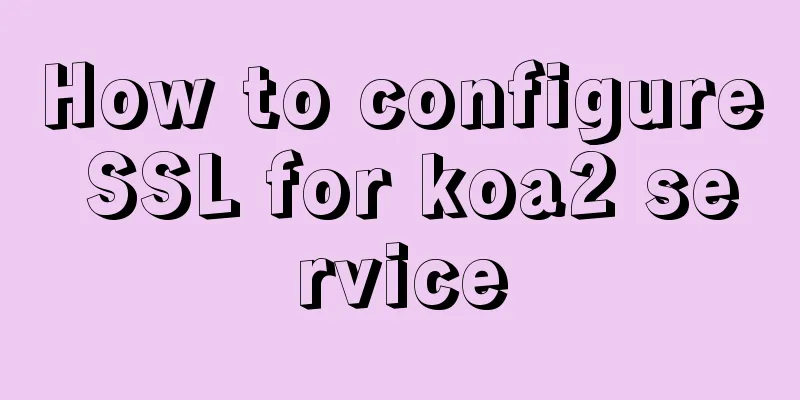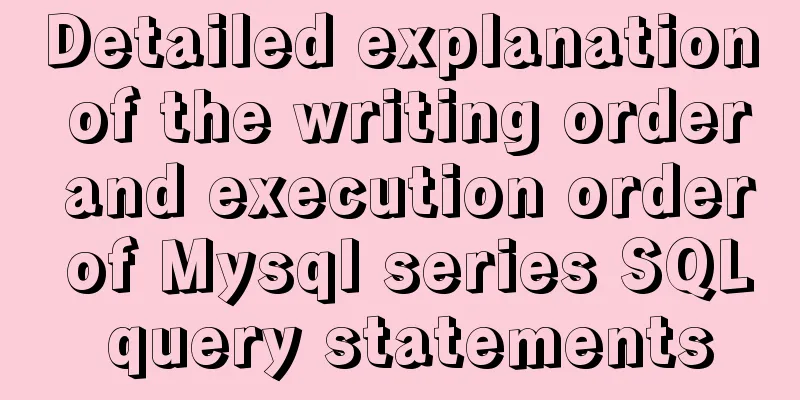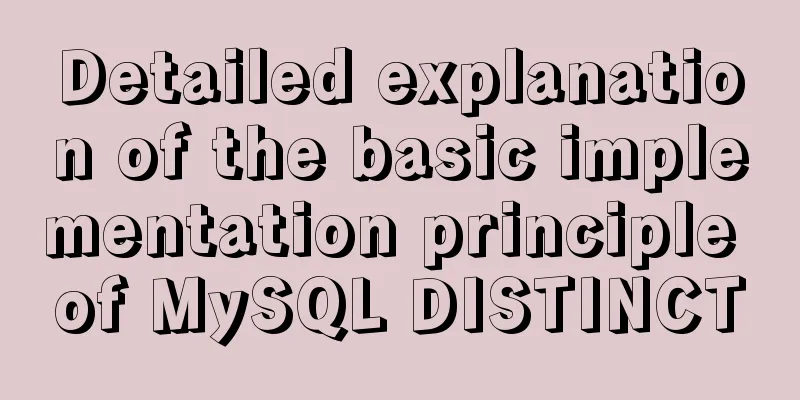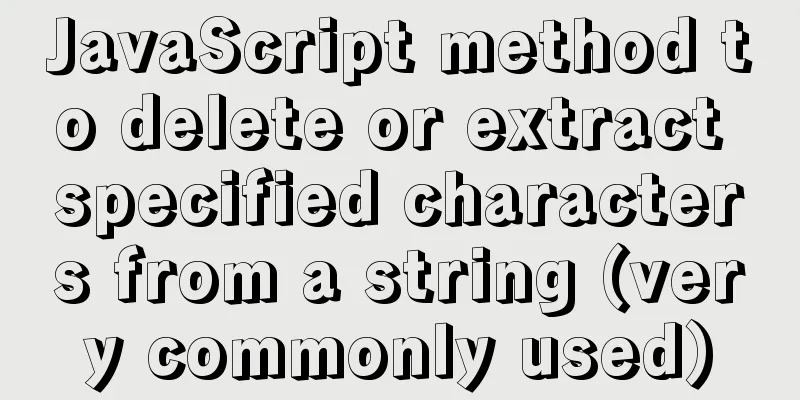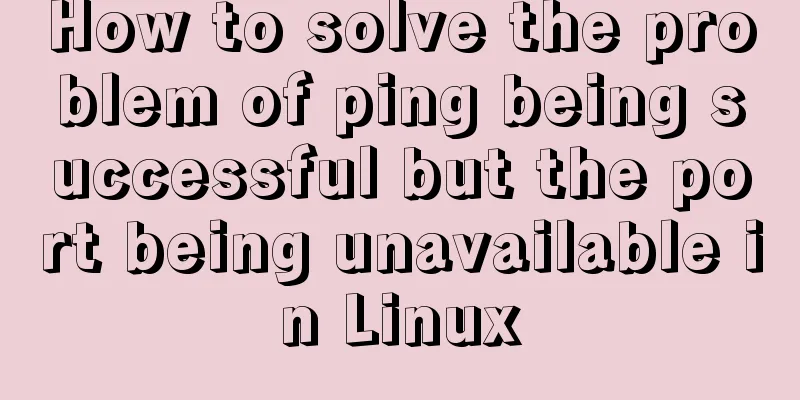After Webpack-cli is successfully installed, check the webpack -v error case for details
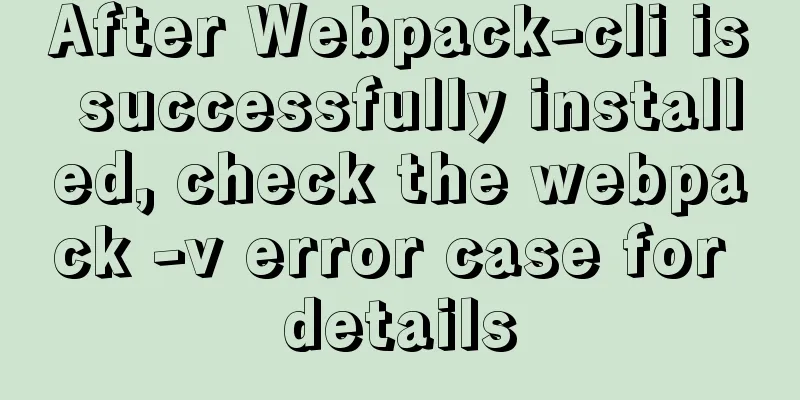
question1. Install webpack webpack-cli
2. Check the webpack version Report an error
/usr/local/lib/node_modules/webpack/lib/cli.js:66
.replace(
^
SyntaxError: Invalid regular expression: /(\p{Uppercase_Letter}+|\p{Lowercase_Letter}|\d)(\p{Uppercase_Letter}+)/: Invalid escape
at pathToArgumentName (/usr/local/lib/node_modules/webpack/lib/cli.js:66:4)
at addFlag (/usr/local/lib/node_modules/webpack/lib/cli.js:170:16)
at traverse (/usr/local/lib/node_modules/webpack/lib/cli.js:243:21)
at traverse (/usr/local/lib/node_modules/webpack/lib/cli.js:299:23)
at traverse (/usr/local/lib/node_modules/webpack/lib/cli.js:248:24)
at Object.getArguments (/usr/local/lib/node_modules/webpack/lib/cli.js:308:2)
at Object.<anonymous> (/usr/local/lib/node_modules/webpack-cli/lib/utils/cli-flags.js:245:30)
at Module._compile (/usr/local/lib/node_modules/webpack-cli/node_modules/v8-compile-cache/v8-compile-cache.js:192:30)
at Object.Module._extensions..js (internal/modules/cjs/loader.js:665:10)
at Module.load (internal/modules/cjs/loader.js:566:32)
solve1. Check the node versionnode -v v9.11.2 It is found that the node version is not the latest. Download and install the latest version of Node (LTS) from the official website node -v v14.15.0 2. Upgrade npmnpm i -g npm 3. Check the webpack versionwebpack -v webpack-cli 4.2.0 webpack 5.4.0 This is the end of this article about checking webpack -v error cases after successful installation of Webpack-cli. For more related content about checking webpack -v error after successful installation of Webpack-cli, please search for previous articles on 123WORDPRESS.COM or continue to browse the related articles below. I hope you will support 123WORDPRESS.COM in the future! You may also be interested in:
|
<<: Detailed tutorial on installing MySQL database in Linux environment
>>: MySQL statement execution order and writing order example analysis
Recommend
Bootstrap realizes the effect of carousel
This article shares the specific code of Bootstra...
Unbind SSH key pairs from one or more Linux instances
DetachKeyPair Unbind SSH key pairs from one or mo...
How to use watch listeners in Vue2 and Vue3
watch : listen for data changes (change events of...
Teach you how to implement a circular/fan-shaped menu in 2 minutes (basic version)
Preface The project requires a circular menu. I s...
React Principles Explained
Table of contents 1. setState() Description 1.1 U...
Analysis of the principle of Mybatis mapper dynamic proxy
Preface Before we start explaining the principle ...
Docker modifies the configuration information of an unstarted container
When I first used docker, I didn't use docker...
The difference and execution method of select count() and select count(1)
Count(*) or Count(1) or Count([column]) are perha...
MySQL 8.0.26 installation and simplified tutorial (the most complete on the Internet)
Table of contents 1. Download MySQL 1.1 Download ...
How to share Flash pages through verification methods in website standards
1. Embed is illegal The <embed> tag is a pri...
Explore how an LED can get you started with the Linux kernel
Table of contents Preface LED Trigger Start explo...
CSS complete parallax scrolling effect
1. What is Parallax scrolling refers to the movem...
Solution to the problem of web page flash animation not displaying
<br />The solution steps are as follows: Sta...
Various transformation effects of HTML web page switching
<META http-equiv="Page-Enter" CONTENT...
Detailed introduction to Mysql date query
Query the current date SELECT CURRENT_DATE(); SEL...