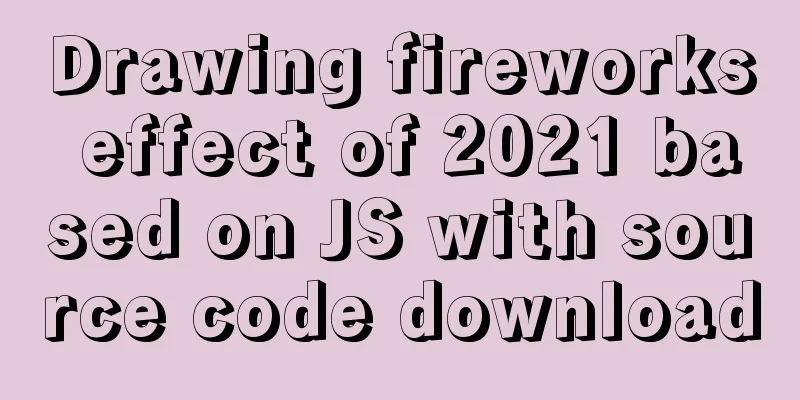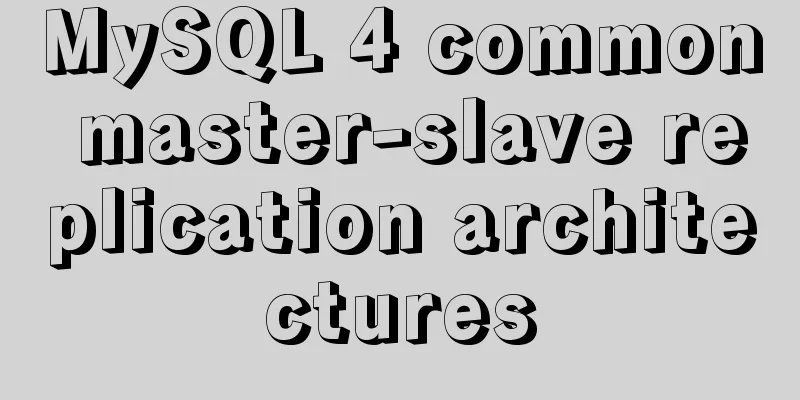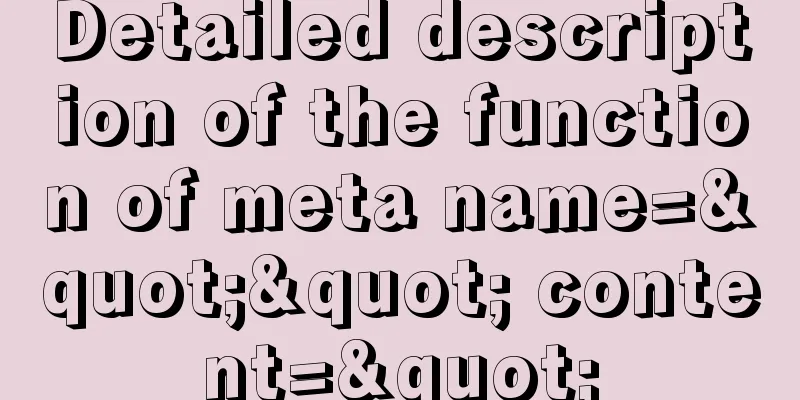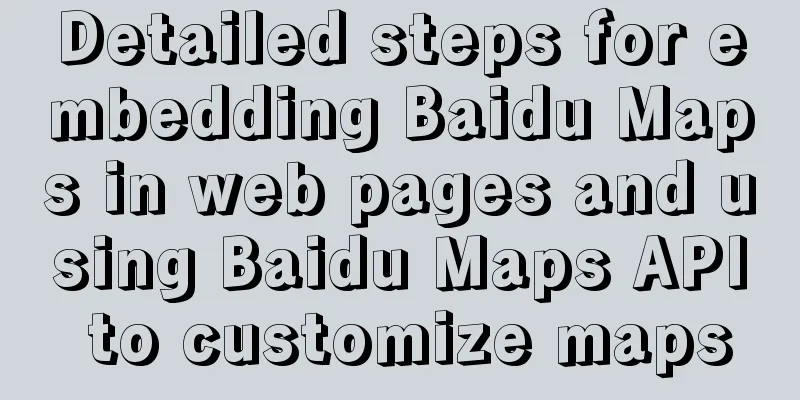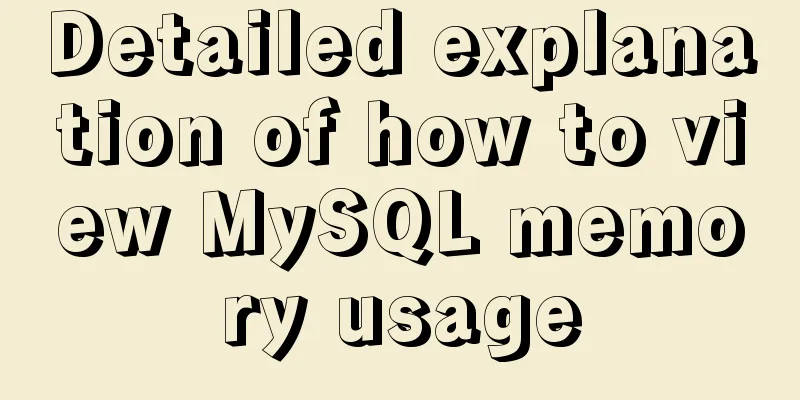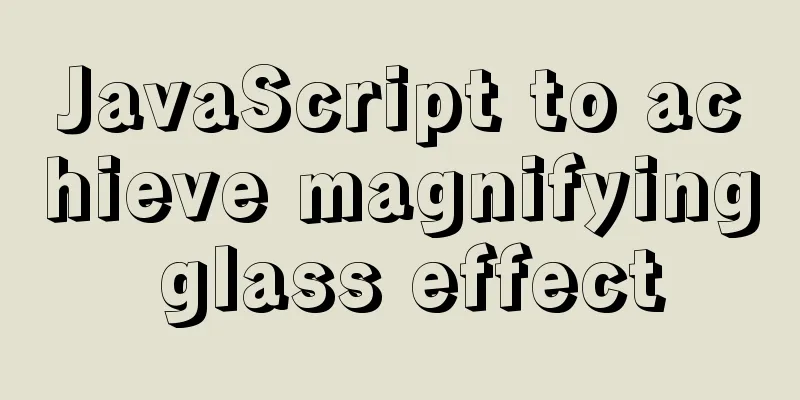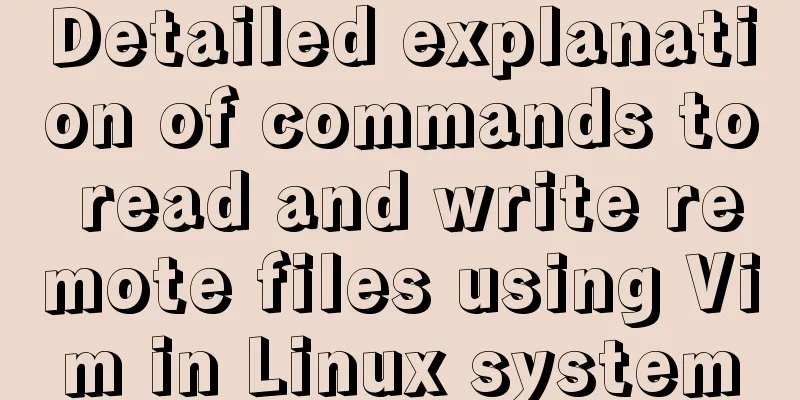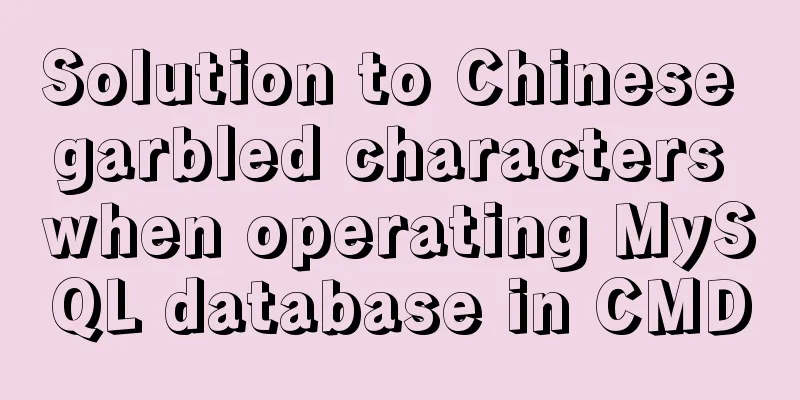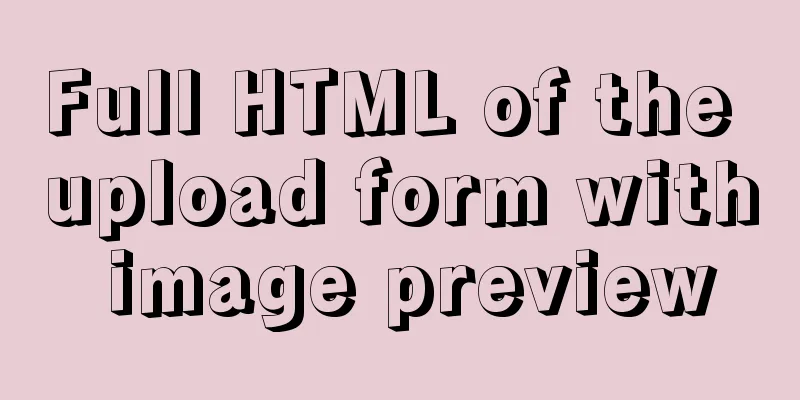JavaScript method to delete or extract specified characters from a string (very commonly used)
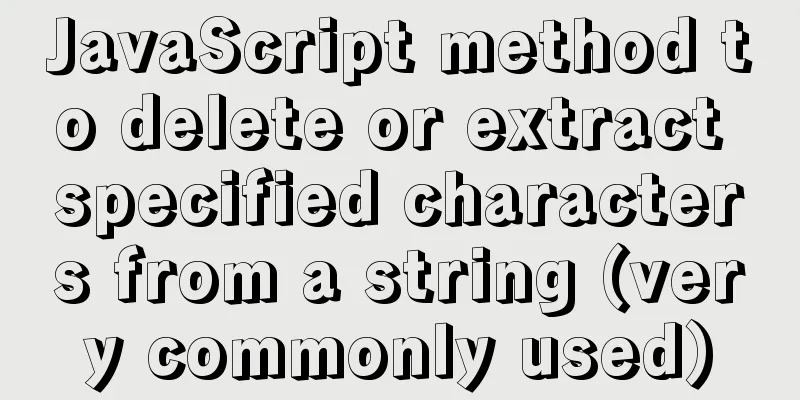
1. substring()Method is used to extract characters between two specified subscripts in a (string). let a = "1,2,3"; document.write(a.substring(2,a.Length)) //The first parameter starts from the character with subscript 0, including the current subscript 0, //The second parameter ends at the character with the subscript, excluding the current subscript. By default, it is +1 longer than the subscript position of the last character of the substring to be extracted in the string //Truncate from the second subscript to the total length + 1, so the result output is: 2,3 2. substr()The method can extract the characters from the subscript to the specified number of characters in the string. var str="Hello!"; var n=str.substr(2,3) // Extract 3 characters from the character with subscript 2, and the output result is: llo 3.indexOf()The method returns the position of the first occurrence of a specified string value in a string, or -1 if no match is found.
var str="runab site";
var n=str.indexOf("a");
//If only one parameter is specified, the query will start from the beginning, specify the string value to be searched, and return the specified index after the query //The second parameter specifies the position to start searching in the string (including the input index), and returns the specified index after the query //The output result is: 3
4.lastIndexOf()The method returns the position of the last occurrence of a specified string value, or -1 if no matching string is found.
var str="runab site";
var n=str.lastIndexOf("a",3);
//If only one parameter is specified, the query will start from the end and go forward. The specified index will be returned after the query. //The second parameter is the character with the subscript number to query forward (including the input subscript). The specified index will be returned after the query. //The output result is: 3
//Combined with the above (return the last character)
let str = str.substring(0, str.lastIndexOf('e'));
5.replace()The method is used to replace some characters in a string with other characters, or to replace a substring that matches a regular expression.
var str="Hello everyone!";
var n=str.replace("big","small");
//The output result is: Hello, little family!
//You can also use regular expression to replace var str="everyone is so big";
var n=str.replace(/大/g,"小"); //g is global replacement //output result is: 小家好小 //set the second parameter to empty to delete the string var str="大家好大";
var n=str.replace(/大/g,""); //g is a global replacement //The output result is: 家好Sometimes the characters need to be spliced after being intercepted, which can be done like this
var str="hello world!"
var items = str.split("ll") // ["he", "oWorld!"]
//You will get an array, the items array includes multiple strings separated by ll (excluding ll)
var newStr=items.join(""); // heoWorld!
//join() uses an empty string to connect the arrays in the array into a new string. Without quotes, commas are used as separators by default. Replenish:
This concludes this article about how to use You may also be interested in:
|
<<: Completely delete MySQL steps
>>: Detailed explanation of homology and cross-domain required for front-end interviews
Recommend
Detailed explanation of the murder caused by a / slash in Nginx proxy_pass
background An nginx server module needs to proxy ...
CSS3 Tab animation example background switching dynamic effect
CSS 3 animation example - dynamic effect of Tab b...
Steps to package and release the Vue project
Table of contents 1. Transition from development ...
Introduction to the B-Tree Insertion Process
In the previous article https://www.jb51.net/arti...
HTML tags explained
HTML tags explained 1. HTML tags Tag: !DOCTYPE De...
Introduction to the use of em in elastic layout in CSS3: How many pixels is 1em?
I have been using CSS for a long time, but I have...
An article to help you understand jQuery animation
Table of contents 1. Control the display and hidi...
Sample code for implementing radar chart with vue+antv
1. Download Dependency npm install @antv/data-set...
Vue implements online preview of PDF files (using pdf.js/iframe/embed)
Preface I am currently working on a high-quality ...
ul list tag design web page multi-column layout
I suddenly thought of this method when I was writi...
In-depth explanation of the principle of MySQL Innodb index
introduction Looking back four years ago, when I ...
Example code for implementing dynamic skinning with vue+element
Sometimes the theme of a project cannot satisfy e...
JS implements the curriculum timetable applet (imitating the super curriculum timetable) and adds a custom background function
Overview: I drew lessons from several timetable s...
Implementation code for saving images to MySQL database and displaying them on the front-end page
Table of contents 1. First, use pycharm to create...
Summary of online MYSQL synchronization error troubleshooting methods (must read)
Preface After a failover occurs, a common problem...