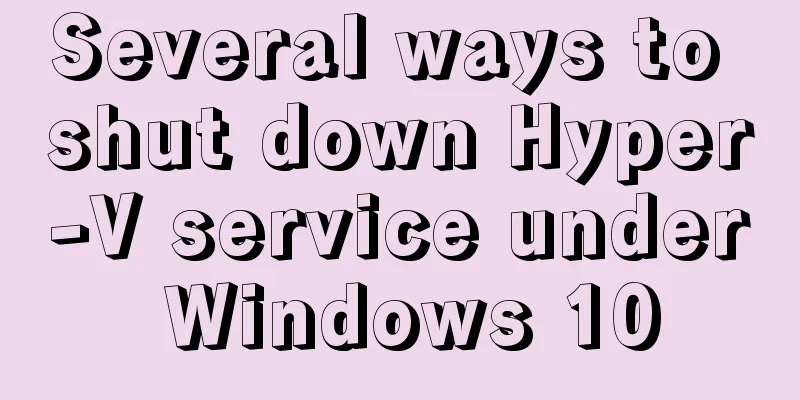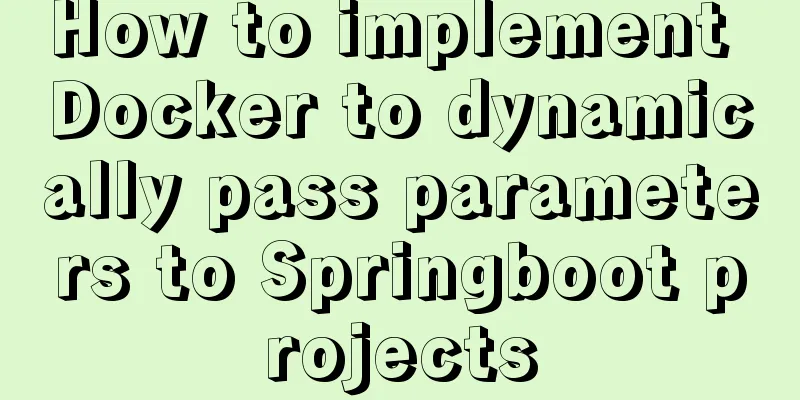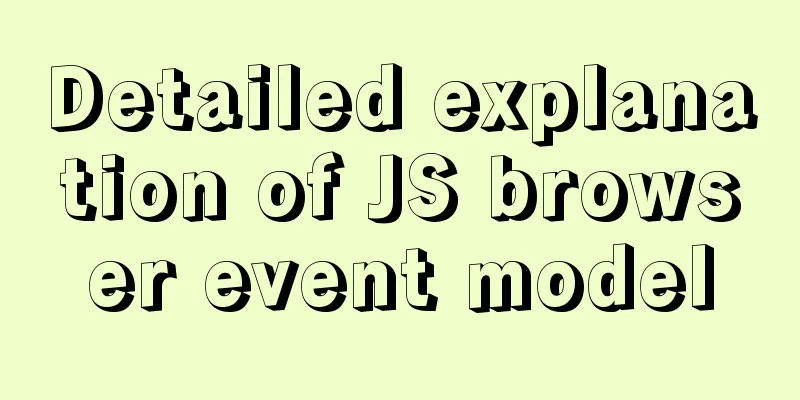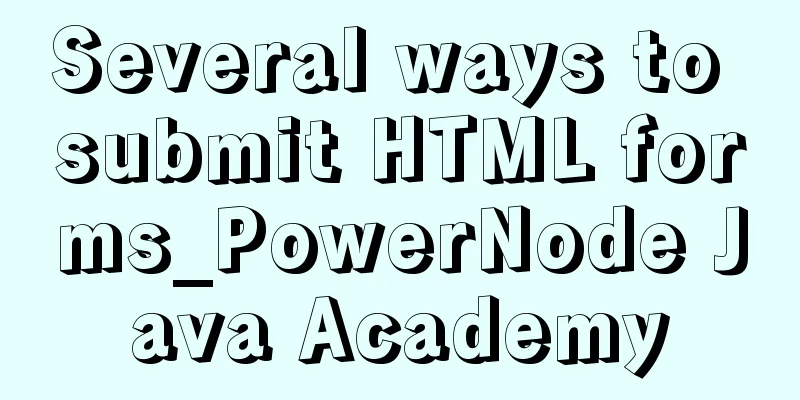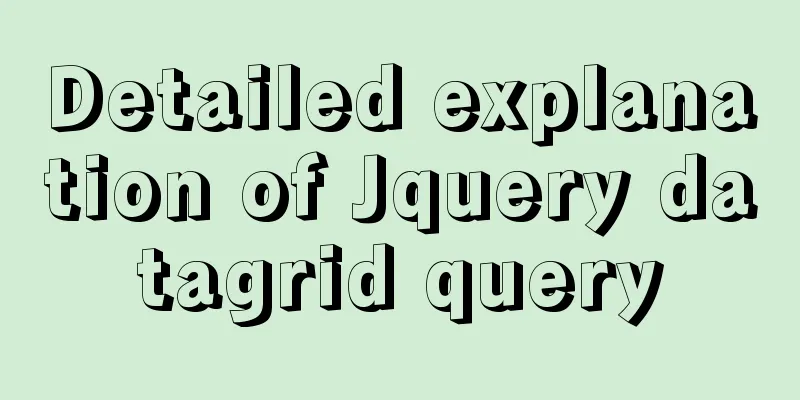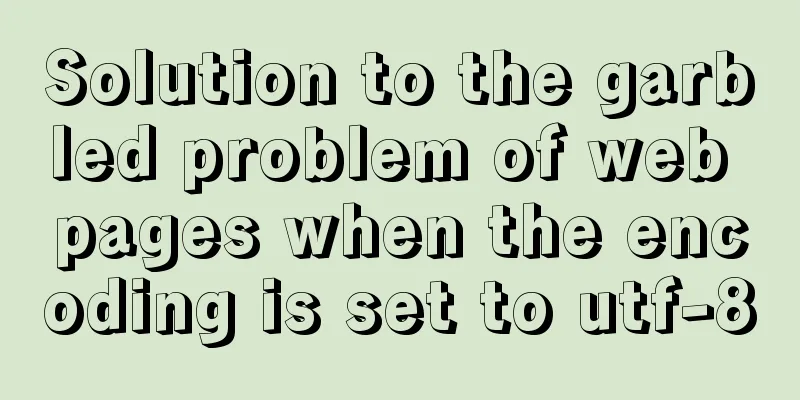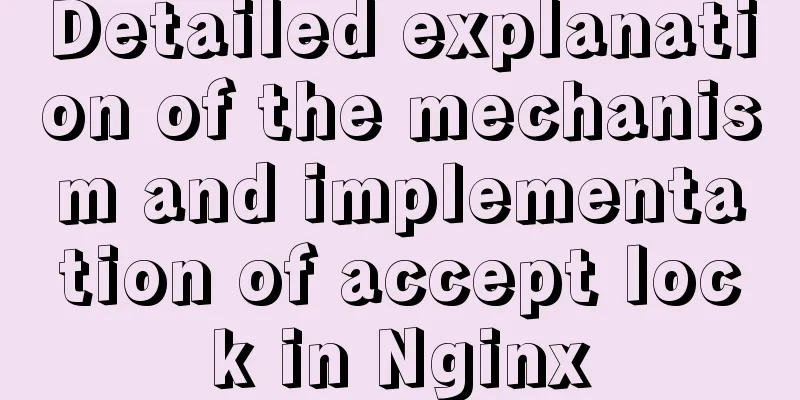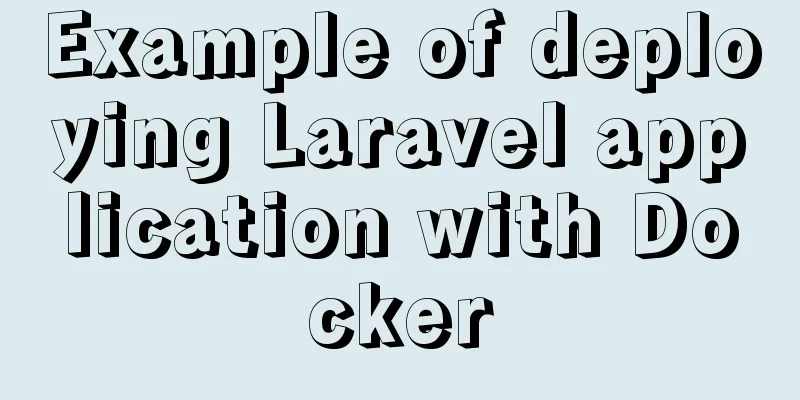Loading animation implemented with CSS3
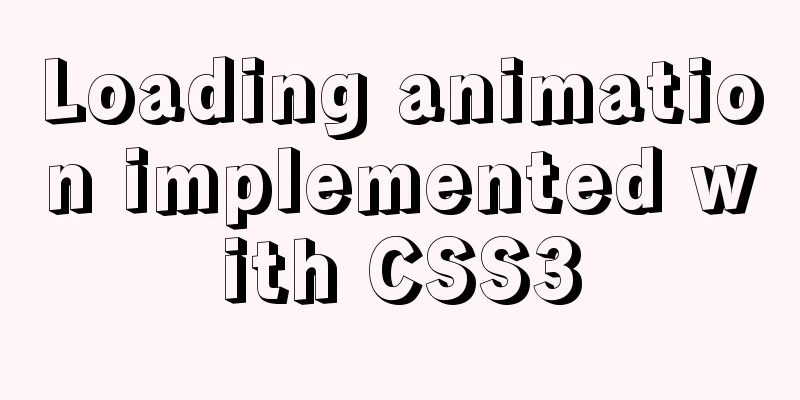
|
Achieve results
Implementation Code
<h1>123WORDPRESS.COM</h1>
<h3>JB51.net</h3>
<div class='loader loader1'>
<div>
<div>
<div>
<div>
<div>
<div></div>
</div>
</div>
</div>
</div>
</div>
</div>
<div class='loader loader2'>
<div>
<div>
<div>
<div>
<div>
<div>
</div>
</div>
</div>
</div>
</div>
</div>
</div>
<div class='loader loader3'>
<div>
<div>
<div>
<div>
<div>
<div></div>
</div>
</div>
</div>
</div>
</div>
</div>
<div class='loader loader4'>
<div>
<div>
<div>
<div>
<div>
<div>
<div>
<div>
<div>
<div></div>
</div>
</div>
</div>
</div>
</div>
</div>
</div>
</div>
</div>
</div>CSS3
@-webkit-keyframes rotate {
0% {
-webkit-transform: rotate(0deg);
transform: rotate(0deg);
}
50% {
-webkit-transform: rotate(180deg);
transform: rotate(180deg);
}
100% {
-webkit-transform: rotate(360deg);
transform: rotate(360deg);
}
}
@keyframes rotate {
0% {
-webkit-transform: rotate(0deg);
transform: rotate(0deg);
}
50% {
-webkit-transform: rotate(180deg);
transform: rotate(180deg);
}
100% {
-webkit-transform: rotate(360deg);
transform: rotate(360deg);
}
}
@-webkit-keyframes rotate2 {
0% {
-webkit-transform: rotate(0deg);
transform: rotate(0deg);
border-top-color: rgba(0, 0, 0, 0.5);
}
50% {
-webkit-transform: rotate(180deg);
transform: rotate(180deg);
border-top-color: rgba(0, 0, 255, 0.5);
}
100% {
-webkit-transform: rotate(360deg);
transform: rotate(360deg);
border-top-color: rgba(0, 0, 0, 0.5);
}
}
@keyframes rotate2 {
0% {
-webkit-transform: rotate(0deg);
transform: rotate(0deg);
border-top-color: rgba(0, 0, 0, 0.5);
}
50% {
-webkit-transform: rotate(180deg);
transform: rotate(180deg);
border-top-color: rgba(0, 0, 255, 0.5);
}
100% {
-webkit-transform: rotate(360deg);
transform: rotate(360deg);
border-top-color: rgba(0, 0, 0, 0.5);
}
}
* {
box-sizing: border-box;
}
body {
background: #f9f9f9;
padding-bottom: 100px;
}
h1, h3 {
display: block;
margin: 0px auto;
text-align: center;
font-family: 'Tahoma';
font-weight: lighter;
color: rgba(0, 0, 0, 0.5);
letter-spacing: 1.5px;
}
h1 {
margin: 50px auto;
}
.loader {
position: relative;
margin: 75px auto;
width: 150px;
height: 150px;
display: block;
overflow: hidden;
}
.loader div {
height: 100%;
}
/* loader 1 */
.loader1, .loader1 div {
border-radius: 50%;
padding: 8px;
border: 2px solid transparent;
-webkit-animation: rotate linear 3.5s infinite;
animation: rotate linear 3.5s infinite;
border-top-color: rgba(0, 0, 0, 0.5);
border-bottom-color: rgba(0, 0, 255, 0.5);
}
/*loader 2 */
.loader2, .loader2 div {
border-radius: 50%;
padding: 8px;
border: 2px solid transparent;
-webkit-animation: rotate linear 3.5s infinite;
animation: rotate linear 3.5s infinite;
border-top-color: rgba(0, 0, 255, 0.5);
border-left-color: rgba(0, 0, 0, 0.5);
border-right-color: rgba(0, 0, 0, 0.5);
}
/*loader 3 */
.loader3, .loader3 div {
border-radius: 50%;
padding: 8px;
border: 2px solid transparent;
-webkit-animation: rotate linear 3.5s infinite;
animation: rotate linear 3.5s infinite;
border-top-color: rgba(0, 0, 0, 0.5);
border-left-color: rgba(0, 0, 255, 0.5);
-webkit-animation-timing-function: cubic-bezier(0.55, 0.38, 0.21, 0.88);
animation-timing-function: cubic-bezier(0.55, 0.38, 0.21, 0.88);
-webkit-animation-duration: 3s;
animation-duration: 3s;
}
/* loader 4 */
.loader4, .loader4 div {
border-radius: 50%;
padding: 8px;
border: 2px solid transparent;
-webkit-animation: rotate linear 3.5s infinite;
animation: rotate linear 3.5s infinite;
border-radius: 50%;
padding: 4px;
-webkit-animation: rotate2 4s infinite linear;
animation: rotate2 4s infinite linear;
}
div:hover {
-webkit-animation-play-state: paused;
animation-play-state: paused;
}
.loader, .loader * {
will-change: transform;
}
The above is the details of the loading animation implemented by CSS3. For more information about CSS3 loading animation, please pay attention to other related articles on 123WORDPRESS.COM! |
<<: Can asynchrony in JavaScript save await?
>>: A brief discussion on what situations in MySQL will cause index failure
Recommend
8 ways to manually and automatically backup your MySQL database
As a popular open source database management syst...
CSS makes tips boxes, bubble boxes, and triangles
Sometimes our pages will need some prompt boxes o...
Detailed tutorial on how to use docker to build a laravel development environment in win10 home version
operating system: Win10 Home Edition Install Dock...
The iframe refresh method is more convenient
How to refresh iframe 1. To refresh, you can use j...
Introduction to the Enctype attribute of the Form tag and its application examples
Enctype : Specifies the type of encoding the brows...
Multiple ways to insert SVG into HTML pages
SVG (Scalable Vector Graphics) is an image format...
Beginner's guide to building a website ⑦: It's so easy to make a beautiful website
I once promised that I would keep writing until pe...
Detailed explanation of whereis example to find a specific program in Linux
Linux finds a specific program where is The where...
Detailed explanation of Mysql's concurrent parameter adjustment
Table of contents Query cache optimization Overvi...
How to implement element floating and clear floating with CSS
Basic Introduction to Floating In the standard do...
Optimization of MySQL thread_stack connection thread
MySQL can be connected not only through the netwo...
How to move mysql5.7.19 data storage location in Centos7
Scenario: As the amount of data increases, the di...
Summary of MySQL Architecture Knowledge Points
1. Databases and database instances In the study ...
MySQL 8.0 New Features - Introduction to the Use of Management Port
Table of contents Preface Connection Management A...
Thoughts and experience sharing on interactive design of reading lists for information products
A list is defined as a form of text or chart that...