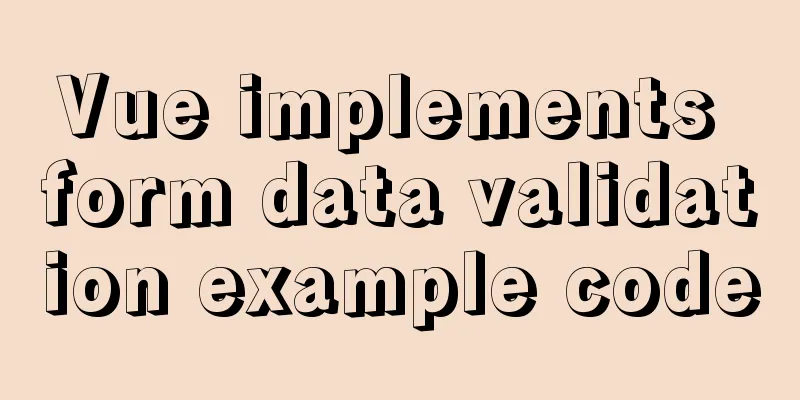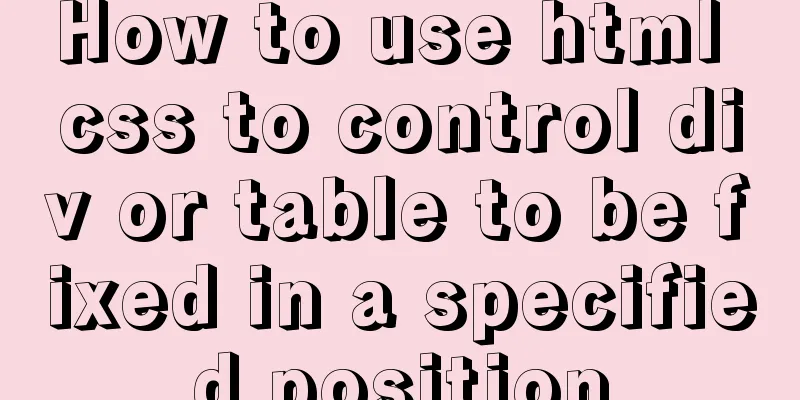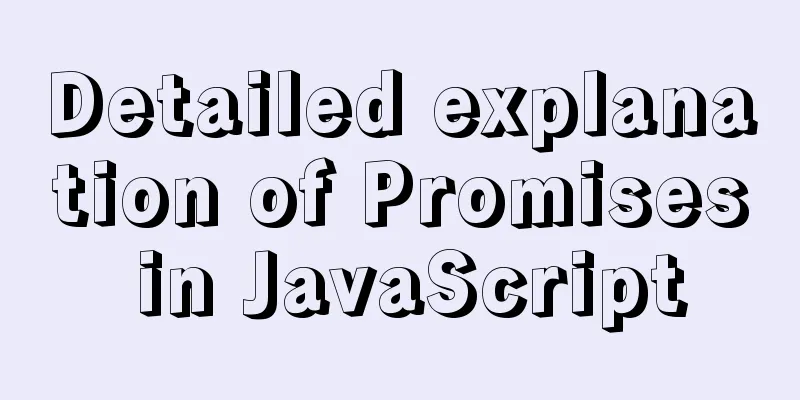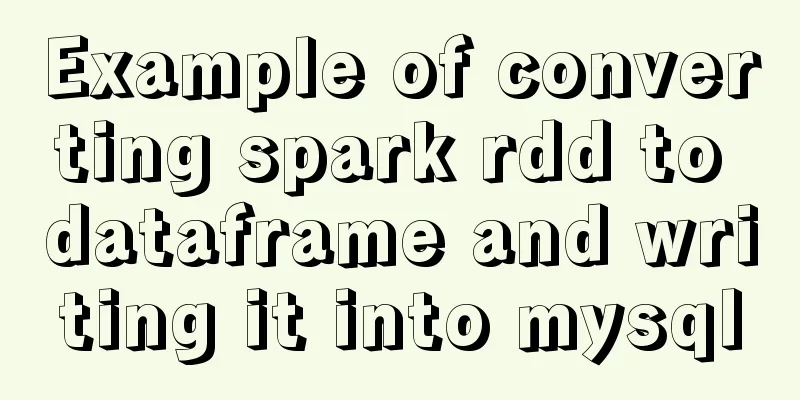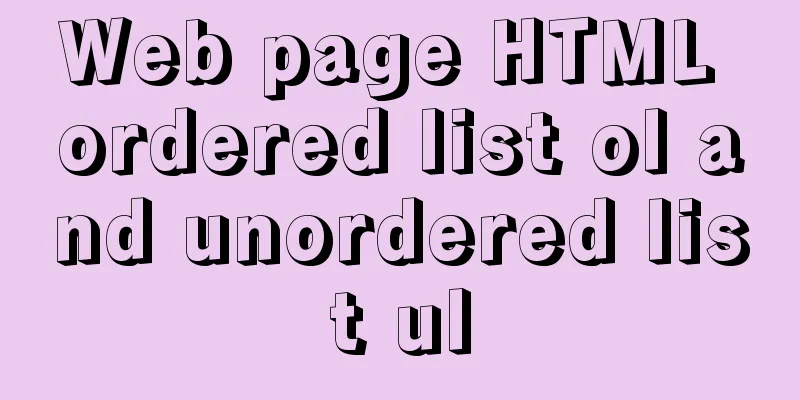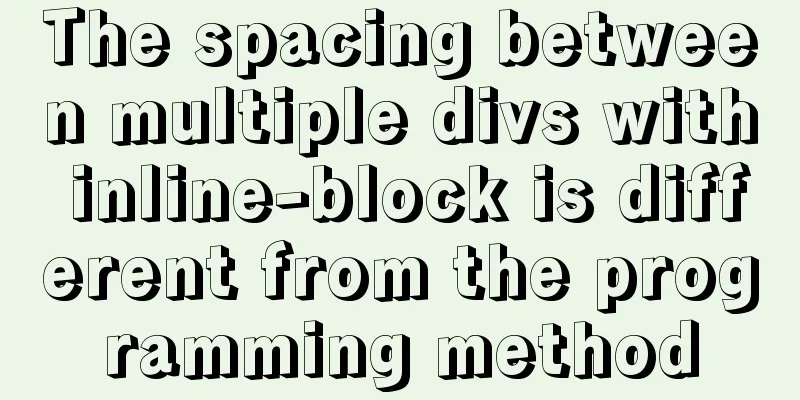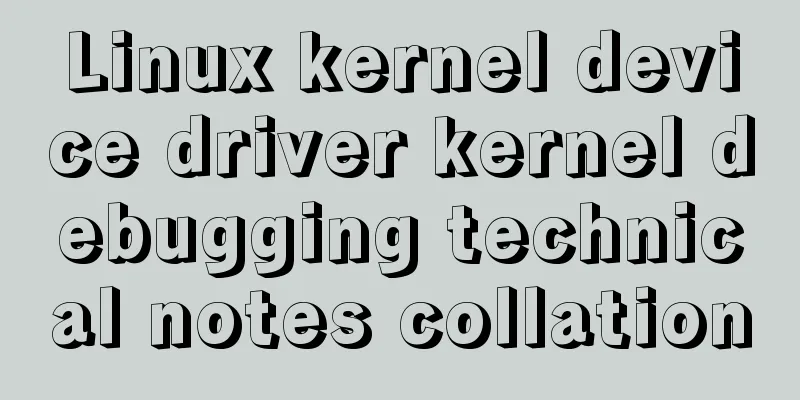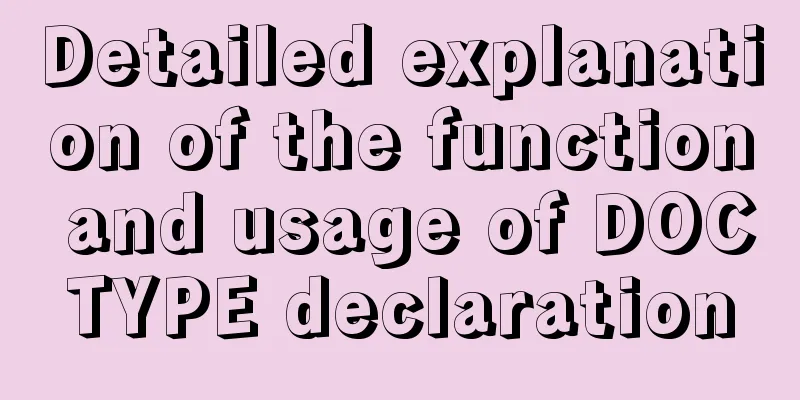Introduction to the Enctype attribute of the Form tag and its application examples
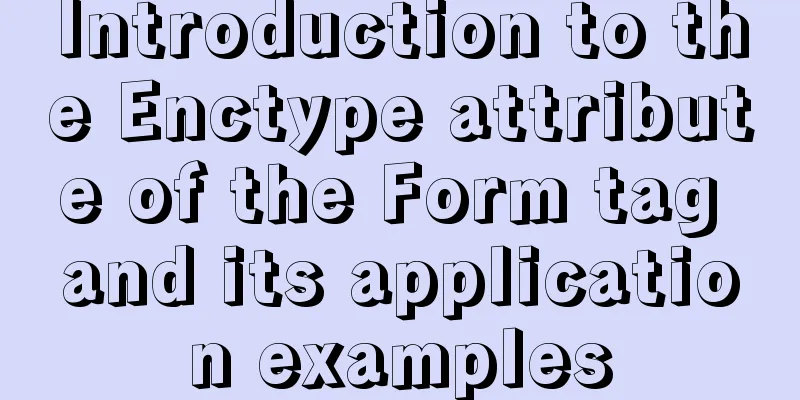
|
Enctype : Specifies the type of encoding the browser uses when posting data back to the server. Used for uploading pictures in forms. There are three encoding types: application/x-www-form-urlencoded: Encode all characters before sending (default). This is the standard encoding format. multipart/form-data: Do not encode characters. This value must be used when using a form that contains a file upload control. text/plain: The form data is encoded as plain text, without any controls or formatting characters. example: Copy code The code is as follows:<form action="${pageContext.request.contextPath}/imageUpload_saveOrUpdate.action" method="post" enctype="multipart/form-data"> <div> <label>Please select the upload image address:</label> <input type="file" name="image"/> </div> </div> <div> <input type="submit" value="Upload"/> </div> </form> The meaning of enctype="multipart/form-data" in the form is to set the MIME encoding of the form. By default, the encoding format is application/x-www-form-urlencoded, which cannot be used for file uploads; only when multipart/form-data is used can the file data be fully transmitted. enctype="multipart/form-data" is used to upload binary data. If you want to obtain the value of the corresponding form field through the Request object on the server side, you should set the enctype attribute to application/x-www-form-urlencoded (that is, the default value, which can be omitted). Why do you need to set enctype="multipart/form-data" when uploading files? Because: after setting enctype to multipart/form-data, if the characters are not encoded, the data is transmitted to the server in binary form. At this time, if you use request, you cannot directly get the value of the corresponding form. Instead, you should use the stream object to decode the binary data transmitted to the server and read the data. If you want to upload a file, you must set the encotype to multipart/form-data. |
<<: Detailed Example of CSS3 box-shadow Property
>>: Vue implements internationalization of web page language switching
Recommend
Implementation of tens of thousands of concurrent connections on a single machine with nginx+lua
nginx is our most commonly used server, often use...
Details about the like operator in MySQL
1. Introduction When filtering unknown or partial...
How to get/calculate the offset of a page element using JavaScript
question By clicking a control, a floating layer ...
Three Ways to Lock and Unlock User Accounts in Linux
If you already have some kind of password policy ...
Sample code for html list box, text field, and file field
Drop-down box, text field, file field The upper p...
H tags should be used reasonably in web page production
HTML tags have special tags to handle the title of...
What is a MySQL tablespace?
The topic I want to share with you today is: &quo...
IE8 provides a good experience: Activities
Today I had a sneak peek at IE8 beta 1 (hereafter...
Linux kernel device driver Linux kernel module loading mechanism notes summary
#include <linux/moduleparam.h> 1. Module pa...
Setting the width of table cell td is invalid and the internal content always stretches it
When making a table page, sometimes the width set ...
AsyncHooks asynchronous life cycle in Node8
Async Hooks is a new feature of Node8. It provide...
MySQL sliding aggregation/year-to-date aggregation principle and usage example analysis
This article uses examples to illustrate the prin...
HTML Basic Notes (Recommended)
1. Basic structure of web page: XML/HTML CodeCopy...
How to deploy gitlab using Docker-compose
Docker-compose deploys gitlab 1. Install Docker I...
Display ellipsis effect when table cell content exceeds (implementation code)
illustrate In front-end development, you often en...