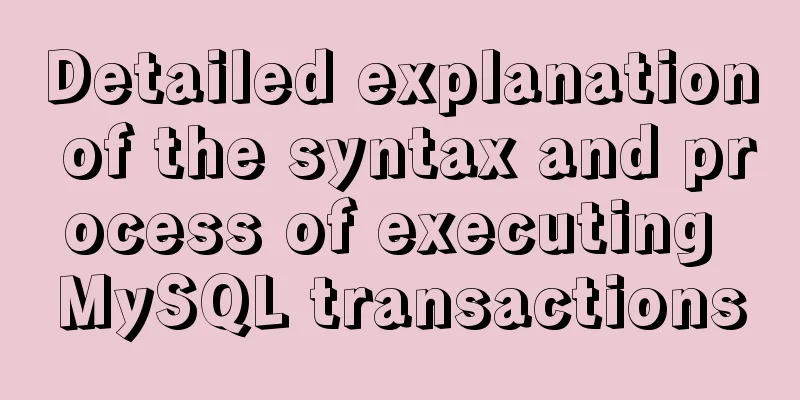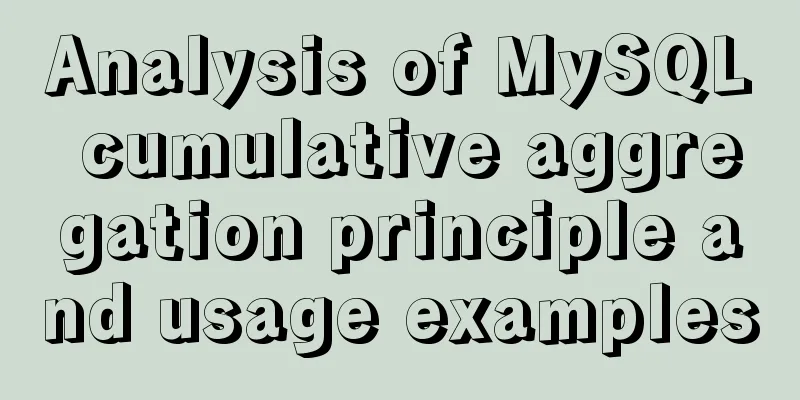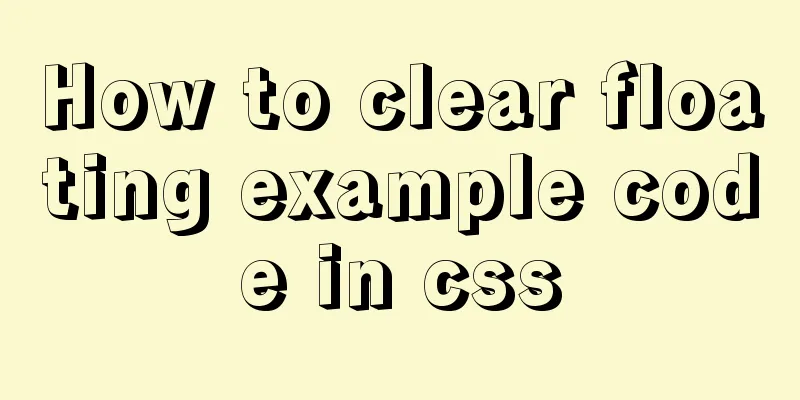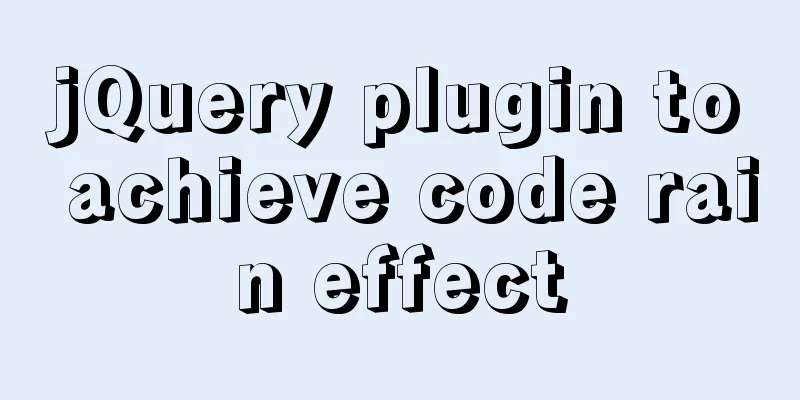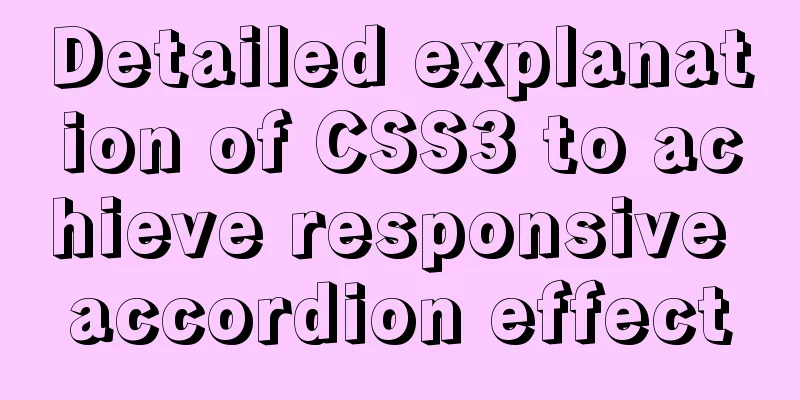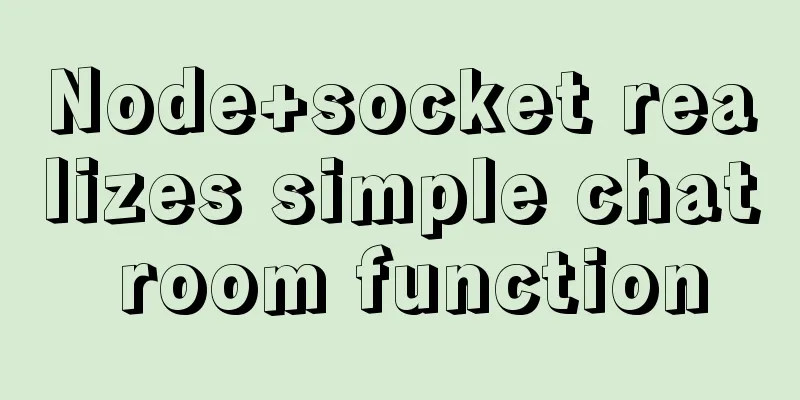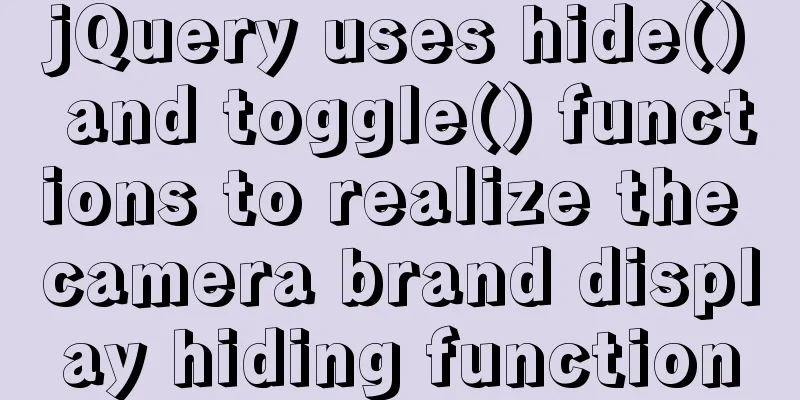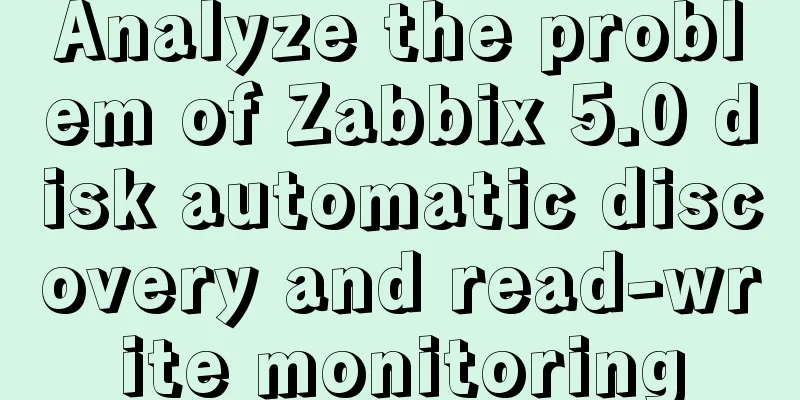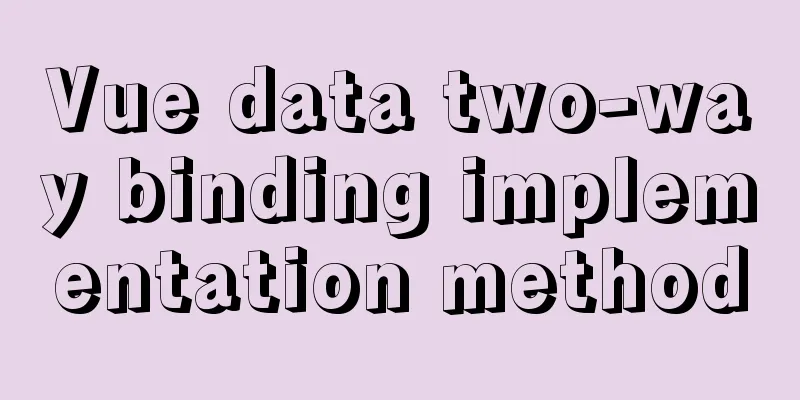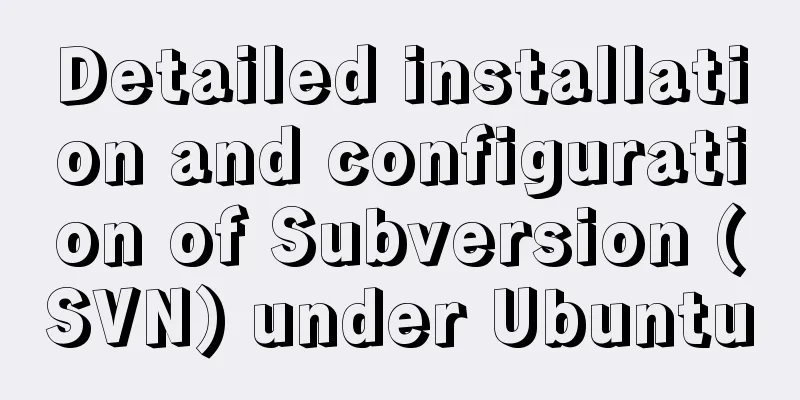How to get/calculate the offset of a page element using JavaScript
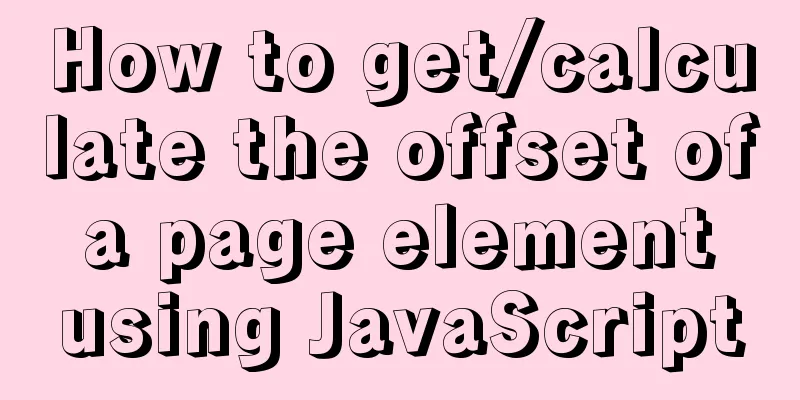
|
question By clicking a control, a floating layer is displayed below the control. The usual practice is to obtain the offset value of the control, calculate the values of the top, left and other CSS properties of the floating layer, and assign them. Then let's take a look at how to get the offset value of the control. Pure JS implementation The first thing that comes to mind is a piece of js like this. Copy code The code is as follows:document.getElementById("divFloat").style.top=document.getElementById("Button").offsetLeft+25; If you find that you need to add value units, then modify it to the following: I tested it again with IETester and FireFox, and it works fine in IE6+. As before, the pure js method I wrote was ruthlessly despised by FireFox, and the obtained value was incorrect. I checked online and found that it should be written like this: through a loop, calculating layer by layer, finally getting the accurate offset value. Copy code The code is as follows:function getOffsetLeft(o) { var left=0; var offsetParent = o; while (offsetParent != null && offsetParent != document.body) { left += offsetParent.offsetLeft; offsetParent = offsetParent.offsetParent; }</p> <p>return left; } jQuery Implementation When I looked into the related issues in more detail, I found that jQuery already contains a function to implement this function: offset(), which is very compatible with various browsers. Copy code The code is as follows:$("#Button").offset().left After downloading the source code, I found that jQuery is implemented like this Copy code The code is as follows:jQuery.fn.extend({ position: function() { if ( !this[0] ) { return null; } var elem = this[0], // Get *real* offsetParent offsetParent = this.offsetParent(), // Get correct offsets offset = this.offset(), parentOffset = /^body|html$/i.test(offsetParent[0].nodeName) ? { top: 0, left: 0 } : offsetParent.offset(); // Subtract element margins // note: when an element has margin: auto the offsetLeft and marginLeft // are the same in Safari causing offset.left to incorrectly be 0 offset.top -= parseFloat( jQuery.curCSS(elem, "marginTop", true) ) || 0; offset.left -= parseFloat( jQuery.curCSS(elem, "marginLeft", true) ) || 0; // Add offsetParent borders parentOffset.top += parseFloat( jQuery.curCSS(offsetParent[0], "borderTopWidth", true) ) || 0; parentOffset.left += parseFloat( jQuery.curCSS(offsetParent[0], "borderLeftWidth", true) ) || 0; // Subtract the two offsets return { top: offset.top - parentOffset.top, left: offset.left - parentOffset.left }; }, offsetParent: function() { return this.map(function() { var offsetParent = this.offsetParent || document.body; while ( offsetParent && (!/^body|html$/i.test(offsetParent.nodeName) && jQuery.css(offsetParent, "position") === "static") ) { offsetParent = offsetParent.offsetParent; } return offsetParent; }); } }); The calculation method is similar, but there is one thing to note: The offset() function does not include margin values in its calculations (but does include border values). |
<<: Detailed explanation of HTML programming tags and document structure
>>: Docker swarm simple tutorial
Recommend
Tomcat exception solution (Invalid character found in the request target. The valid characters are defined in RFC 7230 and RFC 3986)
1. Scenario display The tomcat log occasionally r...
How to start tomcat using jsvc (run as a normal user)
Introduction to jsvc In production, Tomcat should...
Several ways to backup MySql database
mysqldump tool backup Back up the entire database...
How to use mysql to complete the data generation in excel
Excel is the most commonly used tool for data ana...
CentOS 8 officially released based on Red Hat Enterprise Linux 8
The CentOS Project, a 100% compatible rebuild of ...
Summary of the differences between Vue's watch, computed, and methods
Table of contents 1 Introduction 2 Basic usage 2....
Web page HTML code explanation: ordered list and unordered list
In this section, we will learn about list element...
How to insert a link in html
Each web page has an address, identified by a URL...
Various ways to modify the background image color using CSS3
CSS3 can change the color of pictures. From now o...
MySql implements page query function
First of all, we need to make it clear why we use...
Difference between src and href attributes
There is a difference between src and href, and t...
JS implements multiple tab switching carousel
Carousel animation can improve the appearance and...
HTML+CSS+JS sample code to imitate the brightness adjustment effect of win10
HTML+CSS+JS imitates win10 brightness adjustment ...
Solution to MySQL root password error number 1045
Stop MySQL Service Windows can right-click My Com...
Detailed explanation of MySQL backup process using Xtrabackup
Table of contents 01 Background 02 Introduction 0...