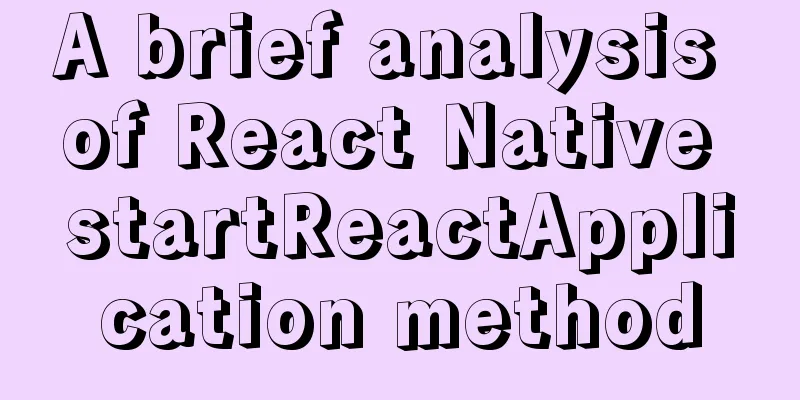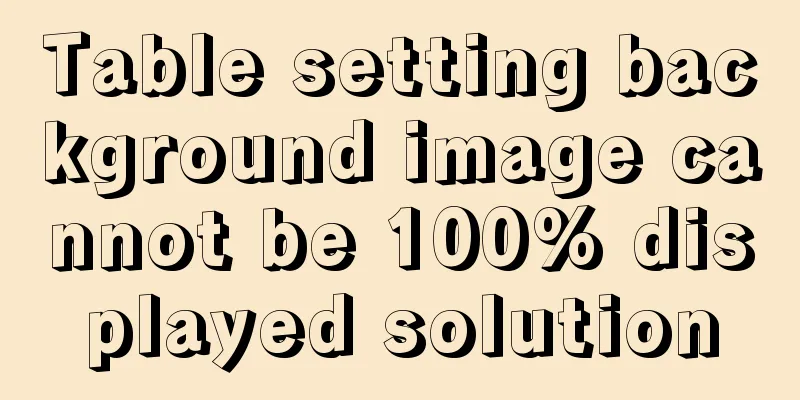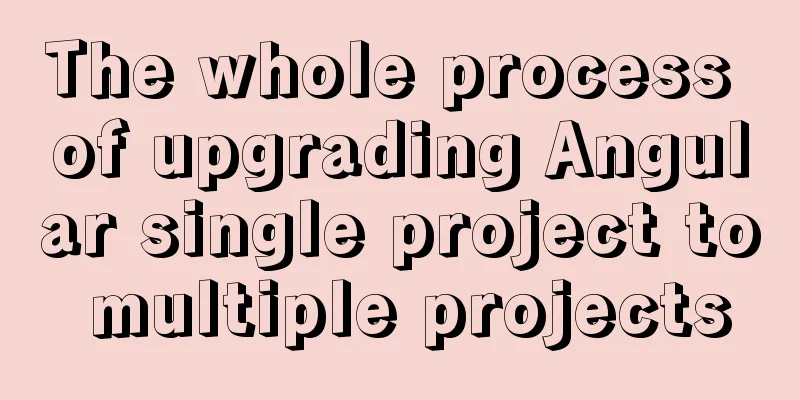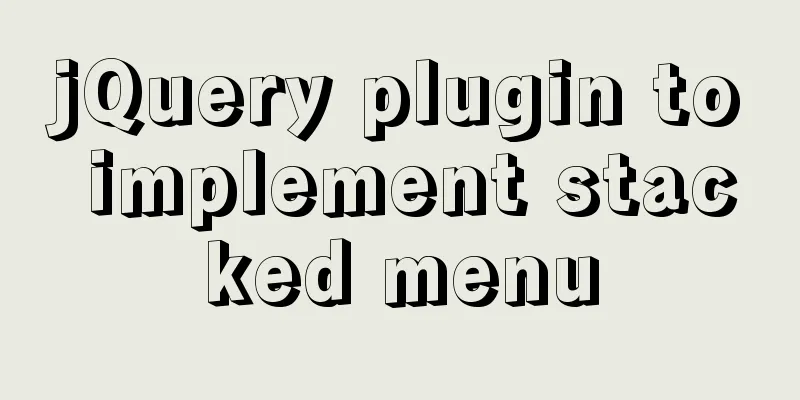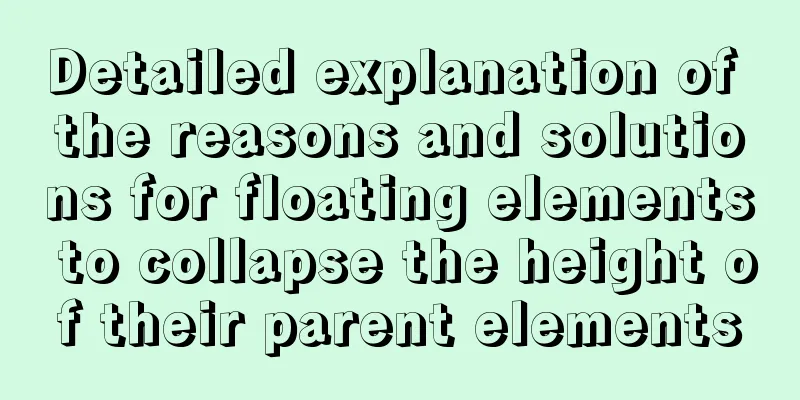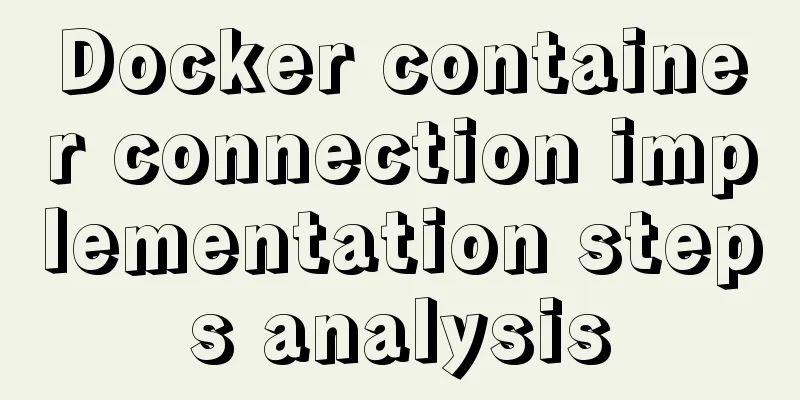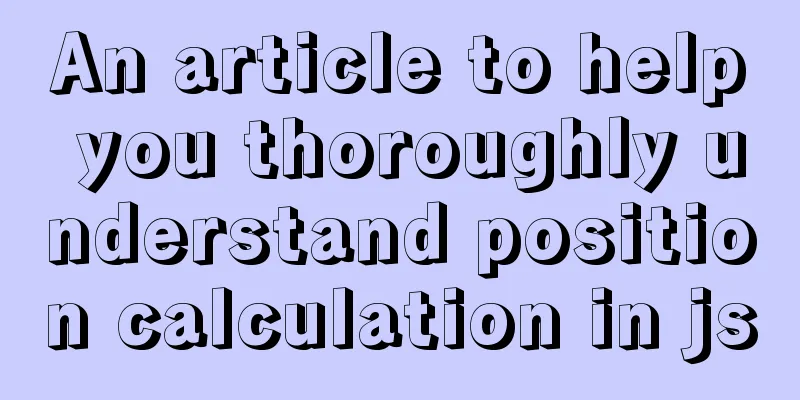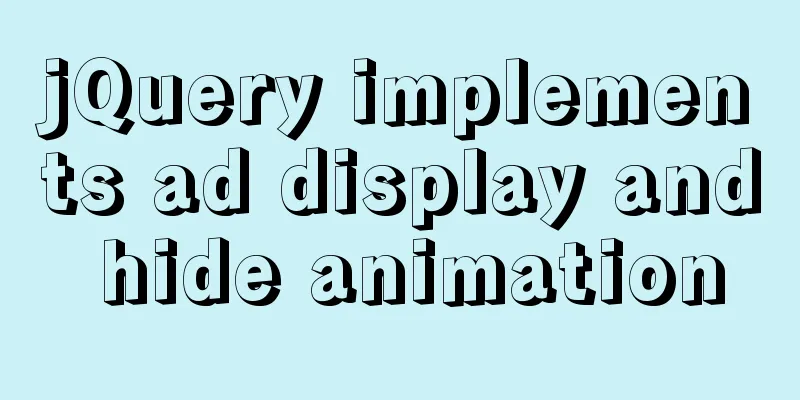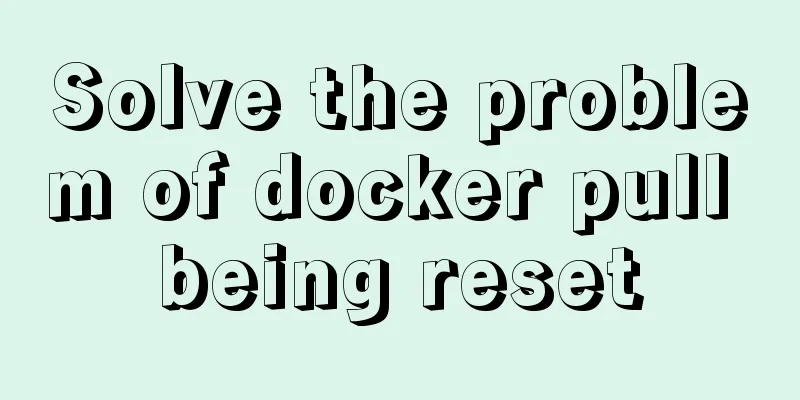Docker swarm simple tutorial
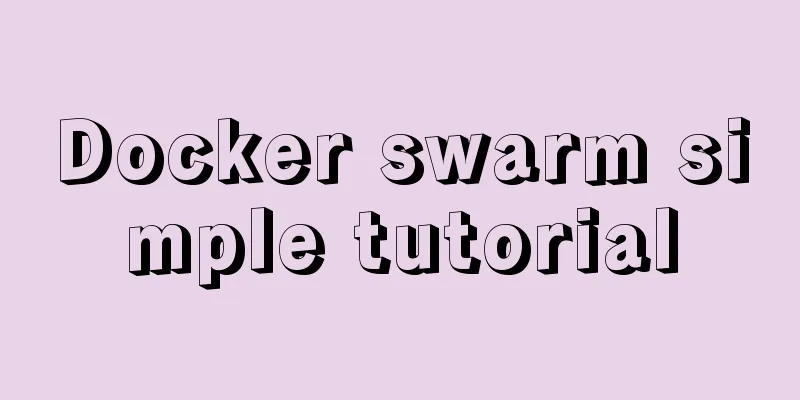
|
swarm three virtual machines 132,133,134 1. Initialize a cluster and add yourself to the cluster # Initialize the master node docker swarm init --advertise-addr 192.168.220.132 # 133,134 join worker Execute docker swarm join-token worker on 132 # Add worker (manager-- master node management node) # Execute docker swarm join --token SWMTKN-1-49blzc9unsa1e8vcb4sonqx2q2rq02588jqjbhfzykowgtaoy1-57s37b21k0h39j0ywf6vd6la1 on the corresponding machine 192.168.220.132:2377
2. View the node docker node ls
3. The master node creates service nginx replicas 1 (one service) docker service create --replicas 1 --name manageNg -p 80:80 nginx
All three IPs can be accessed normally, but there is only one container instance.
View services: docker service ls docker service ls
Dynamic scaling: docker service scale manageNg=5 docker service scale manageNg=5
5. View the instance; docker service ps manageNg
This is the end of this article about the simple use of Docker swarm. For more information about the use of Docker swarm, please search for previous articles on 123WORDPRESS.COM or continue to browse the following related articles. I hope everyone will support 123WORDPRESS.COM in the future! You may also be interested in:
|
<<: How to get/calculate the offset of a page element using JavaScript
>>: Ten important questions for learning the basics of Javascript
Recommend
js to implement the snake game with comments
This article example shares the specific code of ...
Detailed explanation of the pitfalls of add_header in nginx configuration tutorial
Preface add_header is a directive defined in the ...
Dynamically edit data in Layui table row
Table of contents Preface Style Function Descript...
How to install and connect Navicat in MySQL 8.0.20 and what to pay attention to
Things to note 1. First, you need to create a my....
Summary of some thoughts on binlog optimization in MYSQL
question Question 1: How to solve the performance...
MySQL Series 7 MySQL Storage Engine
1. MyISAM storage engine shortcoming: No support ...
Detailed instructions for installing mysql5.7 database under centos7.2
The mysql on the server is installed with version...
Five delay methods for MySQL time blind injection
Five delay methods for MySQL time blind injection...
Detailed explanation of JS memory space
Table of contents Overview 1. Stack and Heap 2. V...
The use of FrameLayout in six layouts
Preface In the last issue, we explained LinearLay...
Detailed steps and problem solving methods for installing MySQL 8.0.19 on Linux
I recently bought a Tencent Cloud server and buil...
MySQL MyISAM default storage engine implementation principle
By default, the MyISAM table will generate three ...
Several methods of implementing carousel images in JS
Carousel The main idea is: In the large container...
How to calculate the frame rate FPS of web animations
Table of contents Standards for smooth animation ...
Web developers are concerned about the coexistence of IE7 and IE8
I installed IE8 today. When I went to the Microso...