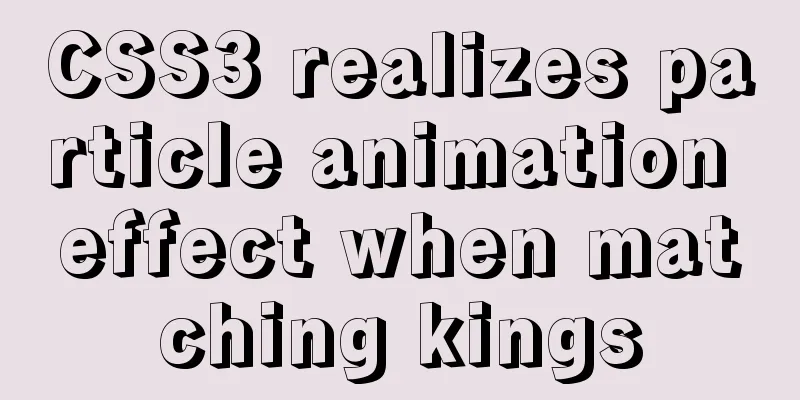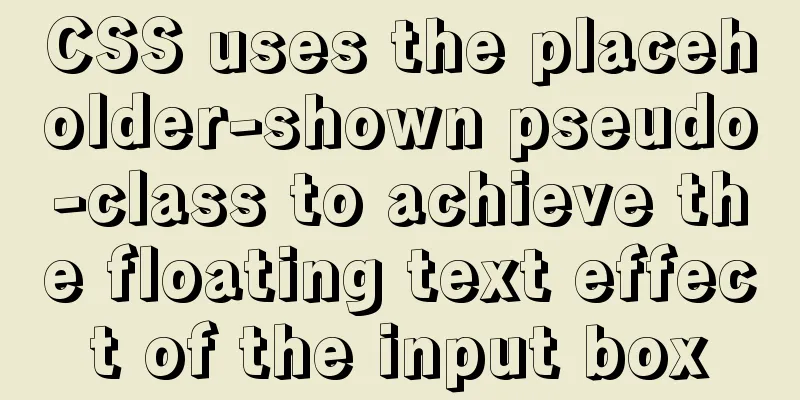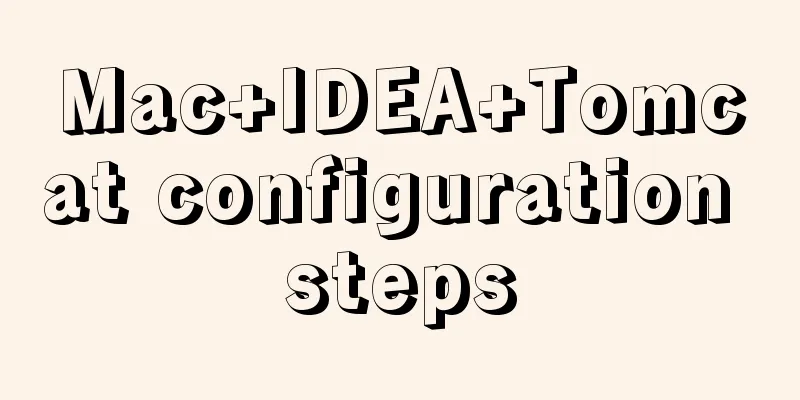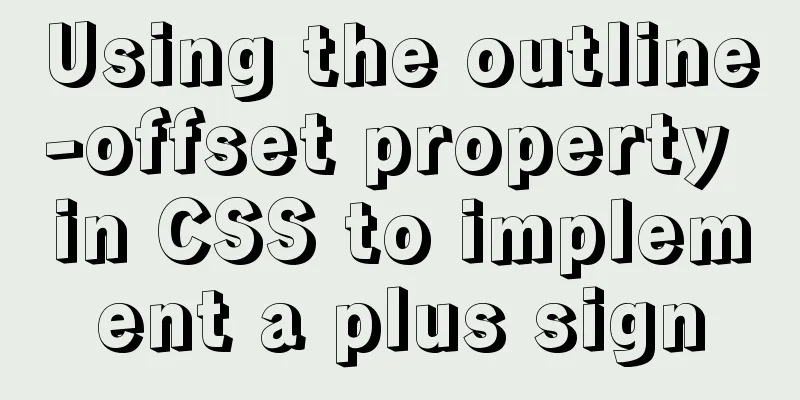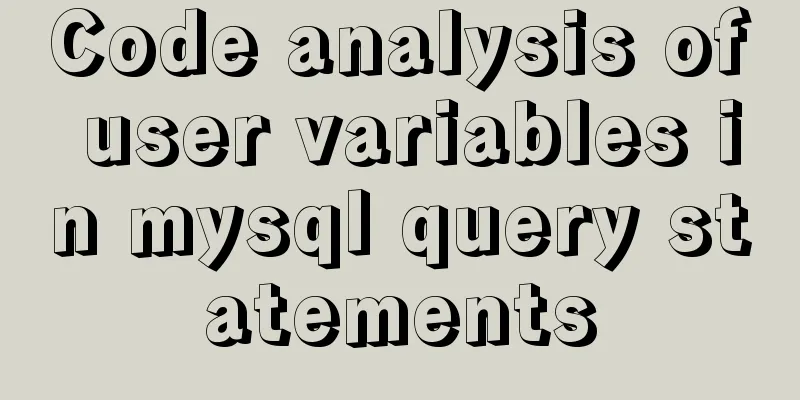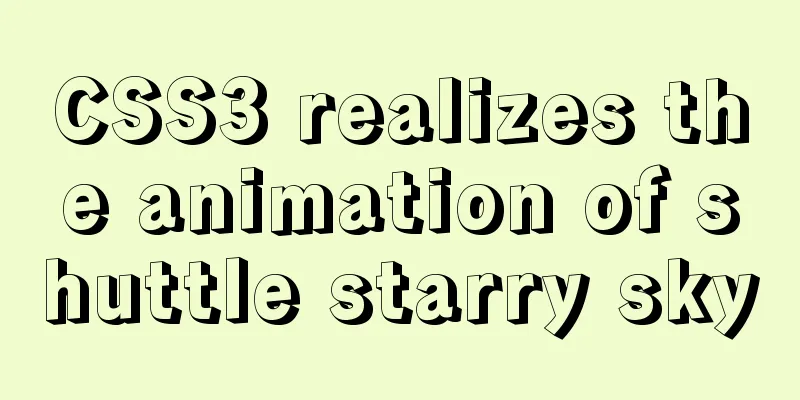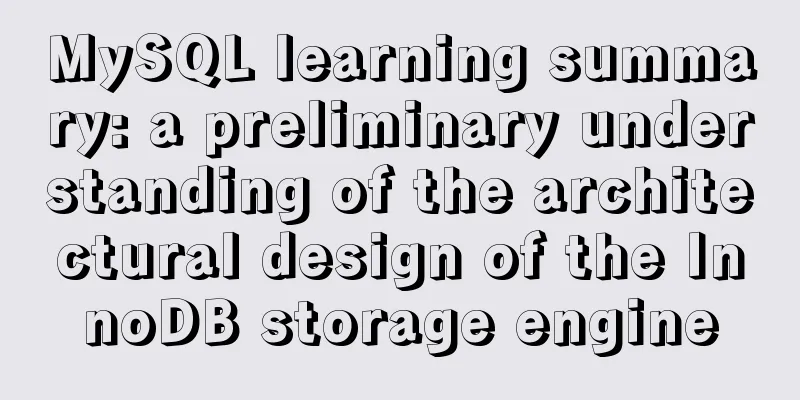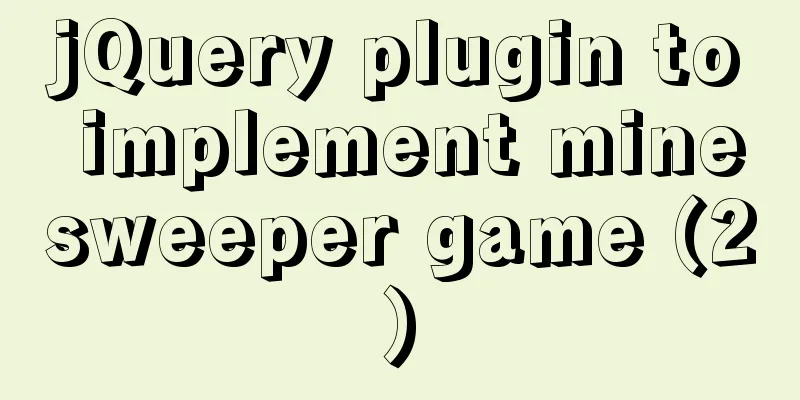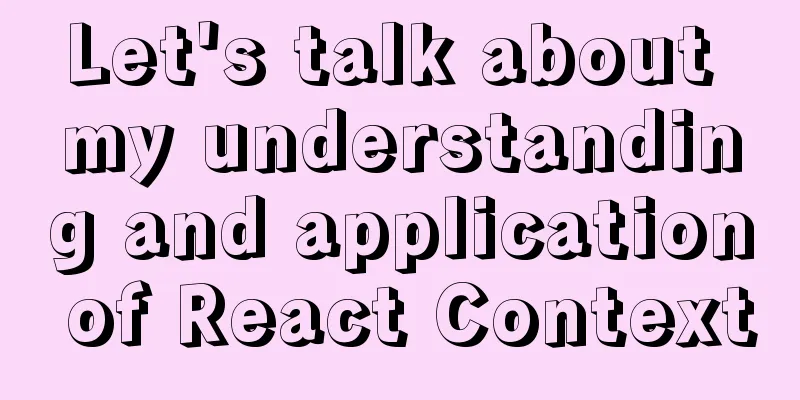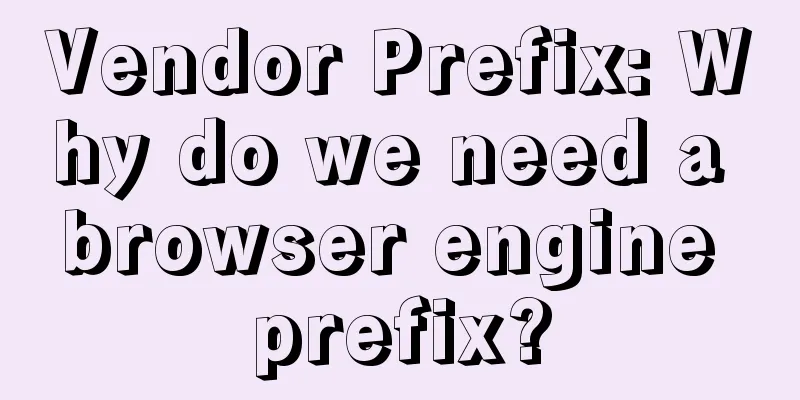A brief analysis of React Native startReactApplication method
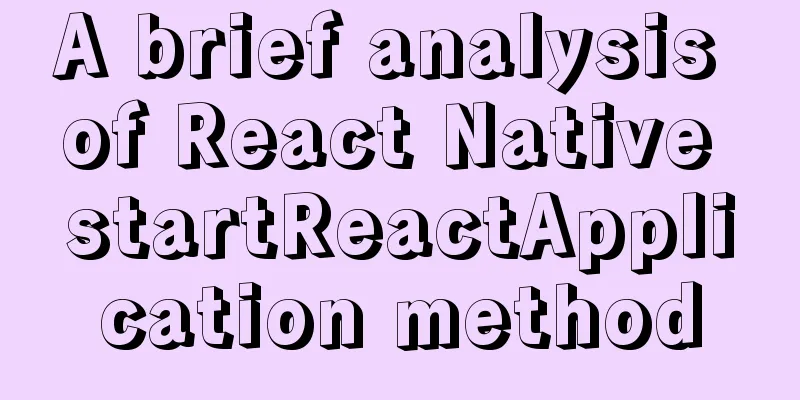
|
In this article, we sorted out the startup process of First, let's look at where
mReactRootView.startReactApplication(
getReactNativeHost().getReactInstanceManager(), appKey, mLaunchOptions); You can see that Follow
1. Create a
final ReactContextInitParams initParams =
new ReactContextInitParams(jsExecutorFactory, jsBundleLoader); 2. Call
createReactContextFirst look at where it is called:
final ReactApplicationContext reactApplicationContext =
createReactContext(
initParams.getJsExecutorFactory().create(),
initParams.getJsBundleLoader()); Its two input parameters are JavaScriptExecutor The first input parameter Looking back at the React Native startup process, the following method is actually called during the creation process: ReactInstanceManager reactInstanceManager = builder.build()
private JavaScriptExecutorFactory getDefaultJSExecutorFactory(
String appName, String deviceName, Context applicationContext) {
try {
// If JSC is included, use it as normal
initializeSoLoaderIfNecessary(applicationContext);
SoLoader.loadLibrary("jscexecutor");
return new JSCExecutorFactory(appName, deviceName);
} catch (UnsatisfiedLinkError jscE) { /* ... */ }
} That is to say, when we create
@Override
public JavaScriptExecutor create() throws Exception {
WritableNativeMap jscConfig = new WritableNativeMap();
jscConfig.putString("OwnerIdentity", "ReactNative");
jscConfig.putString("AppIdentity", mAppName);
jscConfig.putString("DeviceIdentity", mDeviceName);
return new JSCExecutor(jscConfig);
} Looking down at the definition of
@DoNotStrip
/* package */ class JSCExecutor extends JavaScriptExecutor {
static {
SoLoader.loadLibrary("jscexecutor");
}
/* package */ JSCExecutor(ReadableNativeMap jscConfig) {
super(initHybrid(jscConfig));
}
@Override
public String getName() {
return "JSCExecutor";
}
private static native HybridData initHybrid(ReadableNativeMap jscConfig);
} So it is clear that the first parameter of JsBundleLoader Similarly, in Coming to its definition, I found that it returns a
public static JSBundleLoader createAssetLoader(
final Context context, final String assetUrl, final boolean loadSynchronously) {
return new JSBundleLoader() {
@Override
public String loadScript(JSBundleLoaderDelegate delegate) {
delegate.loadScriptFromAssets(context.getAssets(), assetUrl, loadSynchronously);
return assetUrl;
}
};
}
After creating the createReactContext
private ReactApplicationContext createReactContext(
final ReactApplicationContext reactContext = new ReactApplicationContext(mApplicationContext);
CatalystInstanceImpl.Builder catalystInstanceBuilder = /* ... */
try {
catalystInstance = catalystInstanceBuilder.build();
} finally { /* ... */ }
reactContext.initializeWithInstance(catalystInstance);
TurboModuleManager turboModuleManager =
new TurboModuleManager( /* ... */ )
catalystInstance.setTurboModuleManager(turboModuleManager);
if (mJSIModulePackage != null) {
catalystInstance.addJSIModules( /* ... */ );
}
catalystInstance.runJSBundle();
return reactContext; In it, initializeWithInstance By calling runJSBundle
public void runJSBundle() {
mJSBundleLoader.loadScript(CatalystInstanceImpl.this);
synchronized (mJSCallsPendingInitLock) {
mAcceptCalls = true;
for (PendingJSCall function : mJSCallsPendingInit) {
function.call(this);
}
mJSCallsPendingInit.clear();
mJSBundleHasLoaded = true;
}
Systrace.registerListener(mTraceListener);
} Execute its
public String loadScript(JSBundleLoaderDelegate delegate) {
delegate.loadScriptFromAssets(context.getAssets(), assetUrl, loadSynchronously);
return assetUrl;
}
public void loadScriptFromAssets(
AssetManager assetManager, String assetURL, boolean loadSynchronously) {
mSourceURL = assetURL;
jniLoadScriptFromAssets(assetManager, assetURL, loadSynchronously);
} The setupReactContext
private void setupReactContext(final ReactApplicationContext reactContext) {
synchronized (mAttachedReactRoots) {
catalystInstance.initialize();
for (ReactRoot reactRoot : mAttachedReactRoots) {
if (reactRoot.getState().compareAndSet(ReactRoot.STATE_STOPPED, ReactRoot.STATE_STARTED)) {
attachRootViewToInstance(reactRoot);
}
}
}
UiThreadUtil.runOnUiThread(
public void run() {
listener.onReactContextInitialized(reactContext);
}
)
reactContext.runOnJSQueueThread(
public void run() {
Process.setThreadPriority(Process.THREAD_PRIORITY_DEFAULT);
}
)
reactContext.runOnNativeModulesQueueThread(
public void run() {
Process.setThreadPriority(Process.THREAD_PRIORITY_DEFAULT);
}
)
}Here’s what’s happening here:
Summary of this articleStarting from the source code of the createReactContext and setupReactContext methods, the execution process of the RN startReactApplication method is analyzed, including: The main function of createReactContext is to create The main function of setupReactContext is to initialize all native modules, draw all rootviews, create UI module, JS module and native module threads, and set priorities. This is the end of this article about the React Native startReactApplication method. For more related React Native startReactApplication content, please search 123WORDPRESS.COM's previous articles or continue to browse the following related articles. I hope everyone will support 123WORDPRESS.COM in the future! You may also be interested in:
|
<<: Analysis of Alibaba Cloud CentOS7 server nginx configuration and FAQs
>>: Summary of basic knowledge points of MySql database
Recommend
MySQL Router implements MySQL read-write separation
Table of contents 1. Introduction 2. Configure My...
MYSQL slow query and log example explanation
1. Introduction By enabling the slow query log, M...
How to use MySQL stress testing tools
1. MySQL's own stress testing tool - Mysqlsla...
Javascript uses the integrity attribute for security verification
Table of contents 1. Import files using script ta...
mysql8.0.0 winx64.zip decompression version installation and configuration tutorial
This article records the installation tutorial of...
Summary of Mysql update multi-table joint update method
Next, I will create two tables and execute a seri...
Detailed explanation of the usage of MySQL memory tables and temporary tables
Usage of MySQL memory tables and temporary tables...
Detailed installation and use of SSH in Ubuntu environment
SSH stands for Secure Shell, which is a secure tr...
In-depth explanation of currying of JS functions
Table of contents 1. Supplementary knowledge poin...
Detailed explanation of CSS counter related attributes learning
The CSS counter attribute is supported by almost ...
Vue uses three methods to refresh the page
When we are writing projects, we often encounter ...
MySQL uses frm files and ibd files to restore table data
Table of contents Introduction to frm files and i...
Use of filter() array filter in JS
Table of contents 1. Introduction 2. Introduction...
PHP-HTMLhtml important knowledge points notes (must read)
1. Use frameset, frame and iframe to realize mult...
Solve the margin: top collapse problem in CCS
The HTML structure is as follows: The CCS structu...