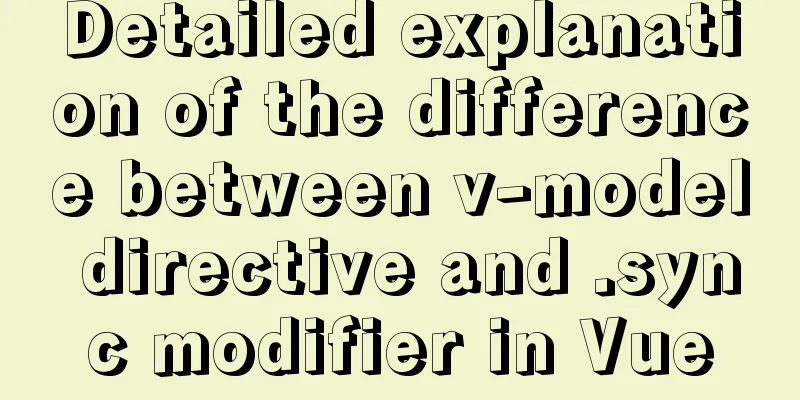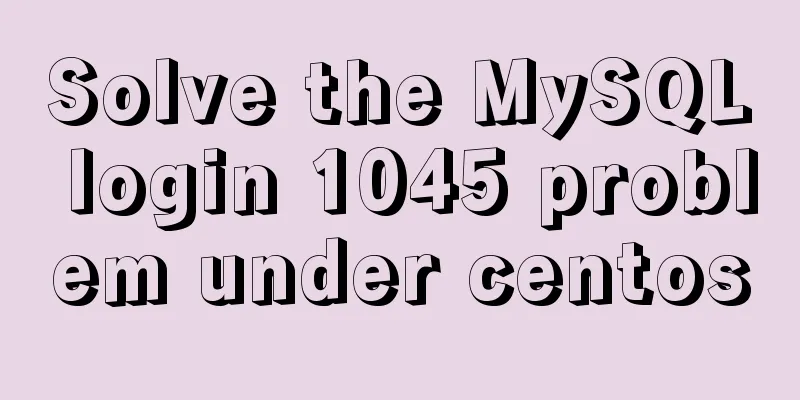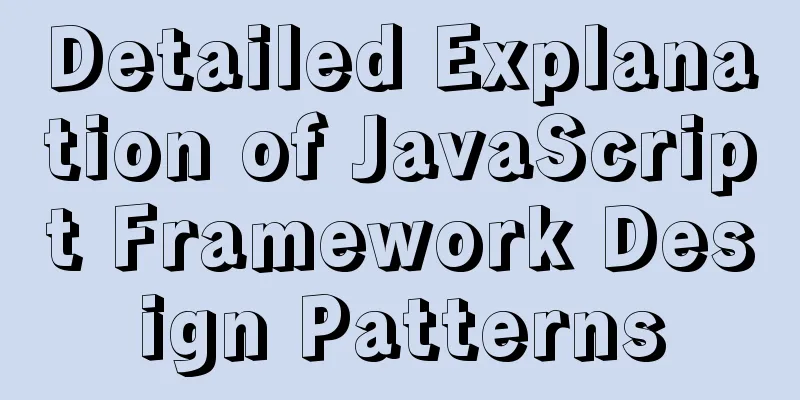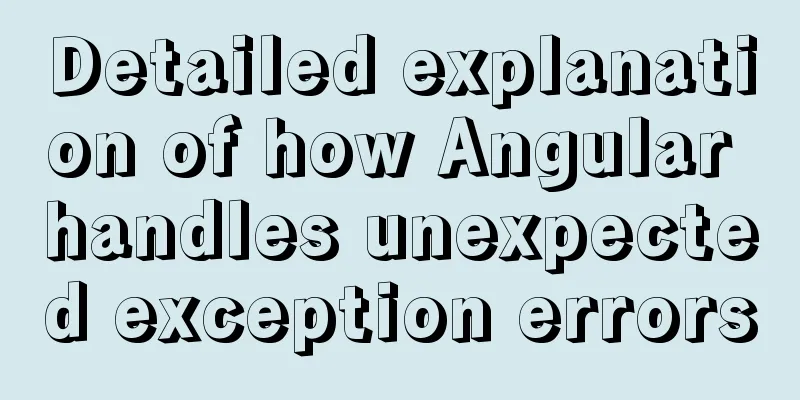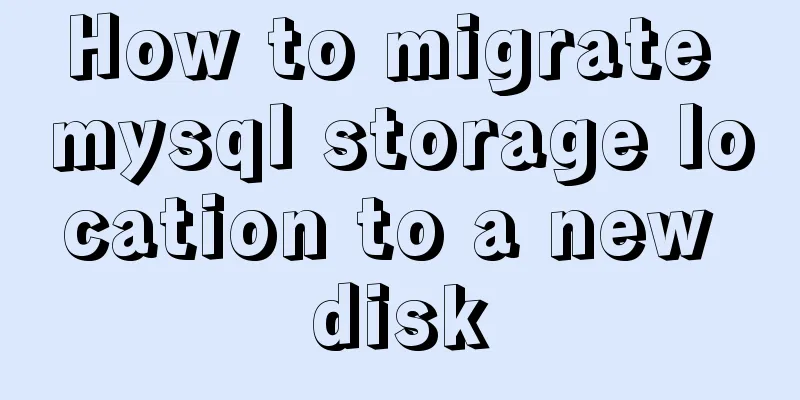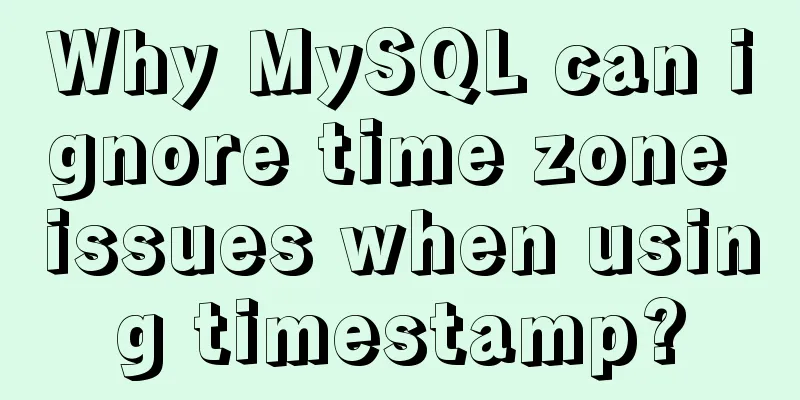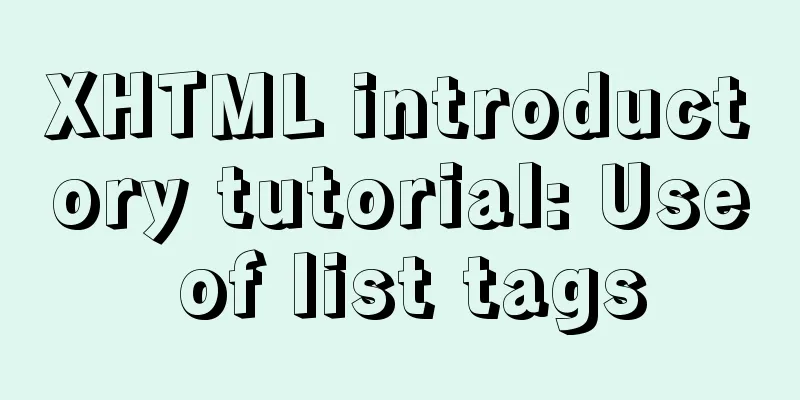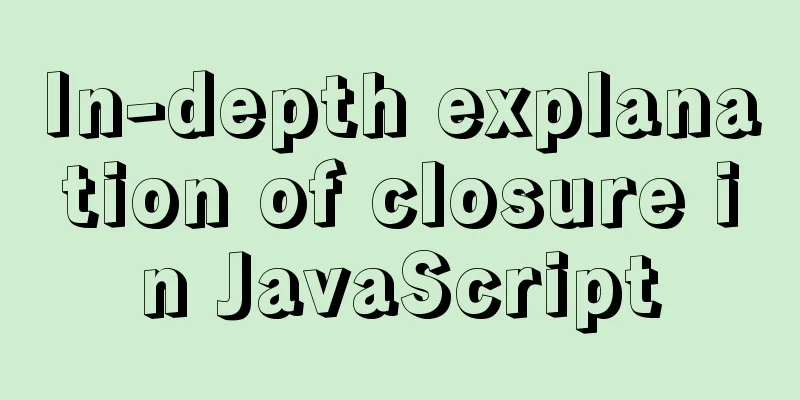PHP-HTMLhtml important knowledge points notes (must read)
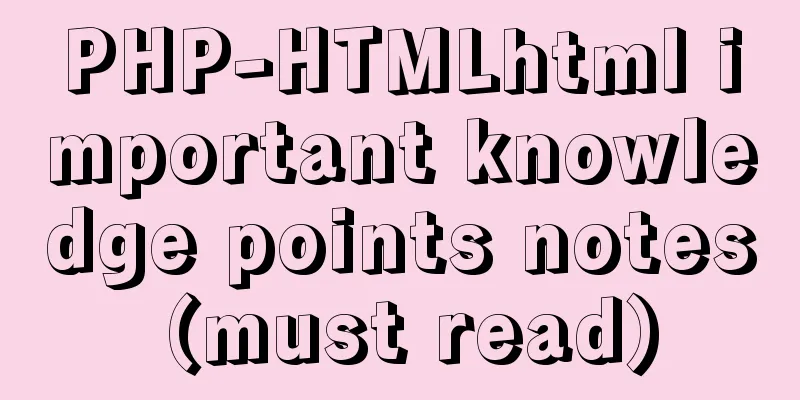
|
1. Use frameset, frame and iframe to realize multiple windows 2. Use the mapping distance usemap on the picture to realize button jump. ------ Episode 8 End
4.fieldset tag -> legend, label 5. You can only use margin-top and margin-left to position the div’s distance from the page margin. 6. padding-top and padding-left position the distance between the elements in the div and the div margin 7.The default hyperlink is link. You can set the hover attribute and visited attribute 8. Four selector priorities: id selector (#) > class selector (.) > html selector > wildcard selector (*) 9. Parent-child selector, such as #id1 span{}----->similar to a.clas1{};a.clas2{} 10. An element can have both an id selector and a class selector.
13. Inline elements and block elements (1) Inline elements only occupy the width required to display their own content and do not occupy the entire line (2) Block elements occupy the entire line regardless of the size of their content and will wrap to display 14. Inline elements and block elements can be converted to each other. Use display:inline--block 15. CSS box model: Part 13, part 2, margin, border, padding 16. Note the default margins of some elements. So be careful to remove it. For example, 17. Positioning 18. The height and width values of inline elements are invalid. Unless converted to float or (display:block) 19. There are two things worth learning from the cute house at the end of episode 20. One is the dynamic background image of the link menu bar. The above PHP-HTMLhtml important knowledge points note (must read) is all the content that the editor shares with you. I hope it can give you a reference. I also hope that you will support 123WORDPRESS.COM. |
<<: Introduction to the process of using NFS remote directory mounting in CentOS environment
>>: HTML left, center, right adaptive layout (using calc css expression)
Recommend
How to install iso file in Linux system
How to install iso files under Linux system? Inst...
Dynamically add tables in HTML_PowerNode Java Academy
Without further ado, I will post the code for you...
Specific use of pthread_create in linux to create threads
pthread_create function Function Introduction pth...
Pure CSS to achieve cloudy weather icon effect
Effect The effect is as follows Implementation ...
How to connect XShell and network configuration in CentOS7
1. Linux network configuration Before configuring...
Vue implements accordion effect
This article example shares the specific code of ...
MySQL 8.0.20 compressed version installation tutorial with pictures and text
1. MySQL download address; http://ftp.ntu.edu.tw/...
Detailed steps for installing the decompressed version of MySQL 5.7.20 (two methods)
I will explain the installation of MySQL under Wi...
Detailed tutorial on compiling and installing MySQL 8.0.20 from source code
In the previous article, we introduced: MySQL8.0....
HTML css js implements Tab page sample code
Copy code The code is as follows: <html xmlns=...
How to set up remote access to a server by specifying an IP address in Windows
We have many servers that are often interfered wi...
MySQL installation and configuration tutorial for win10 free installation version
I searched a lot online and found that many of th...
CSS web page responsive layout to automatically adapt to PC/Pad/Phone devices
Preface There are many devices nowadays, includin...
Element Table table component multi-field (multi-column) sorting method
Table of contents need: Problems encountered: sol...
Linux server SSH cracking prevention method (recommended)
1. The Linux server configures /etc/hosts.deny to...