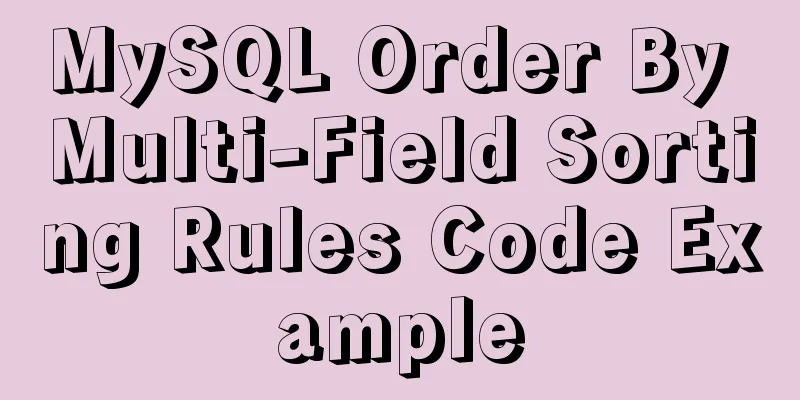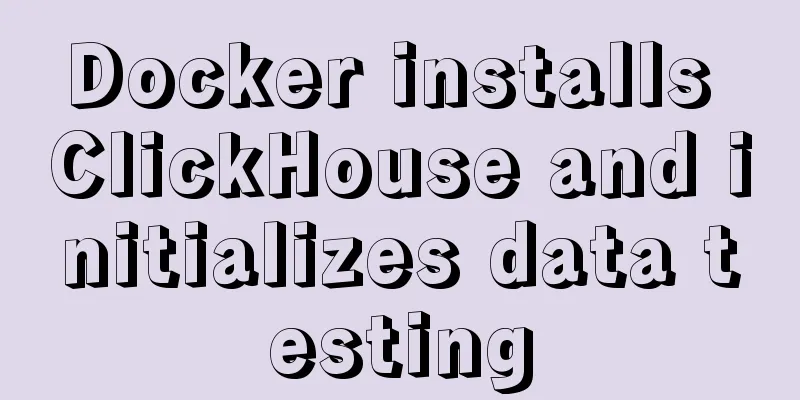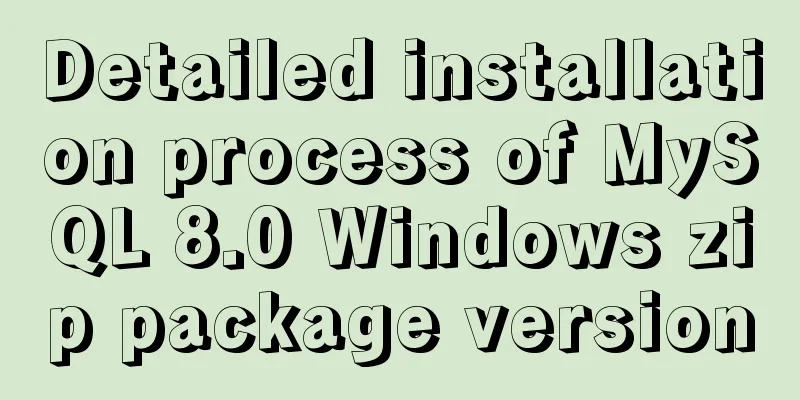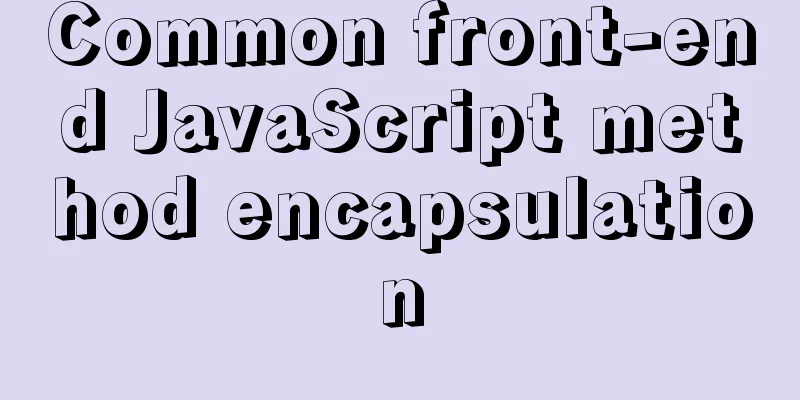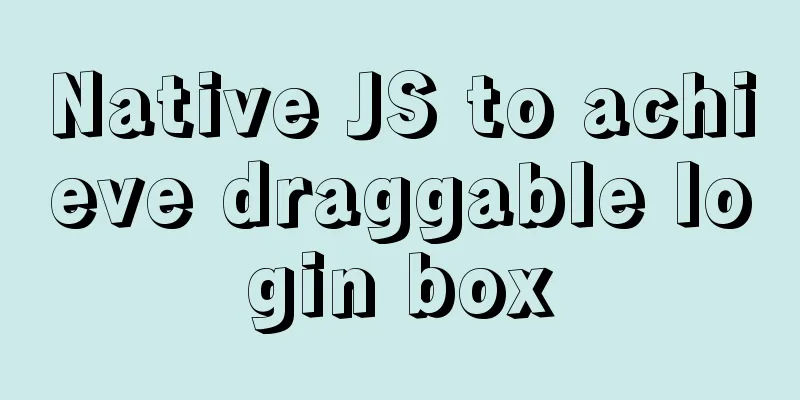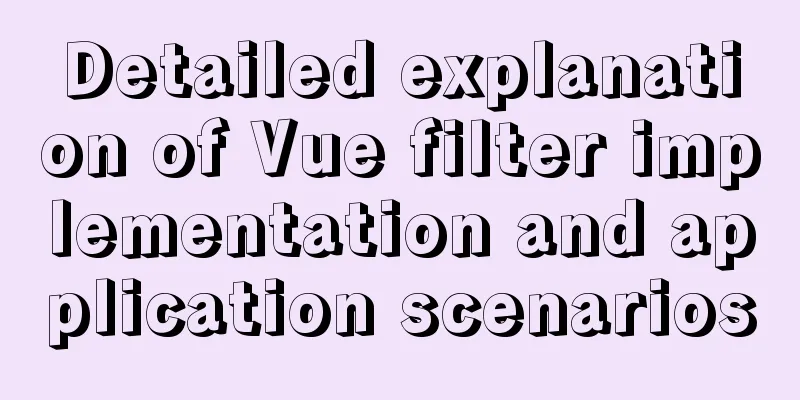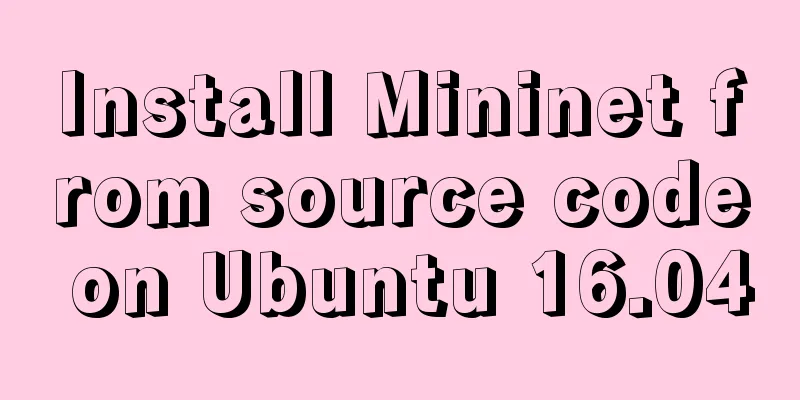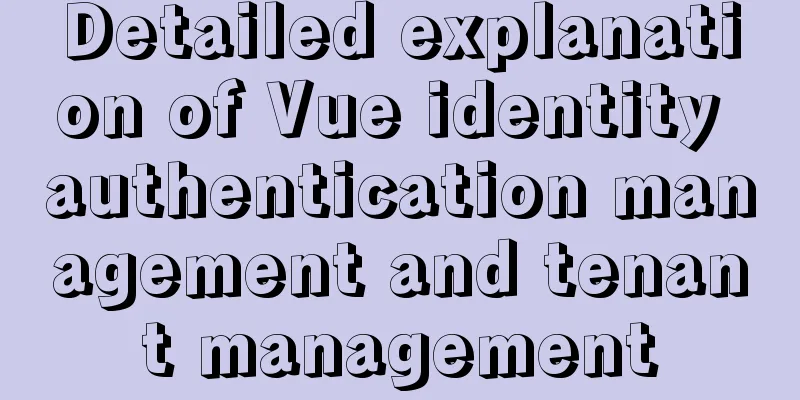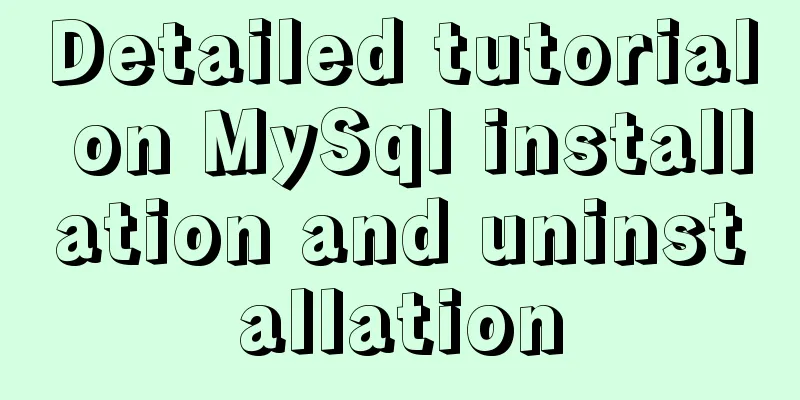Professional and non-professional web design

|
First of all, the formation of web page style mainly depends on the layout design of the web page, the color processing of the page, and the combination of pictures and texts. 1. Layout Web design first involves the layout of the page. "Page layout" is actually the "business position" in ancient Chinese painting theory. A web page is a layout that contains both text and pictures. Text can be large or small, and there are titles and main texts; pictures also have different sizes, and there are horizontal and vertical differences. Both pictures and text need to be displayed to the audience at the same time. They cannot be simply listed on one page, which often makes it messy. According to the needs of the content, these pictures and texts must be reasonably arranged and laid out in a certain order so that they form an organic whole and can be presented to a wide audience. 2. Match the sizes to complement each other. Longer articles or titles should not be arranged together; there should be a certain distance between them. Similarly, shorter articles should not be arranged together. The same goes for the arrangement of pictures. They should be staggered so that there is a certain distance between them. This will make the page look staggered and avoid the deviation of the center of gravity. 3. The pictures and texts complement each other. Text and pictures have a complementary visual relationship. Too much text on a page will make it dull and lifeless. Too many pictures and lack of text on a page will inevitably reduce the information capacity of the page. Therefore, the most ideal effect is the close coordination between text and pictures, which complement each other, which can not only liven up the page but also make the web page have rich content. 2. Lines and Shapes The combination of text, titles, pictures, etc. will form various lines and shapes on the page. The combination of these lines and shapes constitutes the overall artistic effect of the web page. Care must be taken to artistically match these lines and shapes in order to enhance the artistic appeal of the page. 1. Application of straight lines (rectangles). The artistic effect of straight lines is smooth, upright, regular and neat, so-called having outlines and contours. The repeated combination of straight lines and rectangles on the page can create an orderly and clear visual effect. It is generally used for solemn and serious web page themes. 2. Application of curves (arcs). The effect of curves is fluidity, liveliness and dynamism. The repeated combination of curves and arcs on the page can present a smooth, light and dynamic visual effect. Generally used in youthful and lively web page themes. 3. Comprehensive application of curves and straight lines (rectangles and arcs). Combining the above two types of lines and shapes can greatly enrich the expressiveness of the web page and make the page present a more colorful artistic effect. This form of web page has a wider range of adaptability and can be applied to web pages of various topics. However, the layout of the page will be more difficult, and if not handled properly it will produce a messy effect. The simplest approach is to use one type of line (shape) as the main feature on a page, and only use other lines (shapes) appropriately in local areas. 3. Color Processing Color is the most sensitive thing to human vision. If the color of a web page is handled well, it can add icing on the cake and achieve twice the result with half the effort. The general principle of color application should be "overall coordination, local contrast", that is: the overall color effect of the web page should be harmonious, and only local and small areas can have some strong color contrast. In the use of colors, different main colors can be used according to the needs of the web page content. Because colors are symbolic, for example: light green, emerald green, gold, and gray-brown can symbolize spring, summer, autumn, and winter respectively. Secondly, there are the symbolic colors of occupations, such as olive green for the military and police, white for medical and health care, etc. Colors also have obvious psychological feelings, such as cold and warm feelings, advance and retreat effects, etc. In addition, colors also have national characteristics. Due to the influence of factors such as environment, culture, and tradition, different ethnic groups have great differences in their preferences for colors. Making full use of these characteristics of color can give our web pages profound artistic connotations, thereby enhancing the cultural taste of the web pages. Here are some commonly used color schemes: 1. Warm colors. That is, the combination of red, orange, gray, ochre and other colors. The use of this color tone can make the web page present a warm, gentle and enthusiastic atmosphere. 2. Cool colors. That is, the combination of colors such as cyan, green, and purple. The use of this color tone can make the web page present a tranquil, cool and elegant atmosphere. 3. Contrasting tones. That is to put completely opposite colors in the same room. For example: red and green, yellow and purple, orange and blue, etc. This color combination can produce a strong visual effect, giving people a bright, colorful and festive feeling. Of course, if contrasting colors are not used properly, they will have the opposite effect and produce tacky, glaring and undesirable effects. This requires grasping the important principle of "major harmony, minor contrast", that is, the overall color tone should be unified and harmonious, while there can be some small strong contrasts in local areas. Finally, we also need to consider the depth and lightness of the web page's background color. Here we borrow a term from photography, which is "high key" and "low key". A light background is called high key; a dark background is called low key. If the background color is dark, the color of the text should be light, with the dark background setting off the light content (text or picture); conversely, if the background color is light, the color of the text should be darker, with the light background setting off the dark content (text or picture). This change in shade is called "brightness change" in color science. Some web pages have a black background but use darker colors for text. Since the colors are close in brightness, readers’ eyes will feel strained when reading, which affects the reading effect. |
<<: Graphical steps of zabbix monitoring vmware exsi host
Recommend
Tomcat reports an error when starting the springboot project war package: Error when starting the child
Today, the company's springboot project is re...
Graphic tutorial on installing Ubuntu 18.04 on VMware 15 virtual machine
In the past few years, I have been moving back an...
How to run multiple MySQL instances in Windows
Preface In Windows, you can start multiple MySQL ...
Introduction to partitioning the root directory of Ubuntu with Vmvare virtual machine
Table of contents Preface Rationale Procedure 1. ...
Ubuntu 16.04 mysql5.7.17 open remote port 3306
Enable remote access to MySQL By default, MySQL u...
Integration practice of Vue+Element background management framework
Table of contents Vue+ElementUI background manage...
Let’s talk in detail about how browsers view closures
Table of contents Preface Introduction to Closure...
Detailed explanation of how to use CMD command to operate MySql database
First: Start and stop the mysql service net stop ...
A practical record of encountering XSS attack in a VUE project
Table of contents Preface Discover the cause Cust...
Analysis of the Linux input subsystem framework principle
Input subsystem framework The linux input subsyst...
Problem with resizing tables using relative widths
<tr> <th width="12%">AAAAA&l...
Detailed explanation of Vue + Axios request interface method and parameter passing method
Table of contents 1. Get request: 2. Post request...
Tutorial for installing MySQL 8.0.18 under Windows (Community Edition)
This article briefly introduces how to install My...
Nginx uses the Gzip algorithm to compress messages
What is HTTP Compression Sometimes, relatively la...
10 ways to view compressed file contents in Linux (summary)
Generally speaking, when we view the contents of ...