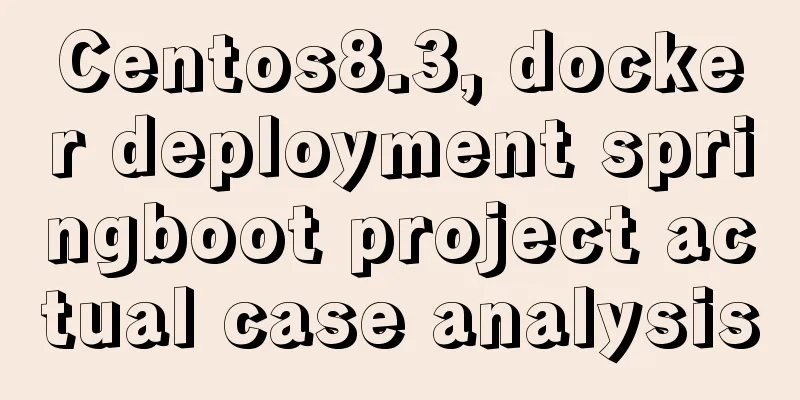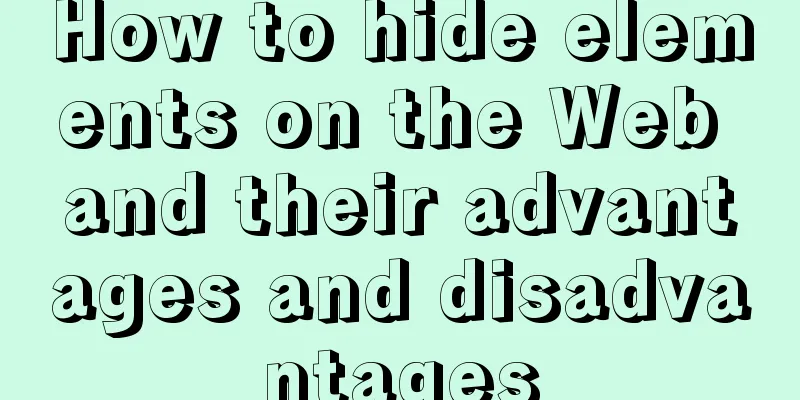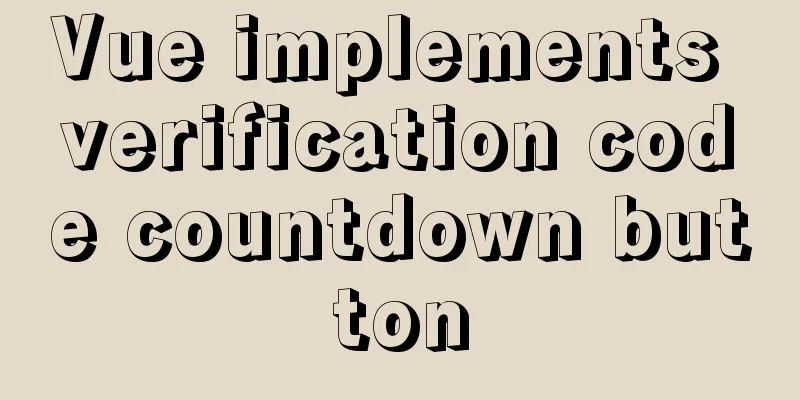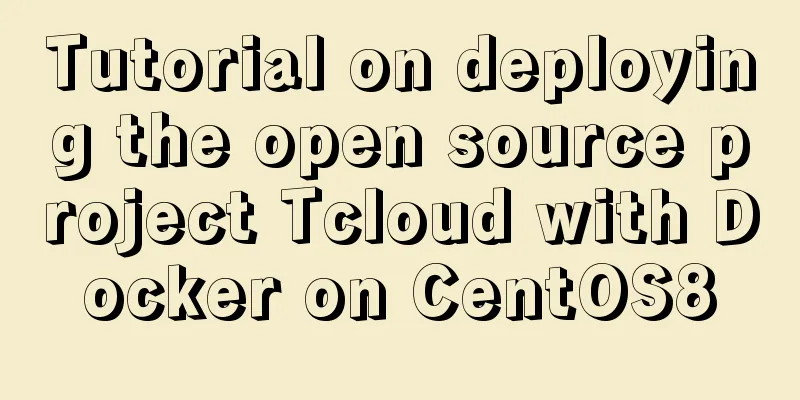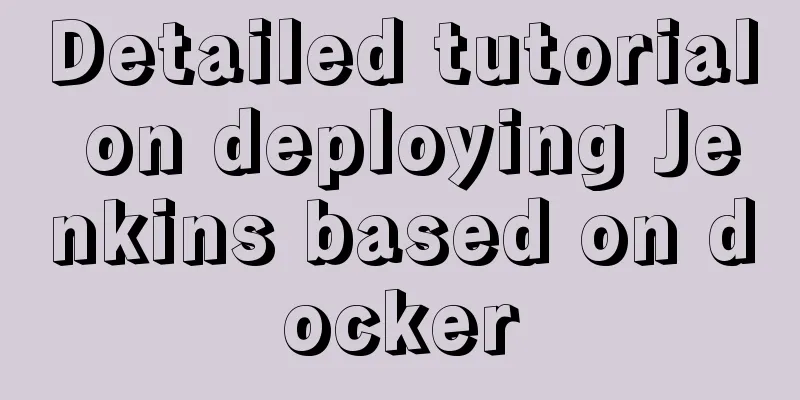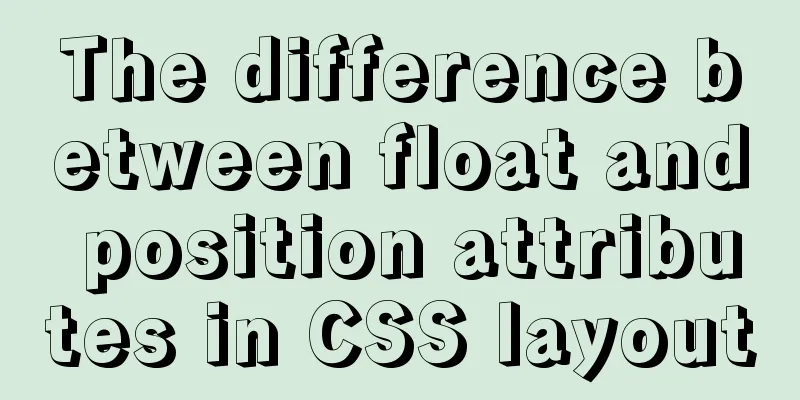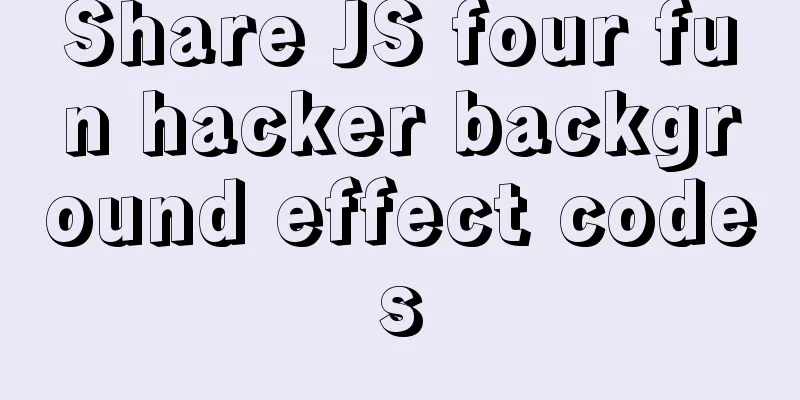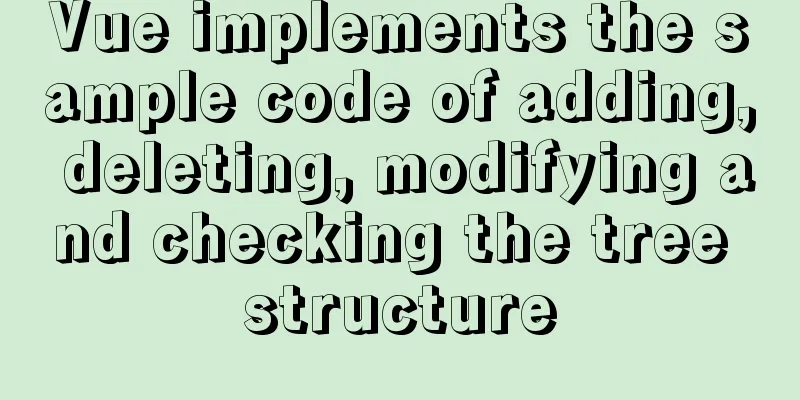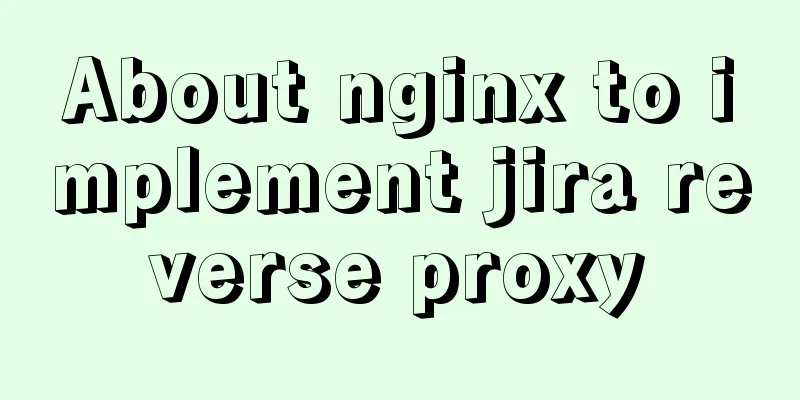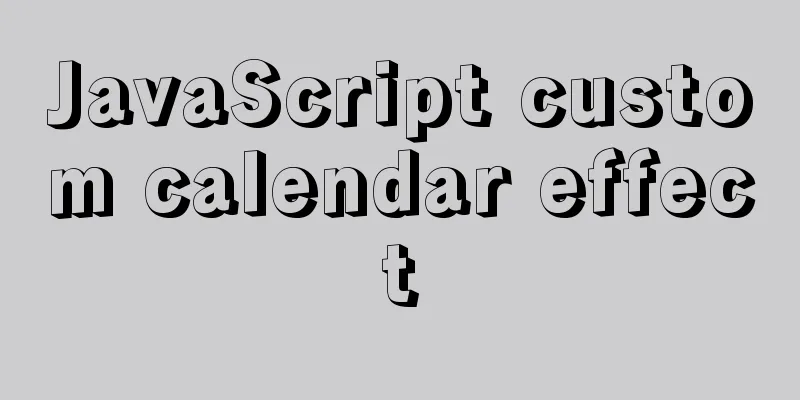Detailed explanation of Vue + Axios request interface method and parameter passing method
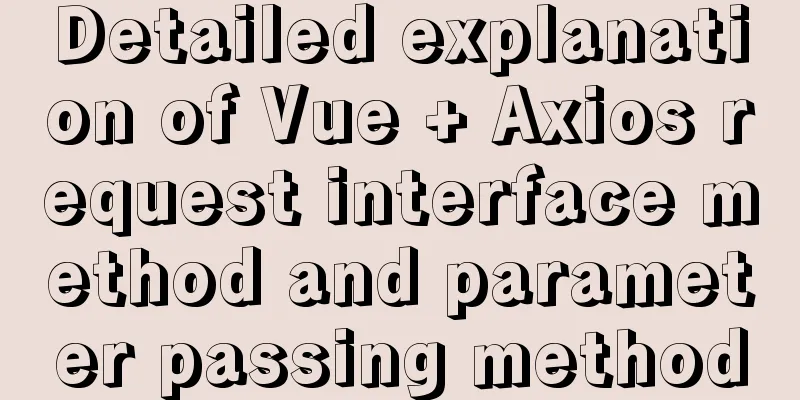
|
Front-end projects built with Vue scaffolding usually use Axios encapsulated interface requests. The methods introduced in the project will not be introduced in detail. This article mainly introduces interface calls and different forms of parameter passing methods. 1. Get request:Get request is relatively simple, usually concatenating the parameters into the URL and connecting them with ? & or in the following way:
this.axios.get(this.getWxQyUserInfoUrl, {
params: {
agentid: this.doLoginParams.agentid,
code: this.doLoginParams.code
}
})2. Post request: 1) Form data FormData parameter transmission method ① axios configuration, set the request header: Header
axios.interceptors.request.use(config => {
//Specify the content type that the client can receive config.headers.Accept = "application/json, text/plain,*/*"
return config;
}, error => Promise.error(error)
)Similar to setting up separate response exception handling:
axios.interceptors.response.use(response => {
// System error return response;
}, error => {
// You can redirect the request error to the network exception page as needed console.log("The main page captures axios exception: "+JSON.stringify(error));
// router.push({
// path: "/networkerr",
// name: "networkerr"
// });
}) ② In the request interface encapsulation file, introduce the qs middleware. When the request method is post, the parameters need to be converted to the format through the qs.stringify function import qs from 'qs'; Vue.prototype.$qs = qs; Then you can directly use
var qs = require('qs');
this.axios.post(this.postUrl,qs.stringify({"value1":100,"value2":"123"}))2) JSON string parameter passing method ① axios configuration, set the request header: Head this.axios.defaults.headers['Content-Type'] = 'application/json; charset=UTF-8'; //Configure request header ② The request parameters are converted using the SON.stringify() function, or they can be passed directly without conversion. this.axios.post(this.imageSaveUrl, JSON.stringify(params)) 3. Expansion and Supplement Finally, attach the setting webservice interface to directly return the response in json format instead of xml format:
Context.Response.Charset = "utf-8"; //Set the character set type or GB2312
Context.Response.ContentEncoding = System.Text.Encoding.UTF8; //or System.Text.Encoding.GetEncoding("GB2312");
Context.Response.Write(jaoData);
Context.Response.End();
This is the end of this article about Vue + Axios request interface method and parameter passing. For more related Vue Axios request interface content, please search 123WORDPRESS.COM's previous articles or continue to browse the following related articles. I hope everyone will support 123WORDPRESS.COM in the future! You may also be interested in:
|
<<: Detailed explanation of writing and using Makefile under Linux
>>: Enabling or disabling GTID mode in MySQL online
Recommend
3 different ways to clear the option options in the select tag
Method 1 Copy code The code is as follows: documen...
How to import js configuration file on Vue server
Table of contents background accomplish Supplemen...
Detailed explanation of the use of Gulp.js, a powerful tool for front-end task construction
Table of contents Overview Install Gulp.js Create...
Nginx implements https website configuration code example
https base port 443. It is used for something cal...
A brief analysis of the problem of mysql being inaccessible when deployed with docker-compose
What is Docker-Compose The Compose project origin...
Detailed steps to build a file server in Windows Server 2012
The file server is one of the most commonly used ...
Right align multiple elements in the same row under div in css
Method 1: float:right In addition, floating will ...
Process analysis of deploying ASP.NET Core applications on Linux system Docker
Table of contents 1. System environment 2. Operat...
A brief introduction to bionic design in Internet web design
When it comes to bionic design, many people will t...
How to prevent computer slowdown when WIN10 has multiple databases installed
Enable the service when you need it, and disable ...
Simple examples of creating stored procedures, triggers and using cursors in Navicat (pictures and text)
1. Create tables <br /> First, create two t...
react-diagram serialization Json interpretation case analysis
The goal of this document is to explain the Json ...
How to use worker_threads to create new threads in nodejs
Introduction As mentioned in the previous article...
Detailed installation and use tutorial of mysql 8.0.15 under windows
This article shares with you the detailed install...
Detailed explanation of Svn one-click installation shell script under linxu
#!/bin/bash #Download SVN yum -y install subversi...