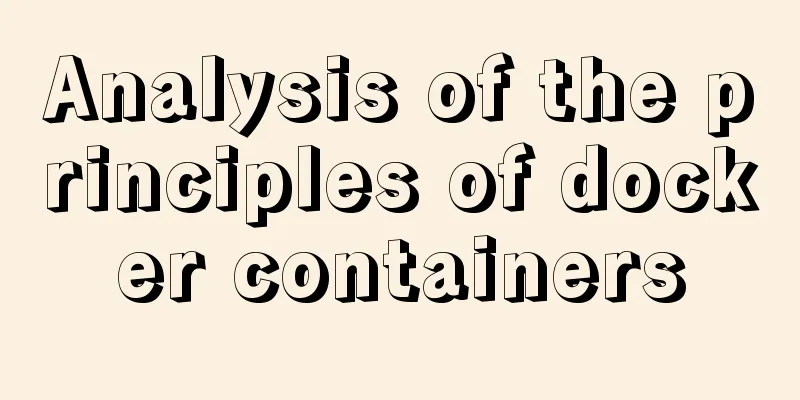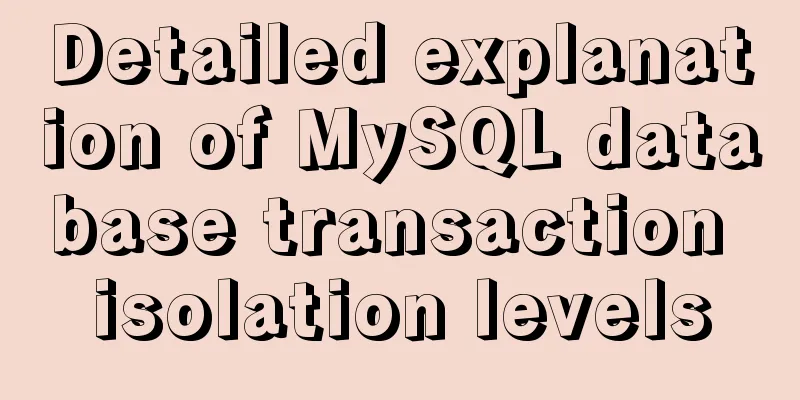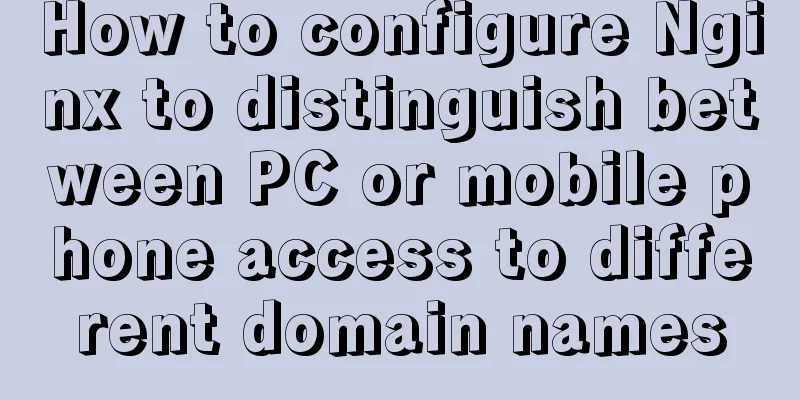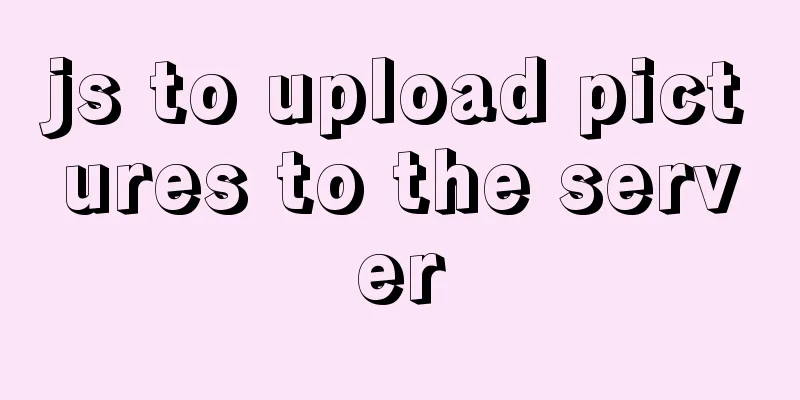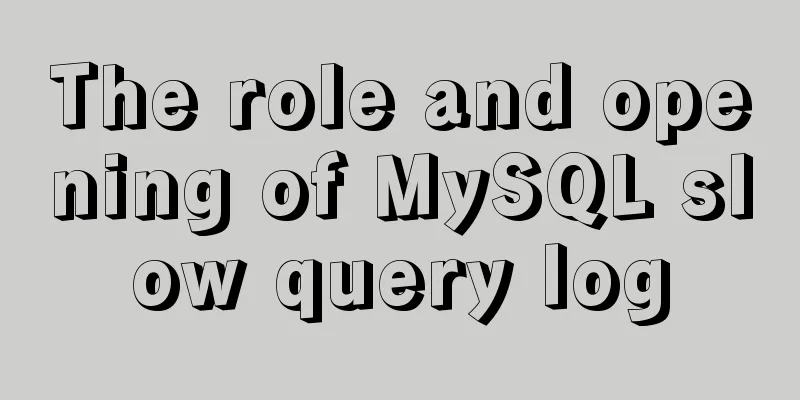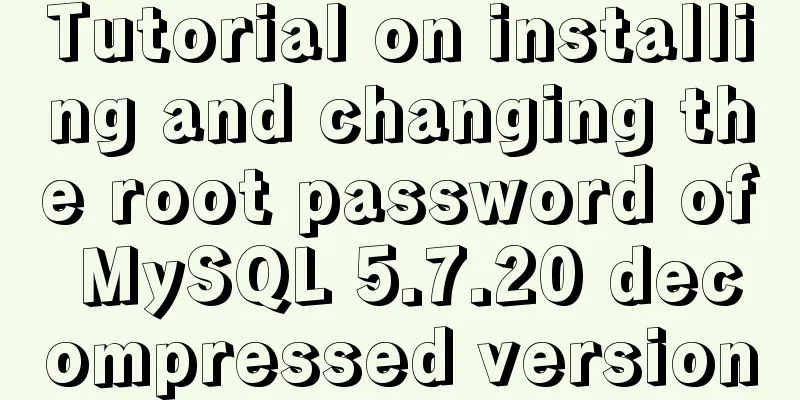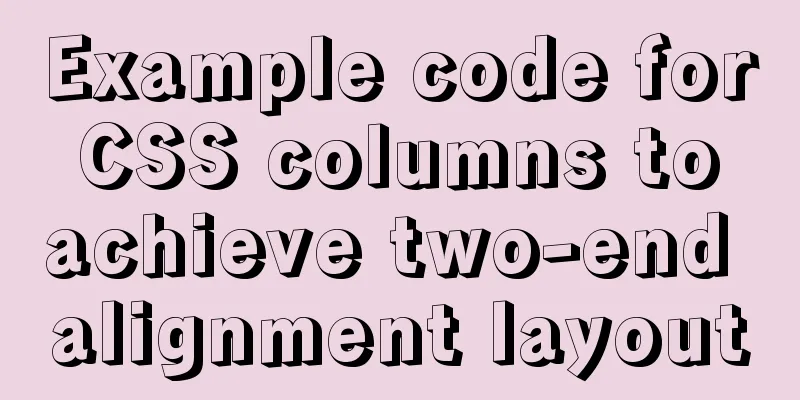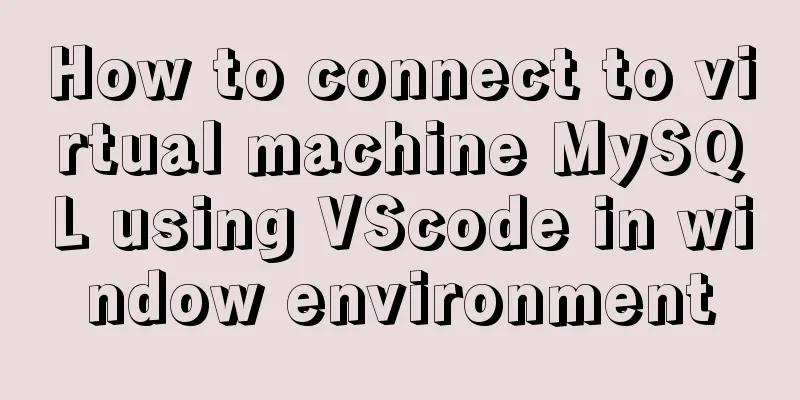JavaScript custom calendar effect
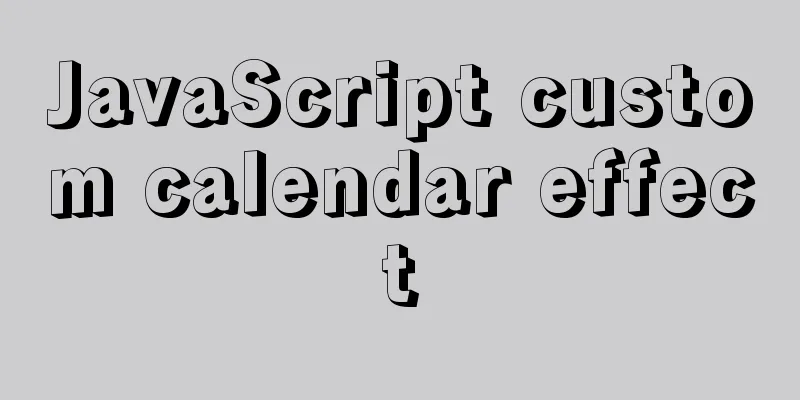
|
This article shares the specific code of JavaScript custom calendar effect for your reference. The specific content is as follows Implementation idea: Get the day of the week on the first day of each month, then fill the previous days as empty, get the number of days in each month, fill in a loop, judge and add a separate style to the current time, and change the month when clicking the previous month and the next month. Get the first day of the current month: the return value is an integer between 0 (Sunday) and 6 (Saturday) var date = new Date(); var y=date.getFullYear(); var m=date.getMonth(); new Date(y,m,1).getDay(); Get the number of days in the current month var date = new Date(); var y=date.getFullYear(); var m=date.getMonth(); new Date(y,m+1,-1).getDate()+1; Finally, click on the previous month or the next month to add or subtract one and execute the encapsulated calendar function. Full code:
<!DOCTYPE html>
<html lang="en">
<head>
<meta charset="UTF-8">
<meta name="viewport" content="width=device-width, initial-scale=1.0">
<title>Document</title>
<style>
* {
margin: 0;
padding: 0;
}
body {
background: #2c3e50;
}
.calendar {
width: 400px;
margin: 50px auto;
}
.calendar-tip {
font-size: 16px;
text-align: center;
color: #fff;
}
.prev {
float: left;
cursor: pointer;
}
.next {
float: right;
cursor: pointer;
}
.calendar-month {
text-align: center;
margin: 10px 0;
color: #fff;
}
ul {
list-style: none;
display: flex;
}
li {
width: 57px;
text-align: center;
height: 55px;
line-height: 55px;
font-size: 16px;
color: #fff;
}
.calendar-day {
display: flex;
}
.calendar-day span {
flex: 1;
color: #fff;
text-align: center;
height: 40px;
line-height: 40px;
}
.calendar-data {
display: flex;
flex-wrap: wrap;
}
li {
width: 57px;
cursor: pointer;
}
li:hover {
background: #2d3436;
}
.calendar-data .on {
color: #d63031;
}
</style>
</head>
<body>
<div class="calendar">
<div class="calendar-tip">
<span class="prev">Previous month</span>
<em id="year">2022</em>
<span class="next">Next month</span>
</div>
<div class="calendar-month">May</div>
<div class="calendar-day">
<span>Day</span>
<span>一</span>
<span>Two</span>
<span>three</span>
<span>Four</span>
<span>Five</span>
<span>six</span>
</div>
<ul class="calendar-data">
<li>1</li>
<li>1</li>
<li>1</li>
<li>1</li>
<li>1</li>
<li>1</li>
<li>1</li>
</ul>
</div>
<script>
var date = new Date();
var year = document.querySelector("#year");
var month = document.querySelector(".calendar-month");
var calendarData = document.querySelector(".calendar-data");
var prev = document.querySelector(".prev");
var next = document.querySelector(".next");
var monthArr = ["January", "February", "March", "April", "May", "June", "July", "August", "September", "October", "November", "December"];
var y,m,day,d,html,today;
calendar();
function calendar() {
y = date.getFullYear();
year.innerHTML = y + "年";
m = date.getMonth();
month.innerHTML = monthArr[m];
day = new Date(y, m, 1).getDay(); //Get the first day of each month d = new Date(y, m + 1, -1).getDate() + 1; //Get the number of days html = "";
//Fill the time before the first day of each month into empty for (var i = 0; i < day; i++) {
html += "<li> </li>";
}
for (var j = 1; j <= d; j++) {
if (y==new Date().getFullYear() && m==new Date().getMonth() && j== date.getDate()) {
html += "<li class='on'>" + j + "</li>";
} else {
html += "<li>" + j + "</li>";
}
}
calendarData.innerHTML = html;
}
prev.onclick = function () {
date.setMonth(date.getMonth() - 1);
calendar();
}
next.onclick = function () {
date.setMonth(date.getMonth() + 1);
calendar();
}
</script>
</body>
</html>Effect:
The above is the full content of this article. I hope it will be helpful for everyone’s study. I also hope that everyone will support 123WORDPRESS.COM. You may also be interested in:
|
<<: Zen coding resource update function enhancement
>>: Google Translate Tool: Quickly implement multilingual websites
Recommend
Windows uses VMware to create a Linux virtual machine and install the CentOS7.2 operating system
Table of contents 1. Follow the wizard to create ...
React Routing Link Configuration Details
1. Link's to attribute (1) Place the routing ...
How to change MySQL character set utf8 to utf8mb4
For MySQL 5.5, if the character set is not set, t...
Use of Linux tr command
1. Introduction tr is used to convert or delete a...
Centos7 Zabbix3.4 email alarm configuration (solving the problem that the email content is xx.bin attachment)
Table of contents 1. Add monitoring Linux host 2....
Web Design Experience: 5 Excellent Web Design Concepts Full Analysis (Pictures)
Unlike other types of design, web design has been ...
React uses emotion to write CSS code
Table of contents Introduction: Installation of e...
Detailed explanation of mysql5.6 master-slave setup and asynchronous issues
Table of contents 1. MySQL master-slave replicati...
In-depth understanding of the use of r2dbc in MySQL
Introduction MySQL should be a very common databa...
Synchronize the full and incremental data of a specific MySQL table to the message queue - Solution
Table of contents 1. Original demand 2. Solution ...
Use viewport in meta tag to define screen css
<meta name="viewport" content="w...
How to install centOS8 in VMware12 (tutorial on installing centos8 in vm virtual machine)
CentOS8 was released a few days ago. Although it ...
MySQL case when usage example analysis
First we create the database table: CREATE TABLE ...
0.1 seconds worth! A brief discussion on the problem of speeding up the front-end web pages
I remember when I was interviewing for my current...
How to build a K8S cluster and install docker under Hyper-V
If you have installed the Win10 system and want t...