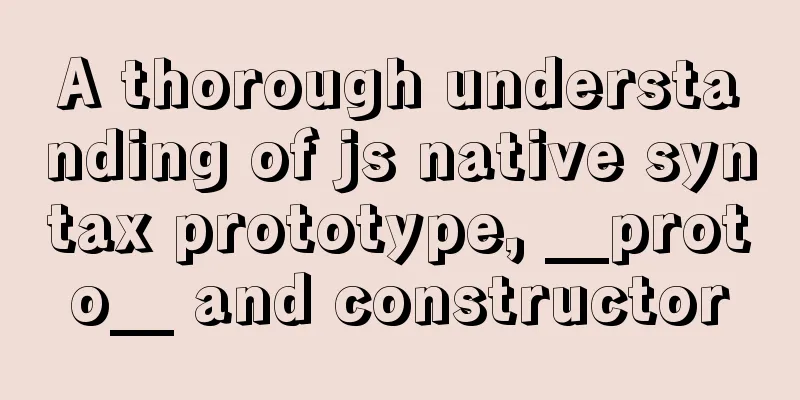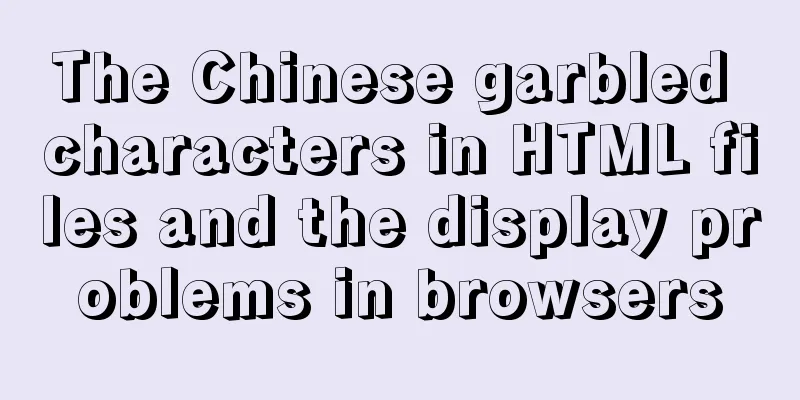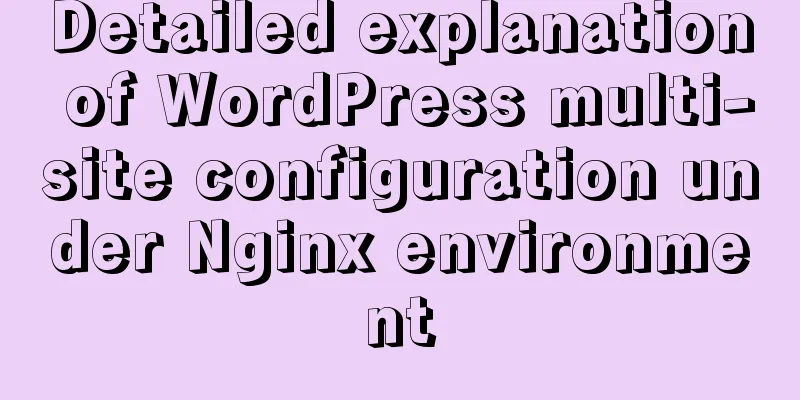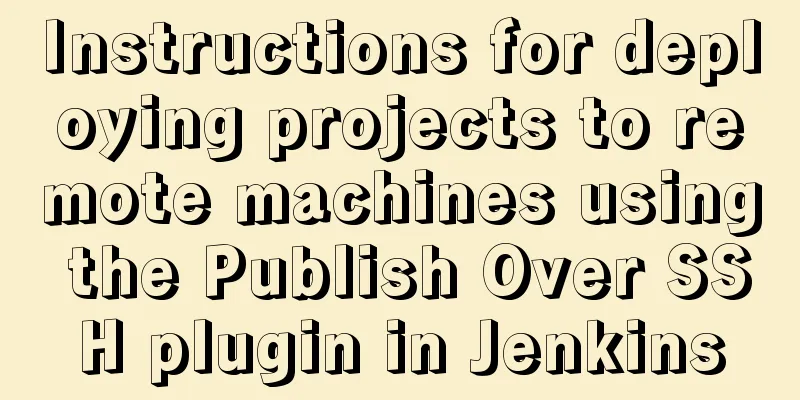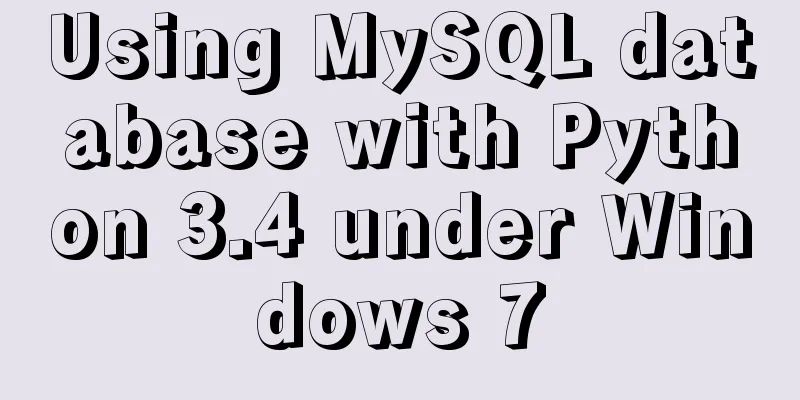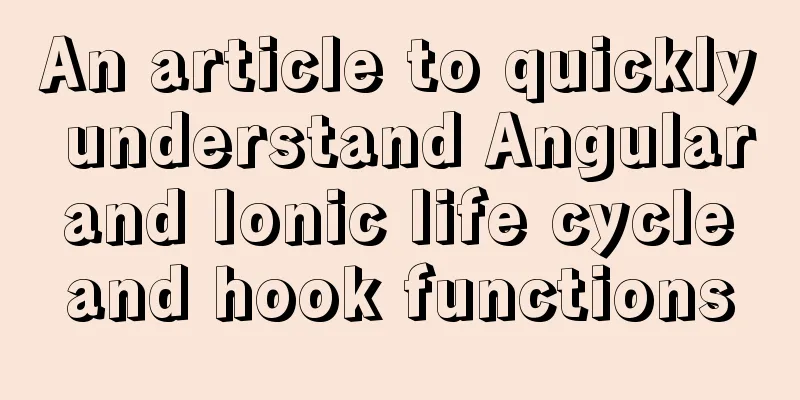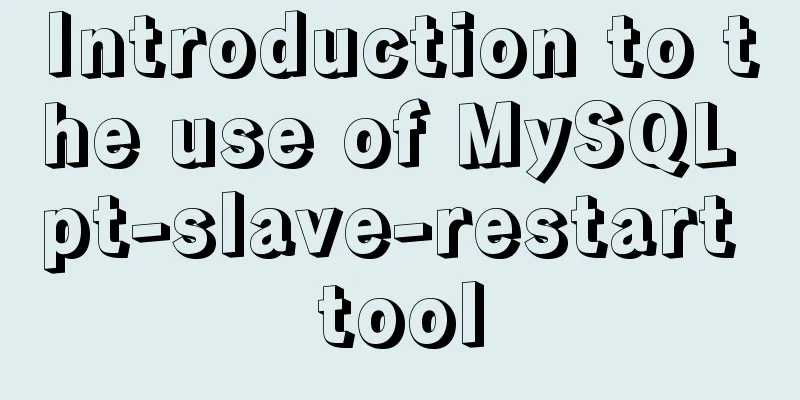How to build a K8S cluster and install docker under Hyper-V
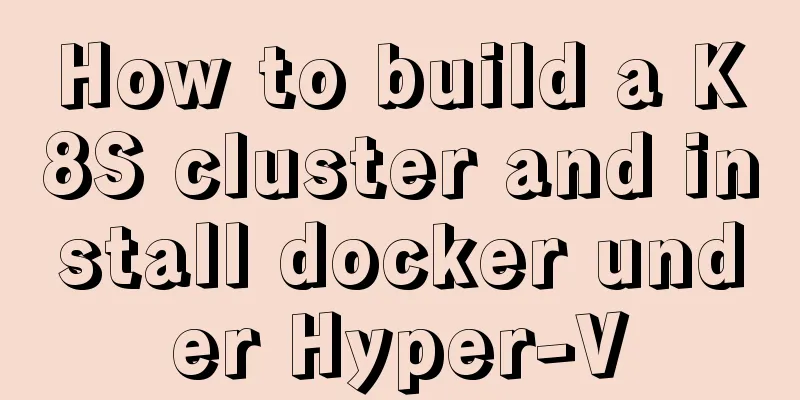
|
If you have installed the Win10 system and want to build a k8s cluster, the Hyper-V that comes with Win10 is also a very suitable virtual machine environment. In the previous section, we installed two virtual machines. In this section, we will install Docker on both. master: 192.168.137.2 node1: 192.168.137.3 root password: 123456 1. Log in to the virtual machine using ssh With ssh, you can directly connect to the virtual machine in the win10 host 2. Turn off security configuration vi /etc/selinux/config
3. Turn off the firewall systemctl stop firewalld systemctl disable firewalld 4. Permanently disable swap swapoff -a vi /etc/fstab Use # to comment out the swap line
5. Install the latest version of docker https://docs.docker.com/install/linux/docker-ce/centos/ Uninstall the old version of Docker
sudo yum remove docker \
docker-client \
docker-client-latest \
docker-common \
docker-latest \
docker-latest-logrotate \
docker-logrotate \
docker-engineInstall dependency packages sudo yum install -y yum-utils \ device-mapper-persistent-data \ lvm2 Configure Docker repository source sudo yum-config-manager \ --add-repo \ https://download.docker.com/linux/centos/docker-ce.repo Install Docker sudo yum install docker-ce docker-ce-cli containerd.io Let Docker start automatically systemctl enable docker systemctl start docker Check whether the installation is successful docker -v 6. Configure the cgroupdriver type for Alibaba Cloud Image Accelerator and Docker Set to systemd to be consistent with k8s
sudo mkdir -p /etc/docker
sudo tee /etc/docker/daemon.json <<-'EOF'
{
"registry-mirrors": ["https://pmp7i8xs.mirror.aliyuncs.com"],
"exec-opts": ["native.cgroupdriver=systemd"]
}
EOFRestart Docker sudo systemctl daemon-reload sudo systemctl restart docker TBD: After configuring the docker of two virtual machines, the next step is to install k8s on the two virtual machines The above is the full content of this article. I hope it will be helpful for everyone’s study. I also hope that everyone will support 123WORDPRESS.COM. You may also be interested in:
|
<<: Instance method for mysql string concatenation and setting null value
>>: Use Python to connect to MySQL database using the pymysql module
Recommend
Detailed explanation of the use of shared memory in nginx
In the nginx process model, tasks such as traffic...
Web design tips on form input boxes
This article lists some tips and codes about form...
How to customize at and cron scheduled tasks in Linux
There are two types of scheduled tasks in Linux s...
Parsing Linux source code epoll
Table of contents 1. Introduction 2. Simple epoll...
A troubleshooting experience of centos Docker bridge mode unable to access the host Redis service
background: I have done a project before, which r...
Linux swap partition (detailed explanation)
Table of contents linux 1. What is SWAP 2. What d...
VMWare Linux MySQL 5.7.13 installation and configuration tutorial
This article shares with you the tutorial of inst...
Detailed explanation of how to use the vue3 Teleport instant movement function
The use of vue3 Teleport instant movement functio...
The scroll bar position is retained when scrolling the vant list component
The scroll bar position is retained when scrollin...
MySQL 8.0.19 installation and configuration method graphic tutorial
This article records the installation and configu...
Learn the key knowledge that must be mastered in the Vue framework
1. What is Vue Vue is a progressive framework for...
Detailed explanation of several ways to install CMake on Ubuntu
apt install CMake sudo apt install cmake This met...
The difference between char and varchar in MYSQL
CHAR and VARCHAR types are similar, differing pri...
MySQL 5.7.27 installation and configuration method graphic tutorial
MySQL 5.7.27 detailed download, installation and ...
Implementing add, delete, modify and query operations on MySQL based on sqlalchemy
Demand scenario: The boss asked me to use the cra...