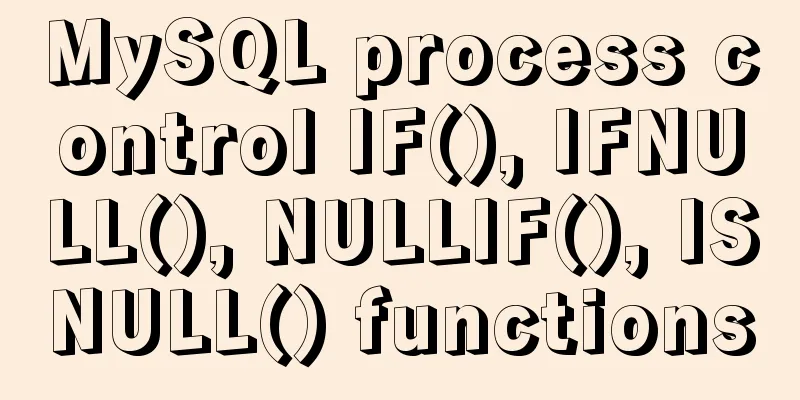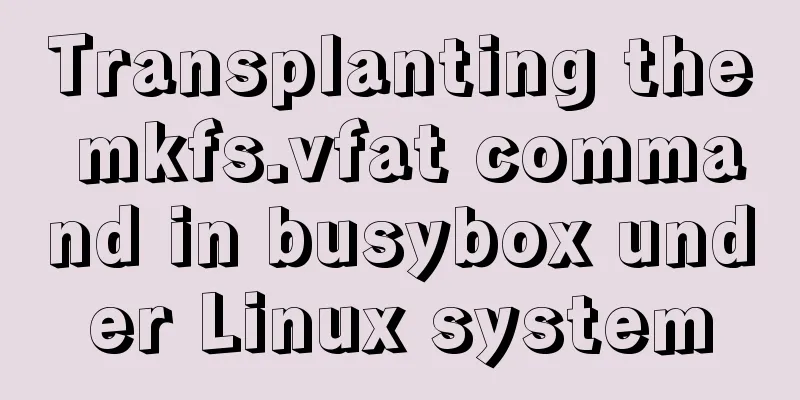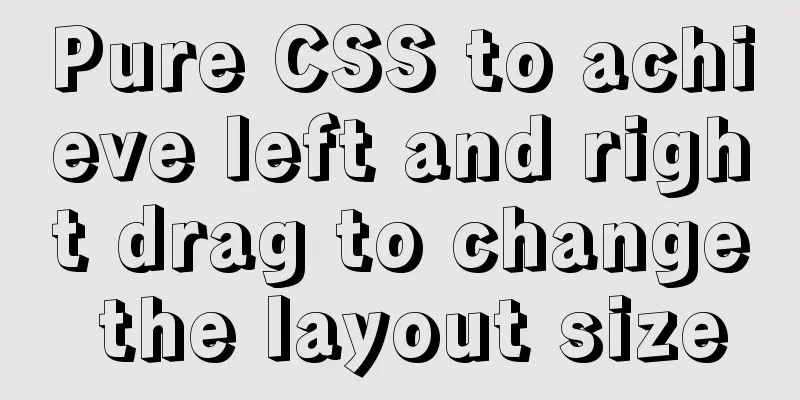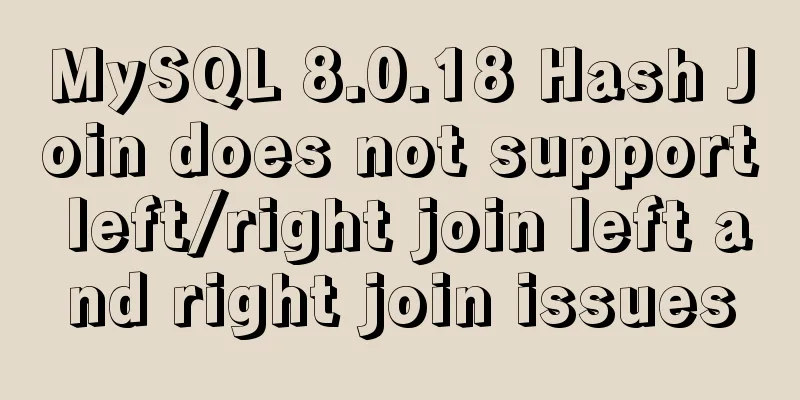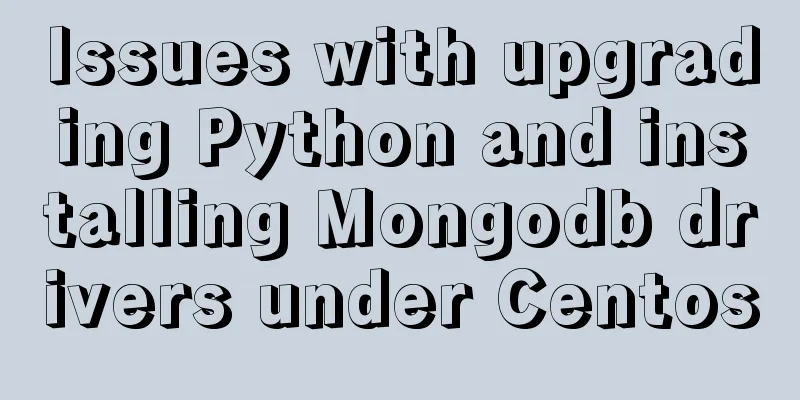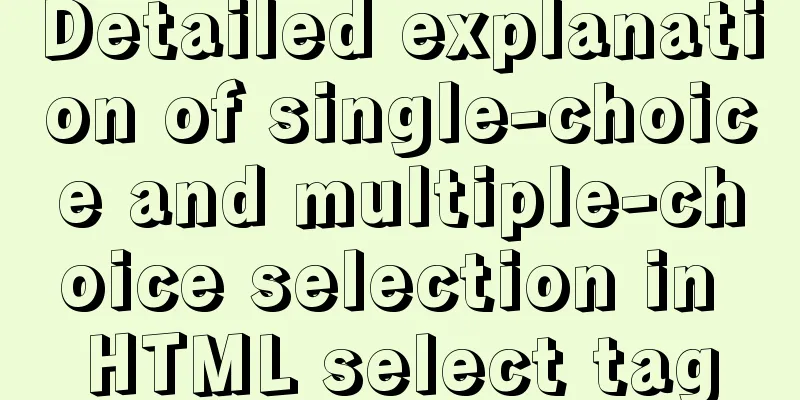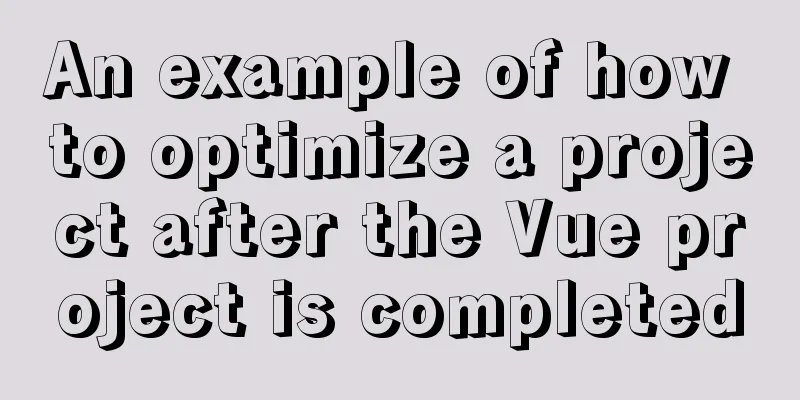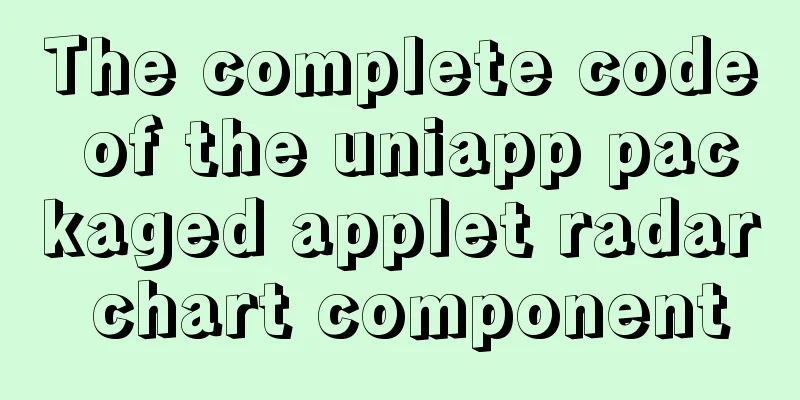Implementing add, delete, modify and query operations on MySQL based on sqlalchemy
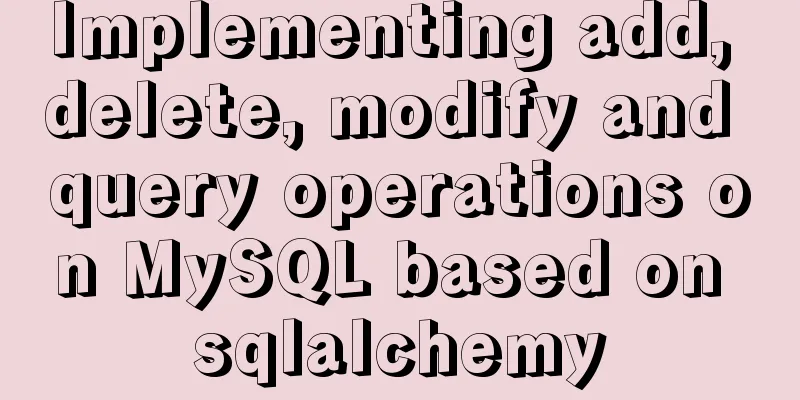
|
Demand scenario: The boss asked me to use the crawler to write or update the data into the MySQL database. Baidu found two methods 1 is to use pymysql to connect to mysql, and add, delete, modify and query data by operating native sql statements; 2 is to use sqlalchemy to connect to mysql, build tables and operate databases through ORM models, without writing native sql statements, which is relatively simple; The following is my experience of using sqlalchemy. Implementation process: Connect to the database > Create a table through the model class > Establish a session > Execute the create table statement > Add, delete, modify and query through the session
from sqlalchemy import exists, Column, Integer, String, ForeignKey, exists
from sqlalchemy.ext.declarative import declarative_base
from sqlalchemy import create_engine
from sqlalchemy.orm import sessionmaker
# Created database engine engine = create_engine("mysql+pymysql://user:pwd@ip/database name?charset=utf8")
#Create session type DBSession = sessionmaker(bind=engine)
# Instantiate the official model - Base is the ORM model Base = declarative_base()
# Create a service order table class ServiceOrder(Base):
__tablename__ = 'serviceOrderTable'
id = Column(Integer, primary_key=True, autoincrement=True)
serviceOrderId = Column(String(32), nullable=False, index=True, comment='Service Order ID')
serviceDesc = Column(String(268), comment='Service Description')
oneLevelName = Column(String(32), comment='C Category')
twoLevelName = Column(String(32), comment='T subclass')
threeLevelName = Column(String(32), comment='I project')
fourLevelName = Column(String(32), comment='S sub-item')
transferTimes = Column(String(32), comment='Number of transfers')
overDueStatus = Column(String(32), comment='Expired status')
serviceTimeLimit = Column(String(32), comment='Service time limit')
serTimeLimitTypeName = Column(String(16), comment='Time limit type')
# One-to-many:
# serviceWorkOrder = relationship("ServiceWorkOrder", backref="serviceorder")
# Many-to-one: Multiple service orders can belong to the service order class ServiceWorkOrder(Base):
__tablename__ = 'serviceWorkOrderTable'
id = Column(Integer, primary_key=True, autoincrement=True)
serviceWorkOrderId = Column(String(32), nullable=False, index=True, comment='Service Work Order ID')
workOrderName = Column(String(268), comment='Work Order Name')
fromId = Column(String(32), comment='Service Order ID')
createUserSectionName = Column(String(32), comment='Create User Section')
createUserName = Column(String(32), comment='creator')
handlerName = Column(String(32), comment='Handler')
statusName = Column(String(32), comment='Work order status')
createTime = Column(String(32), comment='Creation time')
# The book table on the "many" side is linked to the user table via a foreign key:
# serviceOrder_id = Column(Integer, ForeignKey('serviceOrderTable.id'))
# Create a database. If the database already exists, it will not be created. It will directly connect to the existing library according to the library name. def init_db():
Base.metadata.create_all(engine)
def drop_db():
Base.metadata.drop_all(engine)
def insert_update():
# all_needed_data_lists is the data format that needs to be inserted into the database [{key: value, ... }, { }, { }...]
for item in all_needed_data_lists:
ServiceOrderRow = ServiceOrder(serviceOrderId=item['serviceOrderId'],
serviceDesc=item['serviceDesc'],
oneLevelName=item['oneLevelName'],
twoLevelName=item['twoLevelName'],
threeLevelName=item['threeLevelName'],
fourLevelName=item['fourLevelName'],
transferTimes=item['transferTimes'],
overDueStatus=item['overDueStatus'],
serviceTimeLimit=item['serviceTimeLimit'],
serTimeLimitTypeName=item['serTimeLimitTypeName'],
)
try:
# Use exists to determine whether the target object exists and return True or Faults
it_exists = session.query(
exists().where(ServiceOrder.serviceOrderId == item['serviceOrderId'] )
).scalar()
except Exception as e:
self.log.error(e)
break
try:
# If it does not exist, add it; if it does exist, update the existing data if not it_exists:
session.add(ServiceOrderRow)
else:
session.query(ServiceOrder).filter(ServiceOrder.serviceOrderId == item['serviceOrderId'])\
.update(item)
except Exception as e:
self.log.error(e)
break
try:
session.commit()
self.log.info('Data updated successfully!')
except:
session.rollback()
self.log.info('Data update failed!')
if __name__ == "__main__":
# Create a database. If the database already exists, it will not be created. It will directly connect to the existing library according to the library name. init_db()
# Create a session object to add, delete, modify and query:
session = DBSession()
# Use session to add or modify data. Remember to submit insert_update()The above is the full content of this article. I hope it will be helpful for everyone’s study. I also hope that everyone will support 123WORDPRESS.COM. You may also be interested in:
|
>>: How to set the user root password and remote connection method for Alibaba Cloud ECS instance
Recommend
MySQL joint table query basic operation left-join common pitfalls
Overview For small and medium-sized projects, joi...
MySQL 8.0.17 decompression version installation and configuration method graphic tutorial
I'll record the problems I encountered during...
Detailed explanation of CSS child element fixed positioning solution relative to parent element
Basic Concepts Absolute positioning: An element b...
How to switch between Vue production and development environments and use filters
Table of contents 1. Switch between production en...
About VUE's compilation scope and slot scope slot issues
What are slots? The slot directive is v-slot, whi...
MySQL database Shell import_table data import
Table of contents MySQL Shell import_table data i...
JS implements click drop effect
js realizes the special effect of clicking and dr...
CSS flex several multi-column layout
Basic three-column layout .container{ display: fl...
Installation tutorial of mysql5.7.21 decompression version under win10
Install the unzipped version of Mysql under win10...
How to use the Linux nl command
1. Command Introduction nl (Number of Lines) adds...
HTML table markup tutorial (28): cell border color attribute BORDERCOLOR
To beautify the table, you can set different bord...
Two methods of MySql comma concatenation string query
The following two functions are used in the same ...
Example code comparing different syntax formats of vue3
The default template method is similar to vue2, u...
Native JS to achieve cool paging effect
This article uses an example to share with you a ...
A practical tutorial on how to quickly insert tens of millions of records into MySQL
1. Create a database 2. Create a table 1. Create ...