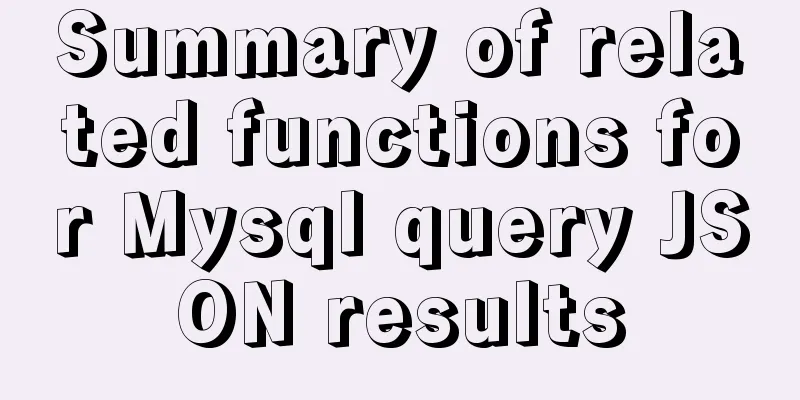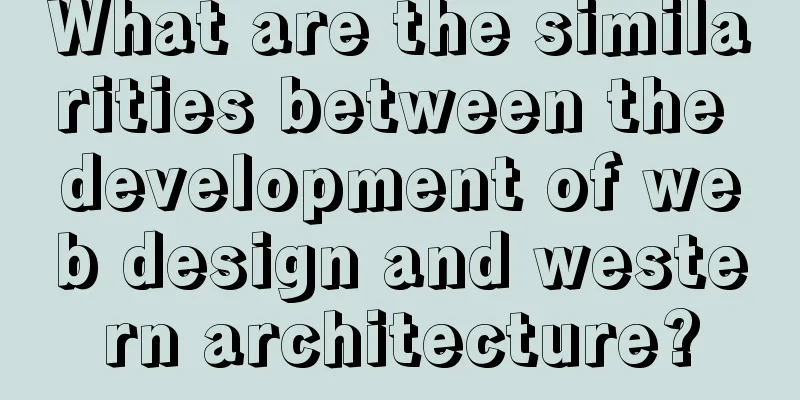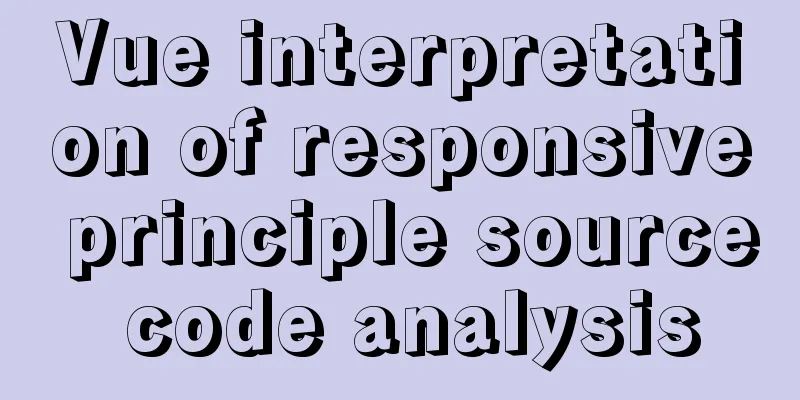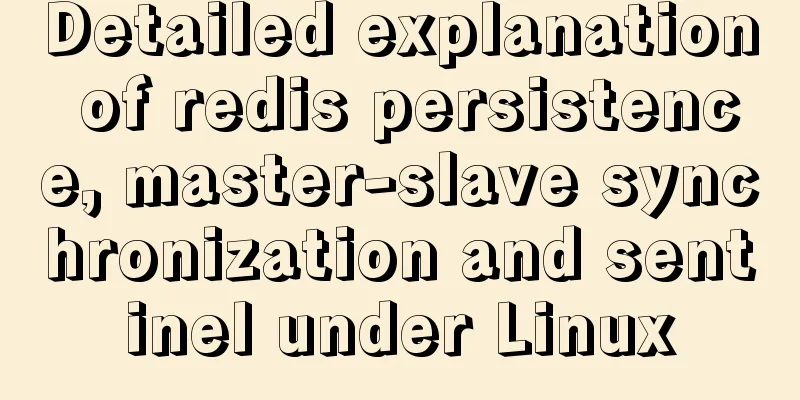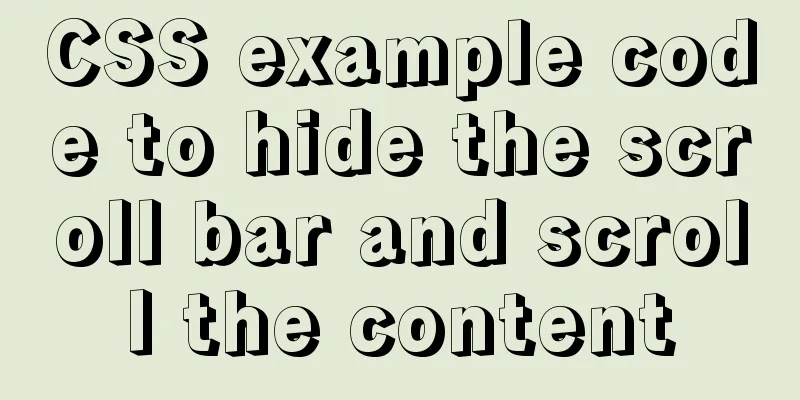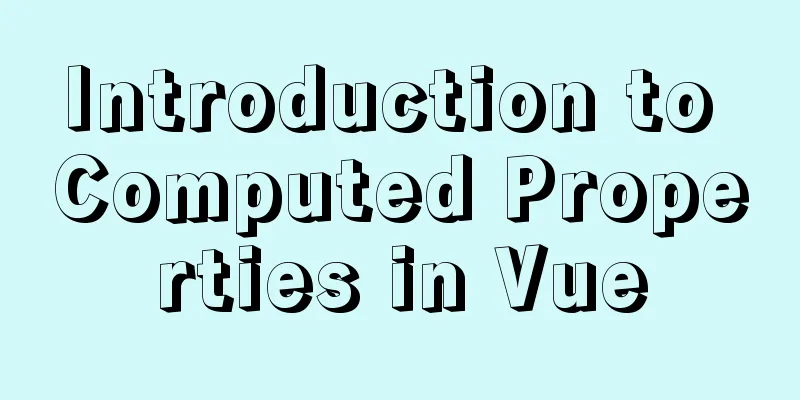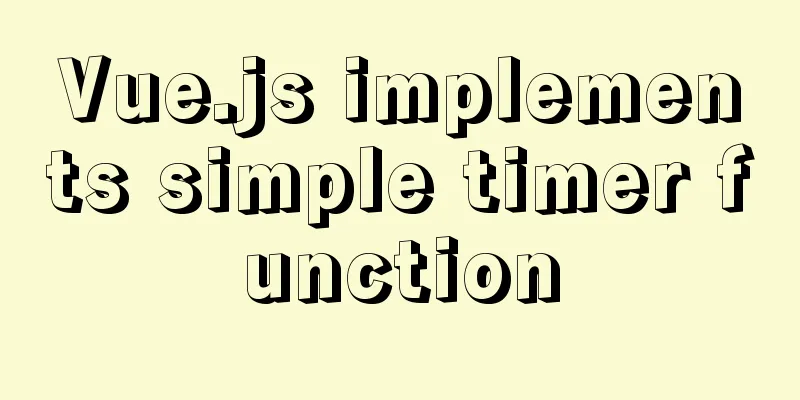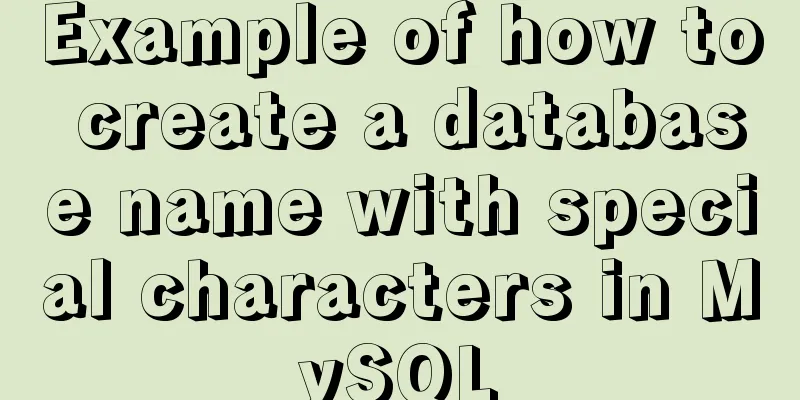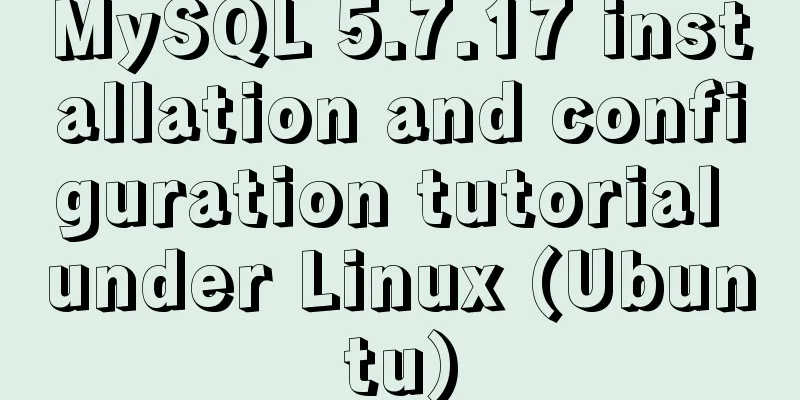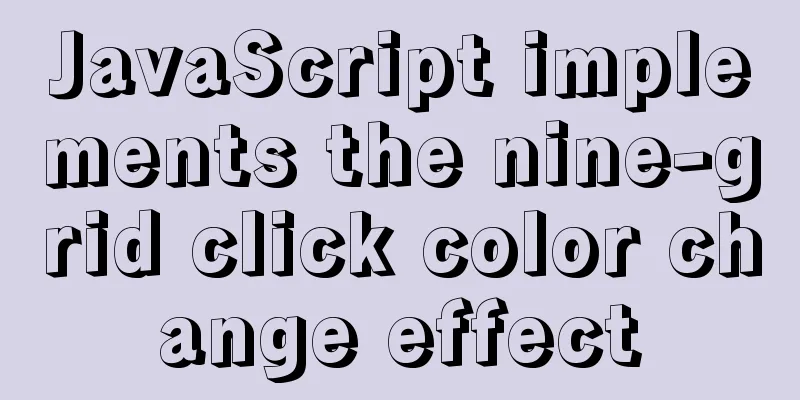How to set the user root password and remote connection method for Alibaba Cloud ECS instance
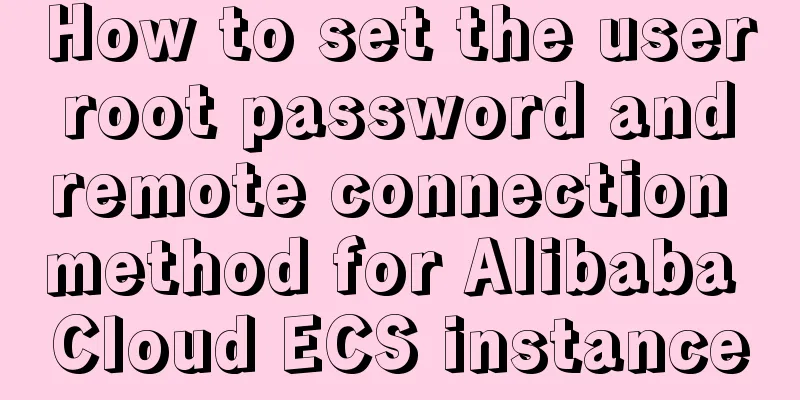
|
After purchasing an Alibaba Cloud server, you need to set a root login password for the new instance before it can operate normally, otherwise you will not be able to log in. Resetting the instance login password is applicable when no password is set when the instance is newly created or the password is forgotten. For a running instance, you need to restart the instance after resetting the instance login password for the new password to take effect, but be aware of the impact of the restart operation on the business. 1. Steps to reset the root login password To change the login password for one or more instances on the console, follow these steps: 1. Log in to the ECS management console.
2. In the left navigation bar, click Instances. 3. Select a region.
4. Perform different operations based on the number of instances for which you need to modify passwords: To modify the login password of an instance: Select the instance, and in the Action column, select More -> Password/Key -> Reset instance password.
5. In the pop-up "Reset Password" dialog box, set a new password that meets the requirements and click "Submit".
6. Perform different operations according to the status of the instance: Running instance: Restart the instance to make the new password take effect; Stopped instance: The new password automatically takes effect after starting the instance. 2. Root user login method 1. Local simulation tool link Download the terminal emulation tool: XShell SecureCRT, then enter the user name and password to log in directly. 2. Management console "Remote connection" Simply open the right side of the instance, find the "Remote Connection" option, and click to open it. As shown in the figure:
This is the end of this article about how to set the user root password and remote connection for Alibaba Cloud ECS instances. For more information about setting the user root password and remote connection for Alibaba Cloud, please search for previous articles on 123WORDPRESS.COM or continue to browse the following related articles. I hope you will support 123WORDPRESS.COM in the future! You may also be interested in:
|
<<: Implementing add, delete, modify and query operations on MySQL based on sqlalchemy
>>: Vue echarts realizes horizontal bar chart
Recommend
Tutorial on installing MySQL under Linux
Table of contents 1. Delete the old version 2. Ch...
Detailed explanation of the usage of the rare tags fieldset and legend
When it comes to <fieldset> and <legend&...
How to view and optimize MySql indexes
MySQL supports hash and btree indexes. InnoDB and...
The use of anchor points in HTML_PowerNode Java Academy
Now let's summarize several situations of con...
Docker runs operations with specified memory
as follows: -m, --memory Memory limit, the format...
Vue uses WebSocket to simulate the chat function
The effect shows that two browsers simulate each ...
How to set up vscode remote connection to server docker container
Table of contents Pull the image Run the image (g...
Nginx configuration PC site mobile site separation to achieve redirection
Use nginx to configure the separation of PC site ...
Detailed explanation of common Docker commands
1. Help Command 1. View the current Docker versio...
How to change the character set encoding to UTF8 in MySQL 5.5/5.6 under Linux
1. Log in to MySQL and use SHOW VARIABLES LIKE &#...
Problems with creating placeholders for HTML selection boxes
I'm using a placeholder in a text input and i...
Talking about Less and More in Web Design (Picture)
Less is More is a catchphrase for many designers....
Detailed explanation of the process of installing MySQL on Ubuntu 18.04.4
Let's take a look at the process of installin...
MySQL multi-table join query example explanation
In actual projects, there are relationships betwe...
Vue component encapsulates sample code for uploading pictures and videos
First download the dependencies: cnpm i -S vue-uu...