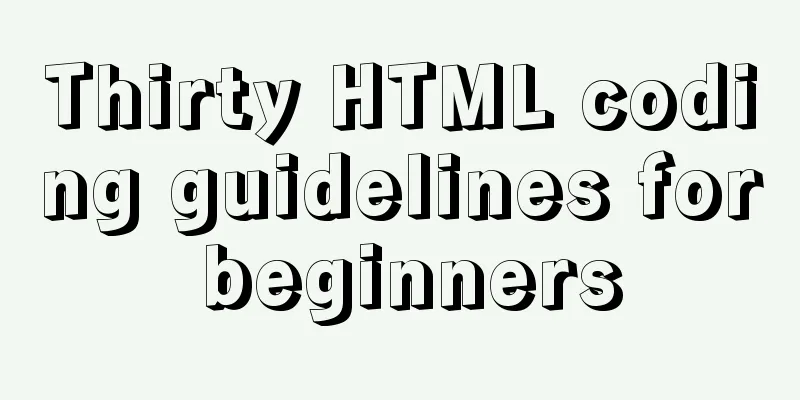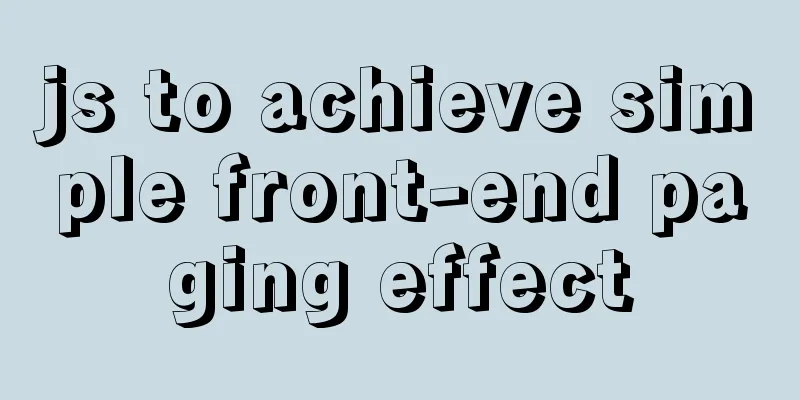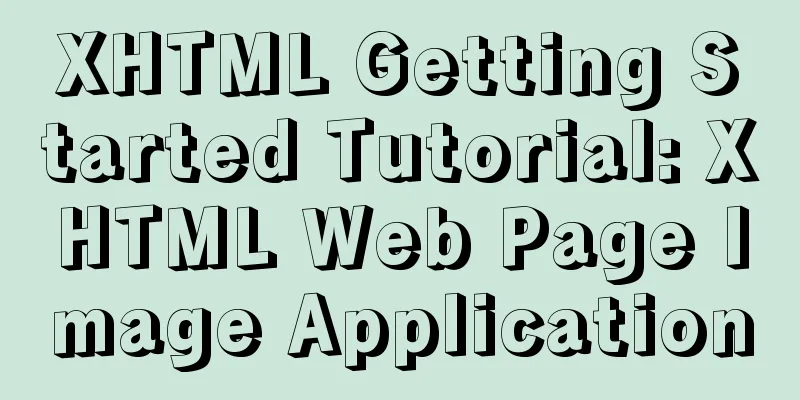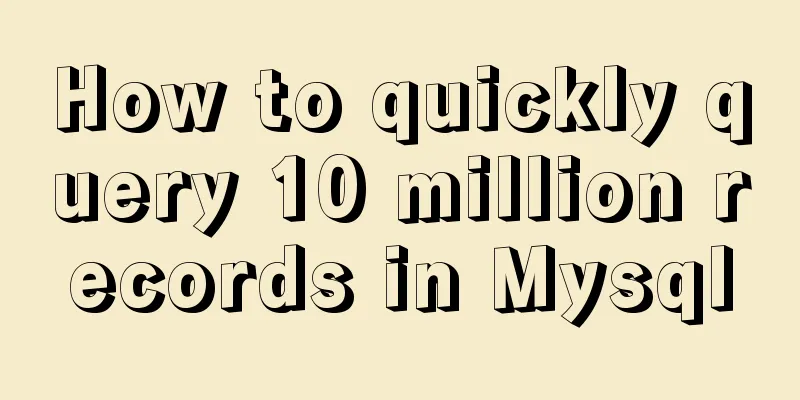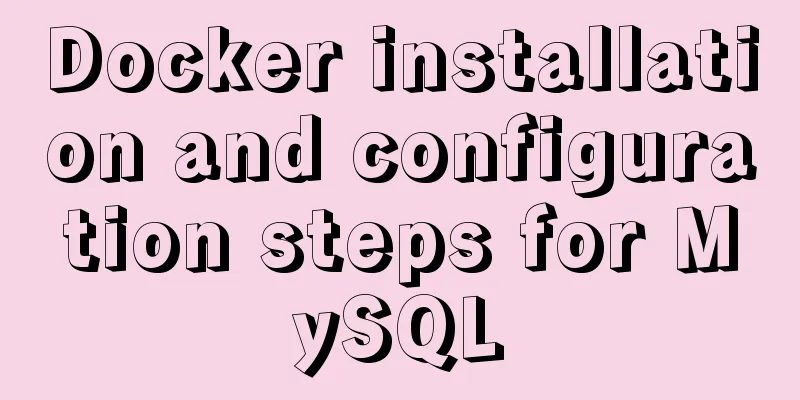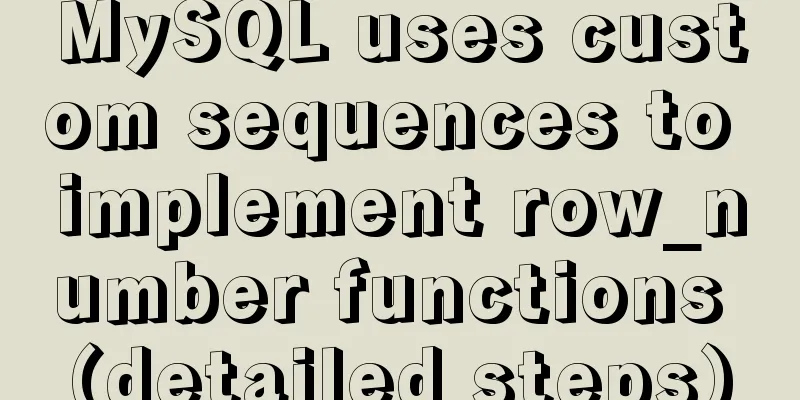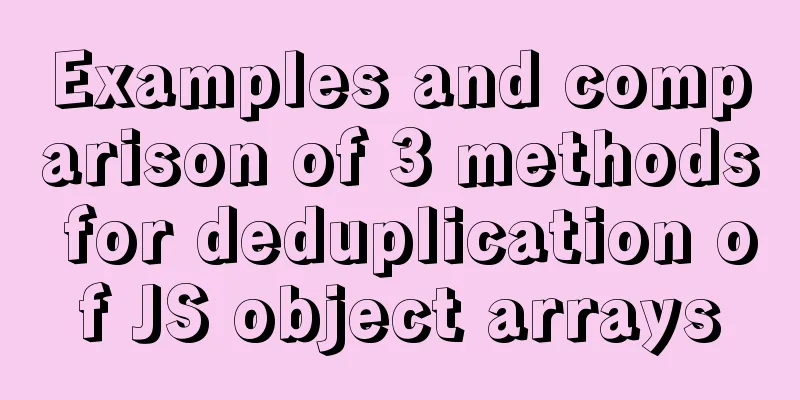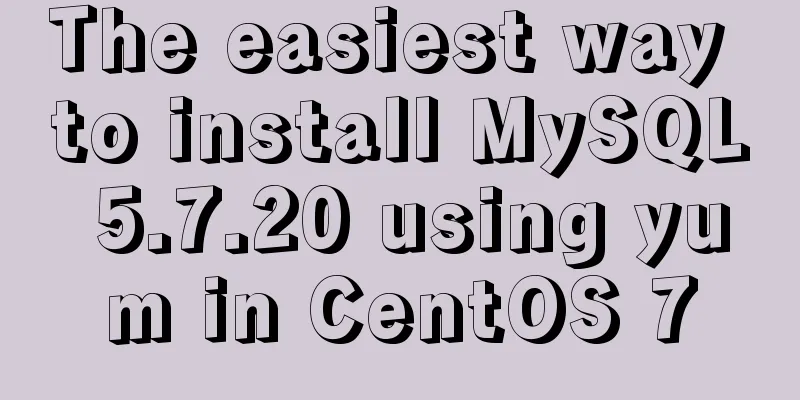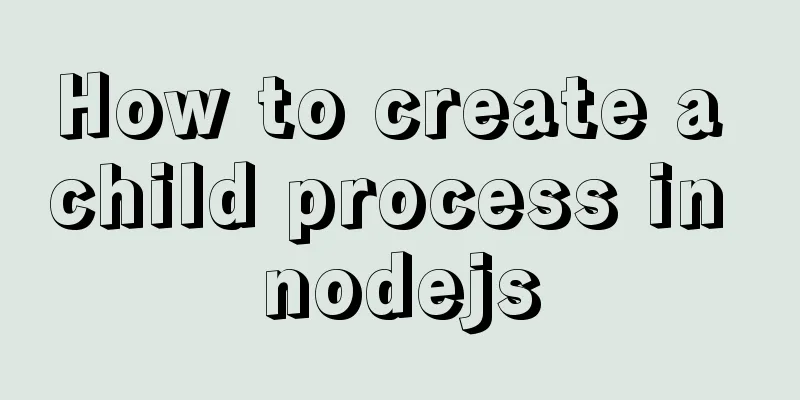Introduction to Computed Properties in Vue
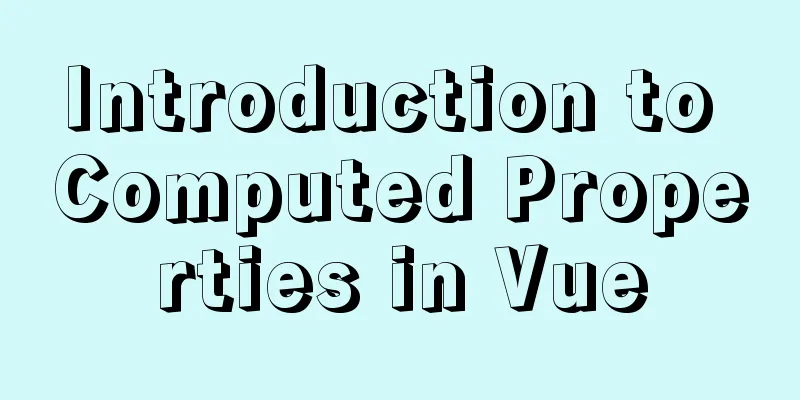
1. What is a calculated property?Expressions in templates are very convenient, but they are designed primarily for simple calculations. Putting too much logic in a template can make it cumbersome and difficult to maintain. For example:
<div id="app">
{
<!-- -->{ message.split('').reverse().join('') }}
</div>
At this point, the template is no longer just a simple declarative logic. Instead, directly reverse the string in the interpolation expression. If you use the reversed string in multiple places, it will be troublesome to write it this way and increase the consumption. So, for any complex logic, you should use computed properties. 2. Syntax of computed properties
computed{
function () {return //Must return a value. }Usually this function is a get function}
3. ExamplesFor the above example, we can write:
<div id="app">
<p>Original string: {
<!-- -->{mes}}</p>
<p>Reversed string: {
<!-- -->{reverseMes}}</p>
</div>
let vm = new Vue({
el:'#app',
data:{
mes:'sayhello'
},
computed: {
reverseMes(){
// The calculated attribute must have a return value return this.mes.split('').reverse().join('')
}
}
})
View the results:
Here we define a function in For example, by calculating the property, the first letter of the word is capitalized:
<div id="app">
<p>Original string: {
<!-- -->{name}}</p>
<p>Capitalize the first letter: {
<!-- -->{toUpperCase}}</p>
</div>
In the
el:"#app",
data:{
name:'tom'
},
// Computed properties computed:{
// Custom calculated property toUpperCase(){
return this.name.charAt(0).toUpperCase().concat(this.name.slice(1,3))
}
}
The output is:
For example:
<div id="app1"></div>
<div id="app2">
{
<!-- -->{reverseMes}}
</div>
let vm1 = new Vue({
el:'#app1',
data:{
mes:'hello'
}
})
let vm2 = new Vue({
el:'#app2',
computed: {
reverseMes(){
// Use the mes in the data center of the instance vm1 to reverse the string return vm1.mes.split('').reverse().join('')
}
}
})
View the results:
The data in the instance vm1 and vm2 can also be used to calculate the properties In addition to being used in interpolation expressions, custom computed properties can also be used in This is the end of this article about the introduction of calculated properties in Vue. For more relevant Vue calculated properties content, please search for previous articles on 123WORDPRESS.COM or continue to browse the following related articles. I hope everyone will support 123WORDPRESS.COM in the future! You may also be interested in:
|
<<: Table td picture horizontally and vertically centered code
>>: Detailed tutorial on installing SonarQube using Docker
Recommend
jQuery implements the function of disabling the control button of sending verification code
Required effect: After clicking to send the verif...
Element avatar upload practice
This article uses the element official website an...
Solve the problem of black screen when starting VMware virtual machine
# Adjust VMware hard disk boot priority Step 1: E...
Vue gets token to implement token login sample code
The idea of using token for login verification ...
How to run a project with docker
1. Enter the directory where your project war is ...
Common functions of MySQL basics
Table of contents 1. Common function classificati...
A Deeper Look at the Differences Between Link and @import
There are three main ways to use CSS in a page: ad...
Vue realizes cascading selection of provinces, cities and districts
Recently, I need to implement a cascading selecti...
Super detailed tutorial to implement Vue bottom navigation bar TabBar
Table of contents Project Introduction: Project D...
Analysis of the principle and usage of MySQL custom functions
This article uses examples to illustrate the prin...
Detailed explanation of Vue Notepad example
This article example shares the specific code of ...
JavaScript anti-shake and throttling explained
Table of contents Stabilization Throttling Summar...
Key features of InnoDB - insert cache, write twice, adaptive hash index details
The key features of the InnoDB storage engine inc...
foreman ubuntu16 quick installation
Quickstart Guide The Foreman installer is a colle...
Let's talk in detail about the difference between unknown and any in TypeScript
Table of contents Preface 1. unknown vs any 2. Th...