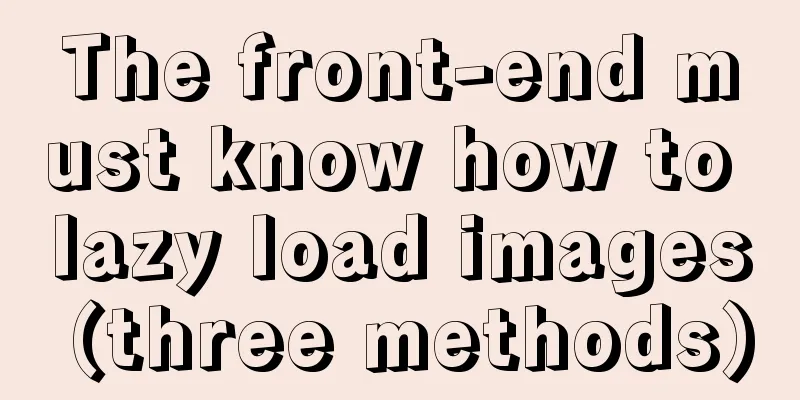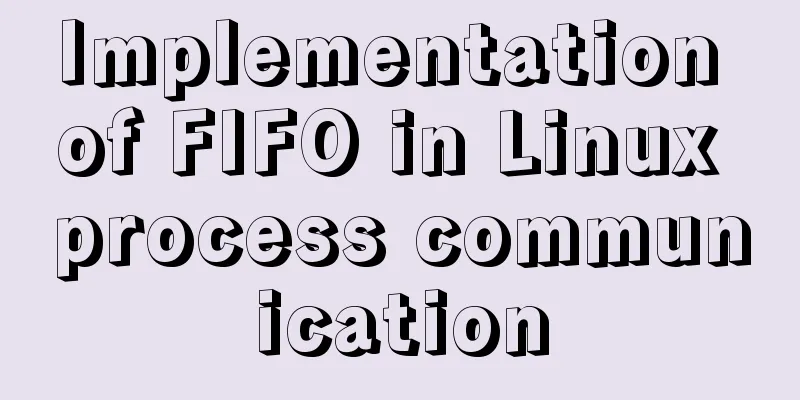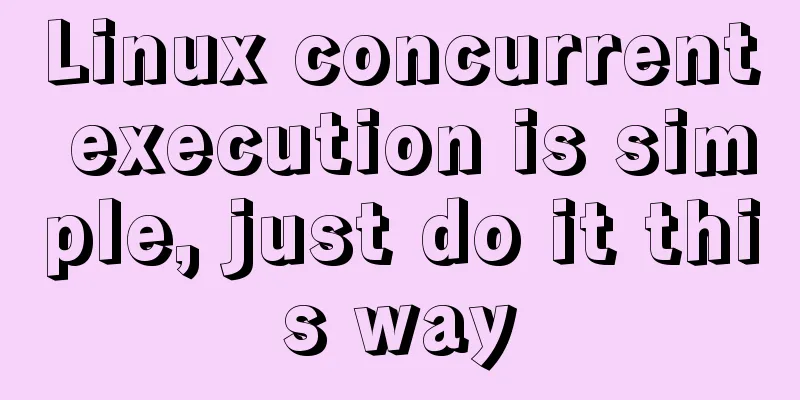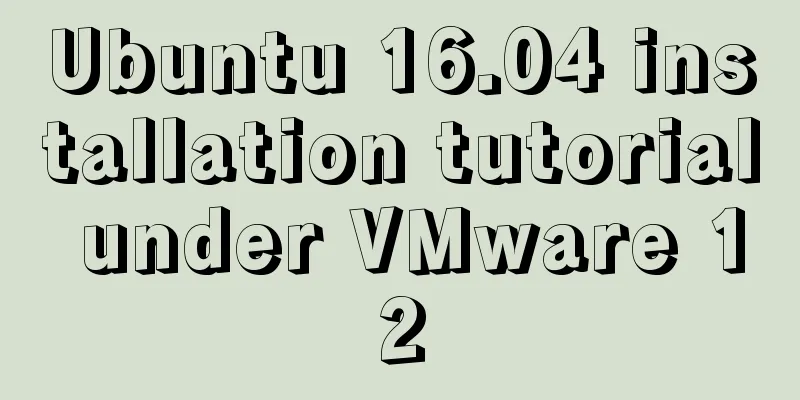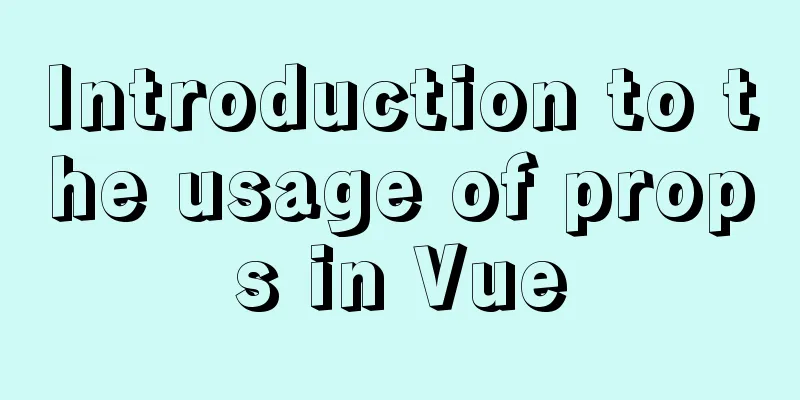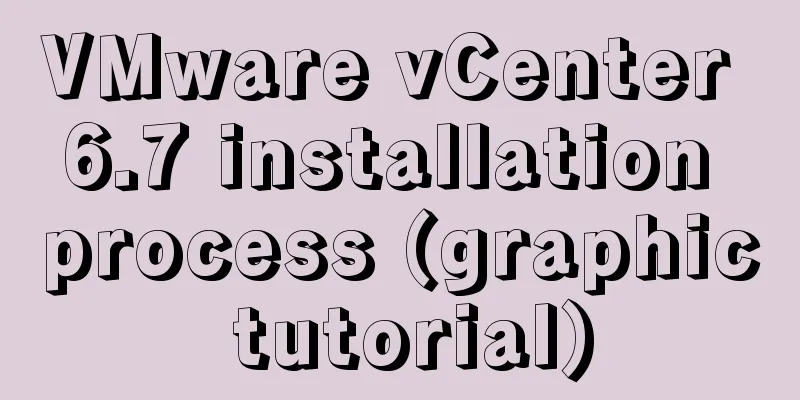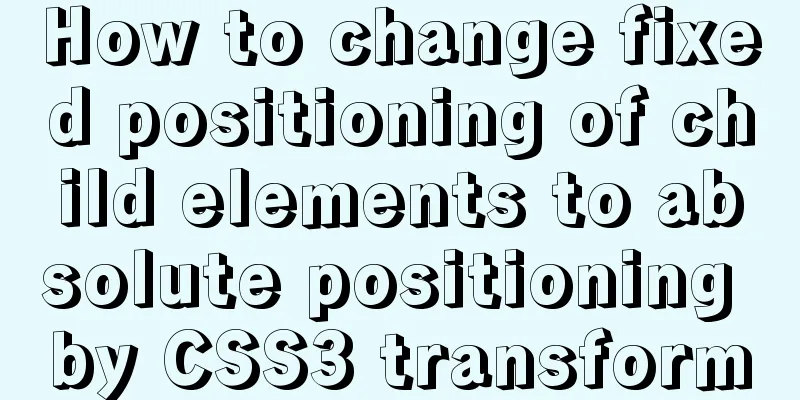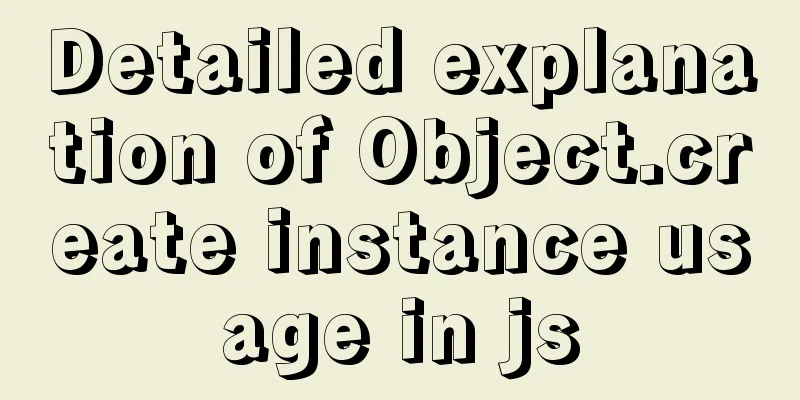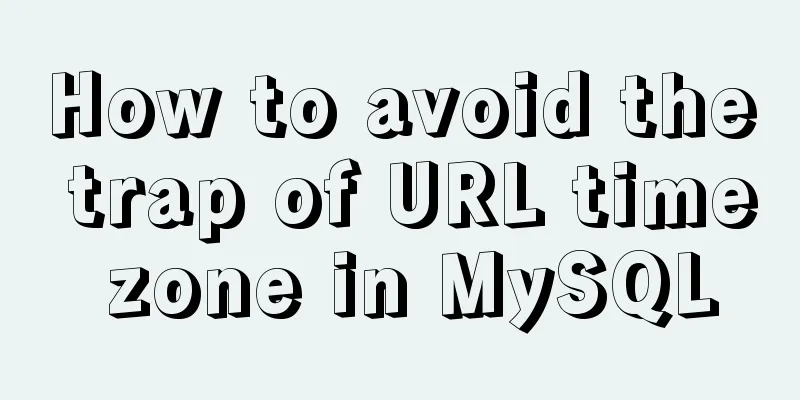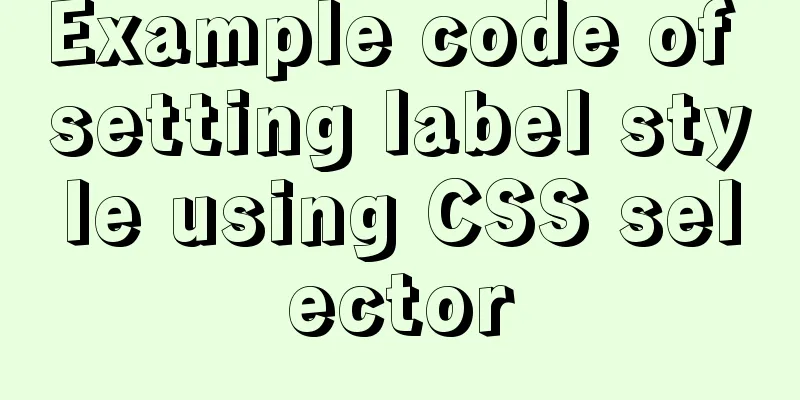How to switch between Vue production and development environments and use filters
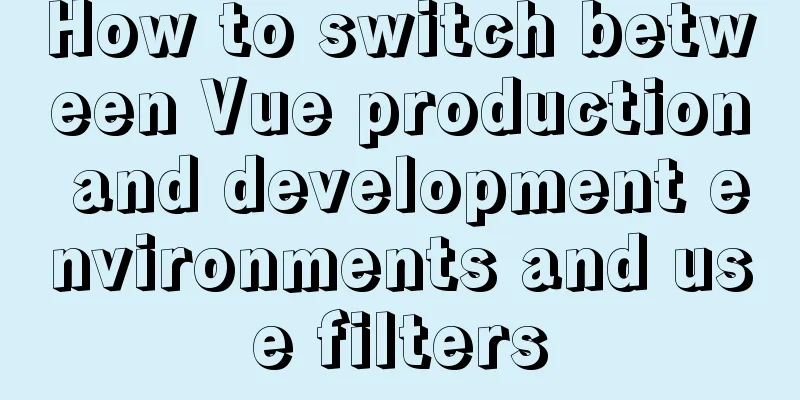
1. Switch between production environment and development environment Development environment: The development environment is to configure proxyTable under /config/index.js The first method: by configuring the .env file Reference: https://cli.vuejs.org/zh/guide/mode-and-env.html Second method Step 1: Create different environment js files and switch them through cross-env
config
dev.js
prod.js
dev.js
module.exports = {
BASE_URL: "https://test.365msmk.com"
};
prod.js
module.exports = {
BASE_URL: "https://www.365msmk.com"
};
Step 2: Install cross-env and configure the parameters to be passed in package.json Installation instructions: Configuration in package.json
"scripts": {
"serve": "cross-env BUILD_ENV=dev vue-cli-service serve",
"build": "cross-env BUILD_ENV=prod vue-cli-service build"
}
Step 3: Modify vue.config.js to add configuration for webpack
module.exports = {
.....
chainWebpack: config => {
config.plugin("define").tap(args => {
args[0]['process.env'].BUILD_ENV = JSON.stringify(process.env.BUILD_ENV);
return args;
});
}
};
Switch the environment in the business code
//Read BUILD_ENV in the process.env constant object
const envType = process.env.BUILD_ENV;
const urlObj = require(`../config/${envType}.js`);
//Create an axios instance const service = axios.create({
baseURL: urlObj.BASE_URL + vipUrl
});
2. Filters 1. Global filter definition:
Vue.filter('filter name',function(a,b,c) {
//....
return ...
})
use:
{{ num | filter name (v1, v2) }}
2. Local filter 3. Summary: Filter usage scenarios: used to process background data into the data format that users will eventually display For example: gender, payment status, logistics status, timestamp. . . . . . 3. Use of moment time library moment official website: momentjs.cn/docs/ Installation instructions: npm i moment Format: moment(timestamp).format("YYYY year MM month DD day, HH hour mm minute SS second"); Format display: http://momentjs.cn/docs/#/displaying/ I am currently working hard to learn the development environment and production environment, summarizing every day, making progress every day, and becoming a leader in the IT industry as soon as possible. This concludes this article on how to switch between Vue production and development environments and the use of filters. For more information on switching between Vue production and development environments, please search for previous articles on 123WORDPRESS.COM or continue to browse the following related articles. I hope you will support 123WORDPRESS.COM in the future! You may also be interested in:
|
<<: MySQL 8.0.17 decompression version installation and configuration method graphic tutorial
>>: Steps to install RocketMQ instance on Linux
Recommend
Summary of how to modify the root password in MySQL 5.7 and MySQL 8.0
MySQL 5.7 version: Method 1: Use the SET PASSWORD...
Several situations where div is covered by iframe and their solutions
Similar structures: Copy code The code is as foll...
How to configure Nginx to split traffic based on the last segment of the request IP
It is mainly the configuration jump of the if jud...
JavaScript canvas to achieve raindrop effects
This article example shares the specific code of ...
CSS3 mouse hover transition zoom effect
The following is a picture mouse hover zoom effec...
Open the app on the h5 side in vue (determine whether it is Android or Apple)
1. Development environment vue+vant 2. Computer s...
A brief discussion on the VUE uni-app development environment
Table of contents 1. Through HBuilderX visual int...
Detailed explanation of HTML tables
Function: data display, table application scenari...
Tutorial on installing the latest MySQL 8.0.18 using a compressed package on Win10 64-bit (with pictures and text)
WIN10 64-bit install the latest MySQL8.0.18 downl...
Native JavaScript to achieve the effect of carousel
This article shares the specific code for JavaScr...
Use docker to build kong cluster operation
It is very simple to build a kong cluster under t...
MySQL 8.0.20 installation and configuration tutorial under Win10
MySQL 8.0.20 installation and configuration super...
Detailed explanation of the underlying principle of defineCustomElement added in vue3.2
Table of contents Web Components customElements O...
MySQL PXC builds a new node with only IST transmission (recommended)
Demand scenario: The existing PXC environment has...
Singleton design pattern in JavaScript
Table of contents 1. What is a design pattern? 2....