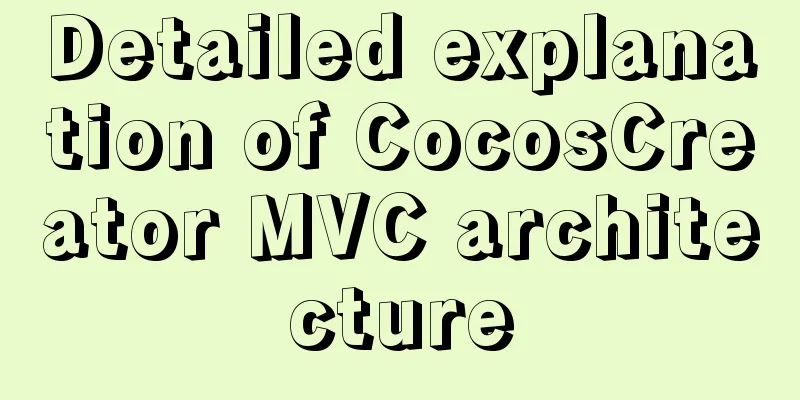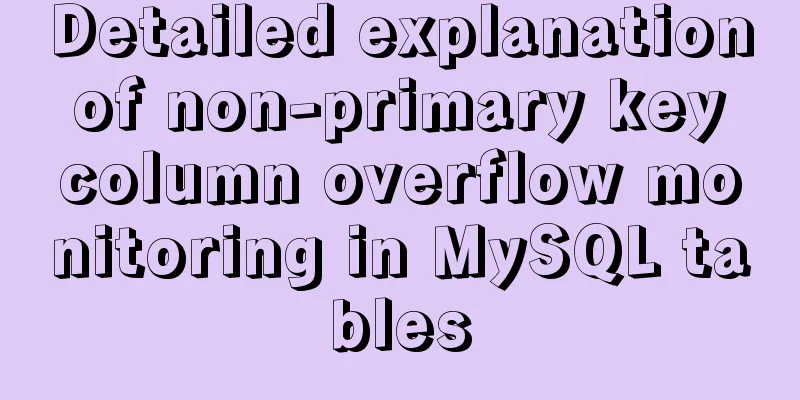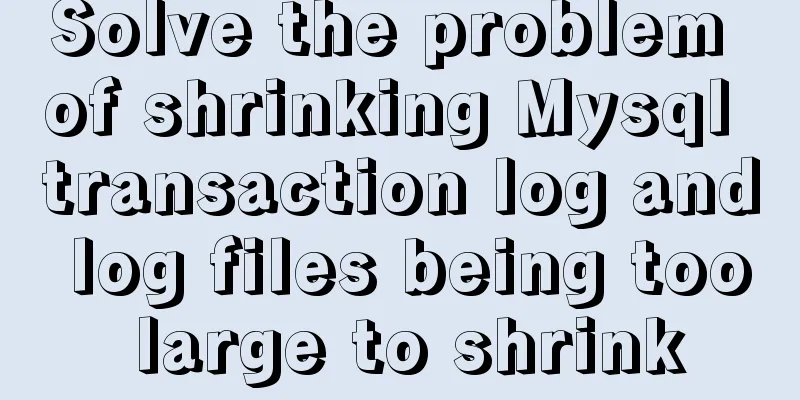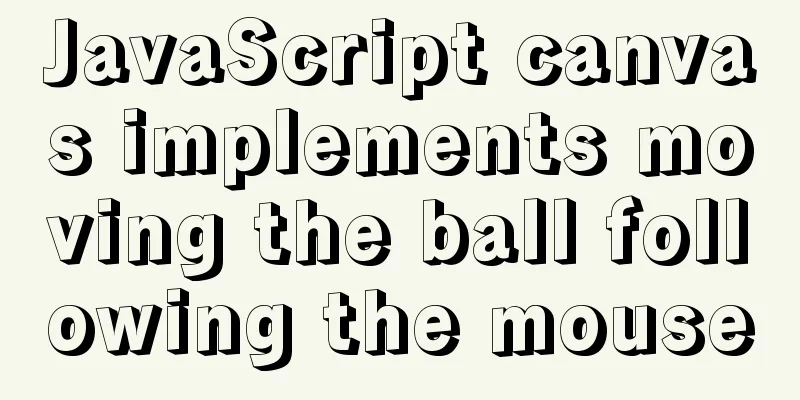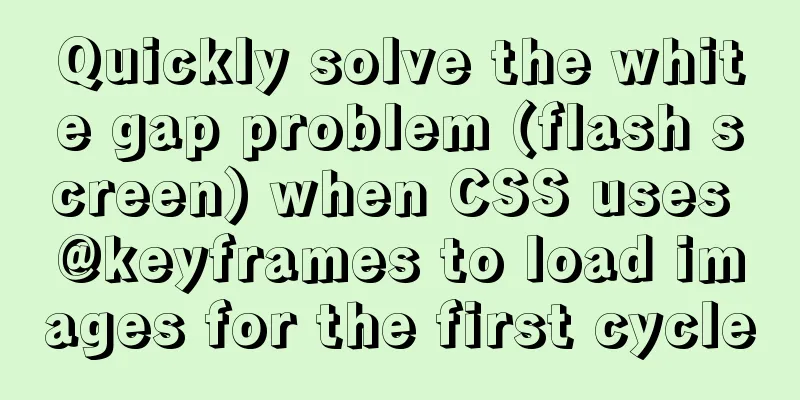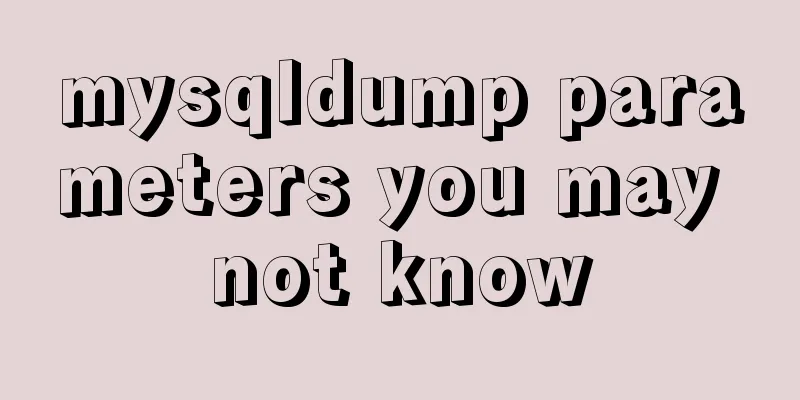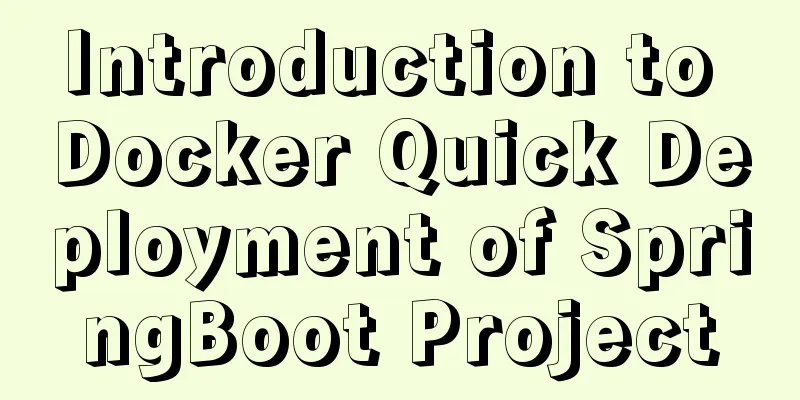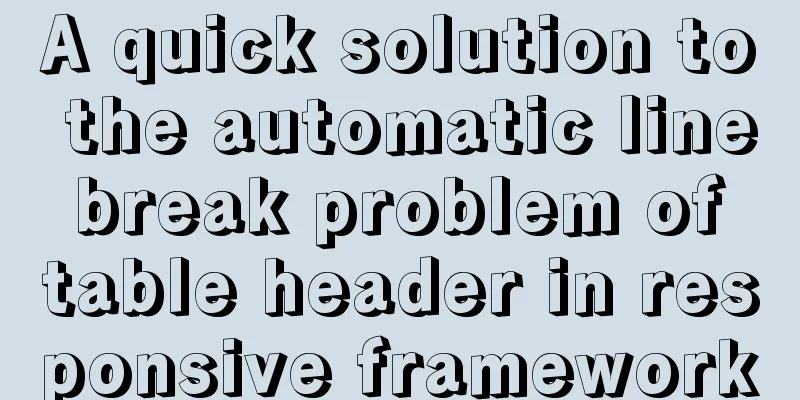Several situations where div is covered by iframe and their solutions
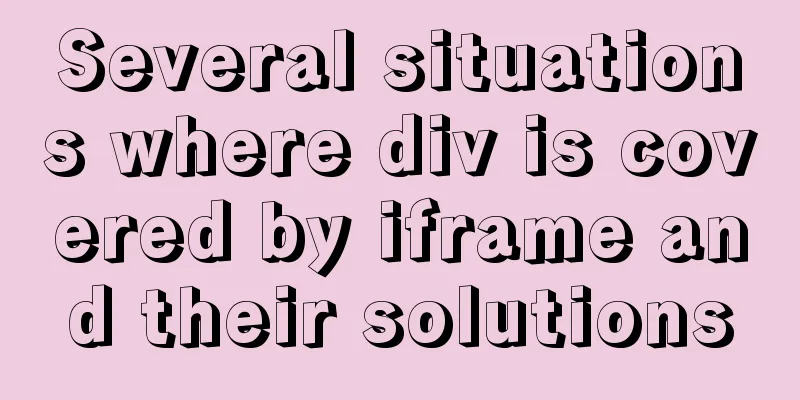
|
Similar structures: Copy code The code is as follows:<div></div><ifram src="<a href="http://caibaojian.com"></iframe">http://caibaojian.com"></iframe</a>> The first one: the transparent background is blocked When a div uses a transparent background, regardless of whether it is in (opacity or RGBA format), except for Chrome, all other browsers will show that the div is covered by the iframe. Solution: The div uses an opaque background or a transparent background image. The second type: z-index is invalid in IE8 In IE, introducing video playback in an iframe will cause the z-index of the div to be invalid, that is, no matter what the z-index of the div is set to, it will be covered by the iframe. source Solution: Add a parameter wmode=opaque to the iframe address. If the address is: http://caibaojian.com, then change it to: http://caibaojian.com?wmode=opaque. flash behind other elements By the way, I saw that Flash also has this z-index invalid problem. The same is to add the above parameter to Flash Copy code The code is as follows:<param name="wmode" value="transparent"> or Copy code The code is as follows:<EMBED src="<a href="https://cdn.css-tricks.com/FlashAnimation.swf">https://cdn.css-tricks.com/FlashAnimation.swf</a>" type="application/x-shockwave-flash" wMode="Transparent"> Appendix: Some parameters of iframe border Copy code The code is as follows:<iframe border="3"></iframe> Sets the width of the border around the frame frameboder Copy code The code is as follows:<iframe frameboder="0"></iframe> Sets whether the border is 3-dimensional (0=no, 1=yes) height,width Copy code The code is as follows:<iframe height="31" width="88"></iframe> Set the width and height of the border scrolling Copy code The code is as follows:<iframe scrolling="no"></iframe> Is there a scroll bar (yes, no, auto) src Copy code The code is as follows:<iframe src="girl.gif"></iframe> Specify the file or image called by the iframe (html,htm,gif,jpeg,jpg,png,txt,*.*) Summary <br />The above is the entire content of this article. I hope it will be of some help to your study or work. If you have any questions, you can leave a message to communicate. |
<<: Element Timeline implementation
>>: Some problems that may be caused by inconsistent MySQL encoding
Recommend
Solution to index failure in MySQL due to different field character sets
What is an index? Why create an index? Indexes ar...
Summary of methods for cleaning Mysql general_log
Method 1: SET GLOBAL general_log = 'OFF';...
Detailed explanation of MySQL database--multi-table query--inner join, outer join, subquery, correlated subquery
Multi-table query Use a single select statement t...
Sample code for implementing image drawer effect with CSS3
As usual, let’s first post the picture effect: Th...
Solution to the problem that MySQL service cannot be stopped or deleted under Windows
I installed MySQL on Windows by unzipping the com...
Detailed explanation of using Vue custom tree control
This article shares with you how to use the Vue c...
Nginx dynamic and static separation implementation case code analysis
Separation of static and dynamic Dynamic requests...
Perfect solution to the problem that MySQL cannot connect to the database through localhost
Problem: The PHP program on one server cannot con...
Zabbix monitoring docker application configuration
The application of containers is becoming more an...
Detailed explanation of JavaScript closure issues
Closures are one of the traditional features of p...
Win10+Ubuntu 20.04 LTS dual system installation (UEFI + GPT) (pictures and text, multiple pictures warning)
Win10 installation (skip if already installed) Fo...
MySql cache query principle and cache monitoring and index monitoring introduction
Query Cache 1. Query Cache Operation Principle Be...
Solve mysql: ERROR 1045 (28000): Access denied for user 'root'@'localhost' (using password: NO/YES)
1. Problem Sometimes when we log in to Mysql and ...
How to modify port 3389 of Windows server 2008 R2 remote desktop
The default port number of the Windows server rem...
mysql8.0.11 winx64 installation and configuration method graphic tutorial (win10)
The installation tutorial of mysql 8.0.11 winx64 ...