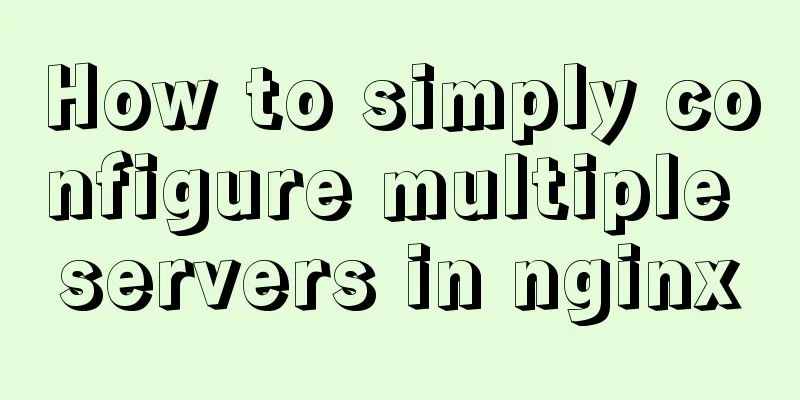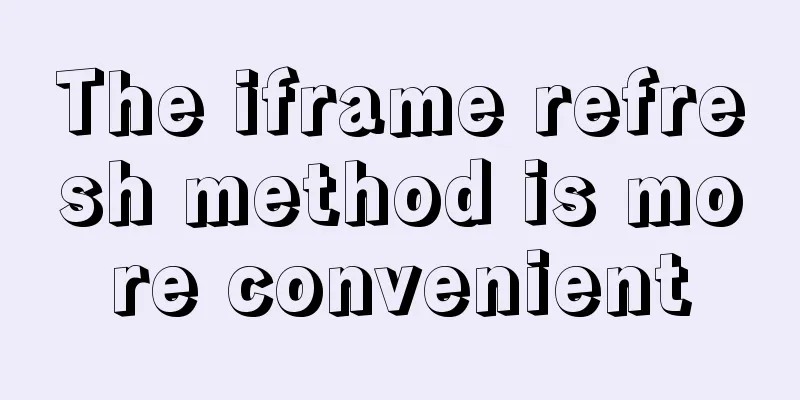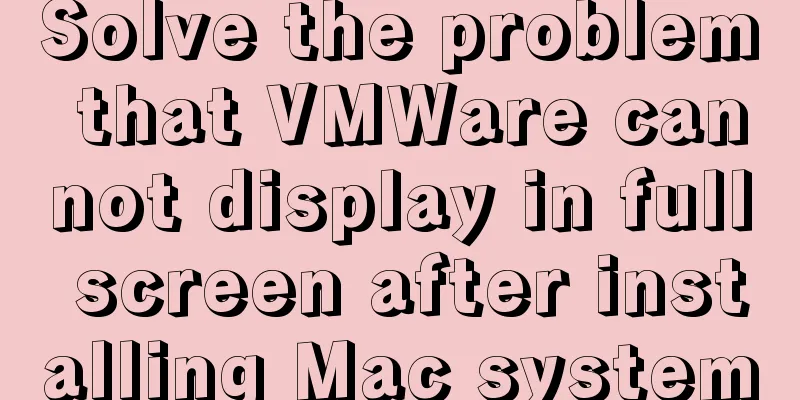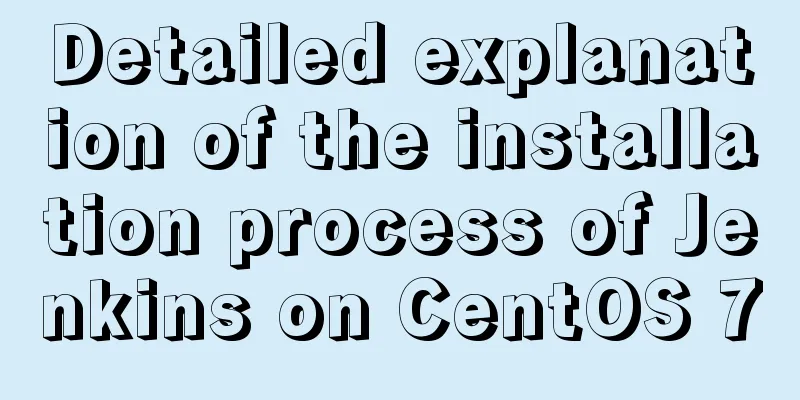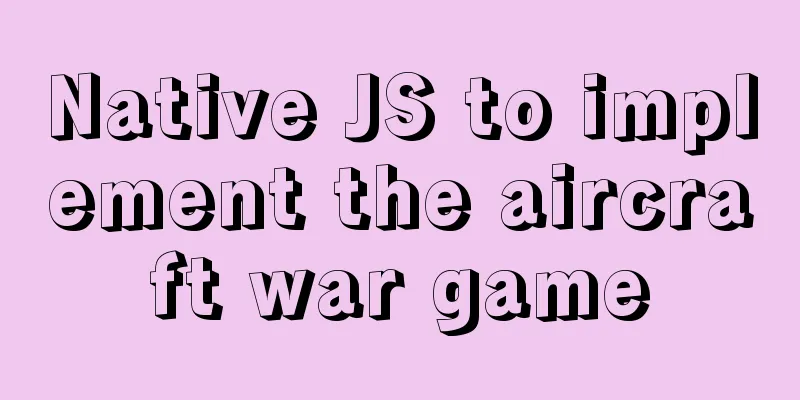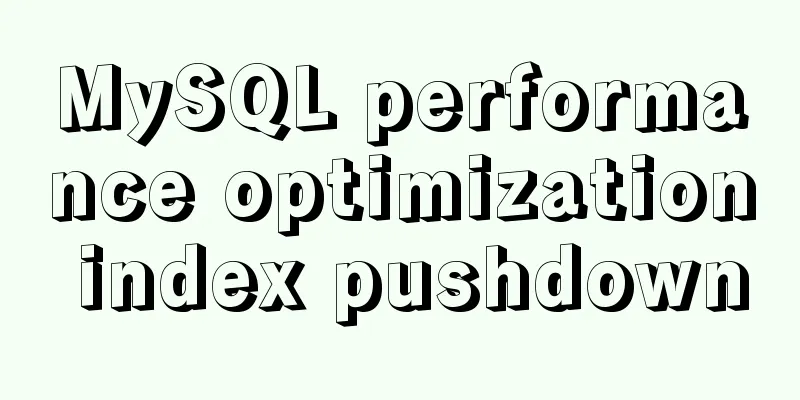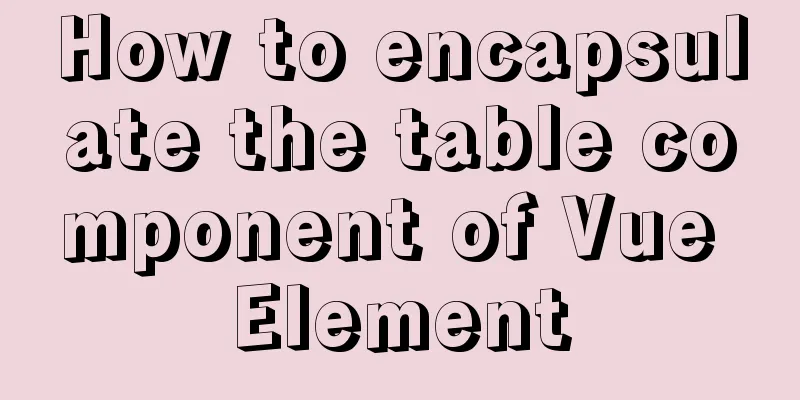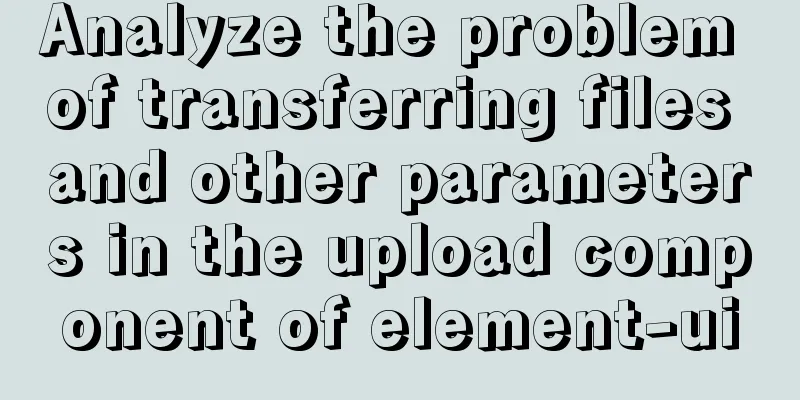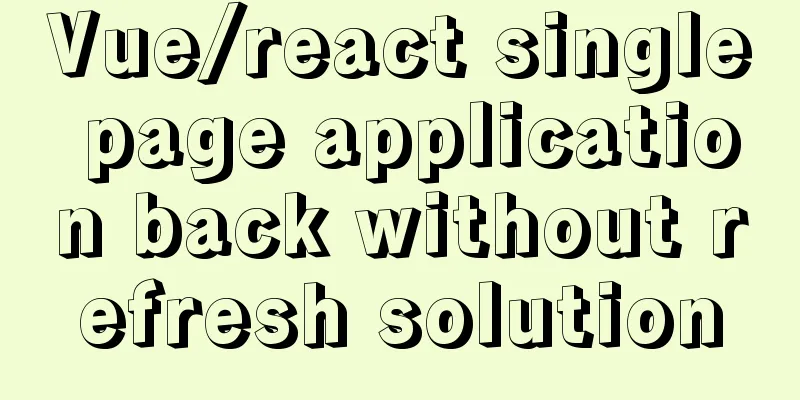Detailed tutorial on deploying Jenkins based on docker
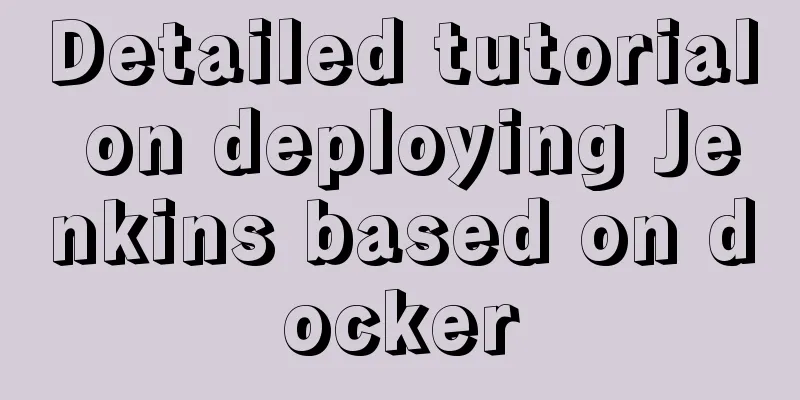
|
0. When I made this document, it was around December 2019, and er2.200 was the latest version. 1. Download the image docker pull jenkins/jenkins
Be sure to install the latest version of Jenkins. Many plug-ins cannot be installed with the old version. 2. View detailed information of Jenkins docker inspect jenkins:2.200
3. Create a jenkins directory (for persistence) mkdir /home/jenkins_home 4. Start the container docker run -d --name Jenkins_01 -p 8081:8080 -v \ /home/jenkins_home:/home/jenkins_home jenkins:2.200
【Note】You may encounter iptables problems: iptables failed: iptables --wait -t nat -A DOCKER -p tcp -d 0/0 --dport 8080 -j DNAT --to-destination 192.168.40.142:8080 ! -i br-ff45d935188b: iptables: No chain/target/match by that name. (exit status 1) Restart Docker systemctl restart docker 5. Check whether the started jenkins container is healthy docker ps | grep jenkins
6. Web access ip:port
7. Enter the container docker exec -it Jenkins_01 /bin/bash
8. Follow the prompts to view the password (in the container) cat /var/jenkins_home/secrets/initialAdminPassword
Sun has tested This is the end of this article about the detailed tutorial on deploying Jenkins based on docker. For more relevant content about deploying Jenkins with docker, please search for previous articles on 123WORDPRESS.COM or continue to browse the following related articles. I hope you will support 123WORDPRESS.COM in the future! You may also be interested in:
|
<<: Implementing a web player with JavaScript
>>: Method of realizing automated deployment based on Docker+Jenkins
Recommend
The past two years with user experience
<br />It has been no more than two years sin...
Solve the problem of running jupyter notebook on the server
Table of contents The server runs jupyter noteboo...
Simple comparison of meta tags in html
The meta tag is used to define file information an...
Graphical instructions for uploading and downloading files to a remote Linux host based on SecureCRT
Sometimes it is slow to download large network fi...
Three strategies for rewriting MySQL query statements
Table of contents Complex query and step-by-step ...
MySQL's method of dealing with duplicate data (preventing and deleting)
Some MySQL tables may contain duplicate records. ...
WeChat applet tab left and right sliding switch function implementation code
Effect picture: 1. Introduction Your own applet n...
CSS3 uses var() and calc() functions to achieve animation effects
Preview knowledge points. Animation Frames Backgr...
Use Visual Studio Code to connect to the MySql database and query
Visual Studio Code is a powerful text editor prod...
JavaScript determines whether the browser is IE
As a front-end developer, I can’t avoid IE’s pitf...
MySQL 5.7.17 installation and configuration tutorial for Mac
1. Download MySQL Click on the official website d...
Docker renames the image name and TAG operation
When using docker images, images with both REPOSI...
Object.entries usage you don't know in JavaScript
Table of contents Preface 1. Use for...of to iter...
How to install yum source and upload and download commands rz and sz under CentOS7 (with pictures)
** Detailed graphic instructions for installing y...
Solution to the gap between divs
When you use HTML div blocks and the middle of th...