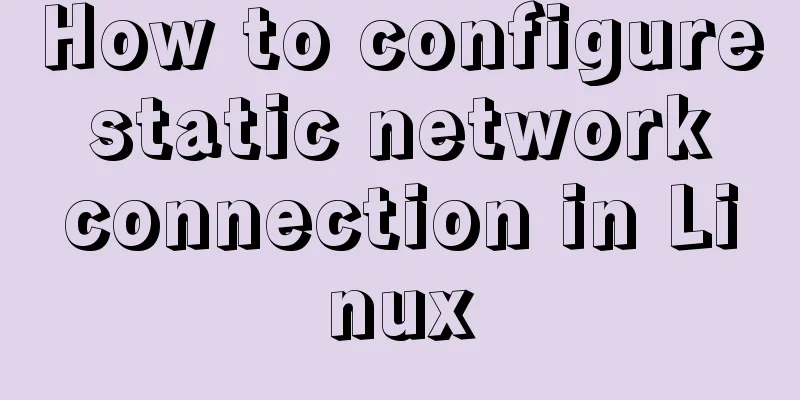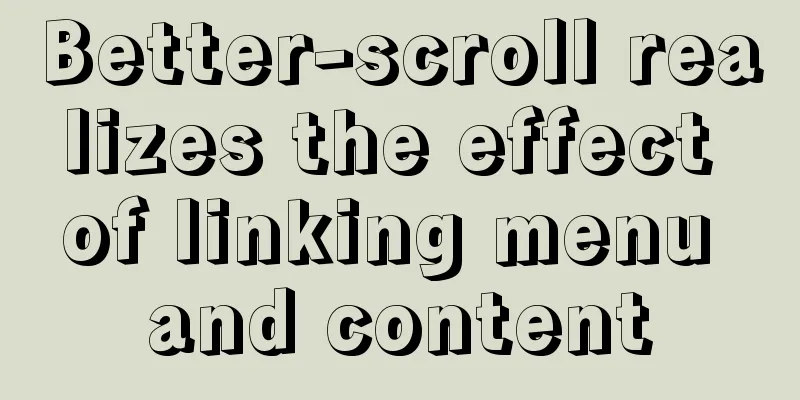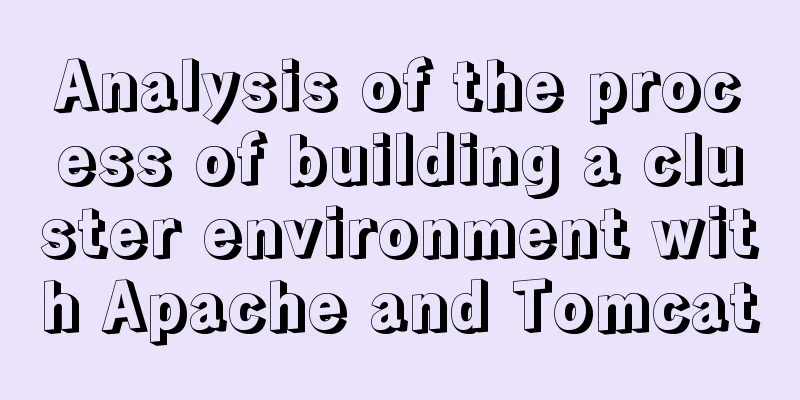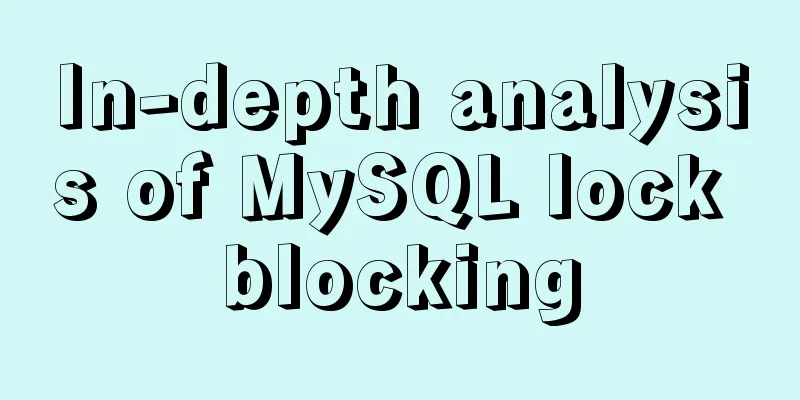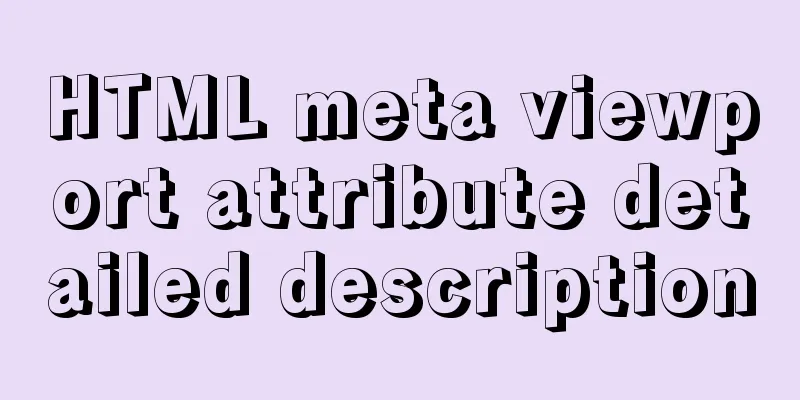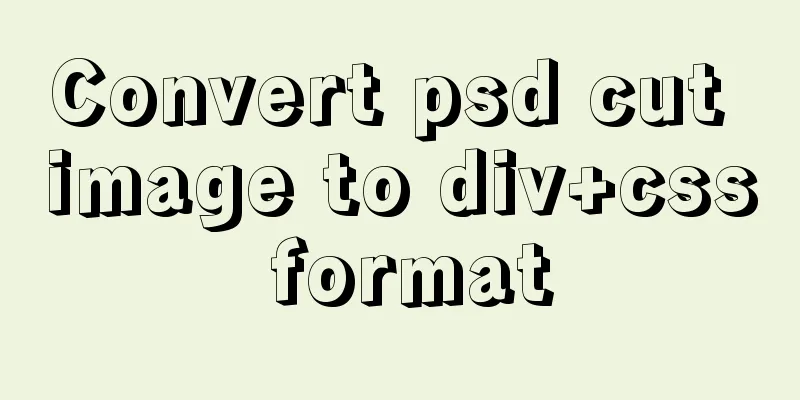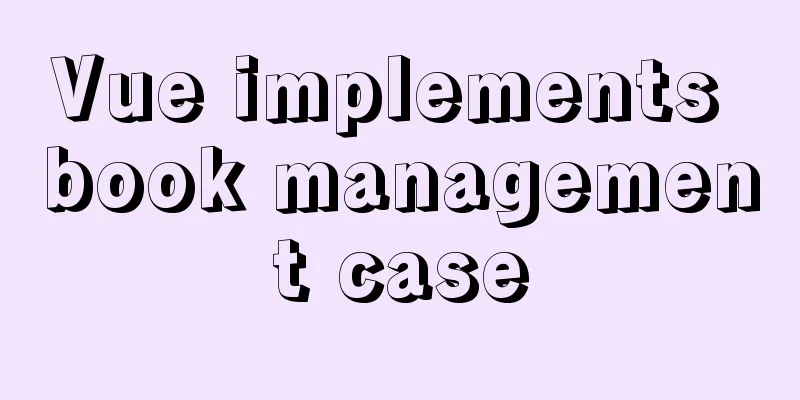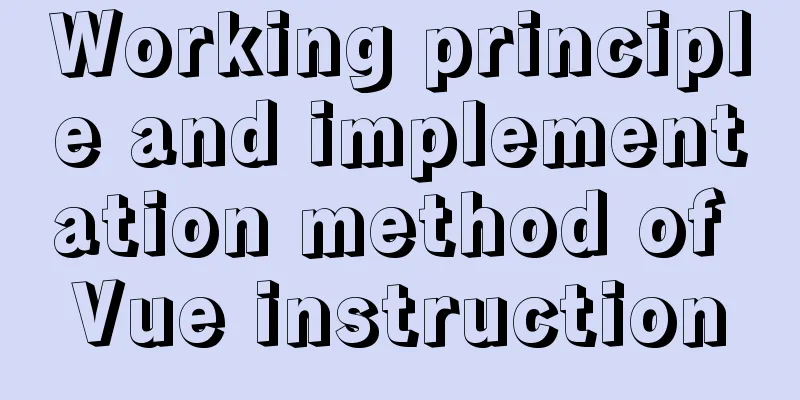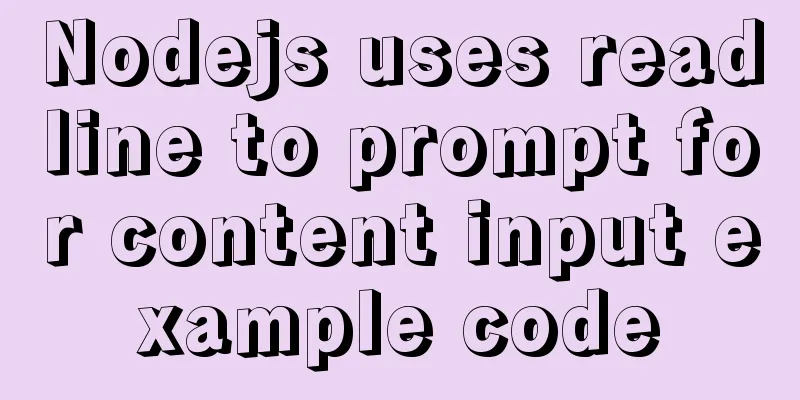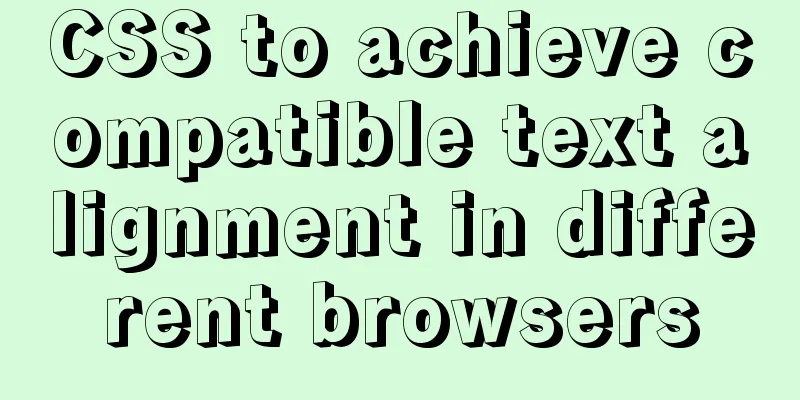Using the outline-offset property in CSS to implement a plus sign
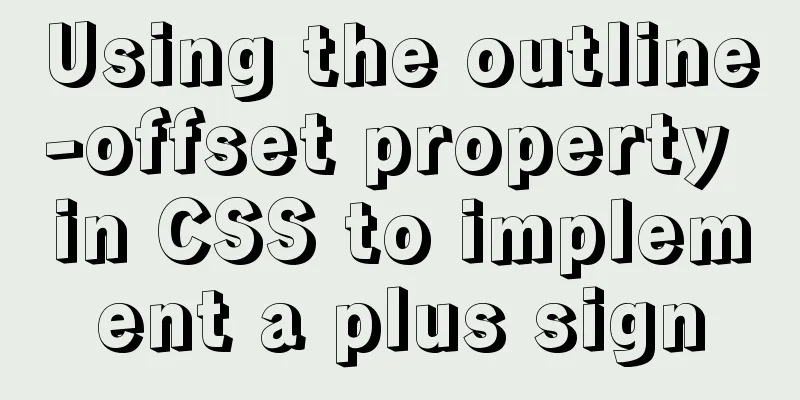
|
Assume there is such an initial code:
<!DOCTYPE html>
<html lang="en">
<head>
<meta charset="UTF-8">
<meta name="viewport" content="width=device-width, initial-scale=1.0">
<title>Document</title>
<style>
div {
margin-left: 100px;
margin-top: 100px;
padding: 0;
width: 200px;
height: 200px;
background-color: green;
outline: 20px solid #000;
outline-offset: 10px;
}
</style>
</head>
<body>
<div></div>
</body>
</html>The effects are as follows:
Then change the value of the outline-offset property to -118px, and the border will become a plus sign. Of course, in order to make the effect more significant, I added an animation effect to show it, as shown in the following code:
<!DOCTYPE html>
<html lang="en">
<head>
<meta charset="UTF-8">
<meta name="viewport" content="width=device-width, initial-scale=1.0">
<title>Document</title>
<style>
div {
margin-left: 100px;
margin-top: 100px;
padding: 0;
width: 200px;
height: 200px;
background-color: green;
outline: 20px solid #000;
animation: move 3s infinite;
}
@keyframes move {
0% {
outline-offset: 10px;
}
100% {
outline-offset: -118px;
}
}
</style>
</head>
<body>
<div></div>
</body>
</html>The effects are as follows:
Use outline-offset to make a plus sign summary I find this very interesting. I tried it many times here. Here I summarize the conditions for using negative values of the outline-offset property:
After this example, I thought again that there are many CSS properties and places where they can take negative values, and there are also many unexpected effects. The most well-known one is negative margin. Using negative margin, you can achieve similar multi-column equal height layout, vertical centering, etc. Are there any other interesting techniques for using negative values? The following article introduces some interesting usage scenarios of CSS negative values. Use scale(-1) to achieve flip Usually, if we want to achieve a 180° flip of an element, we will use
<!DOCTYPE html>
<html lang="en">
<head>
<meta charset="UTF-8">
<meta name="viewport" content="width=device-width, initial-scale=1.0">
<title>Document</title>
<style>
.g_container {
position: absolute;
margin: 100px 0 0 500px;
}
.item {
width: 100px;
height: 100px;
background-color: green;
position: relative;
border-radius: 50%;
}
.item {
transform: rotate(0) translate(-80px, 0) ;
}
.item:nth-child(1) {
animation: rotate 3s infinite linear;
}
.item:nth-child(2) {
animation: rotate 3s infinite 1s linear;
}
.item:nth-child(3) {
animation: rotate 3s infinite 2s linear;
}
@keyframes rotate {
100% {
transform: rotate(360deg) translate(-80px, 0) ;
}
}
</style>
</head>
<body>
<div class="g_container">
<div class="item"></div>
<div class="item"></div>
<div class="item"></div>
</div>
</body>
</html>See the effect:
Of course, if you want to make the three balls move at the same time and remove the delay, you can change the code to this:
.item:nth-child(1) {
animation: rotate 3s infinite linear;
}
.item:nth-child(2) {
animation: rotate 3s infinite -1s linear;
}
.item:nth-child(3) {
animation: rotate 3s infinite -2s linear;
}I won't talk about the effect, it's just simultaneous movement, you can refer to the effect above Negative margin Negative margin is widely used in CSS. The margin of an element can be set to a negative value. Before the flexbox layout specification became popular, it still took some effort to achieve multi-line equal-height layout. One way is to use the method of canceling out positive padding and negative margin. There is a layout as follows:
The contents of the left and right columns are uncertain, that is, highly unknown. But I hope that no matter there is more content on the left or on the right, the height of the two columns will always remain the same. OK, one hack is to use a large positive padding and the same negative margin to fill the left and right columns:
.left {
...
padding-bottom: 9999px;
margin-bottom: -9999px;
}
.right {
...
padding-bottom: 9999px;
margin-bottom: -9999px;
}It can be achieved that no matter how the height of the left and right columns changes, the lower column will change with the other column. To sum up In addition to these, there are many more properties, examples of which are not listed here (due to the author's limited level and time), for example:
Summarize This is the end of this article about using the outline-offset property in CSS to implement the plus sign. For more related CSS outline-offset property content, please search 123WORDPRESS.COM's previous articles or continue to browse the related articles below. I hope everyone will support 123WORDPRESS.COM in the future! |
<<: Solution to the problem of saving format in HTML TextArea
>>: A brief discussion on how to use slots in Vue
Recommend
Detailed explanation of various join summaries of SQL
SQL Left Join, Right Join, Inner Join, and Natura...
About WSL configuration and modification issues in Docker
https://docs.microsoft.com/en-us/windows/wsl/wsl-...
Nodejs error handling process record
This article takes the connection error ECONNREFU...
MySQL scheduled task example tutorial
Preface Since MySQL 5.1.6, a very unique feature ...
MySQL obtains the current date and time function example detailed explanation
Get the current date + time (date + time) functio...
Detailed explanation of MySQL cluster: one master and multiple slaves architecture implementation
Experimental environment: 1. Three CentOS 7 serve...
Learn more about MySQL indexes
1. Indexing principle Indexes are used to quickly...
【Web Design】Share E-WebTemplates exquisite foreign web page templates (FLASH+PSD source file+HTML)
They are all web page templates from the foreign ...
How to install Docker on Windows Server 2016
Recently Microsoft released Windows Server 2016, ...
Tomcat obtains the client domain name of Nginx reverse proxy
question After Nginx reverse proxy, the Tomcat ap...
How to optimize MySQL group by statement
In MySQL, create a new table with three fields, i...
Detailed installation instructions for the cloud server pagoda panel
Table of contents 0x01. Install the Pagoda Panel ...
Vue implements sample code to disable browser from remembering password function
Find information Some methods found on the Intern...
Detailed tutorial for installing mysql5.7.18 on centos7.3
1 Check the Linux distribution version [root@type...
Quickly install MySQL5.7 compressed package on Windows
This article shares with you how to install the M...