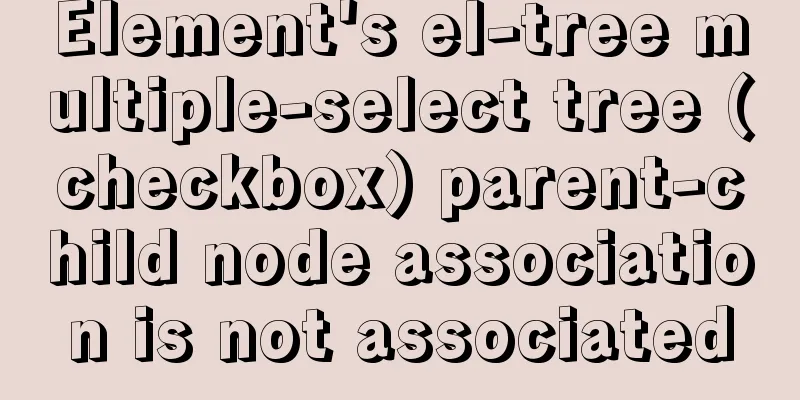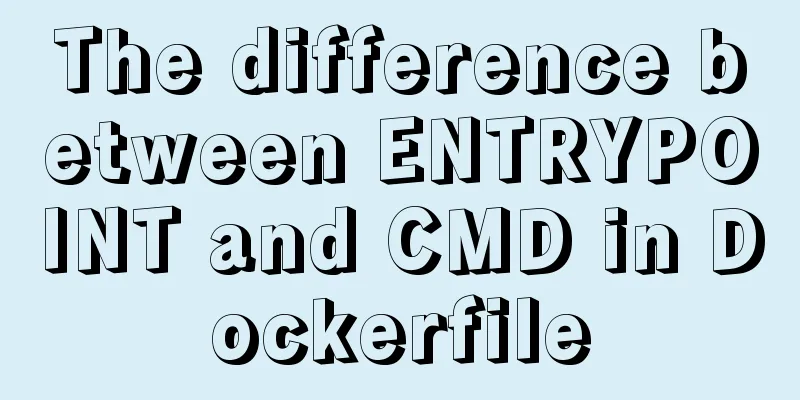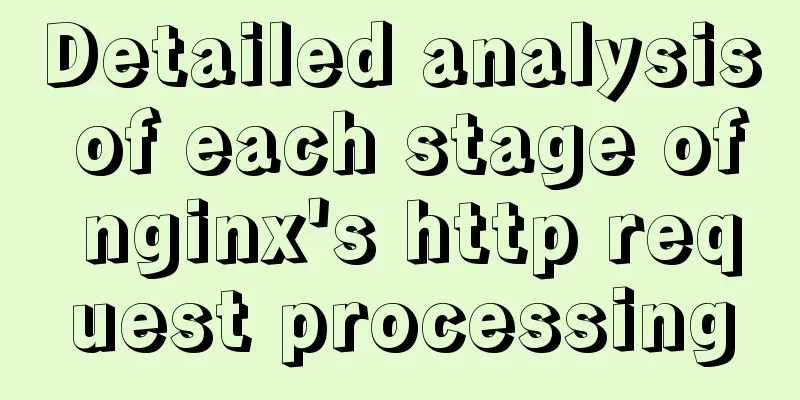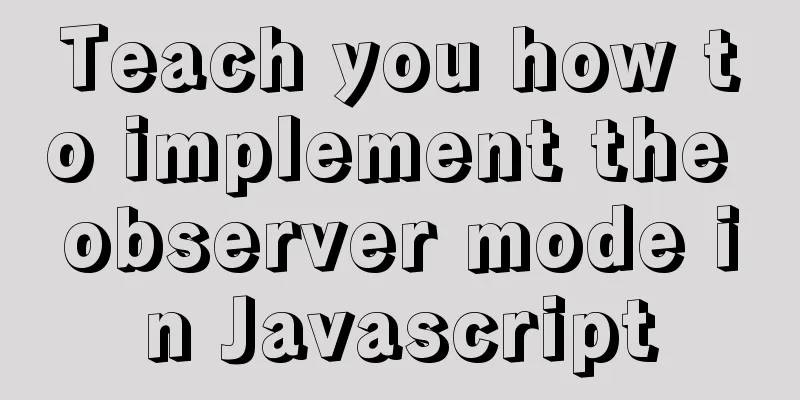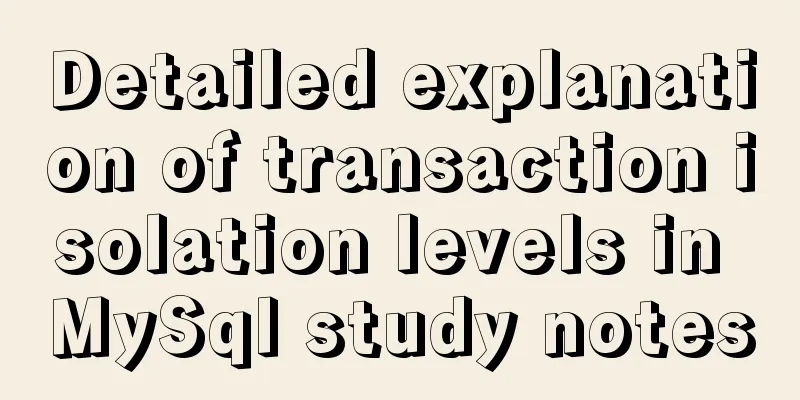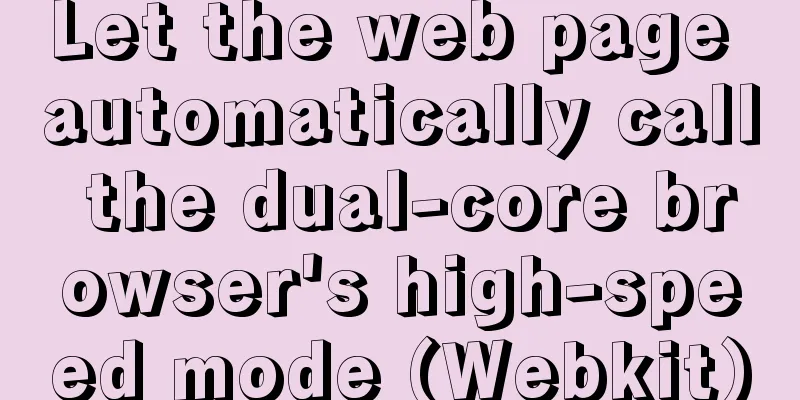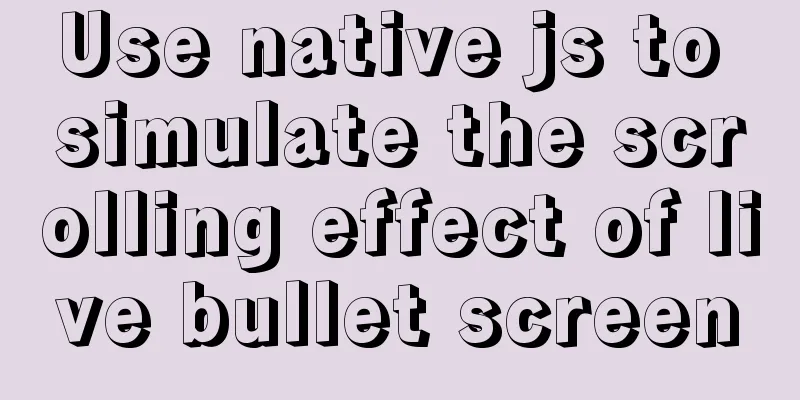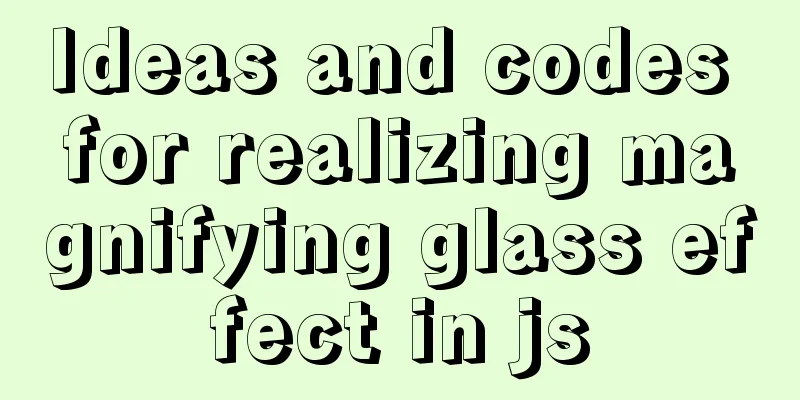Solution to MySQL root password error number 1045
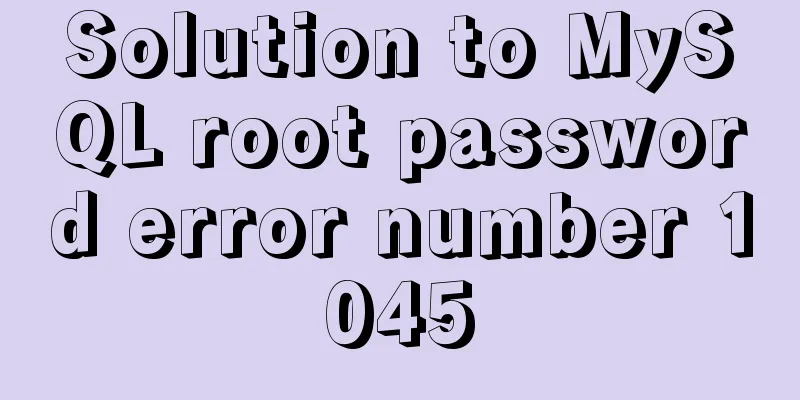
|
Stop MySQL Service Windows can right-click My Computer--Manage--Services and Applications--Services--find the corresponding service and stop it Password-free login Switch to the MySQL installation path: D:\mysql-5.7.24-winx64\bin; if the environment variable has been configured, you do not need to install the directory again Open a CMD command window and enter the following command in the command line: For databases older than 8.0, run the following command: Enter the database Restart a cmd command window as an administrator, enter: mysql -uroot -p, Enter to enter the database If you don't want to change the password, but just want to see the original password, you can execute this statement in the command line select host,user,password from mysql.user; //You can view the user and password Note: There is no password field in MySQL 5.7 and above. It is encrypted and changed to authentication_string
Change Password Execute the following statements in the command line
use mysql
update user set password=password("new_password") where user="root"; // Change 'new_password' here to the password you want to set flush privileges;
quitNote: In MySQL 5.7 and above, replace the statement with
update mysql.user set authentication_string=password('new_password') where user='root'; // Change 'new_password' to the password you want to set MySQL 5.7 version password setting rules: Restart MySQL Restart MYSQL and enter your password to log in! mysql -u root -p Enter the password and log in successfully Summarize This is the end of this article about how to solve MySQL root password error number 1045. For more information about MySQL root password forgetting, please search 123WORDPRESS.COM's previous articles or continue to browse the following related articles. I hope you will support 123WORDPRESS.COM in the future! You may also be interested in:
|
<<: Vue3 navigation bar component encapsulation implementation method
>>: Detailed explanation of Docker container cross-host multi-network segment communication solution
Recommend
Bootstrap realizes the effect of carousel
This article shares the specific code of Bootstra...
CentOS6 upgrade glibc operation steps
Table of contents background Compile glibc 2.14 M...
Summary of several situations in which MySQL indexes fail
1. Indexes do not store null values More precisel...
Summary of the operation records of changing MyISAM storage engine to Innodb in MySQL
In general, MySQL provides a variety of storage e...
A brief discussion on the three major issues of JS: asynchrony and single thread
Table of contents Single thread asynchronous Sing...
Vue Element-ui table realizes tree structure table
This article shares the specific code of Element-...
Ideas and codes for implementing Vuex data persistence
What is vuex vuex: is a state manager developed s...
Alibaba Cloud ECS cloud server (linux system) cannot connect remotely after installing MySQL (pitfall)
Yesterday I bought an Alibaba Cloud server that h...
React implements the principle analysis of the three stages of loading, loading, completion, loading failure
Recently I wrote in my blog that in the project l...
A brief discussion on where the token generated by node using jwt should be stored
A: Usually stored in the client. jwt, or JSON Web...
Problems with using wangeditor rich text editing in Vue
wangEditor is a web rich text editor developed ba...
Detailed explanation of the six common constraint types in MySQL
Table of contents Preface 1.notnull 2. unique 3. ...
Summary of various methods for JS data type detection
Table of contents background What are the methods...
Mysql query the most recent record of the sql statement (optimization)
The worst option is to sort the results by time a...
How to set focus on HTML elements
Copy code The code is as follows: <body <fo...