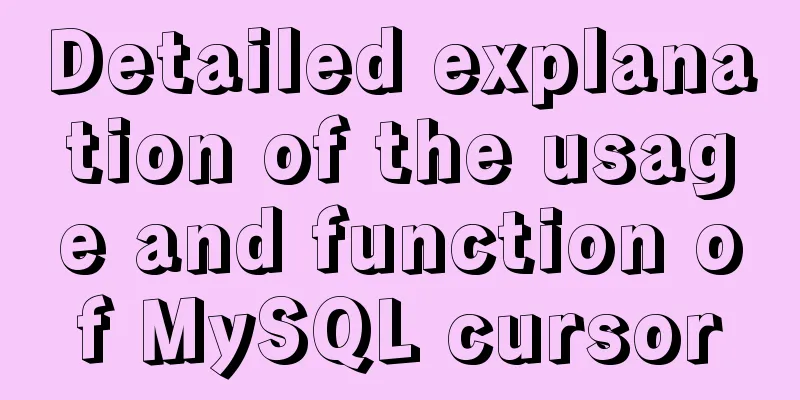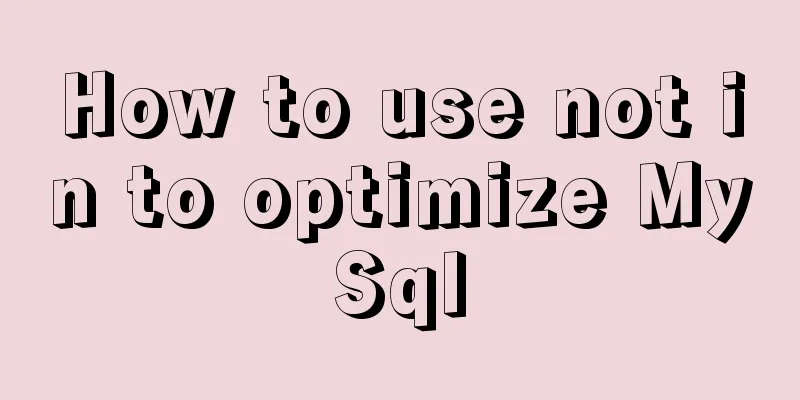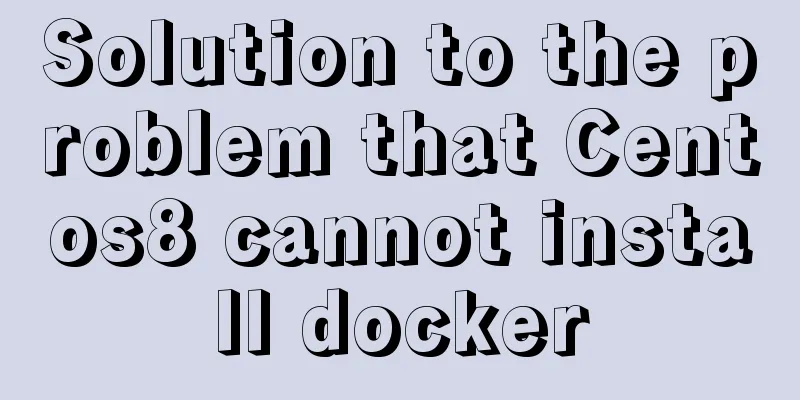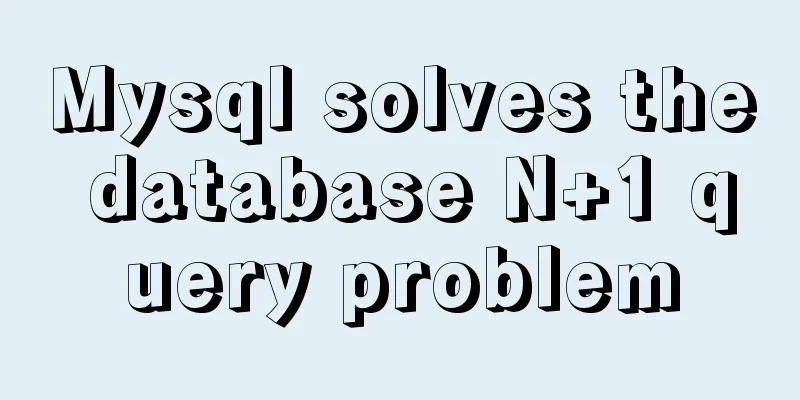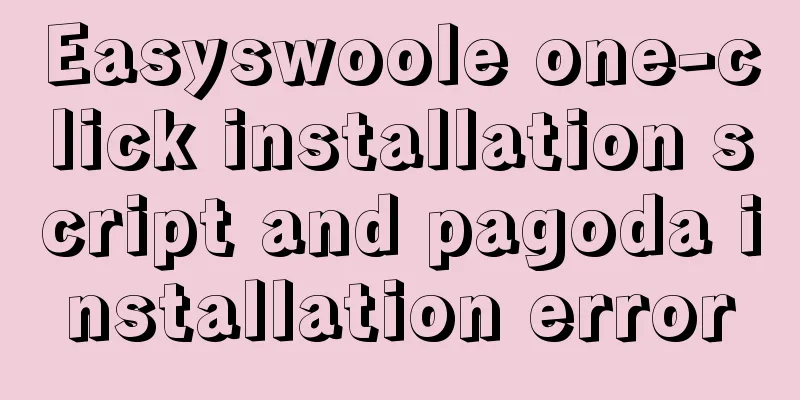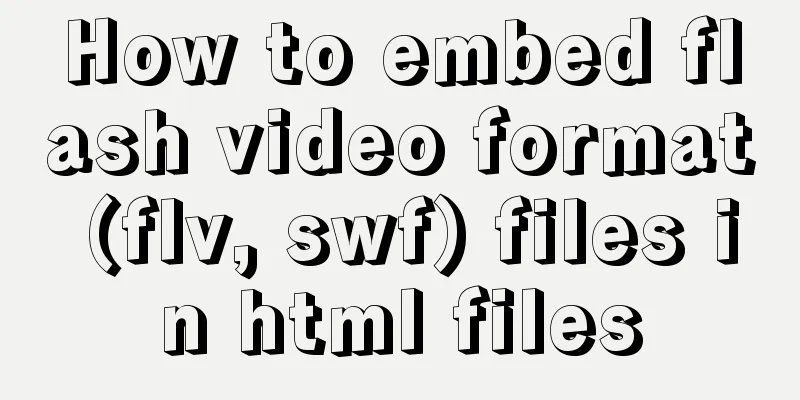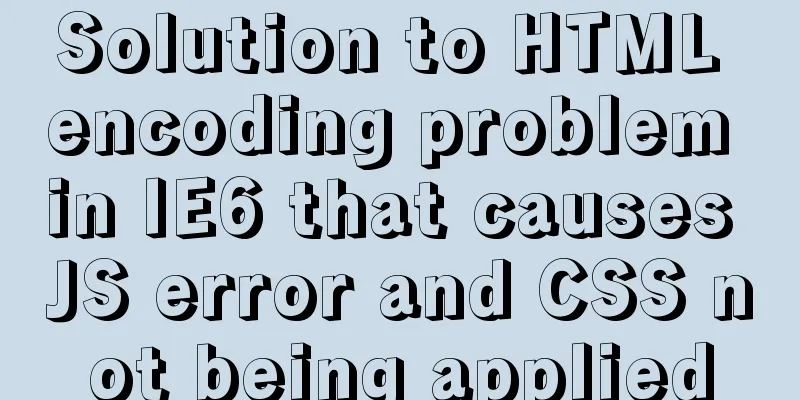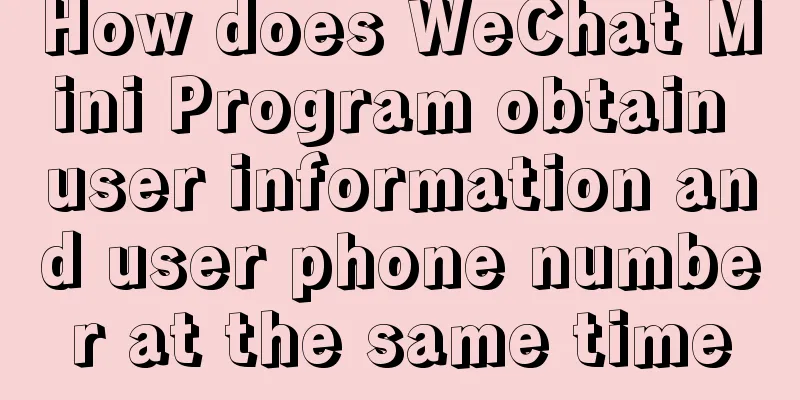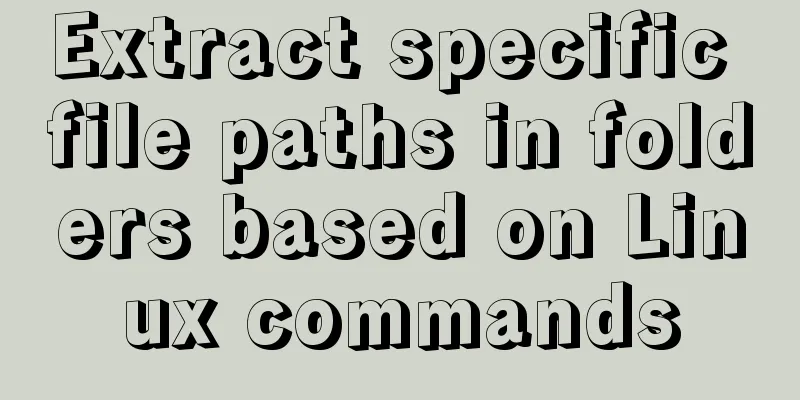Problems with using wangeditor rich text editing in Vue
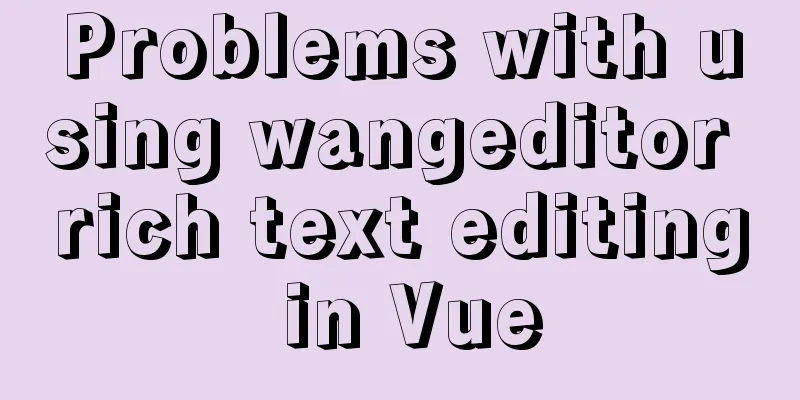
|
wangEditor is a web rich text editor developed based on javascript and css. It is lightweight, simple, easy to use, open source and free. wangEditor documentation: https://www.wangeditor.com/ Rich text editor screenshot:
<!--Rich text editor. http://www.wangeditor.com/
Example of use:
<AppEditor v-model="content"></AppEditor>
-->
<template>
<article ref="editor" class="AppEditor-root"></article>
</template>
<script>
const E = require('wangeditor');
export default {
name: 'AppEditor',
model: {
prop: 'value',
event: 'update:value',
},
props: {
// value, v-model binding value: {type: String, default: ''},
//Menu optionsmenus: {
type: Array,
default(){
return [
: : : : : : : : : : : : : : : : : : : : : : : : : : : : : : : : : : : : : : : : : : : : : : : : : : : : : : : : : : : : : : : : : : : : : : : : : : : : : : : : : : : : : : : : : : : : : : : : : : : : : : : : : : : : : : : : : : : : : : : : : : : : : : : : : : : : : : : : : : : : : : : : : : : : : : : : : : : : : : : : : : : : : : : : : : : : : : : : : : : : : : : : : : : : : : : : : : : : : : : : : : : : : : : : : : : : : : : : : : : : : : : : : : : : : : : : : : : : : : : : : : : : : : : : : : : : : : :
},
},
},
data(){
return {
editor: {}, // Editor object_value: '', // Content backup, used for judgment during watch, only changes when the editor is input};
},
computed: {},
mounted(){
this.initEditor();
},
watch:
value(newValue, oldValue){
// Editor onchange changes are not processed, only those from the parent component are processed to prevent text rollback bug
if (newValue != this._value) {
this.editor.txt.html(newValue);
}
},
},
methods: {
initEditor(){
let editor = new E(this.$refs.editor);
Object.assign(editor.customConfig, {
menus: this.menus,
zIndex: 100,
height: 200,
pasteFilterStyle: false,
onchange: (html) => {
this._value = html; // Update _value
this.$emit('update:value', html); // Update value
},
customUploadImg:((file, insert)=> {
if(this.$utils.isEmpty(file)){
return;
}
const msg = this.$Message.loading({
content: 'Dear, the picture is being uploaded, please wait...',
duration: 0
});
var params = new FormData();
params.append('img', file[0]);
this.$api.post('/synthesis/crm/picture/pictureUpload',params).then(res => {
insert(res.data.imgUrl)
setTimeout(msg, 0);
this.$Message.success('Upload successful');
})
}),
uploadImgHooks:{
customInsert: function (insertImg, result, editor) {
insertImg(result.url)
}
}
});
editor.create();
editor.txt.html(this.value); // For asynchronous data acquisition, it cannot be bound immediately. Watch the judgment and process this.editor = editor;
},
},
};
</script>
<style scoped lang="scss">
.AppEditor-root{ border: 1px solid #f0f0f0; height: 400px !important;
/deep/ .we-toolbar{ border: none !important; border-bottom: 1px solid #f0f0f0 !important; background-color: #fff !important;
}
/deep/ .we-text-container{ height: calc(100% - 43px) !important; border: none !important; z-index:1 !important;
.we-text{ height: 100%; overflow-y: auto !important;}
}
}
</style>This is the end of this article about the use of wangeditor rich text editing in Vue. For more relevant wangeditor rich text editing content, please search for previous articles on 123WORDPRESS.COM or continue to browse the following related articles. I hope everyone will support 123WORDPRESS.COM in the future! You may also be interested in:
|
<<: Some notes on mysql create routine permissions
>>: About MySQL innodb_autoinc_lock_mode
Recommend
Detailed explanation of the writing order and execution order of Mysql series SQL query statements
Table of contents 1. The writing order of a compl...
Detailed explanation of javascript knowledge points
Table of contents 1. Basic Introduction to JavaSc...
Introduction and usage of Angular pipeline PIPE
Preface PIPE, translated as pipeline. Angular pip...
Two ways to add a mask effect to the background image using background-color through CSS
If a div sets background-color and background-ima...
Analysis of the solution to Nginx Session sharing problem
This article mainly introduces the solution to th...
How to improve MySQL Limit query performance
In MySQL database operations, we always hope to a...
Grid systems in web design
Formation of the grid system In 1692, the newly c...
Detailed explanation of Vue3's responsive principle
Table of contents Review of Vue2 responsive princ...
Are you still Select *?
There are many reasons why an application is as s...
Summary of Binlog usage of MySQL database (must read)
I won't go into details about how important b...
How to install MySQL server community version MySQL 5.7.22 winx64 in win10
Download: http://dev.mysql.com/downloads/mysql/ U...
Detailed explanation of Docker data management (data volumes & data volume containers)
When using Docker in a production environment, da...
Implementation code for using CSS text-emphasis to emphasize text
1. Introduction In the past, if you wanted to emp...
Detailed explanation of how to detect and prevent JavaScript infinite loops
Table of contents Preface Fix infinite loop in fo...
How to visualize sketched charts in Vue.js using RoughViz
introduce A chart is a graphical representation o...