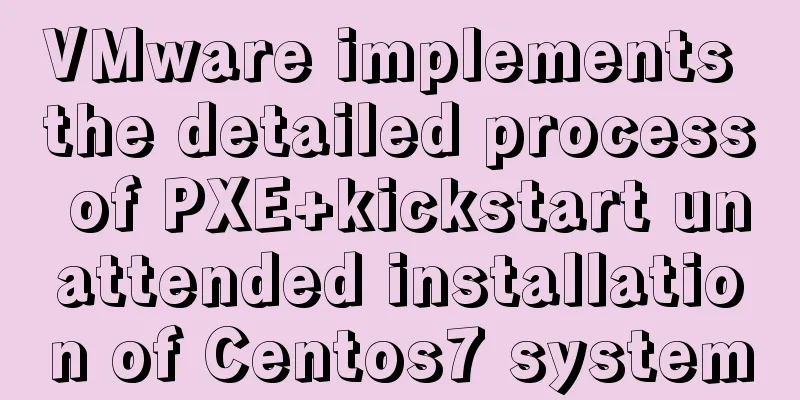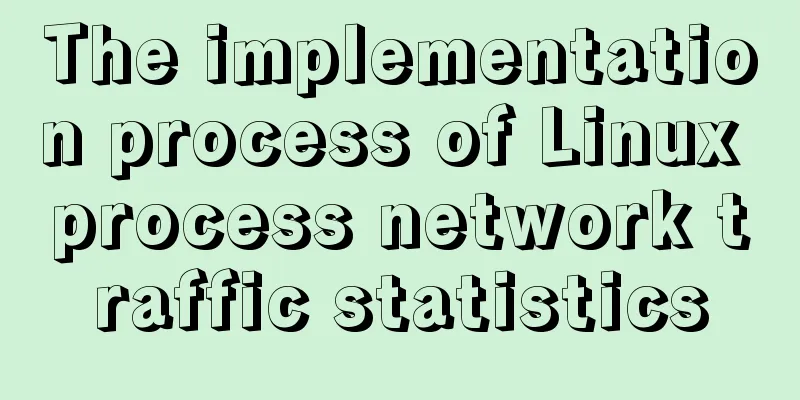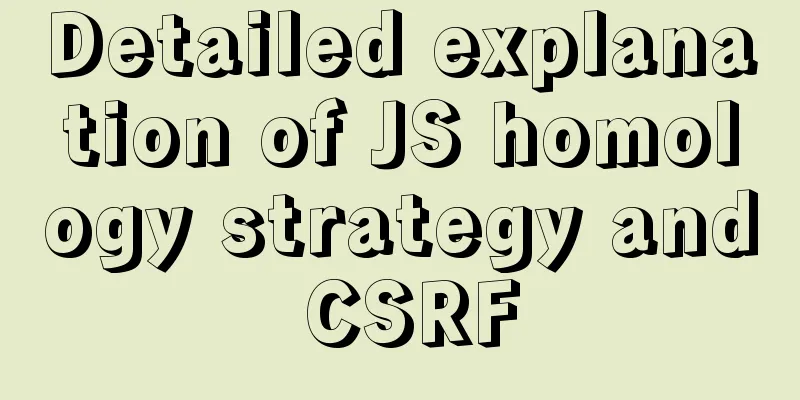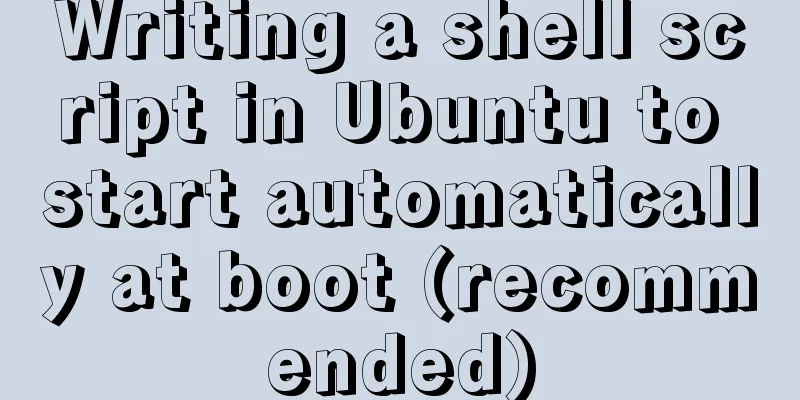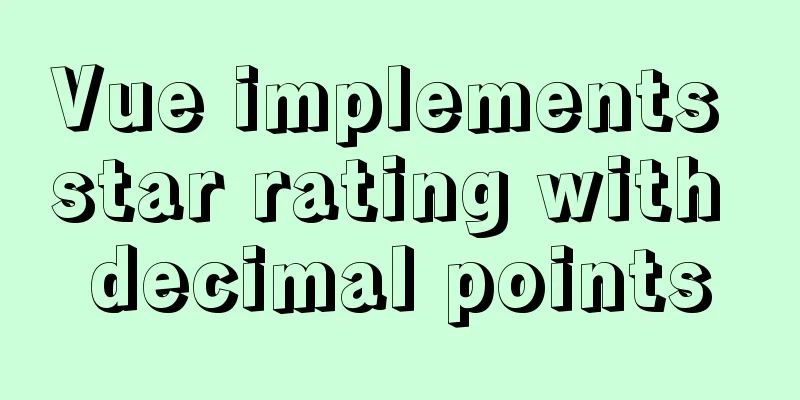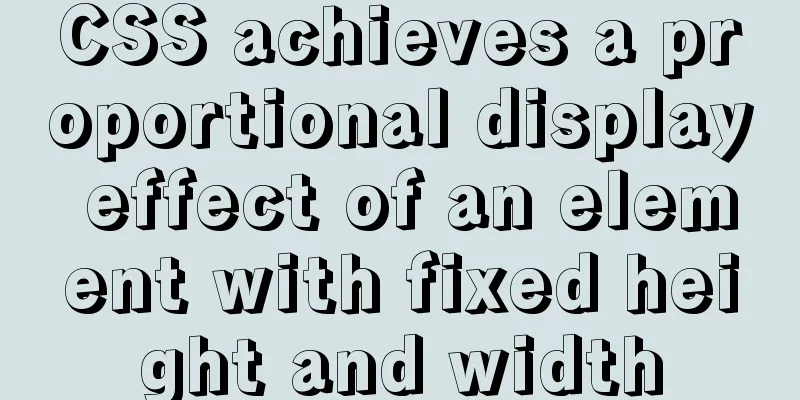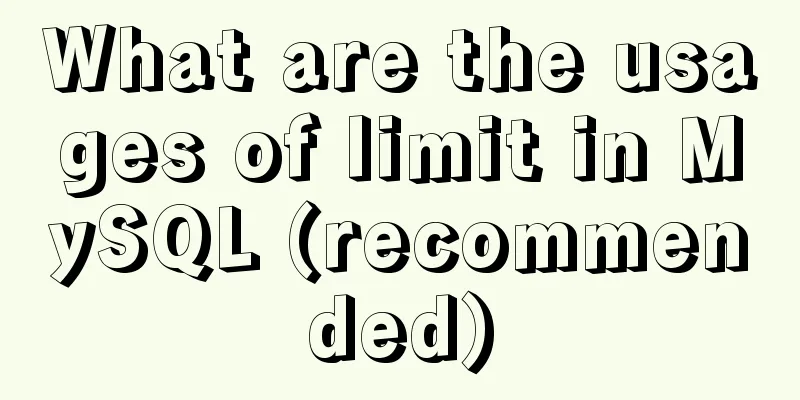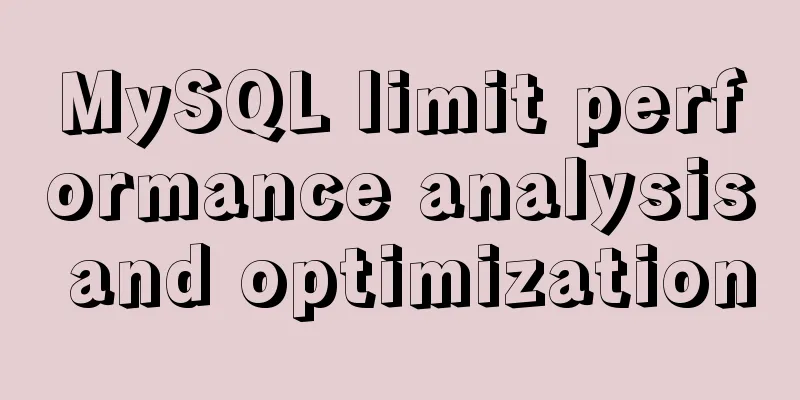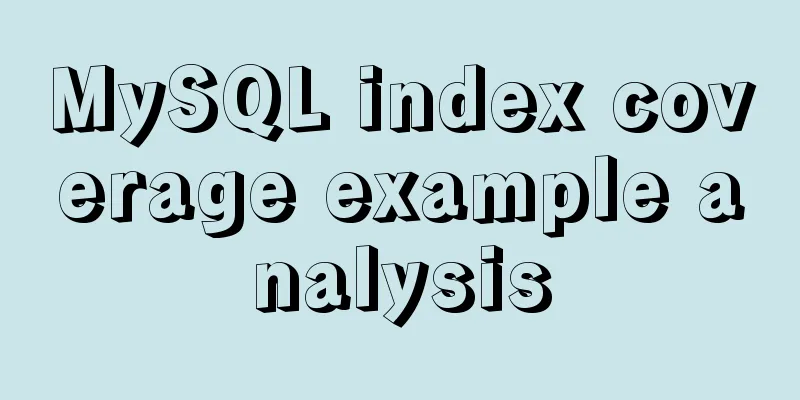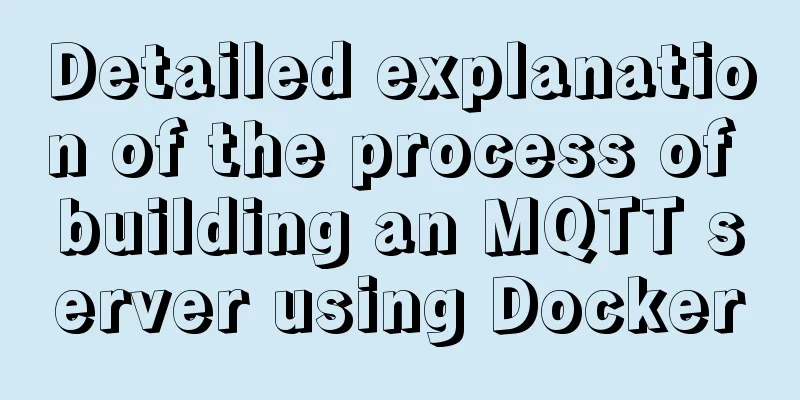Solution to the problem that Centos8 cannot install docker
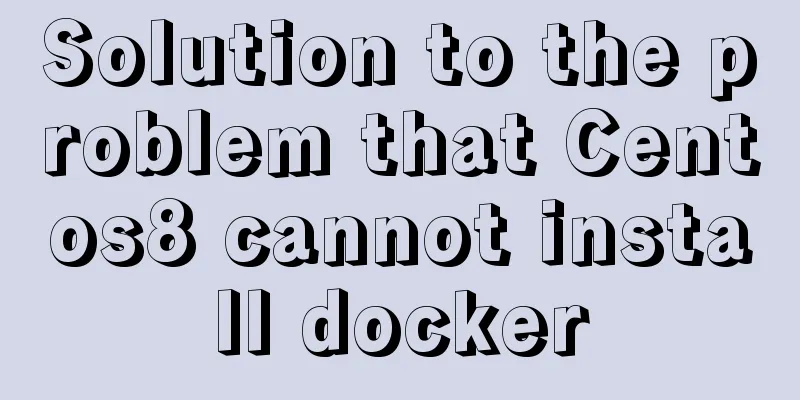
Problem[root@zh ~]# [root@zh ~]# [root@zh ~]# yum -y install docker Last metadata expiration check: 0:08:25 ago, performed on Wednesday, August 05, 2020 at 20:28:10. No matching arguments found: docker Error: No matches found for: docker [root@zh ~]# SolutionFirst, test whether you can ping the external network: [root@zh ~]# [root@zh ~]# [root@zh ~]# [root@zh ~]# ping www.baodu.com PING www.baodu.com (115.29.223.128) 56(84) bytes of data. 64 bytes from 115.29.223.128 (115.29.223.128): icmp_seq=1 ttl=55 time=23.7 ms 64 bytes from 115.29.223.128 (115.29.223.128): icmp_seq=2 ttl=55 time=23.6 ms 64 bytes from 115.29.223.128 (115.29.223.128): icmp_seq=3 ttl=55 time=23.7 ms 64 bytes from 115.29.223.128 (115.29.223.128): icmp_seq=4 ttl=55 time=23.6 ms ^C --- www.baodu.com ping statistics --- 4 packets transmitted, 4 received, 0% packet loss, time 8ms rtt min/avg/max/mdev = 23.637/23.660/23.700/0.024 ms [root@zh ~]# Yes, you can. Installation source: yum install https://download.docker.com/linux/fedora/30/x86_64/stable/Packages/containerd.io-1.2.6-3.3.fc30.x86_64.rpm Retest: Yes, you can.
Attachment: Steps to install docker on centos81. Download the docker-ce repo curl https://download.docker.com/linux/centos/docker-ce.repo -o /etc/yum.repos.d/docker-ce.repo 2. Install dependencies (this is a key step compared to centos7) yum install https://download.docker.com/linux/fedora/30/x86_64/stable/Packages/containerd.io-1.2.6-3.3.fc30.x86_64.rpm 3. Install docker-ce yum install docker-ce -y 4. Start Docker systemctl start docker SummarizeThis is the end of this article about how to solve the problem of Centos8 being unable to install docker. For more related content about Centos8 being unable to install docker, please search for previous articles on 123WORDPRESS.COM or continue to browse the following related articles. I hope everyone will support 123WORDPRESS.COM in the future! You may also be interested in:
|
>>: A brief discussion on the execution details of Mysql multi-table join query
Recommend
JS generates unique ID methods: UUID and NanoID
Table of contents 1. Why NanoID is replacing UUID...
How to share Flash pages through verification methods in website standards
1. Embed is illegal The <embed> tag is a pri...
25 CSS frameworks, tools, software and templates shared
Sprite Cow download CSS Lint download Prefixr dow...
Understanding of CSS selector weight (personal test)
Copy code The code is as follows: <style type=...
Detailed explanation of vue-router 4 usage examples
Table of contents 1. Install and create an instan...
A brief discussion on the solution of Tomcat garbled code and port occupation
Tomcat server is a free and open source Web appli...
Detailed explanation of several horizontal and vertical centering methods in HTML (Basics)
Preface When we were writing the horse, I guess e...
About MariaDB database in Linux
Table of contents About MariaDB database in Linux...
HTML+css to create a simple progress bar
1. HTML code Copy code The code is as follows: Ex...
Introduction to building a DNS server under centos7
Table of contents 1. Project environment: 2: DNS ...
Implementing Markdown rendering in Vue single-page application
When rendering Markdown before, I used the previe...
How to configure VMware multi-node environment
This tutorial uses CentOS 7 64-bit. Allocate 2GB ...
How to use a game controller in CocosCreator
Table of contents 1. Scene layout 2. Add a handle...
Summary on Positioning in CSS
There are four types of positioning in CSS, which...
How to successfully retrieve VMware Esxi root password after forgetting it
Prepare a CentOS6 installation disk (any version)...