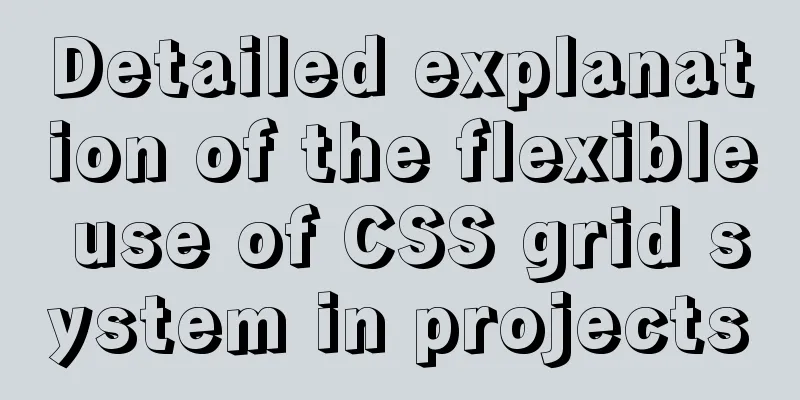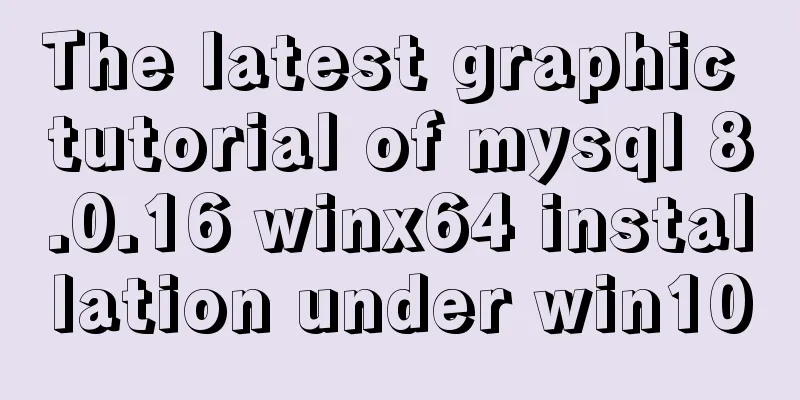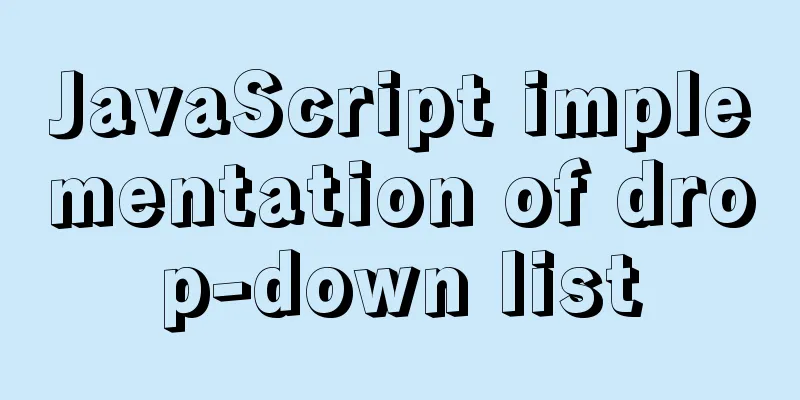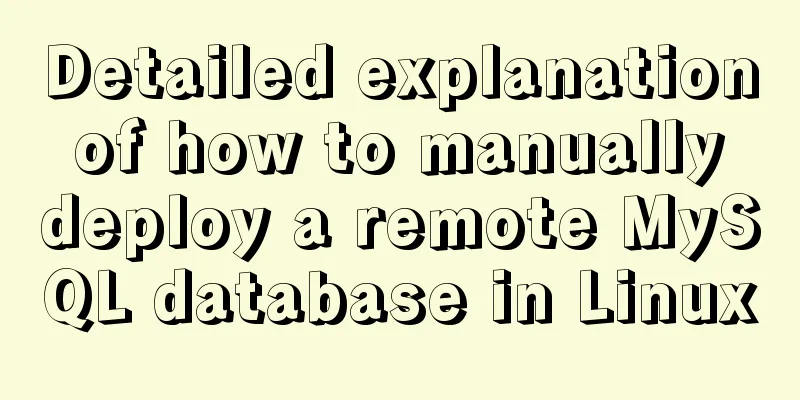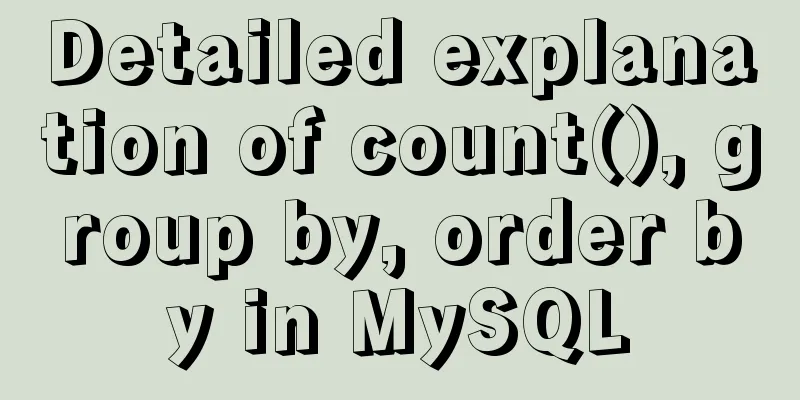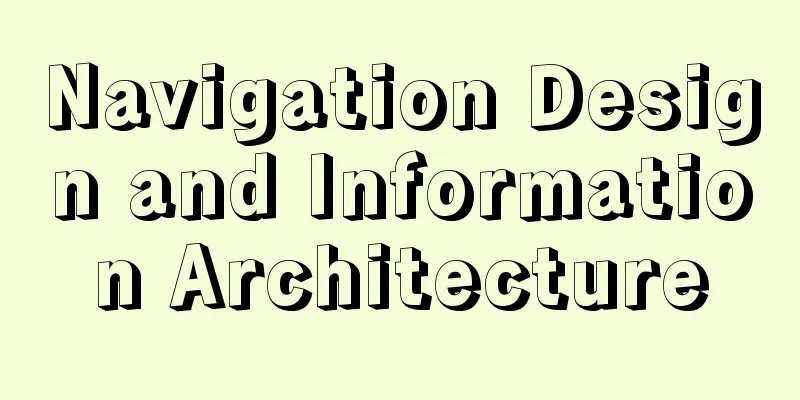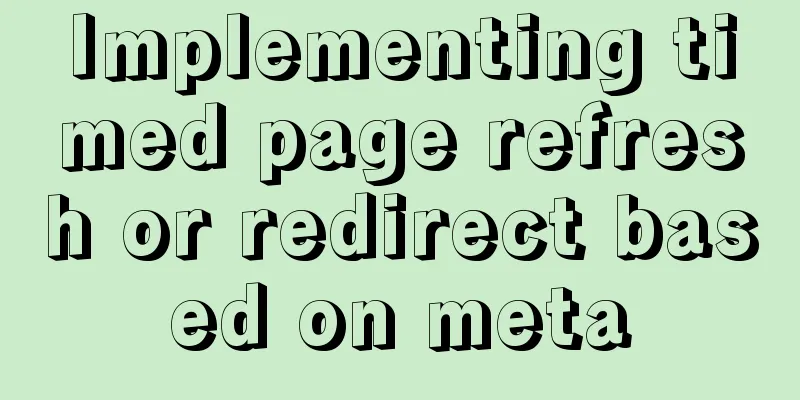Writing a shell script in Ubuntu to start automatically at boot (recommended)
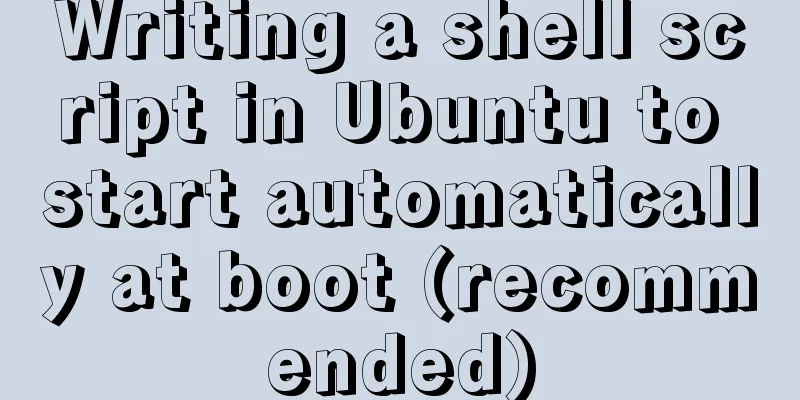
|
The purpose of writing scripts is to avoid having to manually start various services (also for laziness haha) 1. Enter the terminal and enter Create a script file with the suffix .sh Editing Scripts test.sh script content 2. Write the test.sh script #!/bin/bash ### BEGIN INIT INFO # Provides: test # Required-Start: $remote_fs $syslog # Required-Stop: $remote_fs $syslog # Default-Start: 2 3 4 5 # Default-Stop: 0 1 6 # Short-Description: start test # Description: start test ### END INIT INFO #Write the script content here cd /home/Desktop/ ./test.sh exit 0 Start with #!/bin/bash and write the script content in the middle and end with exit0 3. Move the test.sh file to the /etc/init.d directory Move files Add permissions to the file Set automatic startup 4. Such a startup automation script is completed Summarize The above is what I introduced to you about writing shell scripts in Ubuntu to automatically start the computer at boot. I hope it will be helpful to you. If you have any questions, please leave me a message and I will reply to you in time. I would also like to thank everyone for their support of the 123WORDPRESS.COM website! You may also be interested in:
|
<<: MySQL 8.0.16 compressed package installation and configuration method graphic tutorial
>>: Vue batch update dom implementation steps
Recommend
Let's talk about the issue of passing parameters to React onClick
Background In a list like the one below, clicking...
Example of implementing todo application with Vue
background First of all, I would like to state th...
Introduction to CSS foreground and background automatic color matching technology (demo)
1. Color matching effect preview As shown in the ...
CSS code to achieve background gradient and automatic full screen
CSS issues about background gradient and automati...
How to implement an array lazy evaluation library in JavaScript
Table of contents Overview How to achieve it Spec...
How to introduce scss into react project
First download the dependencies yarn add sass-loa...
In MySQL database, datetime, bigint, and timestamp are used to represent time selection. Which one is the most efficient for storing time?
Table of contents # Post-data preparation # SQL q...
Reasons and optimization solutions for slow MySQL limit paging with large offsets
In MySQL, we usually use limit to complete the pa...
【Web Design】Share E-WebTemplates exquisite foreign web page templates (FLASH+PSD source file+HTML)
They are all web page templates from the foreign ...
Summary of js execution context and scope
Table of contents Preface text 1. Concepts relate...
Gojs implements ant line animation effect
Table of contents 1. Gojs Implementation 1. Drawi...
Detailed explanation of the master-slave configuration tutorial of redis under Docker
1. Pull the redis image docker pull redis 2. Star...
How to implement web page compression in Nginx optimization service
Configure web page compression to save resources ...
Introduction to major browsers and their kernels
Trident core: IE, MaxThon, TT, The World, 360, So...
How to install binary MySQL on Linux and crack MySQL password
1. Make sure the system has the required libaio s...