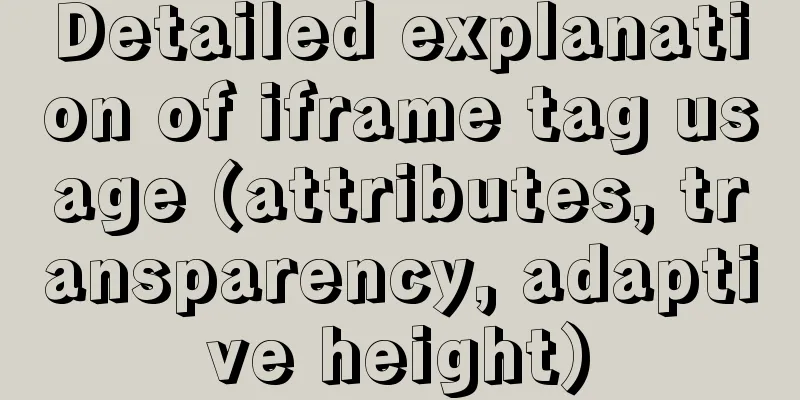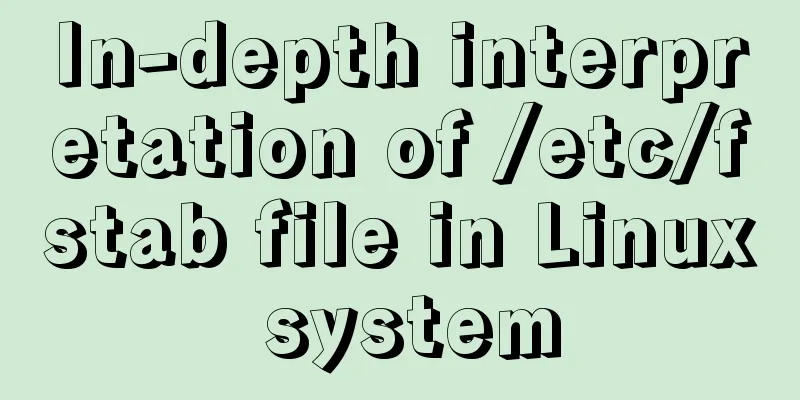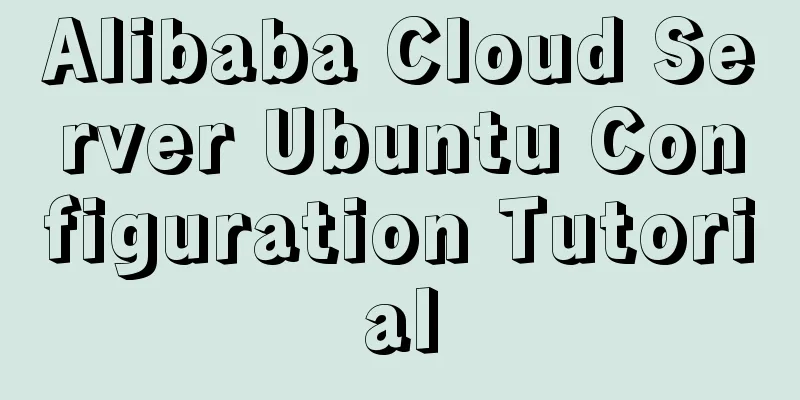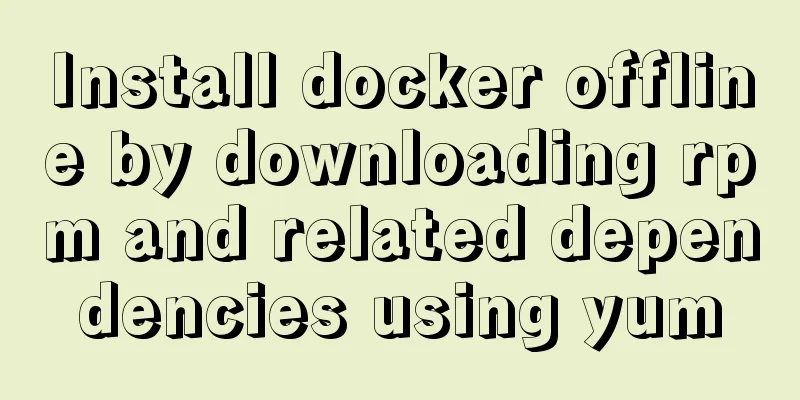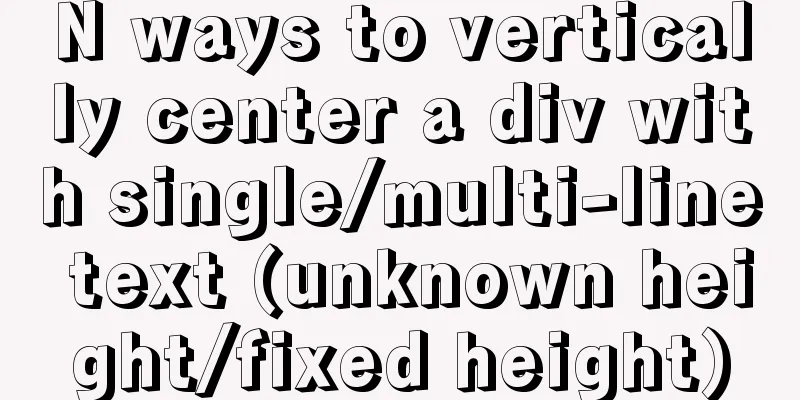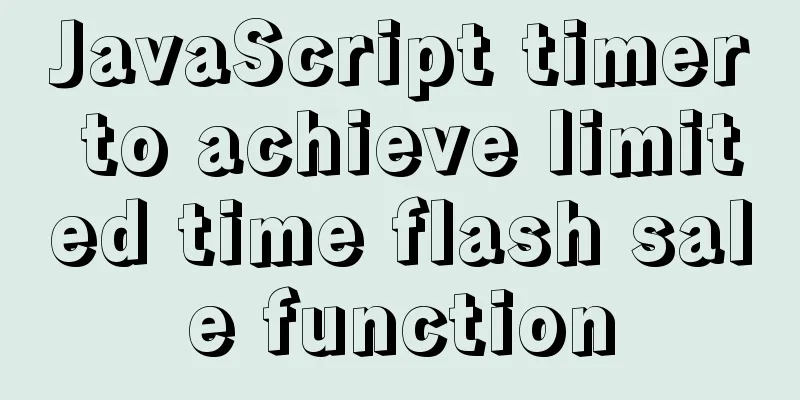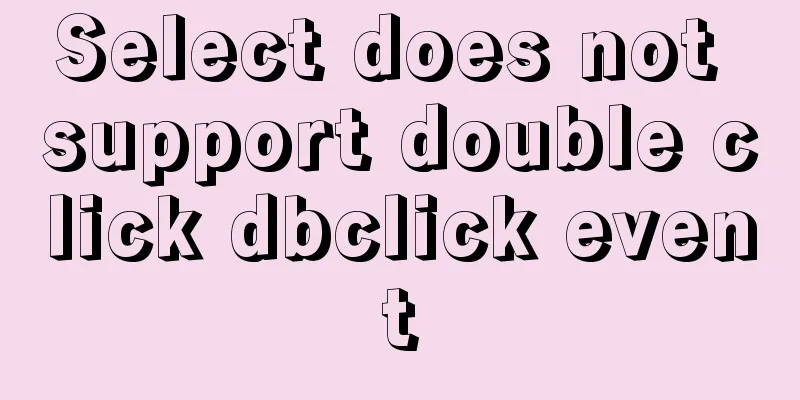Detailed explanation of several horizontal and vertical centering methods in HTML (Basics)
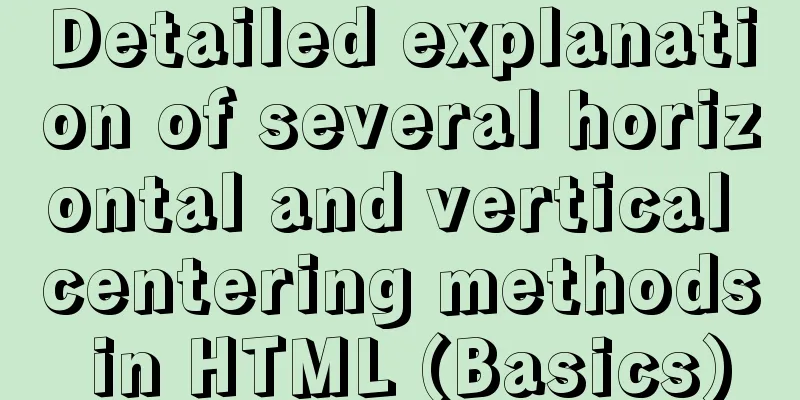
|
Preface When we were writing the horse, I guess everyone didn't know much about the methods of horizontal and vertical centering. So I will summarize for you several commonly used methods of horizontal and vertical centering. First method
<!--html box code-->
<!--Horizontal and vertical center-->
<div class="Centered1">
<p>dThe first type</p>
</div>
<!-css style part-->
.Centered1{
background-color: #800070;
width: 100%;
height:500px;
position: relative;
}
.Centered1 p{
width: 200px;
height: 200px;
background-color: deeppink;
line-height: 200px;
text-align: center;
position: absolute;
left: 0;
bottom: 0;
right:0;
top: 0;
margin: auto;
}
Second method
<!--html box code-->
<!--Horizontal and vertical center-->
<div class="Centered2">
<p>dThe second type</p>
</div>
<!-css style part-->
/*The second method is horizontal and vertical centering*/
.Centered2{
background-color: #ef8518;
width: 100%;
height: 500px;
position: relative;
}
.Centered2 p {
position: absolute;
width: 200px;
height: 200px;
background-color:red;
line-height: 200px;
text-align: center;
left: 50%;
top:50%;
margin-left:-100px;
margin-top: -100px;
}
The third method
<!--html box code-->
<!--Horizontal and vertical center-->
<div class="Centered3">
<p>dThe third type</p>
</div>
<!-css style part-->
/*The third method is horizontal and vertical centering*/
.Centered3{
background-color: dimgrey;
width: 100%;
height: 500px;
position: relative;
}
.Centered3 p {
position: absolute;
width: 200px;
height: 200px;
background-color:darkorange;
line-height: 200px;
text-align: center;
left: 50%;
top: 50%;
transform:translate(-50%,-50%);
}
The fourth method
<!--html box code-->
<!--Horizontal and vertical center-->
<div class="Centered4">
<p>dThe fourth type</p>
</div>
<!-css style part-->
/*The fourth method is horizontal and vertical centering, old version flex layout*/
.Centered4{
background-color: #FF4444;
width: 100%;
height: 500px;
display: -webkit-box;
-webkit-box-pack:center;
-webkit-box-align: center;
}
.Centered4 p {
width: 200px;
height: 200px;
background-color:cadetblue;
line-height: 200px;
text-align: center;
}
The fifth method
<!--html box code-->
<!--Horizontal and vertical center-->
<div class="Centered5">
<p>d Fifth type</p>
</div>
<!-css style part-->
/*The fifth method is to center horizontally and vertically. The new version of flex is to center horizontally and vertically*/
.Centered5{
background-color: darkslateblue;
width: 100%;
height: 500px;
display: flex;
justify-content:center;
align-items: center;
}
.Centered5 p {
width: 200px;
height: 200px;
background-color:fuchsia;
line-height: 200px;
text-align: center;
}The above is the full content of this article. I hope it will be helpful for everyone’s study. I also hope that everyone will support 123WORDPRESS.COM. |
<<: Analysis of the cause of docker error Exited (1) 4 minutes ago
>>: In-depth explanation of Mysql deadlock viewing and deadlock removal
Recommend
The difference between clientWidth, offsetWidth, scrollWidth in JavaScript
1. Concept They are all attributes of Element, in...
Two ways to open and close the mysql service
Method 1: Use cmd command First, open our DOS win...
Win10 64-bit MySQL8.0 download and installation tutorial diagram
How do I download MySQL from the official website...
Detailed explanation of four solutions to floating problems in CSS layout
1. Cause: The effect after the subbox is set to f...
Detailed explanation of the difference between Oracle10 partitions and MySQL partitions
The commonly used Oracle10g partitions are: range...
Reasons for the sudden drop in MySQL performance
Sometimes you may encounter a situation where a S...
Example code for css flex layout with automatic line wrapping
To create a flex container, simply add a display:...
Using iframe techniques to obtain visitor QQ implementation ideas and sample code
Today at work, a friend I added temporarily asked ...
How to use CSS style to vertically center the font in the table
The method of using CSS style to vertically cente...
Detailed explanation of the use of Vue3 state management
Table of contents background Provide / Inject Ext...
Nginx configuration location matching rules example explanation
The scope of nginx configuration instructions can...
The actual process of implementing the guessing number game in WeChat applet
Table of contents Function Introduction Rendering...
Several methods to execute sql files under mysql command line
Table of contents The first method: When the MySQ...
Summary of three methods of lazy loading lazyLoad using native JS
Table of contents Preface Method 1: High contrast...
Several methods of implementing carousel images in JS
Carousel The main idea is: In the large container...