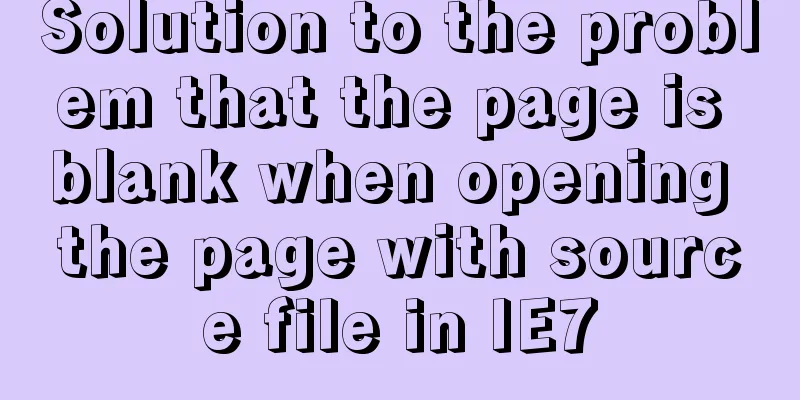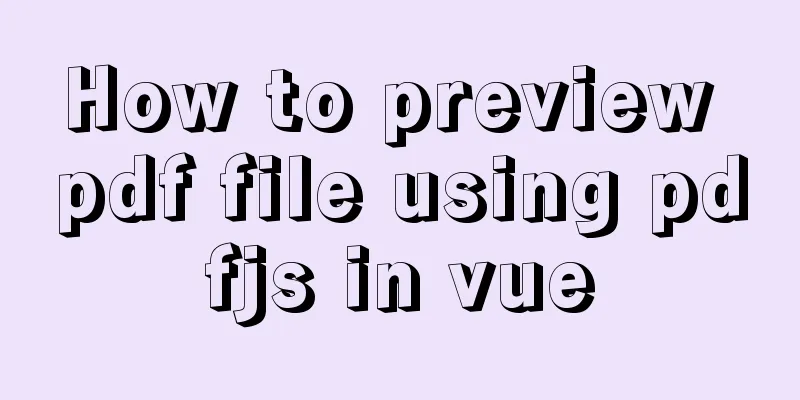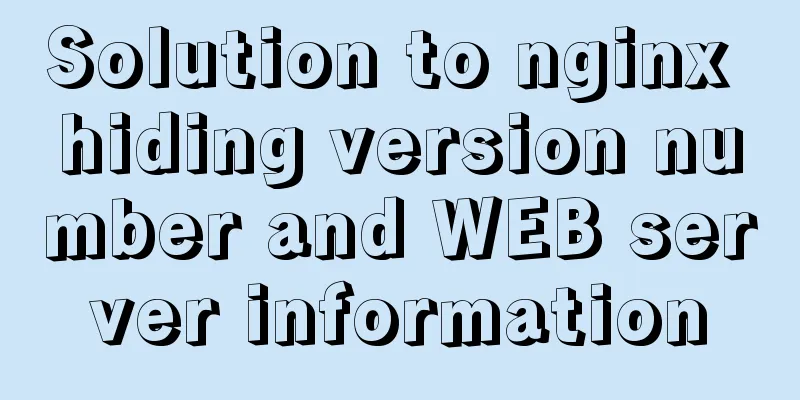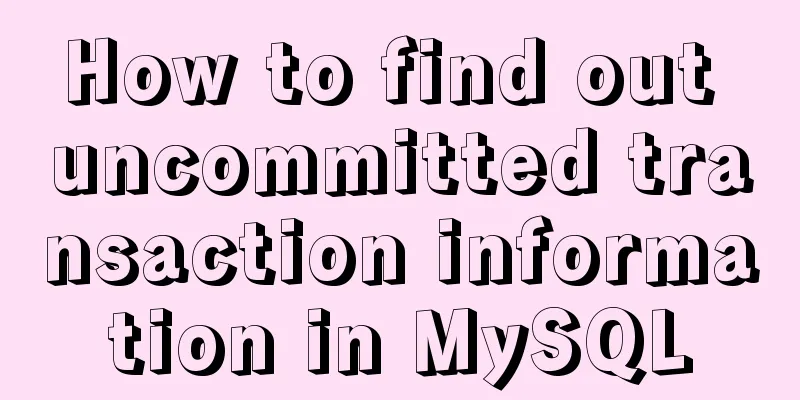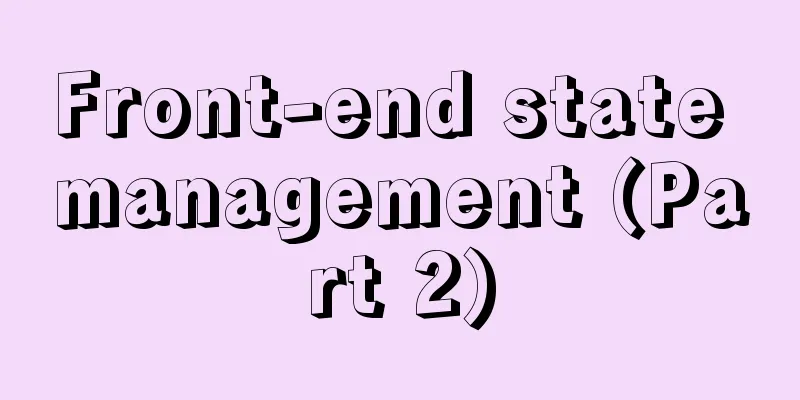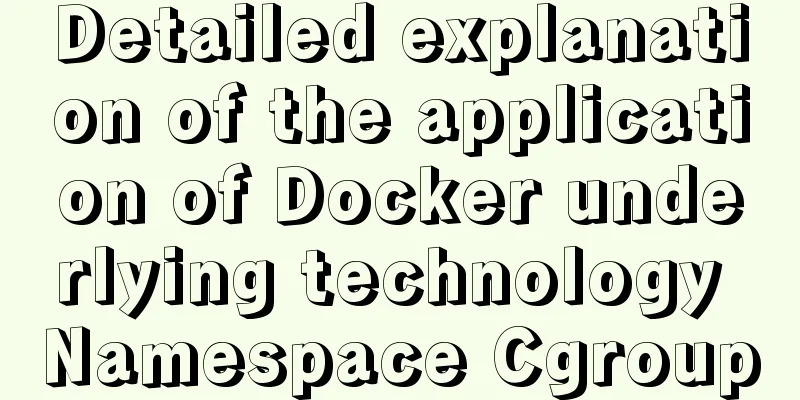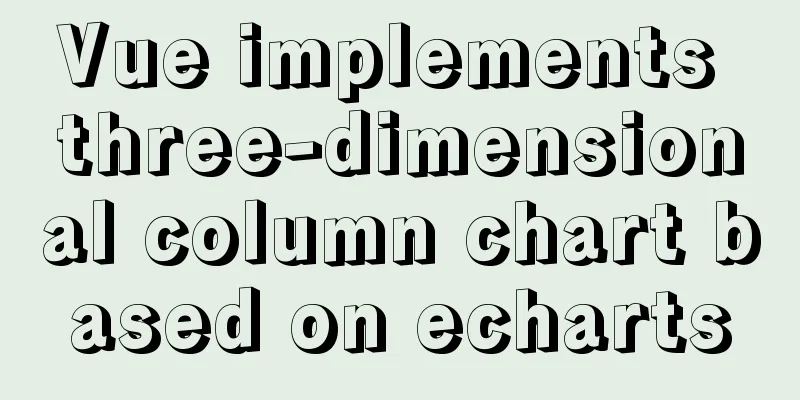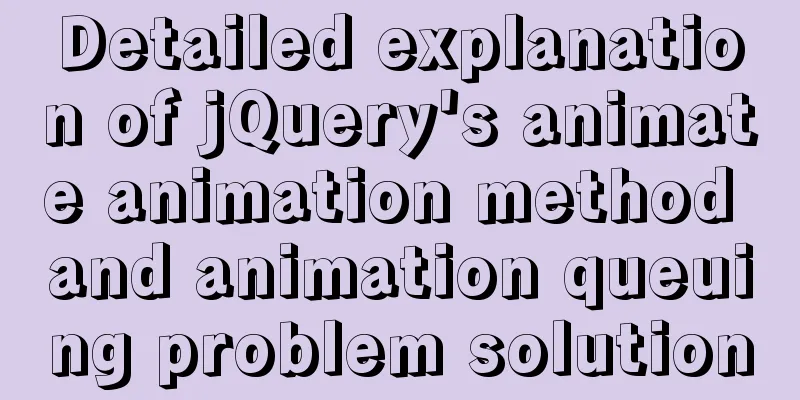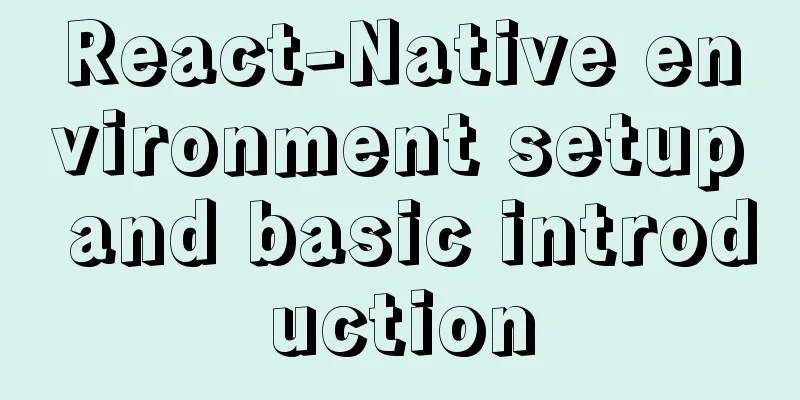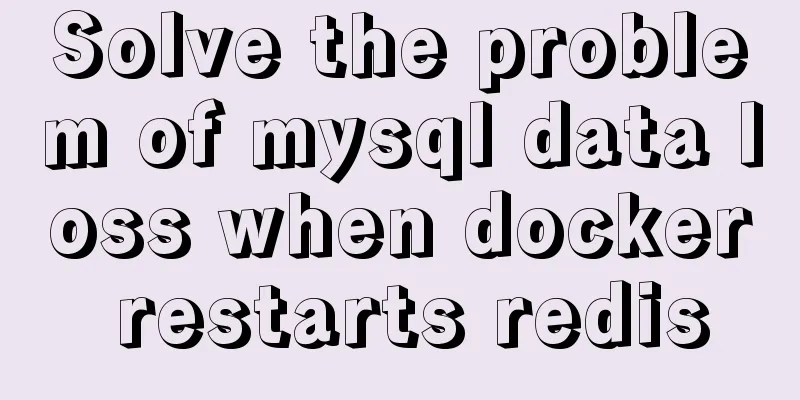About MariaDB database in Linux
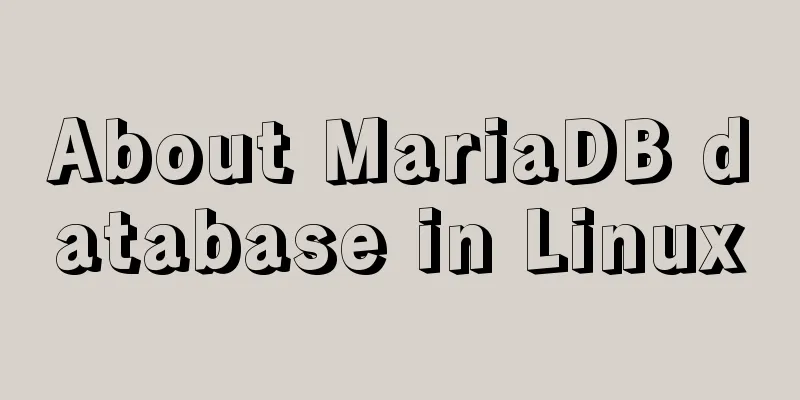
About MariaDB database in Linux1. What is a database? Efficient media for storing and processing data (disks and memory) 2. Classification of DatabasesAccording to the storage medium, it is divided into: relational database (sql), non-relational database (nosql) 1. Relational database (sql)It refers to a database that uses a relational model to organize data. It stores data in the form of rows and columns to facilitate user understanding. This series of rows and columns of a relational database is called a table, and a group of tables constitutes a database. Users retrieve data from a database through queries, which are executable codes used to limit certain areas of the database. The relational model can be simply understood as a two-dimensional table model, and a relational database is a data organization consisting of two-dimensional tables and the relationships between them. advantage:
2. Non-relational database (nosql)The most common explanation for NoSQL is "non-relational", and "Not Only SQL" is also accepted by many people. NoSQL is just a concept, referring to non-relational databases. Unlike relational databases, they do not guarantee the ACID properties of relational data. NoSQL is a new revolutionary movement in databases. Its supporters advocate the use of non-relational data storage. Compared with the overwhelming use of relational databases, this concept is undoubtedly an injection of new thinking. advantage:
3. DML (data manipulation language) There are mainly the following operations on the database data update insert delete 4. DDL (data definition language) database definition language DDL is mainly used to define or change the table structure, data type, links and constraints between tables, and other initialization tasks.
5. DCL (Data Control Language) Database Control LanguageIt is used to set or change the permissions of database users or roles, including (grant, revoke, etc.) statements. This is rarely used. 1. mariadbMariaDB database management system is a branch of MySQL, mainly maintained by the open source community. It uses the GPL license. The purpose of MariaDB is to be fully compatible with MySQL, including API and command line, so that it can easily become a substitute for MySQL. In terms of storage engine, XtraDB is used instead of MySQL's InnoDB. MariaDB was developed by Michael Widenius, the founder of MySQL. He had previously sold his company MySQL AB to SUN for $1 billion. After SUN was acquired by Oracle, the ownership of MySQL also fell into the hands of Oracle. MariaDB is named after Michael Widenius' daughter Maria. 2. User management and access controlCreate a database login user MariaDB [openlab]> create user xixi@localhost identified by 'xixi'; Query OK, 0 rows affected (0.001 sec) View the user currently logged in to the database MariaDB [openlab]> select user(); +----------------+ | user() | +----------------+ | root@localhost | +----------------+ 1 row in set (0.000 sec) View the current user's database MariaDB [openlab]> select database(); +------------+ | database() | +------------+ | openlab | +------------+ 1 row in set (0.000 sec) Exit and log in to the database using user xixi [root@redhat ~]# mysql -uxixi -pxixi View Database MariaDB [(none)]> show databases; +--------------------+ | Database | +--------------------+ | information_schema | +--------------------+ 1 row in set (0.001 sec) Log out and log in to the database as root user to set permissions for user xixi [root@redhat ~]# mysql -uroot -proot MariaDB [(none)]> grant select,update,insert,delete on openlab.student to xixi@localhost; Query OK, 0 rows affected (0.001 sec) User xixi logs into the database again [root@redhat ~]# mysql -uxixi -pxixi Check MariaDB [(none)]> show databases; +--------------------+ | Database | +--------------------+ | information_schema | | openlab | +--------------------+ 2 rows in set (0.000 sec) MariaDB [(none)]> use openlab; Reading table information for completion of table and column names You can turn off this feature to get a quicker startup with -A Database changed MariaDB [openlab]> select * from student; +--------+---------+------+------+------------+ | number | name | age | sex | birth | +--------+---------+------+------+------------+ | 1 | wangkai | 22 | nan | 1996-02-02 | | 2 | lili | 21 | nv | 1997-03-03 | | 3 | kaili | 21 | nv | 1997-04-04 | | 5 | mabo | 20 | nan | 1998-07-07 | +--------+---------+------+------+------------+ 4 rows in set (0.000 sec) Testing insert permissions MariaDB [openlab]> insert into student(number,name,age,sex,birth) values (4,"zhangsan",100,"nan","100-01-01"); Query OK, 1 row affected (0.001 sec) MariaDB [openlab]> select * from student; +--------+----------+------+------+------------+ | number | name | age | sex | birth | +--------+----------+------+------+------------+ | 1 | wangkai | 22 | nan | 1996-02-02 | | 2 | lili | 21 | nv | 1997-03-03 | | 3 | kaili | 21 | nv | 1997-04-04 | | 5 | mabo | 20 | nan | 1998-07-07 | | 4 | zhangsan | 100 | nan | 0100-01-01 | +--------+----------+------+------+------------+ 5 rows in set (0.000 sec) Test Update Permissions MariaDB [openlab]> update student set age=19 where number=4; Query OK, 1 row affected (0.001 sec) Rows matched: 1 Changed: 1 Warnings: 0 MariaDB [openlab]> select * from student; +--------+----------+------+------+------------+ | number | name | age | sex | birth | +--------+----------+------+------+------------+ | 1 | wangkai | 22 | nan | 1996-02-02 | | 2 | lili | 21 | nv | 1997-03-03 | | 3 | kaili | 21 | nv | 1997-04-04 | | 5 | mabo | 20 | nan | 1998-07-07 | | 4 | zhangsan | 19 | nan | 0100-01-01 | +--------+----------+------+------+------------+ 5 rows in set (0.000 sec) Test delete permissions MariaDB [openlab]> delete from student where number=4; Query OK, 1 row affected (0.001 sec) MariaDB [openlab]> select * from student; +--------+---------+------+------+------------+ | number | name | age | sex | birth | +--------+---------+------+------+------------+ | 1 | wangkai | 22 | nan | 1996-02-02 | | 2 | lili | 21 | nv | 1997-03-03 | | 3 | kaili | 21 | nv | 1997-04-04 | | 5 | mabo | 20 | nan | 1998-07-07 | +--------+---------+------+------+------------+ 4 rows in set (0.000 sec) 6. Backup and RestoreBack up your data [root@redhat ~]# mysqldump -u root -p openlab > /openlab_backup_20210904.dump Enter password: Log in to the database as root user and delete the table [root@redhat ~]# mysql -uroot -proot Welcome to the MariaDB monitor. Commands end with ; or \g. Your MariaDB connection id is 25 Server version: 10.3.28-MariaDB MariaDB Server Copyright (c) 2000, 2018, Oracle, MariaDB Corporation Ab and others. Type 'help;' or '\h' for help. Type '\c' to clear the current input statement. MariaDB [(none)]> use openlab; Reading table information for completion of table and column names You can turn off this feature to get a quicker startup with -A Database changed MariaDB [openlab]> drop table student; Query OK, 0 rows affected (0.112 sec) MariaDB [openlab]> select * from student; ERROR 1146 (42S02): Table 'openlab.student' doesn't exist Exit to restore [root@redhat ~]# mysql -u root -p openlab < /openlab_backup_20210904.dump Enter password: Log in to the database again as root and check whether the table is restored. [root@redhat ~]# mysql -uroot -proot Welcome to the MariaDB monitor. Commands end with ; or \g. Your MariaDB connection id is 27 Server version: 10.3.28-MariaDB MariaDB Server Copyright (c) 2000, 2018, Oracle, MariaDB Corporation Ab and others. Type 'help;' or '\h' for help. Type '\c' to clear the current input statement. MariaDB [(none)]> use openlab; Reading table information for completion of table and column names You can turn off this feature to get a quicker startup with -A Database changed MariaDB [openlab]> select * from student; +--------+---------+------+------+------------+ | number | name | age | sex | birth | +--------+---------+------+------+------------+ | 1 | wangkai | 22 | nan | 1996-02-02 | | 2 | lili | 21 | nv | 1997-03-03 | | 3 | kaili | 21 | nv | 1997-04-04 | | 5 | mabo | 20 | nan | 1998-07-07 | +--------+---------+------+------+------------+ 4 rows in set (0.000 sec) 7. Set the character set
1. Specify the character set when creating Specify the character set when creating a library: Specify the character set when creating a table: mysql> create table test(id int(6),name char(10)) default character set = 'gbk'; Query OK, 0 rows affected (0.39 sec) 2. Modify the character set Modify the global character set /Encoding used to establish the connection/ set character_set_connection=utf8; /Database Encoding/ set character_set_database=utf8; /Result set encoding/ set character_set_results=utf8; /Database server code/ set character_set_server=utf8; set character_set_system=utf8; set collation_connection=utf8; set collation_database=utf8; set collation_server=utf8; Modify the character set of the library
mysql> show create database shiyan\G
*************************** 1. row ***************************
Database: shiyan
Create Database: CREATE DATABASE `shiyan` /*!40100 DEFAULT CHARACTER SET utf8 */
1 row in set (0.00 sec)
mysql> alter database shiyan default character set gbk;
Query OK, 1 row affected (0.00 sec)
mysql> show create database shiyan\G
*************************** 1. row ***************************
Database: shiyan
Create Database: CREATE DATABASE `shiyan` /*!40100 DEFAULT CHARACTER SET gbk */
1 row in set (0.00 sec)
Modify the character set of a table
mysql> show create table test1\G
*************************** 1. row ***************************
Table: test1
Create Table: CREATE TABLE `test1` (
`id` int(6) DEFAULT NULL,
`name` char(10) DEFAULT NULL
) ENGINE=InnoDB DEFAULT CHARSET=gbk #Original character set 1 row in set (0.00 sec)
mysql> alter table test1 convert to character set utf8;
Query OK, 0 rows affected (0.58 sec)
Records: 0 Duplicates: 0 Warnings: 0
mysql> show create table test1\G
*************************** 1. row ***************************
Table: test1
Create Table: CREATE TABLE `test1` (
`id` int(6) DEFAULT NULL,
`name` char(10) DEFAULT NULL
) ENGINE=InnoDB DEFAULT CHARSET=utf8 #Modified character set 1 row in set (0.00 sec)
Modify the character set of a field
mysql> show full columns from test1; +-------+----------+-----------------+------+-----+---------+-------+--------------------------------+---------+ | Field | Type | Collation | Null | Key | Default | Extra | Privileges | Comment | +-------+----------+-----------------+------+-----+---------+-------+--------------------------------+---------+ | id | int(6) | NULL | YES | | NULL | | select,insert,update,references | | | name | char(10) | utf8_general_ci | YES | | NULL | | select,insert,update,references | | +-------+----------+-----------------+------+-----+---------+-------+--------------------------------+---------+ 2 rows in set (0.01 sec) mysql> alter table test1 modify name char(10) character set gbk; Query OK, 0 rows affected (0.58 sec) Records: 0 Duplicates: 0 Warnings: 0 mysql> show full columns from test1; +-------+----------+----------------+------+-----+---------+-------+---------------------------------+---------+ | Field | Type | Collation | Null | Key | Default | Extra | Privileges | Comment | +-------+----------+----------------+------+-----+---------+-------+---------------------------------+---------+ | id | int(6) | NULL | YES | | NULL | | select,insert,update,references | | | name | char(10) | gbk_chinese_ci | YES | | NULL | | select,insert,update,references | | +-------+----------+----------------+------+-----+---------+-------+---------------------------------+---------+ 2 rows in set (0.01 sec) 8. Case1. Create a table
Install the database (the system has been installed by default. If it is not installed, the command is as follows)
Start the database service
Initialize the database and set the root password
Login to database
Create a database
Enter the openlab database
Create the student table
View Table MariaDB [openlab]> show tables; +-------------------+ | Tables_in_openlab | +-------------------+ | student | +-------------------+ 1 row in set (0.001 sec) MariaDB [openlab]> desc student; +--------+-------------+------+-----+---------+-------+ | Field | Type | Null | Key | Default | Extra | +--------+-------------+------+-----+---------+-------+ | number | int(11) | YES | | NULL | | | name | varchar(20) | YES | | NULL | | | age | int(11) | YES | | NULL | | | sex | varchar(3) | YES | | NULL | | | birth | date | YES | | NULL | | +--------+-------------+------+-----+---------+-------+ 5 rows in set (0.001 sec) Insert data into the table MariaDB [openlab]> insert into student(number,name,age,sex,birth) values (1,"wangkai",22,"nan","1996-02-02"); Query OK, 1 row affected (0.003 sec) MariaDB [openlab]> insert into student(number,name,age,sex,birth) values (2,"lili",21,"nv","1997-03-03"); Query OK, 1 row affected (0.001 sec) MariaDB [openlab]> insert into student(number,name,age,sex,birth) values (3,"kaili",21,"nv","1997-04-04"); Query OK, 1 row affected (0.001 sec) MariaDB [openlab]> insert into student(number,name,age,sex,birth) values (4,"wangkai",20,"nv","1998-05-05"); Query OK, 1 row affected (0.001 sec) MariaDB [openlab]> insert into student(number,name,age,sex,birth) values (5,"mabo",20,"nan","1998-02-02"); Query OK, 1 row affected (0.001 sec) View the contents of the table MariaDB [openlab]> select * from table; ERROR 1064 (42000): You have an error in your SQL syntax; check the manual that corresponds to your MariaDB server version for the right syntax to use near 'table' at line 1 MariaDB [openlab]> select * from student; +--------+---------+------+------+------------+ | number | name | age | sex | birth | +--------+---------+------+------+------------+ | 1 | wangkai | 22 | nan | 1996-02-02 | | 2 | lili | 21 | nv | 1997-03-03 | | 3 | kaili | 21 | nv | 1997-04-04 | | 4 | wangkai | 20 | nv | 1998-05-05 | | 5 | mabo | 20 | nan | 1998-02-02 | +--------+---------+------+------+------------+ 5 rows in set (0.001 sec) 2. Query all students whose age is 20MariaDB [openlab]> select * from student where age=20; +--------+---------+------+------+------------+ | number | name | age | sex | birth | +--------+---------+------+------+------------+ | 4 | wangkai | 20 | nv | 1998-05-05 | | 5 | mabo | 20 | nan | 1998-02-02 | +--------+---------+------+------+------------+ 2 rows in set (0.001 sec) 3. Query the information about a boy named Wang Kai in the classMariaDB [openlab]> select * from student where name="wangkai"; +--------+---------+------+------+------------+ | number | name | age | sex | birth | +--------+---------+------+------+------------+ | 1 | wangkai | 22 | nan | 1996-02-02 | | 4 | wangkai | 20 | nv | 1998-05-05 | +--------+---------+------+------+------------+ 2 rows in set (0.000 sec) 4. Change Ma Bo's birthdate to 1998-7-7MariaDB [openlab]> update student set birth="1998-07-07" where name="mabo"; Query OK, 1 row affected (0.002 sec) Rows matched: 1 Changed: 1 Warnings: 0 MariaDB [openlab]> select * from student where name="mabo"; +--------+------+------+------+------------+ | number | name | age | sex | birth | +--------+------+------+------+------------+ | 5 | mabo | 20 | nan | 1998-07-07 | +--------+------+------+------+------------+ 1 row in set (0.000 sec) 5. Delete student number 4MariaDB [openlab]> delete from student where number=4; Query OK, 1 row affected (0.001 sec) MariaDB [openlab]> select * from student; +--------+---------+------+------+------------+ | number | name | age | sex | birth | +--------+---------+------+------+------------+ | 1 | wangkai | 22 | nan | 1996-02-02 | | 2 | lili | 21 | nv | 1997-03-03 | | 3 | kaili | 21 | nv | 1997-04-04 | | 5 | mabo | 20 | nan | 1998-07-07 | +--------+---------+------+------+------------+ 4 rows in set (0.000 sec) 6. List the names of all students in the tableMariaDB [openlab]> select name from student; +---------+ | name | +---------+ | wangkai | | lili | | kaili | |mabo| +---------+ 4 rows in set (0.001 sec) 7. List the name and age of student number 3MariaDB [openlab]> select number,name,age from student where number=3; +--------+-------+------+ | number | name | age | +--------+-------+------+ | 3 | kaili | 21 | +--------+-------+------+ 1 row in set (0.001 sec) This is the end of this article about the mariadb database in Linux. For more information about the Linux mariadb database, please search for previous articles on 123WORDPRESS.COM or continue to browse the related articles below. I hope you will support 123WORDPRESS.COM in the future! You may also be interested in:
|
<<: A brief analysis of whether MySQL primary key uses numbers or uuids for faster query
>>: Sample code for cool breathing effect using CSS3+JavaScript
Recommend
The difference between the four file extensions .html, .htm, .shtml and .shtm
Many friends who have just started to make web pag...
Vue implements the drag and drop sorting function of the page div box
vue implements the drag and drop sorting function...
Teach you how to build a react+antd project from scratch
The previous articles were all my own learning lo...
Detailed explanation of nginx's default_server definition and matching rules
The default_server directive of nginx can define ...
Oracle VM VirtualBox installation of CentOS7 operating system tutorial diagram
Table of contents Installation Steps Environment ...
MySQL compressed package version zip installation configuration method
There are some problems with the compressed versi...
HTML table markup tutorial (9): cell spacing attribute CELLSPACING
A certain distance can be set between cells in a ...
A brief discussion on using virtual lists to optimize tables in el-table
Table of contents Preface Solution Specific imple...
5 super useful open source Docker tools highly recommended
Introduction The Docker community has created man...
Element UI table realizes drop-down filtering function
This article example shares the specific code for...
Detailed tutorial on installation and configuration of compressed version of MySQL database
Table of contents 1. Download MySQL 2. Unzip the ...
Global call implementation of Vue2.x Picker on mobile terminal
Table of contents What is the Picker component Pr...
Detailed usage of docker-maven-plugin
Table of contents Docker-Maven-Plugin Maven plugi...
Summary of considerations for writing web front-end code
1. It is best to add a sentence like this before t...
15 lines of CSS code can cause Apple devices to crash, and the latest iOS 12 is not immune
Just 15 lines of CSS to crash your iPhone Securit...