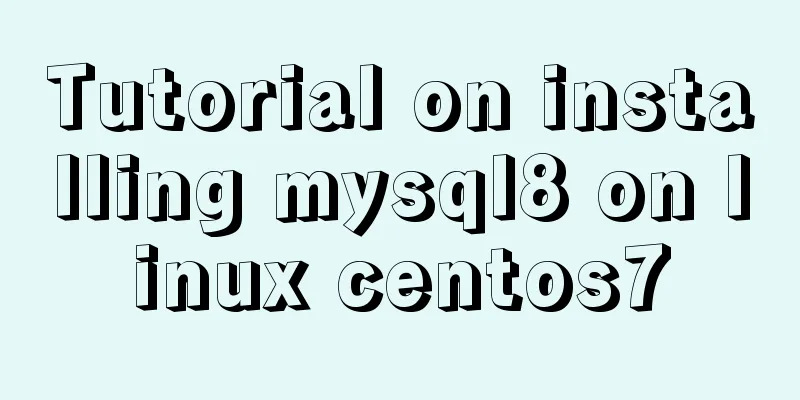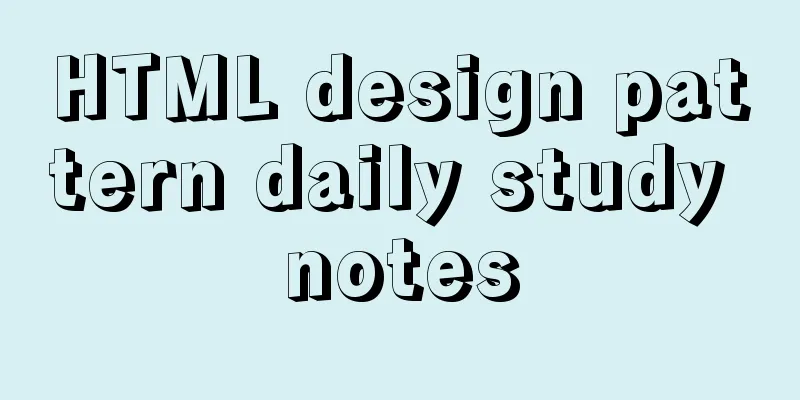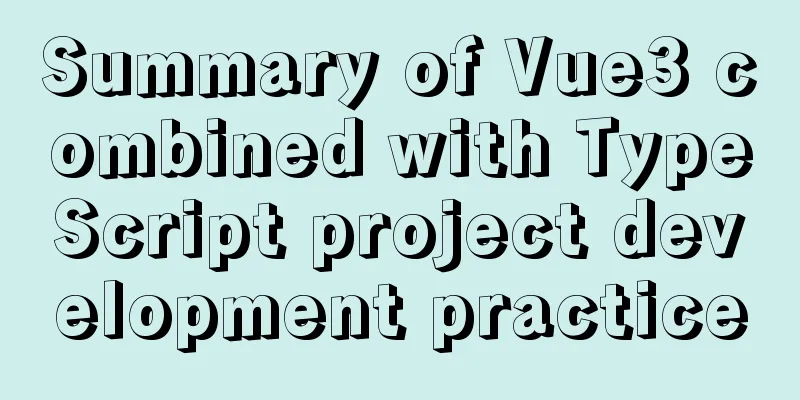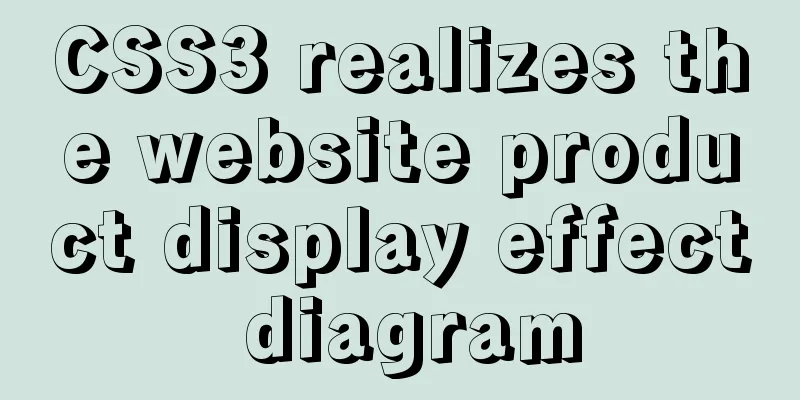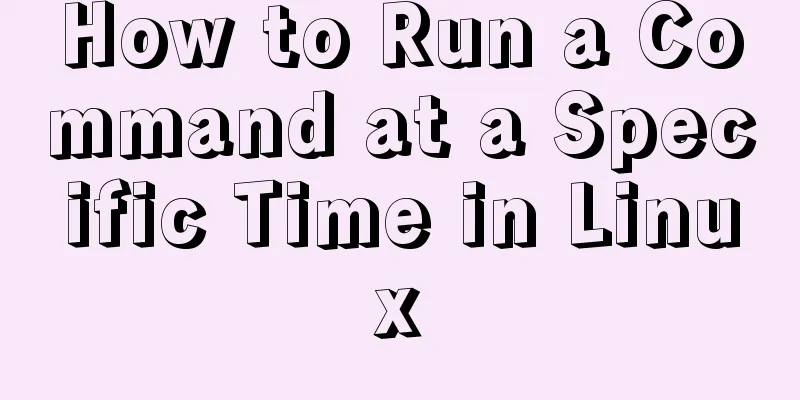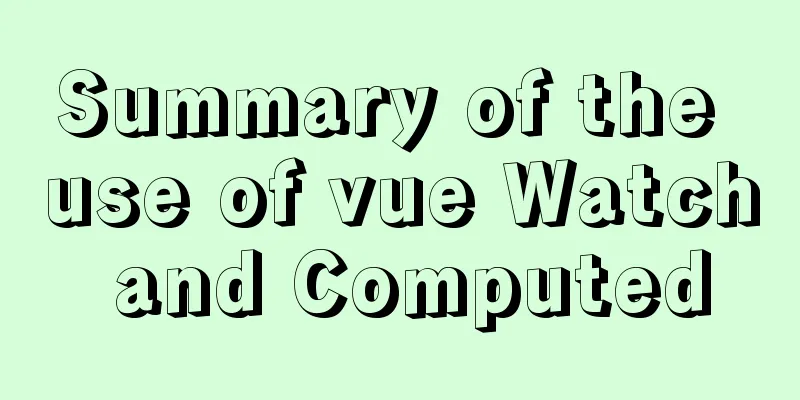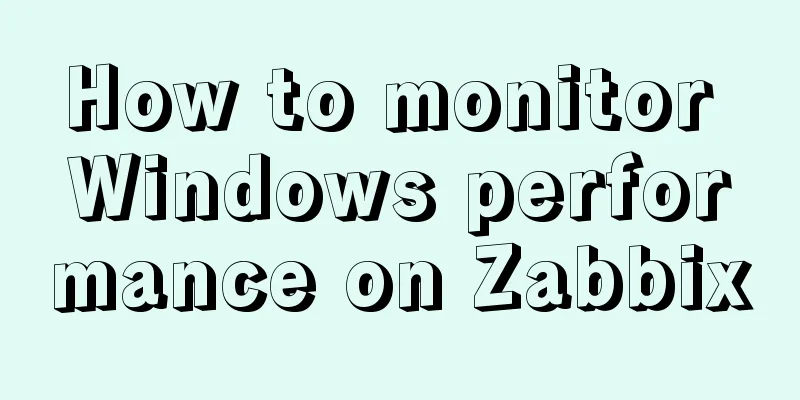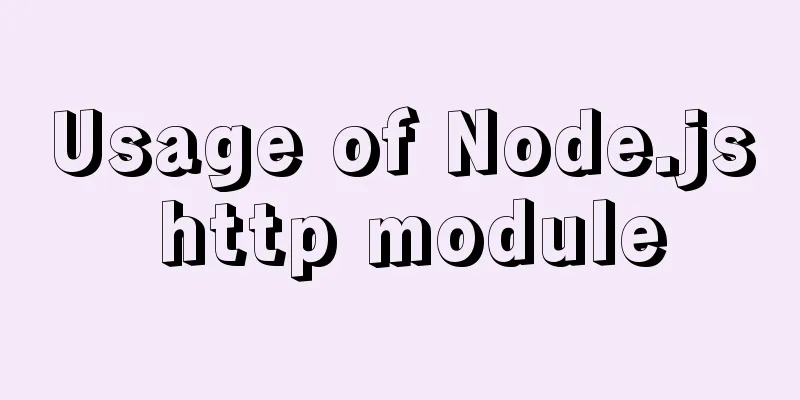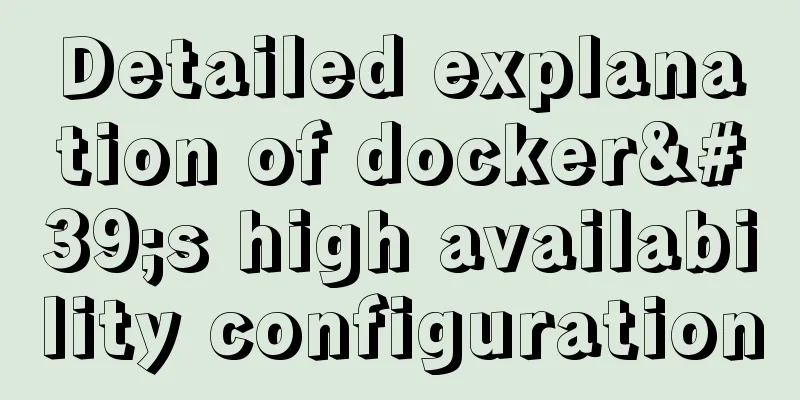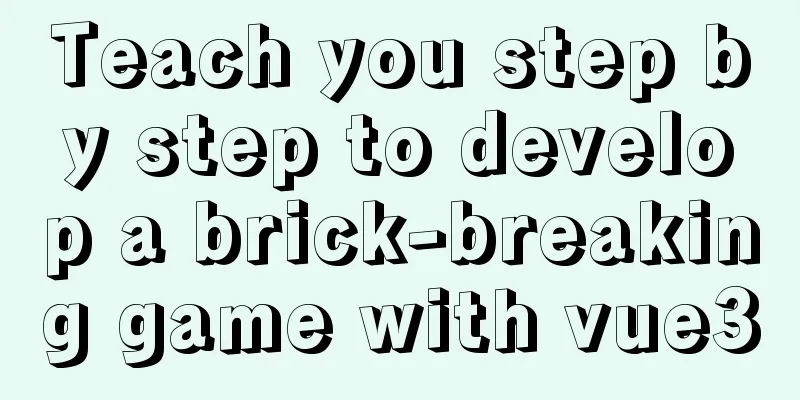Detailed explanation of jQuery's animate animation method and animation queuing problem solution
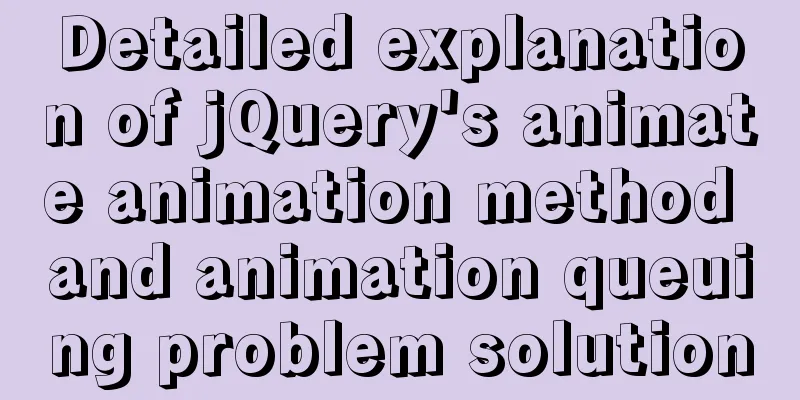
animate() animation method
• Parameter 1: A collection of css property names and property values for the end position of the movement. ① All attribute values with numerical values can be moved;
<style>
*{
margin: 0;
padding: 0;
}
p{
position: relative;
left: 0;
margin-bottom: 10px;
background-color: skyblue;
width: 50px;
height: 50px;
}
</style>
<!--------------------------------------->
<body>
<p>1</p>
<p>2</p>
<p>3</p>
<p>4</p>
<p>5</p>
<p>6</p>
<p>7</p>
<p>8</p>
<script src="../jq/jquery-1.12.4.min.js"></script>
<script>
var $ps = $("p");
//In actual operation, it is better to store the volatile time in a variable var during = 1000;
//All attribute values with numerical values can be moved $ps.click(function(){
$(this).animate({"width":500,"opacity":0.5},during,"swing")
})
</script>
</body> Animation Queuing
<style>
div{
width: 100px;
height: 100px;
border: 8px solid #ccc;
position: absolute;
left: 0;
top: 0;
background: url(../../imgs/1.jpg) no-repeat center center;
}
.box2{
border-radius: 50%;
overflow: hidden;
}
div span{
position: absolute;
left: 0;
top: 0;
width: 100%;
height: 100%;
background-color: rgba(221, 130, 130, 0.4);
}
</style>
<!-------------css style------------------->
<body>
<div class="box1"><span></span></div>
<div class="box2"><span></span></div>
<script src="../jq/jquery-1.12.4.min.js"></script>
<script>
var $box1 = $(".box1");
var $box2 = $(".box2");
var during = 2000;
//Animation queue comparison $box2.animate({"left": 400,"top":400},during)
//Box1 and box2 each perform their own animations //Queue multiple animations on the same element $box1.animate({"left": 400},during) //Queue $box1.animate({"top": 400}, during)
// The bottom of the animation is a timer, asynchronous loading // Non-motion code, about the same element object, will not queue // $box1.css ("height", 200)
</script>
</body>
//Other movement methods, if set to the same element, will also queue up$box2.mouseenter(function(){
$(this).children().slideUp(during)
})
$box2.mouseleave(function(){
$(this).children().slideDown(during)
})
//The mouse moves up and down quickly, and then the gray span of box2 keeps sliding in and out until all the times are executed
//Multiple movements of the same element can be simplified through chain calls //But they still need to be queued $box1.children().fadeOut(500).fadeIn(500).fadeOut(500).fadeIn(500).fadeOut(500).fadeIn(500) delay() method
//delay $box1.children().delay(3000).fadeOut(500).fadeIn(500).fadeOut(500).fadeIn(500).fadeOut(500).fadeIn(500) stop() method to stop the animation
• Parameter 1: Set whether to clear the subsequent animation queue. If it is true, it means clearing (the subsequent animations will also be cleared and no longer executed). If it is false, it means not clearing and only stopping the current animation (the subsequent animations will start executing immediately).
<style>
div {
width: 100px;
height: 100px;
border: 8px solid #ccc;
position: absolute;
left: 0;
top: 40;
background: url(../../imgs/1.jpg) no-repeat center center;
}
div span {
position: absolute;
left: 0;
top: 0;
width: 100%;
height: 100%;
background-color: rgba(221, 130, 130, 0.4);
}
</style>
</head>
<body>
<input type="button" value="true true" id="btn1">
<input type="button" value="true false" id="btn2">
<input type="button" value="false false" id="btn3">
<input type="button" value="false true" id="btn4"><br>
<div class="box1"><span></span></div>
<script src="../jq/jquery-1.12.4.min.js"></script>
<script>
var $box1 = $(".box1");
var during = 2000;
//Queue multiple animations on the same element $box1.animate({ "left": 400 }, during)
$box1.animate({ "top": 400 }, during)
$box1.animate({"left":0},during)
$box1.animate({"top":40},during)
// Stop animation // Add button click event var $btn1 = $("#btn1")
var $btn2 = $("#btn2")
var $btn3 = $("#btn3")
var $btn4 = $("#btn4")
//true true Clear the queued animations and complete the current animation immediately, stopping at the end position$btn1.click(function () {
$box1.stop(true, true);
})
//true false Clear animation and stop at the current $btn2.click(function () {
$box1.stop(true, false);
})
//false false Do not clear the following animations, stop at the current // and then execute the next animation $btn3.click(function () {
$box1.stop(false, false);
})
//false true Do not clear the following animation, the current movement will end immediately$btn4.click(function () {
$box1.stop(false, true);
})
</script>
</body>
Clear animation queue Animation queue problem
It is necessary to clear the queued animations and perform anti-harassment operations.
Method 1: Using the stop() method Add a stop(true) before each movement function, which means that before the movement is executed, the previously queued animation will be cleared and then stop at the current position.
<style>
div {
width: 100px;
height: 100px;
border: 8px solid #ccc;
position: absolute;
left: 0;
top: 0;
background: url(../../imgs/1.jpg) no-repeat center center;
}
div span {
position: absolute;
left: 0;
top: 0;
width: 100%;
height: 100%;
background-color: rgba(221, 130, 130, 0.4);
}
</style>
<body>
<input type="button" value="true true" id="btn1">
<input type="button" value="true false" id="btn2">
<input type="button" value="false false" id="btn3">
<input type="button" value="false true" id="btn4"><br>
<div class="box1"><span></span></div>
<script src="../jq/jquery-1.12.4.min.js"></script>
<script>
var $box1 = $(".box1");
var during = 2000;
// Clear animation $box1.mouseenter(function(){
$(this).children().stop(true).slideUp(during)
})
$box1.mouseleave(function(){
$(this).children().stop(true).slideDown(during)
})
</script>
</body>Method 2: Using function throttling method If the element is moving, return directly and do not execute the subsequent movement code. Each jQuery object can call an is() method, which is used to display a certain state of the element object. If the parameter position is is(":animated"), animated means moving, and the return value is a Boolean value, true means moving, false means no movement
//Function throttling method $box1.mouseenter(function(){
if(is(":animated")){
//If it is judged to be moving, return directly and no longer execute other animation returns;
}
//If there is no movement, continue to execute the following new animation $(this).children().slideup(during);
})
$box1.mouseenter(function(){
if(is(":animated")){
//If it is judged to be moving, return directly and no longer execute other animation returns;
}
//If there is no movement, continue to execute the new animation behind //Sometimes, for the sake of safety, it is used in conjunction with stop(true) $(this).children().stop(true).slideup(during);
})
The above is a detailed explanation of jQuery's animate animation method and the solution to the animation queuing problem. For more information about jQuery's animate animation method, please pay attention to other related articles on 123WORDPRESS.COM! You may also be interested in:
|
<<: Multiple ways to calculate age by birthday in MySQL
>>: How to change the terminal to a beautiful command line prompt in Ubuntu 18
Recommend
Detailed discussion of InnoDB locks (record, gap, Next-Key lock)
Record lock locks a single index record. Record l...
CSS3 analysis of the steps for making Douyin LOGO
"Tik Tok" is also very popular and is s...
MySQL merge and split by specified characters example tutorial
Preface Merging or splitting by specified charact...
View the number of files in each subfolder of a specified folder in Linux
count script #!/bin/sh numOfArgs=$# if [ $numOfAr...
Perfect solution to the problem of not being able to access the port of the docker container under Windows 10
Solve the problem of not being able to access the...
How to lock a virtual console session on Linux
When you are working on a shared system, you prob...
MySQL Series Database Design Three Paradigm Tutorial Examples
Table of contents 1. Knowledge description of the...
Javascript tree menu (11 items)
1. dhtmlxTree dHTMLxTree is a feature-rich Tree M...
MySQL uses custom functions to recursively query parent ID or child ID
background: In MySQL, if there is a limited level...
CSS3 custom scroll bar style::webkit-scrollbar sample code detailed explanation
The default scroll bar style in Windows is ugly, ...
VMware virtual machine installation CentOS 8 (1905) system tutorial diagram
The world-famous virtual machine software VMware-...
WEB Chinese Font Application Guide
Using fonts on the Web is both a fundamental skill...
Pure CSS and Flutter realize breathing light effect respectively (example code)
Last time, a very studious fan asked if it was po...
How to Easily Remove Source Installed Packages in Linux
Step 1: Install Stow In this example, we are usin...
Solution to the horizontal scroll bar in iframe under IE6
The situation is as follows: (PS: The red box repr...