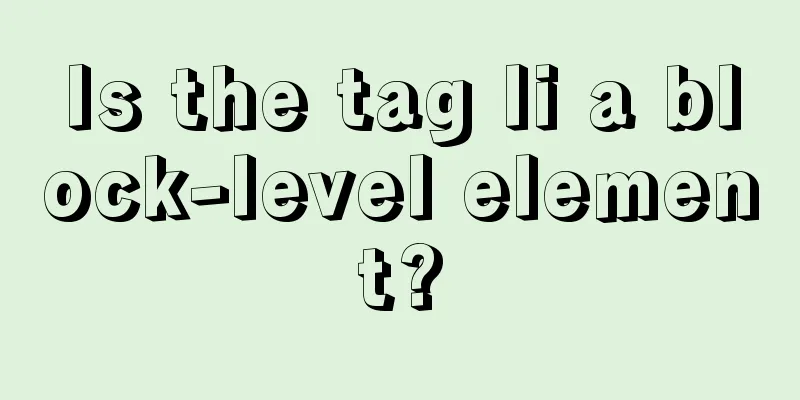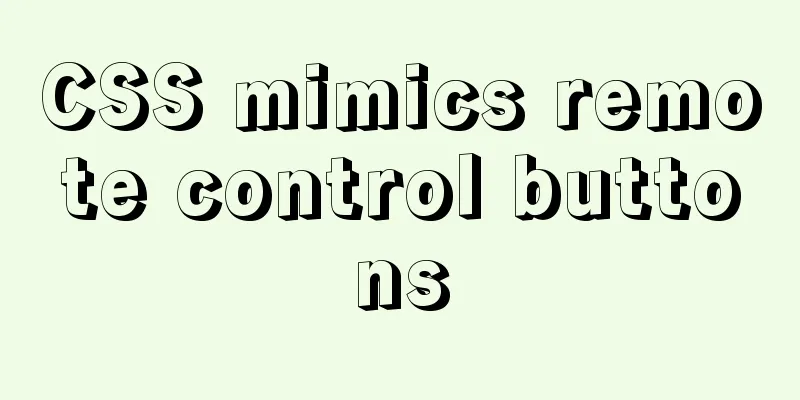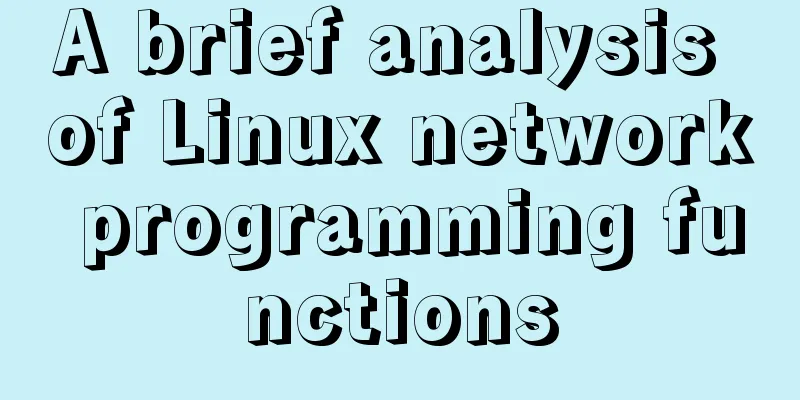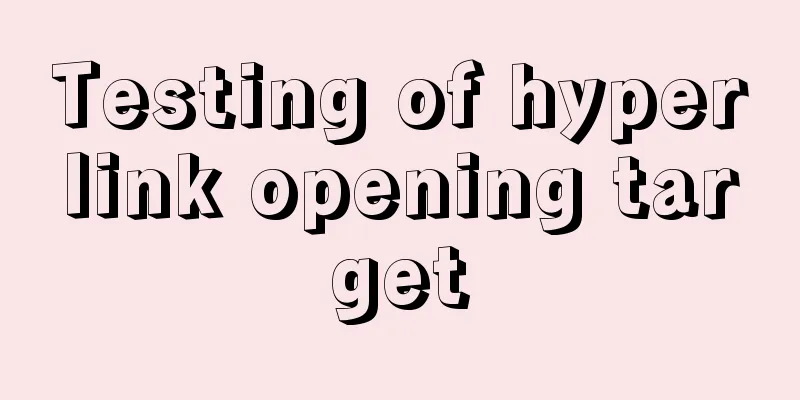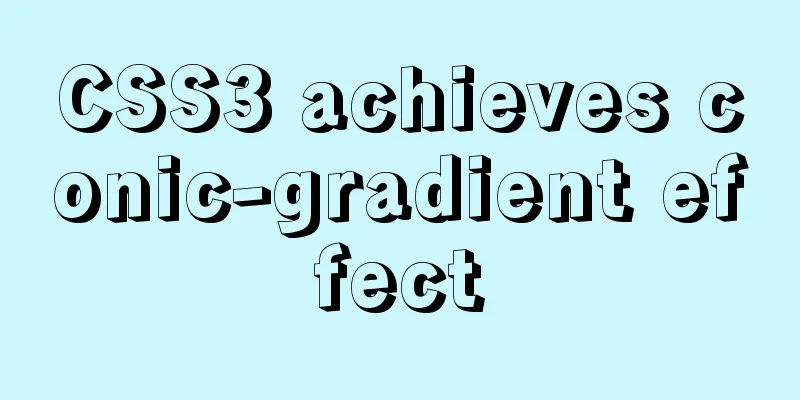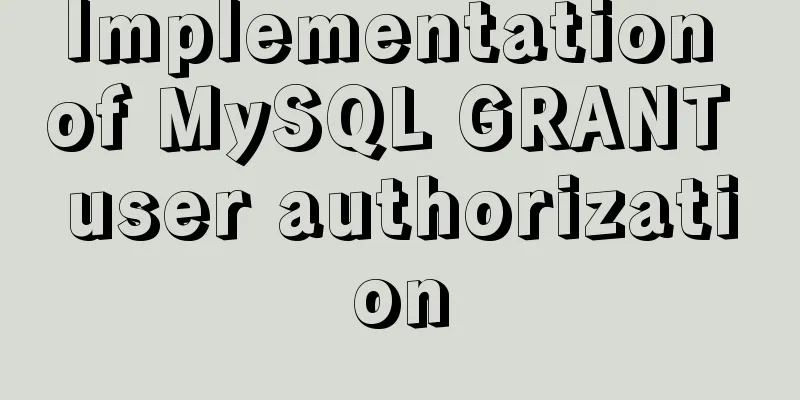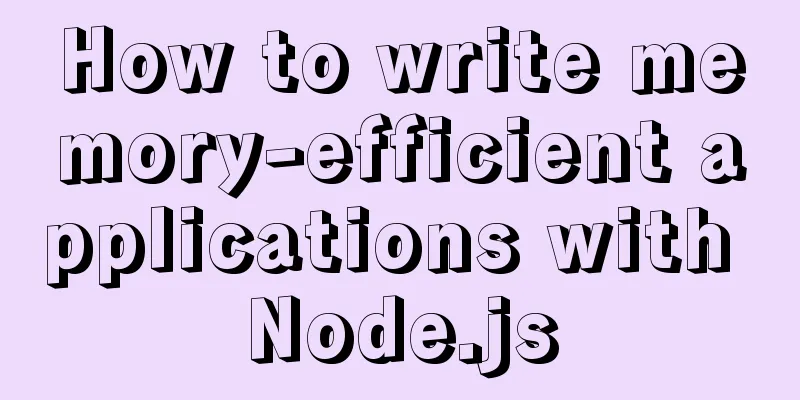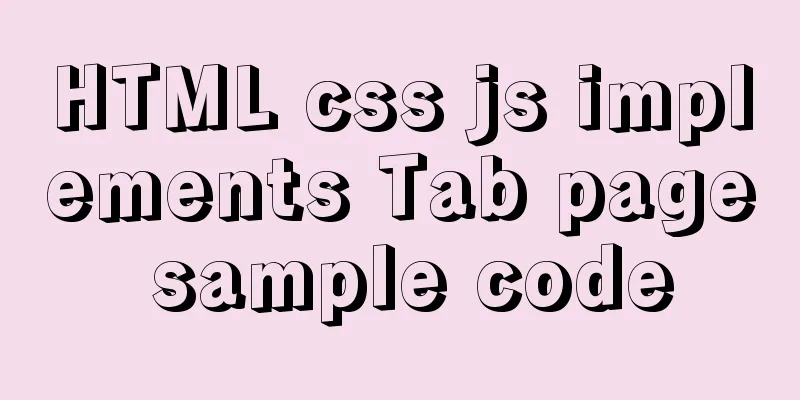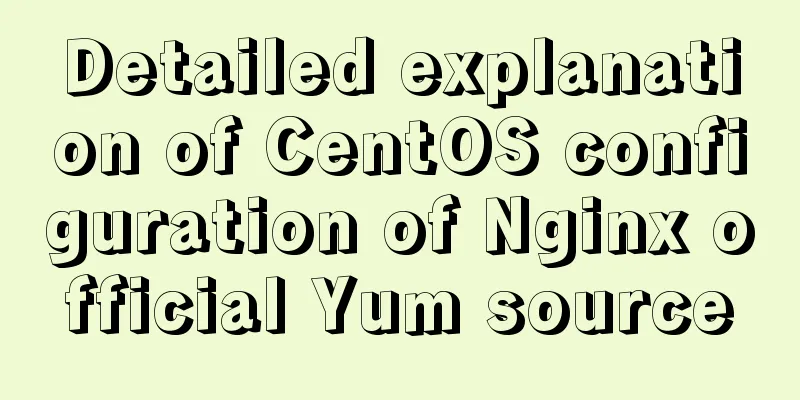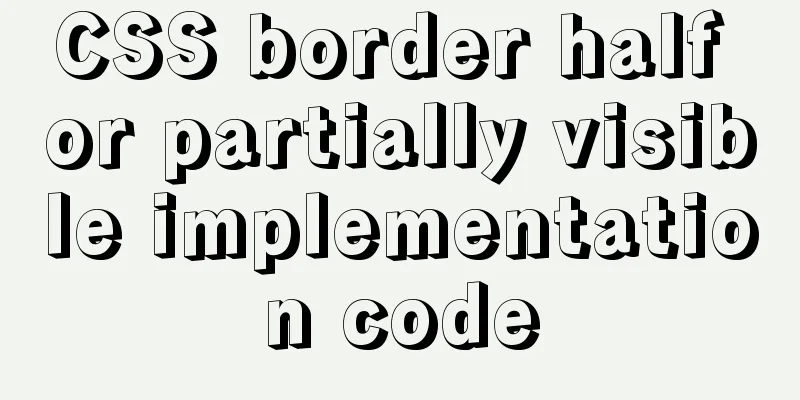VMware virtual machine installation CentOS 8 (1905) system tutorial diagram
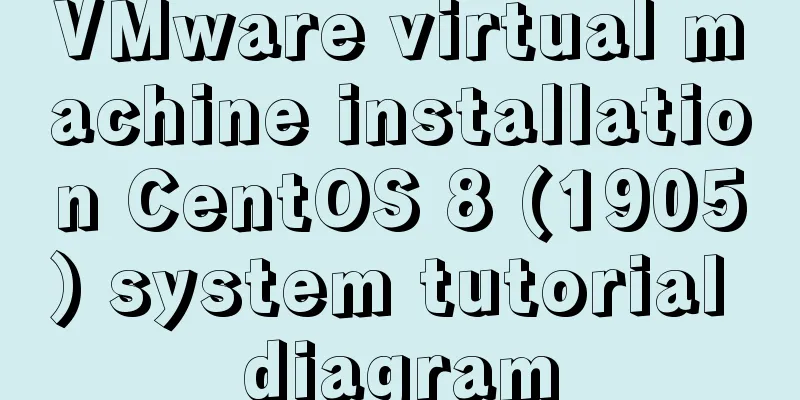
|
The world-famous virtual machine software VMware-workstation-full-15.5.0-14665864.exe has been updated. VMware Workstation Pro 15 has been completely transformed and the UI and LOGO icon have been remade. VMware Workstation allows the operating system and applications to run inside a virtual machine. A virtual machine is a discrete environment that runs independently of the host operating system. CentOS 8 is officially released! CentOS fully complies with Red Hat's redistribution policy and strives to be fully functionally compatible with upstream products. CentOS's modifications to the components are primarily to remove Red Hat's trademarks and artwork. This version also includes the new RHEL upstream, CentOS Streams. CentOS 8 is officially released, based on Red Hat Enterprise Linux 8 https://www.jb51.net/article/170865.htm The major changes in CentOS 8 are consistent with RedHat Enterprise Linux 8. It is based on Fedora 28 and kernel version 4.18, providing users with a stable, secure, and consistent foundation that spans hybrid cloud deployments and supports the tools needed for traditional and emerging workloads.
The following is a detailed description of the process of installing the CentOS 8.0 (1905) system on a VMware virtual machine. In this chapter: Installation of CentOS 8 (CentOS-8-1905) 1. Install the CD and select Install CentOS Linux 8.0.1905
2. Select the system language. I chose English here, but you can also choose Chinese. Just scroll down.
3. Set the keyboard, partition, system language, installation method (I choose minimal installation here, you can also choose GUI installation-with interface), time zone, network configuration, etc.
4. Set a password and wait for the installation to succeed
5. Restart the system
6. Installation successful
Summarize The above is the CentOS 8 (1905) system installation tutorial illustrated by the editor. I hope it will be helpful to everyone. If you have any questions, please leave me a message and the editor will reply to you in time. I would also like to thank everyone for their support of the 123WORDPRESS.COM website! You may also be interested in:
|
<<: How to use ElementUI pagination component Pagination in Vue
Recommend
JS implements layout conversion in animation
When writing animations with JS, layout conversio...
The DOCTYPE mode selection mechanism of well-known browsers
Document Scope This article covers mode switching...
MySQL database aggregate query and union query operations
Table of contents 1. Insert the queried results 2...
Two examples of using icons in Vue3
Table of contents 1. Use SVG 2. Use fontAwesome 3...
CSS naming conventions (rules) worth collecting Commonly used CSS naming rules
CSS naming conventions (rules) Commonly used CSS ...
Modify the maximum number of mysql connections and configuration files in docker
1. Find the mysql image docker ps 2. Enter the mi...
Django+vue registration and login sample code
register The front-end uses axios in vue to pass ...
JS implementation of carousel example
This article shares the specific code of JS to im...
This article will show you what Vite does to the browser's request
Table of contents Working principle: What does th...
Nginx dynamic and static separation implementation case code analysis
Separation of static and dynamic Dynamic requests...
Sample code for converting video using ffmpeg command line
Before starting the main text of this article, yo...
Vue imports Echarts to realize line scatter chart
This article shares the specific code of Vue impo...
Several common methods of sending requests using axios in React
Table of contents Install and introduce axios dep...
Multiple ways to change the SELECT options in an HTML drop-down box
After the form is submitted, the returned HTML pag...
SVG button example code based on CSS animation
The specific code is as follows: <a href="...