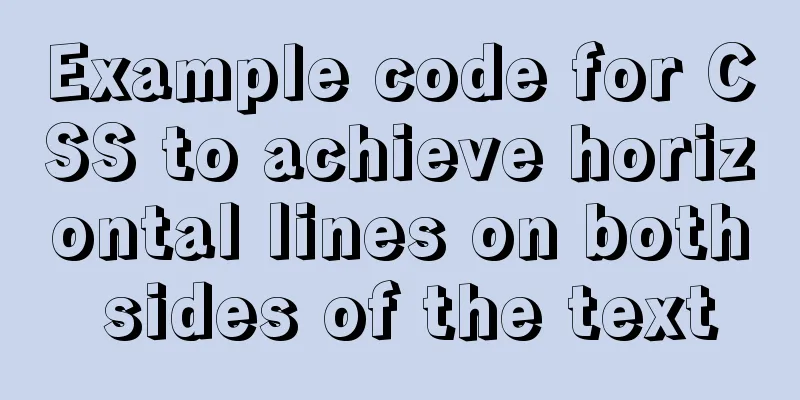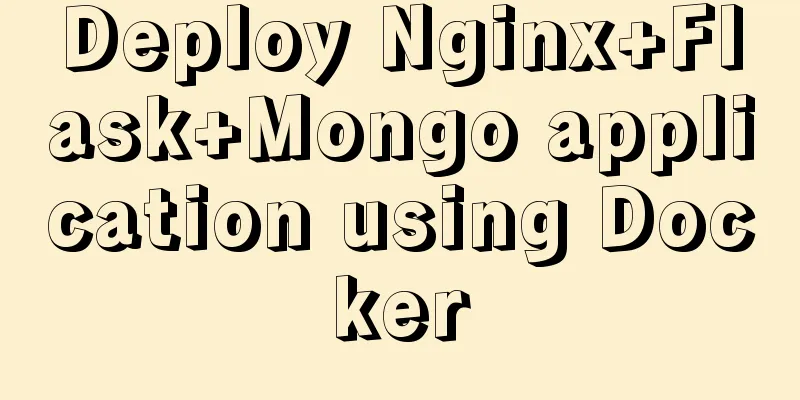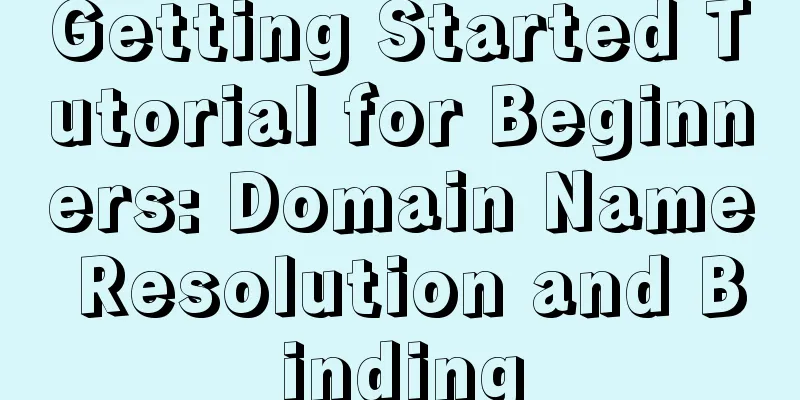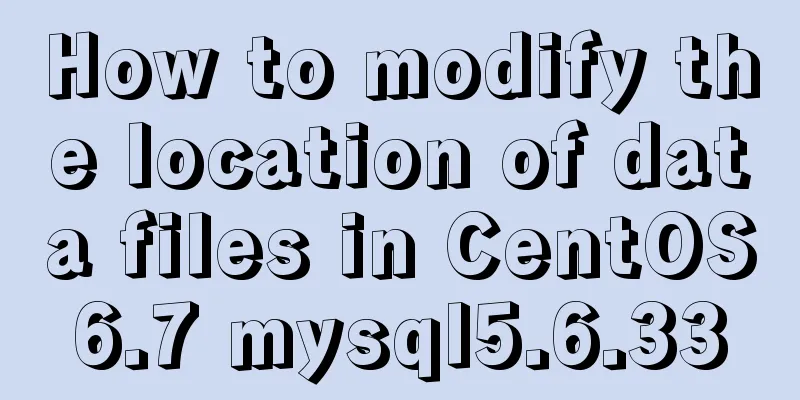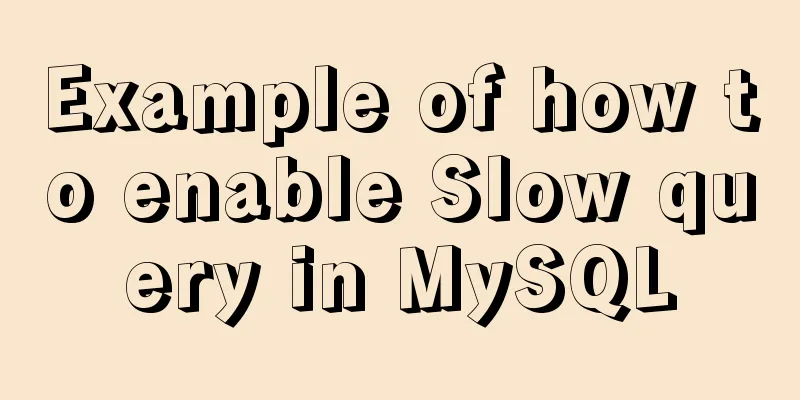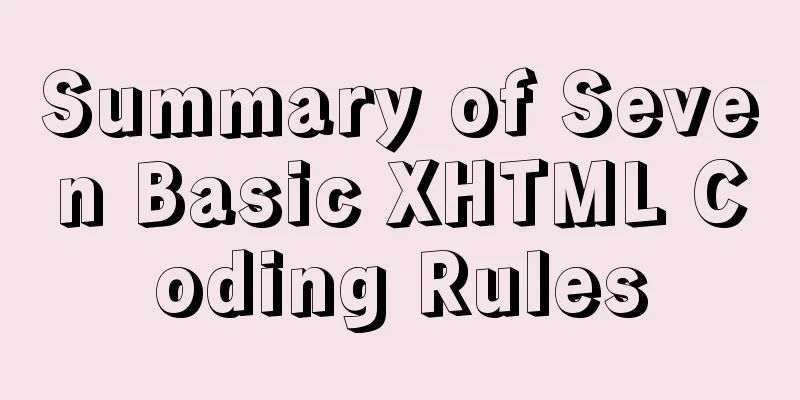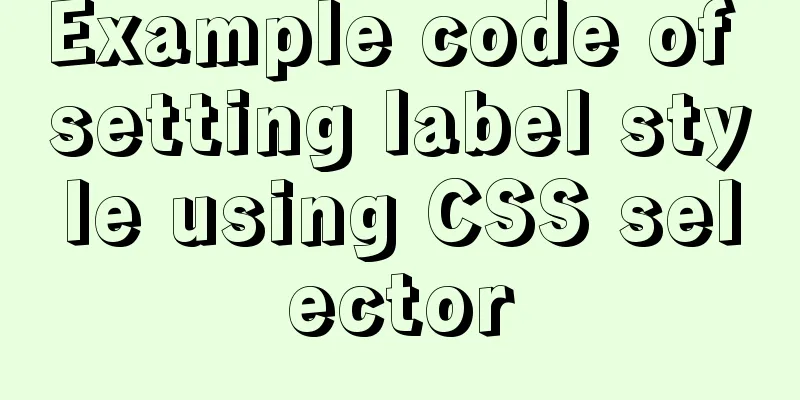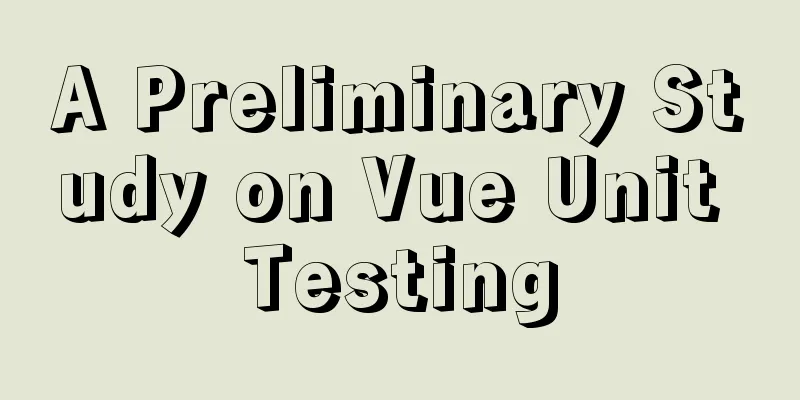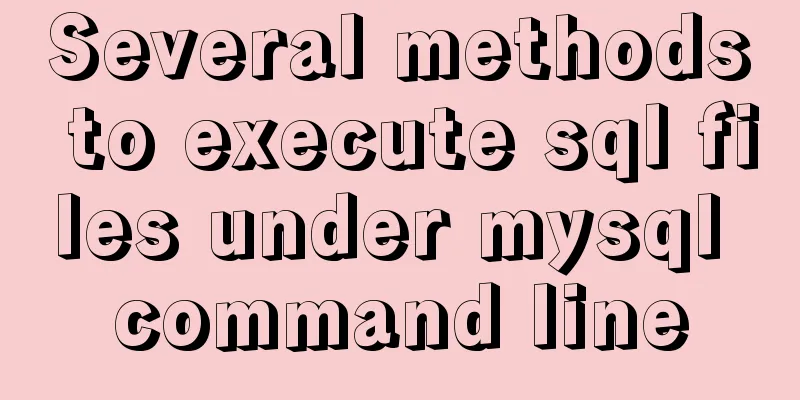MySQL database aggregate query and union query operations
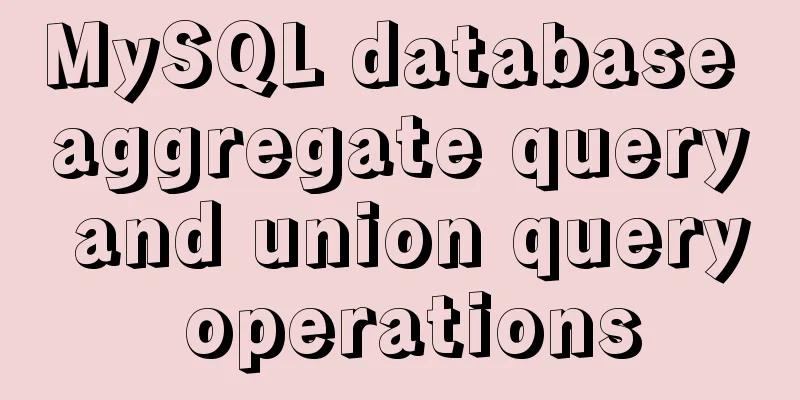
1. Insert the queried resultsgrammar:
insert into the table to be inserted [(column 1, ..., column n)] select {* | (column 1, ..., column n)} from the table to be queriedThe above statement can insert some columns of the table to be queried into some corresponding columns of the new table.
2. Aggregate Query2.1 IntroductionAggregate query: refers to a method of performing partial or complete statistical query on the data of a field in a data table (that is, a query that merges in the row dimension). For example, the average price of all books or the total number of books, etc., in these cases, the aggregation query method will be used. 2.2 Aggregation FunctionsAggregate queries can use the following common aggregate functions, which are equivalent to the "library functions" provided by SQL:
Replenish:
Next, we will use the table named
2.3 group by clause Using the previous aggregate function actually combines all the rows in the table. However, you can also use Next, we will show an example of a table named emp with the following data
2.4 having If you need to filter the grouped results by conditions after grouping them using Notice:
Example 1: Query positions with salary greater than 10,000
3. Joint query3.1 IntroductionUnion query : It can combine the result sets of multiple similar select queries. That is to perform multi-table query, the core idea is to use Cartesian product Cartesian product idea: The idea of using Cartesian product is actually to permutate and combine the results of two tables. Next, we use the idea of Cartesian product to get a new table C from two tables A and B. Student Table A:
Class Table B:
New Table C:
Replenish:
Through the newly obtained C table, we can link the two tables A and B, and the link in the above example is the class ID. At this point, although the two tables are linked, not every piece of data in the new table is reasonable. For example, the information in row 2 is actually incorrect. Therefore, after linking the two tables, some restrictions need to be added, such as the class IDs of tables A and B should be the same. At this time, a table D with more reasonable data can be obtained. New Table D:
At this point we can perform a multi-table query Notice: Since the joint query uses the Cartesian product, the number of rows in the new table is the product of the union of all tables. Therefore, the data of the joint query result may be very large, so use it with caution. The following examples are all operated and learned through the table created by the following SQL statement. If you want to operate in the following content, you can directly copy and use
drop table if classes exists;
drop table if exists student;
drop table if exists course;
drop table if exists score;
create table classes (id int primary key auto_increment, name varchar(20), `desc` varchar(100));
create table student (id int primary key auto_increment, sn varchar(20), name varchar(20), qq_mail varchar(20) ,
classes_id int);
create table course(id int primary key auto_increment, name varchar(20));
create table score(score decimal(3, 1), student_id int, course_id int);
insert into classes(name, `desc`) values
('Computer Science Department 2019 Class 1', 'Studied computer principles, C and Java languages, data structures and algorithms'),
('Chinese Department 2019 Class 3', 'Studied traditional Chinese literature'),
('Automation 2019 Class 5', 'Studied mechanical automation');
insert into student(sn, name, qq_mail, classes_id) values
('09982','Black Whirlwind Li Kui','[email protected]',1),
('00835','Bodhi Patriarch',null,1),
('00391','白素贞',null,1),
('00031','Xu Xian','[email protected]',1),
('00054','I don't want to graduate',null,1),
('51234','Talk well','[email protected]',2),
('83223','tellme',null,2),
('09527','Foreigners learn Chinese','[email protected]',2);
insert into course(name) values
('Java'),('Traditional Chinese Culture'),('Computer Principles'),('Chinese'),('Advanced Mathematics'),('English');
insert into score(score, student_id, course_id) values
-- Black Whirlwind Li Kui (70.5, 1, 1), (98.5, 1, 3), (33, 1, 5), (98, 1, 6),
-- Bodhi Patriarch (60, 2, 1), (59.5, 2, 5),
-- Bai Suzhen (33, 3, 1), (68, 3, 3), (99, 3, 5),
-- Xu Xian (67, 4, 1), (23, 4, 3), (56, 4, 5), (72, 4, 6),
-- Don't want to graduate (81, 5, 1), (37, 5, 5),
-- Speak nicely (56, 6, 2), (43, 6, 4), (79, 6, 6),
-- tellme
(80, 7, 2),(92, 7, 6);
3.2 Inner Joingrammar: -- Method 1: Select the displayed column names from Table 1 [Table 1 alias], Table 2 [Table 2 alias] where the join condition; -- Method 2: Use [inner] join on select displayed column name from table 1 [table 1 alias] [inner] join table 2 [table 2 alias] on join condition; Replenish:
Example 1: Query the grades of Xu Xian in each course
3.3 Outer JoinOuter join: divided into left outer join and right outer join. If you use a union query, the left table is fully displayed when a left outer join is used; the right table is fully displayed when a right outer join is used. Outer joins are similar to inner joins in that they both use Cartesian products. The inner join is for each piece of data in the two tables to correspond one to one, so how come it is not a one-to-one correspondence? For example, the following two tables A and B A table:
Table B:
We found that when the new table is created after the Cartesian product, the record with id 3 in table A has no corresponding data in table B, and the record with student_id 4 in table B has no corresponding data in table A. Therefore, these two tables cannot be queried using the inner join method, and an outer join must be used. If the left join method is used, the new table C is:
If the right join method is used, the new table D is:
Replenish:
grammar: -- Left join, table 1 is fully displayed select displayed column names from table 1 [table 1 alias] [left] join table 2 [table 2 alias] on join condition; -- Right join, table 2 is fully displayed select displayed column names from table 1 [table 1 alias] [right] join table 2 [table 2 alias] on join condition; 3.4 Self-joinSelf-join: refers to joining the same table to itself for query. Using self-join can actually "convert rows into columns" for operation Why can self-join convert rows into columns for operation? Assume there is a table A
If I want to find the information of students whose After performing a Cartesian product on itself, we get a new table B
At this point, we find that if we perform a Cartesian product on the original table, we have two identical tables and can perform operations between rows. Example: Query students whose Java scores are higher than Computer Principles scores
3.5 Subqueries Subquery: refers to a Classification:
Replenish:
In summary: Based on the Example 1: Query the classmates of the classmate who does not want to graduate (first you need to know the class of the classmate who does not want to graduate, and then filter the students by class)
3.6 Merge Query Merge query: Use the set operator Replenish:
Example: View information for courses with id less than 3 or Java
You may also be interested in:
|
<<: HTML implements Double 11 coupon grabbing (set time to open the coupon grabbing page)
>>: Detailed explanation of small state management based on React Hooks
Recommend
How to install JDK8 on Windows
1. Download: http://www.oracle.com/technetwork/ja...
Detailed explanation of Linux file permissions and group modification commands
In Linux, everything is a file (directories are a...
About browser compatibility issues encountered and solutions (recommended)
Preface: Last Sunday, a senior asked me to help m...
Detailed explanation on how to avoid the pitfalls of replacing logical SQL in MySQL
The difference between replace into and insert in...
How to select all child elements and add styles to them in CSS
method: Take less in the actual project as an exa...
Example code for implementing page floating box based on JS
When the scroll bar is pulled down, the floating ...
Implementation of Docker cross-host network (overlay)
1. Docker cross-host communication Docker cross-h...
Detailed tutorial on installing Docker and nvidia-docker on Ubuntu 16.04
Table of contents Docker Installation Nvidia-dock...
How to make spaces have the same width in IE and FF?
body{font-size:12px; font-family:"宋体";}...
Linux deb package decompression, modification and other operation methods code examples
For various reasons, sometimes you need to modify...
Detailed explanation of JDBC database link and related method encapsulation
Detailed explanation of JDBC database link and re...
Virtual machine clone Linux centos6.5 system network card configuration graphic tutorial
As a newbie who has just come into contact with t...
MySQL derived table (Derived Table) simple usage example analysis
This article uses an example to describe the simp...
Detailed discussion on the issue of mysqldump data export
1. An error (1064) is reported when using mysqldu...
Let’s talk in detail about how JavaScript affects DOM tree construction
Table of contents Document Object Model (DOM) DOM...