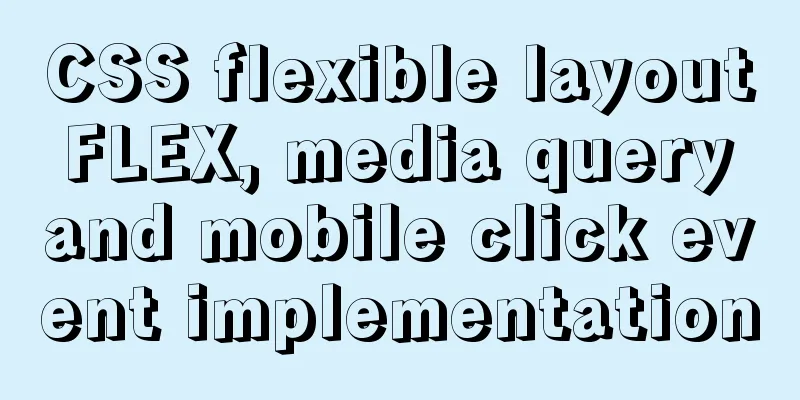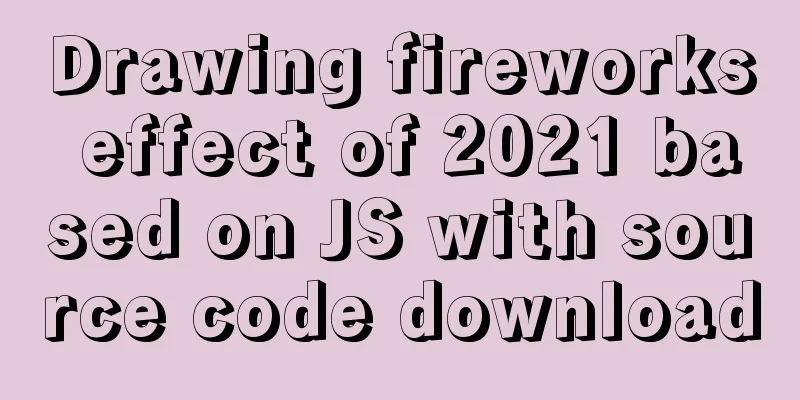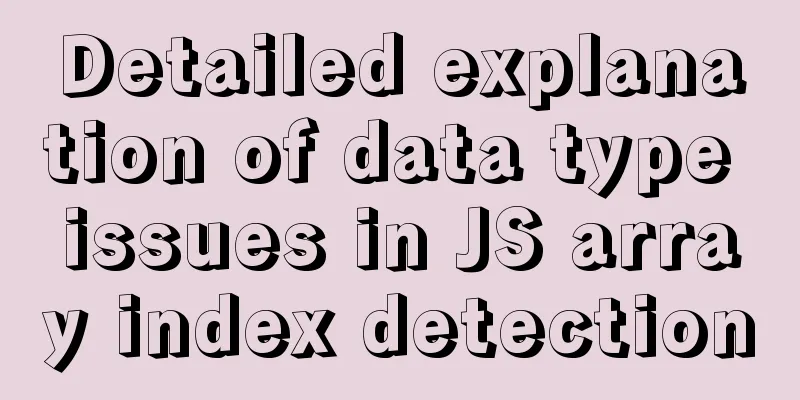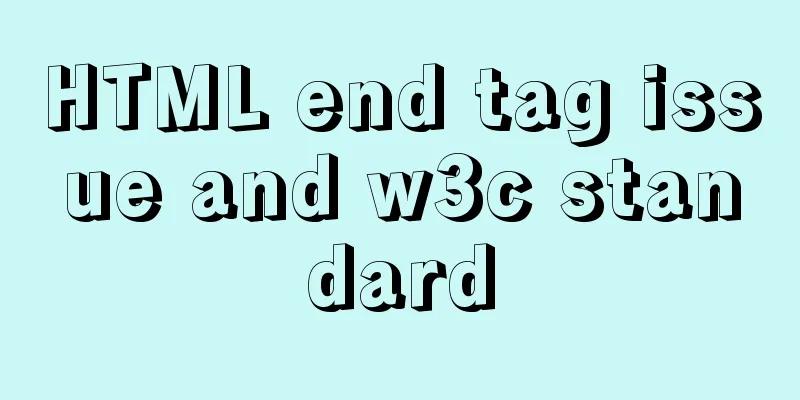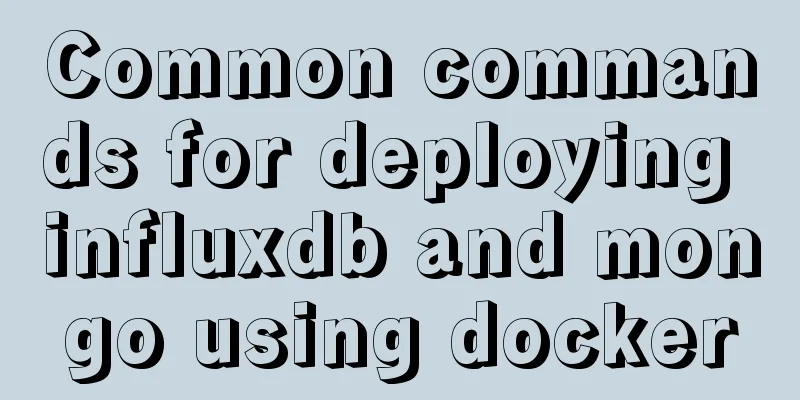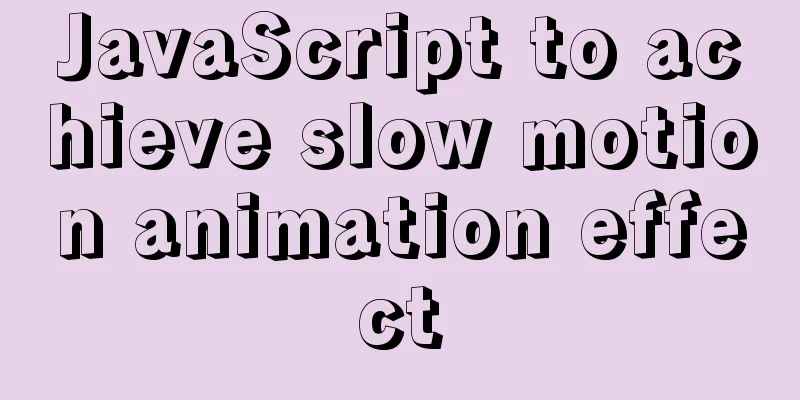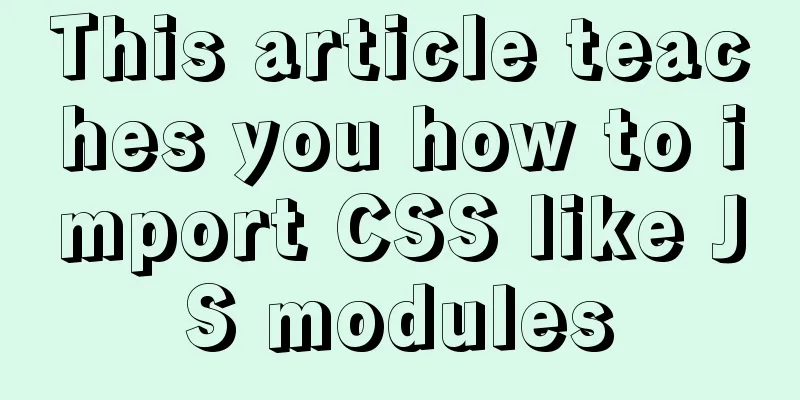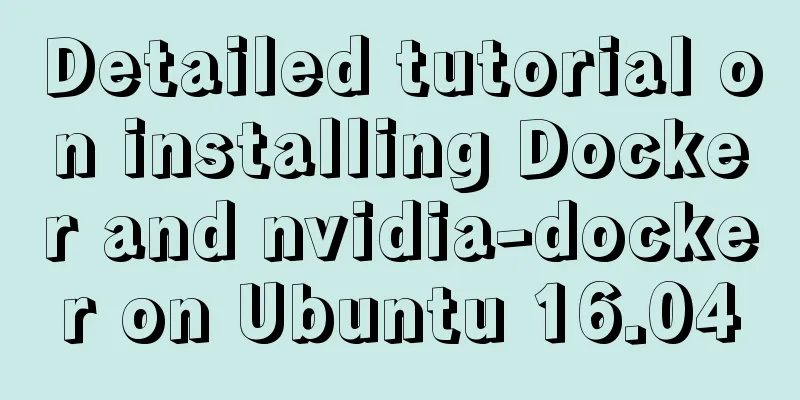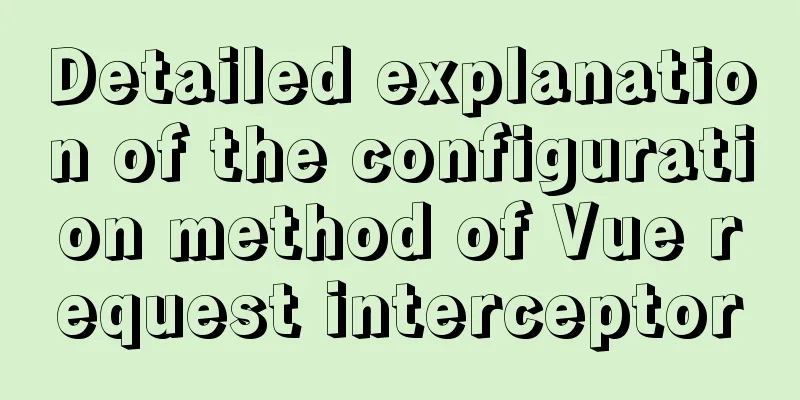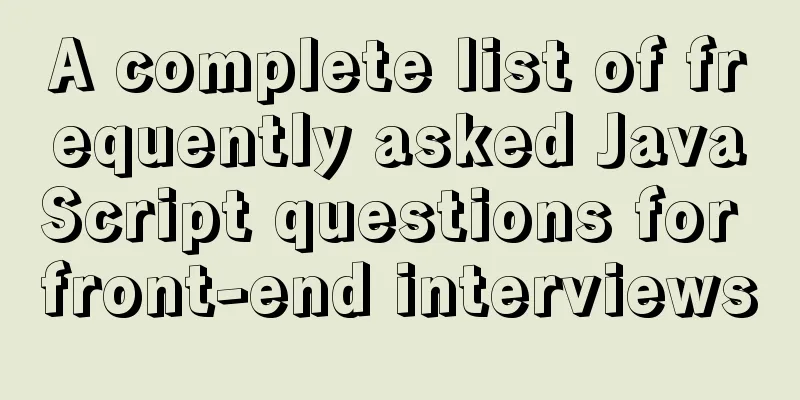HTML implements Double 11 coupon grabbing (set time to open the coupon grabbing page)
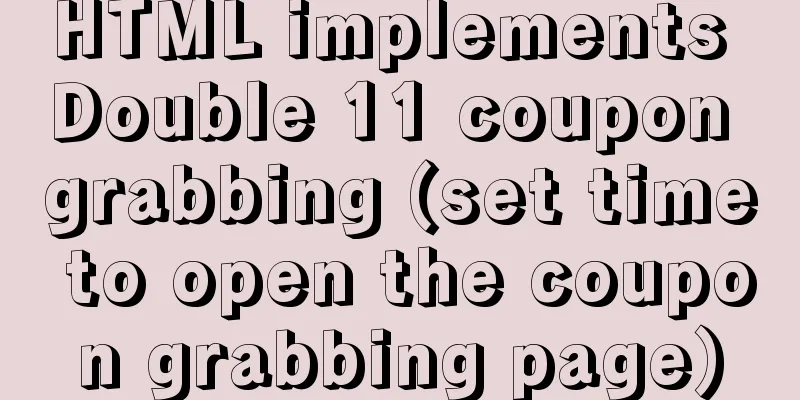
|
Without further ado, I will post the code for you directly. The specific code is as follows:
<!DOCTYPE html>
<html lang="en" xmlns="http://www.w3.org/1999/xhtml">
<head>
<meta charset="utf-8" />
<title></title>
<style type="text/css">
#result{
width:500px;
border:1px solid #CCCCCC;
background:#FFFFCC;
margin:50px auto;
font-size:24px;
color:#FF0000;
padding:20px;
}
</style>
<script type="text/javascript">
window.onload = function () {
showTime();
var start = document.getElementById("start");
start.onclick = function () {
var path = document.getElementById("path").value;
var time1 = document.getElementById("time1").value;
var time2 = document.getElementById("time2").value;
var time3 = document.getElementById("time3").value;
start.value = "Waiting to open the order grabbing page";
setInterval(function () {
var date = new Date();
var hour = date.getHours();
var minute = date.getMinutes();
var second = date.getSeconds();
if (hour == time1 && minute == time2 && second == time3) {
window.open(path);
}
}, 100);
};
}
function showTime()
{
//Create Date object var today = new Date();
//Get the year, month, day, hour, minute and second respectively var year = today.getFullYear();
var month = today.getMonth()+1;
var day = today.getDate();
var hours = today.getHours();
var minutes = today.getMinutes();
var seconds = today.getSeconds();
//If it is a single number, add 0 in front
month = month<10 ? "0"+month : month;
day = day <10 ? "0"+day : day;
hours = hours<10 ? "0"+hours : hours;
minutes = minutes<10 ? "0"+minutes : minutes;
seconds = seconds<10 ? "0"+seconds : seconds;
//Build the string to be output var str = year+"年"+month+"月"+day+"日"+hours+":"+minutes+":"+seconds;
//Get the object with id=result var obj = document.getElementById("result");
//Write the contents of str into the <div> with id=result obj.innerHTML = str;
//Delay window.setTimeout("showTime()",1000);
}
</script>
</head>
<body>
<div>
<h2>1. Synchronize computer time with Beijing time</h2>
<h2>2. Set the path address to the address and time of the coupon you want to grab</h2>
<!--<h3>Coupon Address</h3><input type="text" id=path />-->
<h3>Coupon address (be careful not to miss http:// or https://)</h3> <!--<textarea id="path" style="width:200px;height:80px;"></textarea>-->
<input type="url" id="path" style="width:auto"/>
<h3>Ticket grabbing time</h3>
<input type="text" id=time1 />Hours<input type="text" id=time2 />Minutes<input type="text" id=time3 />Seconds<h2>3, click to wait, then click to grab the coupon</h2>
<input type="button" id="start" value="Start"/><div id="result"></div>
</div>
</body>
</html>Summarize The above is the HTML implementation of Double 11 coupon grabbing (setting the time to open the coupon grabbing page) introduced by the editor. I hope it will be helpful to everyone. If you have any questions, please leave me a message and the editor will reply to you in time. I would also like to thank everyone for their support of the 123WORDPRESS.COM website! |
<<: Implementation of CSS Fantastic Border Animation Effect
>>: MySQL database aggregate query and union query operations
Recommend
Talk about the 8 user instincts behind user experience in design
Editor's note: This article is contributed by...
Solve the problem of MySQL reporting Invalid default value for ''operate_time'' error
Execute the create table statement in the databas...
A brief discussion on HTML titles, paragraphs, line breaks, horizontal lines, and special characters
title XML/HTML CodeCopy content to clipboard <...
MySQL password is correct but cannot log in locally -1045
MySQL password is correct but cannot log in local...
Clever use of webkit-box-reflect to achieve various dynamic effects (summary)
In an article a long time ago, I talked about the...
How many common loops do you know about array traversal in JS?
Preface As a basic data structure, arrays and obj...
Create a new user in Linux and grant permissions to the specified directory
1 Create a user and specify the user's root p...
Docker sets up port mapping, but cannot access the solution
#docker ps check, all ports are mapped CONTAINER ...
Two tools for splitting the screen in the Linux command line terminal
Here are two terminal split screen tools: screen ...
JS implements a simple brick-breaking pinball game
This article shares the specific code of JS to im...
Steps to deploy multiple tomcat services using DockerFile on Docker container
1. [admin@JD ~]$ cd opt #Enter opt in the root di...
Detailed explanation of how to access MySQL database remotely through Workbench
Preface Workbench is installed on one computer, a...
js to implement collision detection
This article example shares the specific code of ...
How to solve the 10060 unknow error when Navicat remotely connects to MySQL
Preface: Today I want to remotely connect to MySQ...
Detailed explanation of object literals in JS
Table of contents Preface 1. Set the prototype on...