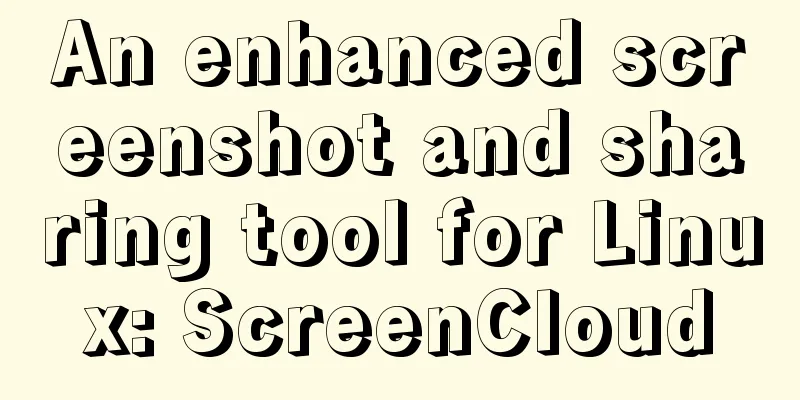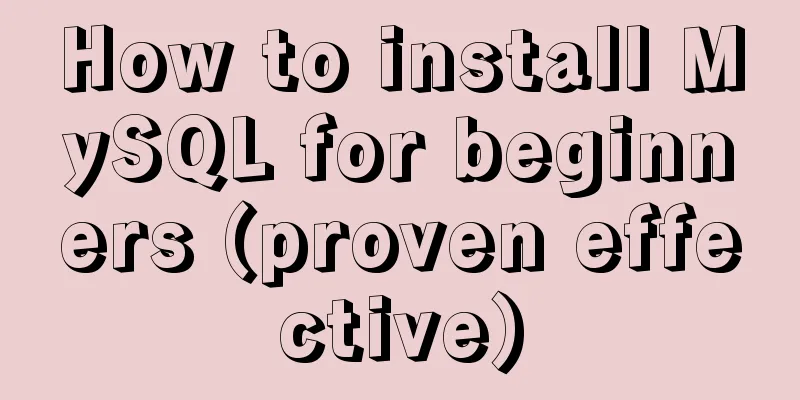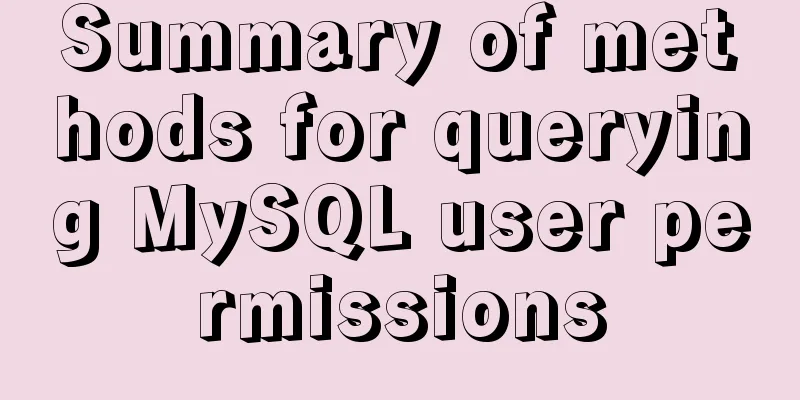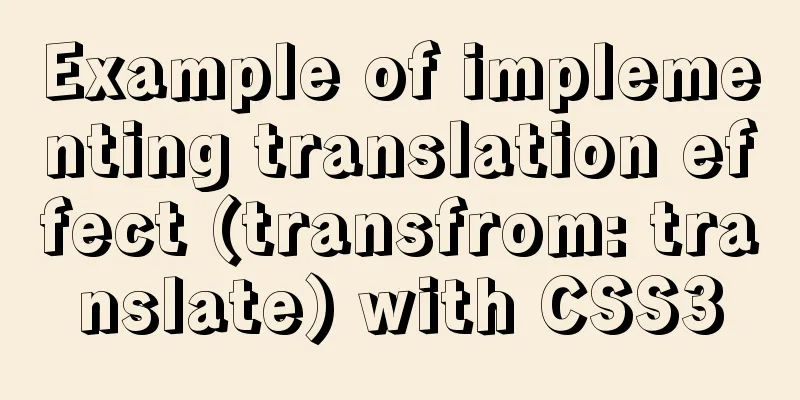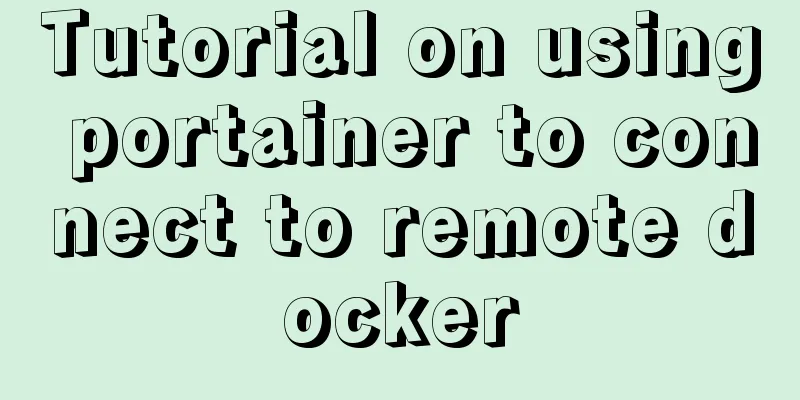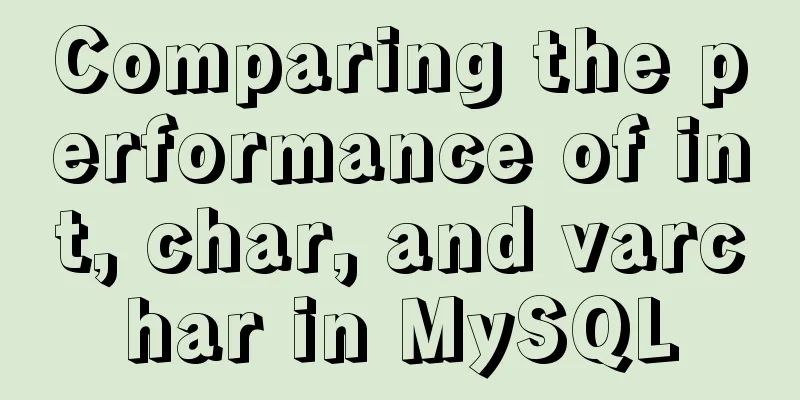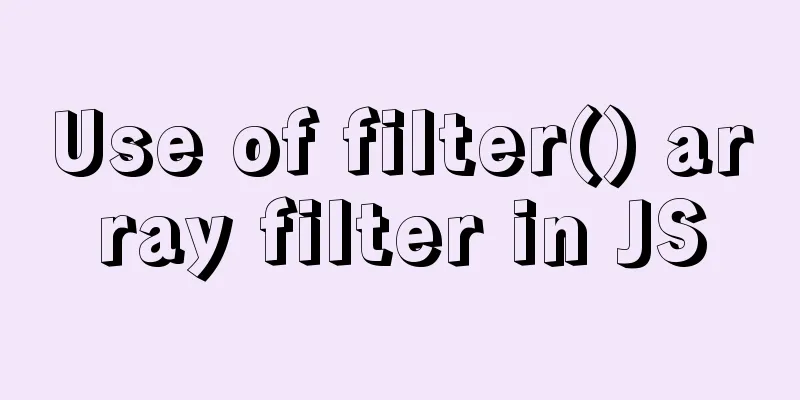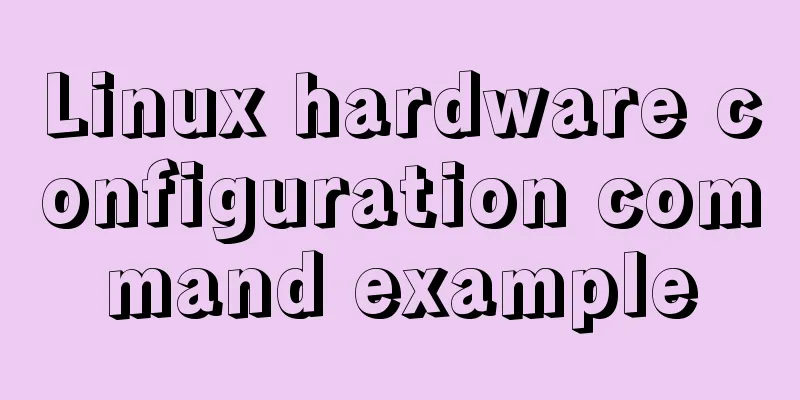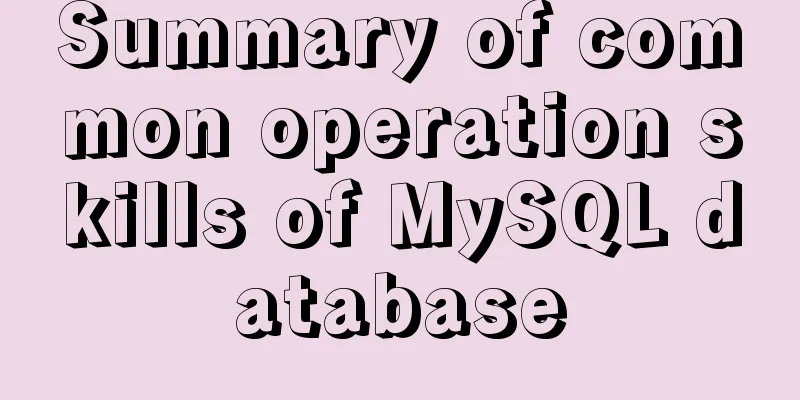js to implement collision detection

|
This article example shares the specific code of js to implement collision detection for your reference. The specific content is as follows
Code:
<!DOCTYPE html>
<html lang="en">
<head>
<meta charset="UTF-8">
<meta name="viewport" content="width=device-width, initial-scale=1.0">
<title>Document</title>
</head>
<style>
div {
position: absolute;
top: 0px;
right: 0px;
bottom: 0px;
left: 0px;
margin: auto;
width: 300px;
height: 300px;
background-color: green;
}
span {
position: absolute;
top: 0px;
left: 0px;
display: block;
width: 100px;
height: 100px;
background-color: rgb(10, 151, 233);
}
</style>
<body>
<div></div>
<span></span>
<script>
var div = document.getElementsByTagName('div')[0];
var span = document.getElementsByTagName('span')[0];
span.onmousedown = function(e) {
// Event object compatible e = window.event || e;
// Add global capture if (span.setCapture) {
span.setCapture();
}
// Press the mouse to get the distance between the mouse and the left and top of the page var x = e.clientX;
var y = e.clientY;
// The distance between the element and the left and top of the page var elex = span.offsetLeft;
var eley = span.offsetTop;
// Distance between mouse and element = distance between mouse and page - distance between element and page var X = x - elex;
var Y = y - eley;
document.onmousemove = function(e) {
//Mouse movement gets the distance between the mouse and the page //Event object compatible e = window.event || e;
var movex = e.clientX;
var movey = e.clientY;
// The left and top values of the element = the distance between the mouse and the page - the distance between the mouse and the element var leftx = movex - X;
var lefty = movey - Y;
/*----------------------------------------------------------*/
// Collision detection // 1. Left safety distance = distance between big box and left side of page - width of small box var safeleft = div.offsetLeft - span.offsetWidth;
// 2. The right safety distance is the distance between the big box and the left side of the page + the width of the big box var saferight = div.offsetLeft + div.offsetWidth;
// 3. Upper safety distance = distance between big box and top of page - height of small box var safetop = div.offsetTop - span.offsetHeight;
// 4. Bottom safety distance = distance between big box and top of page + height of big box var safebottom = div.offsetTop + div.offsetHeight;
if (leftx < safeleft || leftx > saferight || lefty < safetop || lefty > safebottom) {
div.style.background = 'green';
} else {
div.style.background = 'red';
}
/*----------------------------------------------------------*/
// Boundary value // Leftif (leftx <= 0) {
leftx = 0;
}
// if (lefty <= 0) {
lefty = 0;
}
//Right var rightx = document.documentElement.clientWidth - span.offsetWidth;
if (leftx >= rightx)
leftx = rightx;
// Next var righty = document.documentElement.clientHeight - span.offsetHeight;
if (lefty >= righty) {
lefty = righty;
}
span.style.left = leftx + 'px';
span.style.top = lefty + 'px';
}
document.onmouseup = function() {
document.onmousemove = null;
if (span.releaseCapture) {
span.releaseCapture();
}
}
// Prevent default event return false;
}
</script>
</body>
</html>The above is the full content of this article. I hope it will be helpful for everyone’s study. I also hope that everyone will support 123WORDPRESS.COM. You may also be interested in:
|
<<: How to reset the root password of Mysql in Windows if you forget it
>>: Linux system disk formatting and manually adding swap partition
Recommend
Sample code for implementing 3D book effect with CSS
Without further ado, let's take a look at the...
Mysql database master-slave separation example code
introduce Setting up read-write separation for th...
MySQL 8.0.11 installation summary tutorial diagram
Installation environment: CAT /etc/os-release Vie...
A brief discussion on CSS blocking merging and other effects
Non-orthogonal margins When margin is used, it wi...
The difference between two MySQL delete user statements (delete user and drop user)
Tip: In MySQL, we often need to create and delete...
Docker container accesses the host's MySQL operation
background: There is a flask project that provide...
Essential Handbook for Web Design 216 Web Safe Colors
The color presentation on a web page will be affec...
Examples of correct judgment methods for data types in JS
Table of contents Preface Can typeof correctly de...
Summary of the dockerfile-maven-plugin usage guide
Table of contents pom configuration Setting.xml c...
Summary of situations where MySQL indexes will not be used
Types of Indexes in MySQL Generally, they can be ...
Linux super detailed gcc upgrade process
Table of contents Preface 1. Current gcc version ...
5 ways to make your JavaScript codebase cleaner
Table of contents 1. Use default parameters inste...
How to use CSS to achieve two columns fixed in the middle and adaptive
1. Use absolute positioning and margin The princi...
Share 8 very useful CSS development tools
CSS3 Patterns Gallery This CSS3 pattern library s...
Introduction to container of() function in Linux kernel programming
Preface In Linux kernel programming, you will oft...