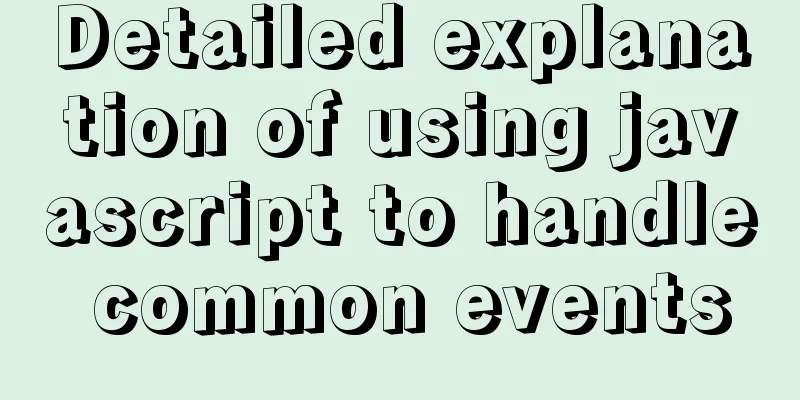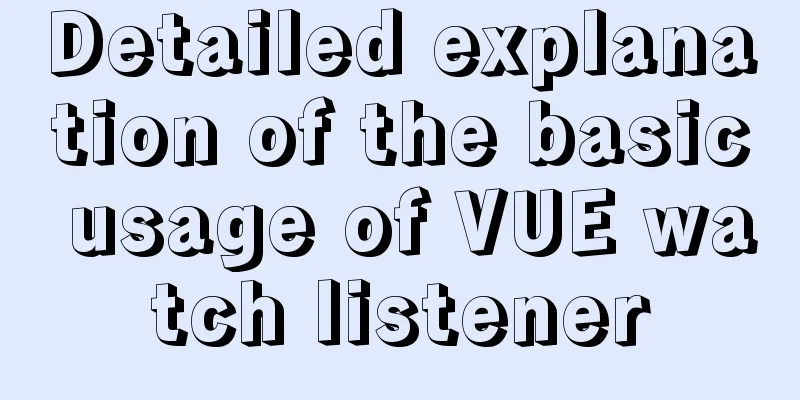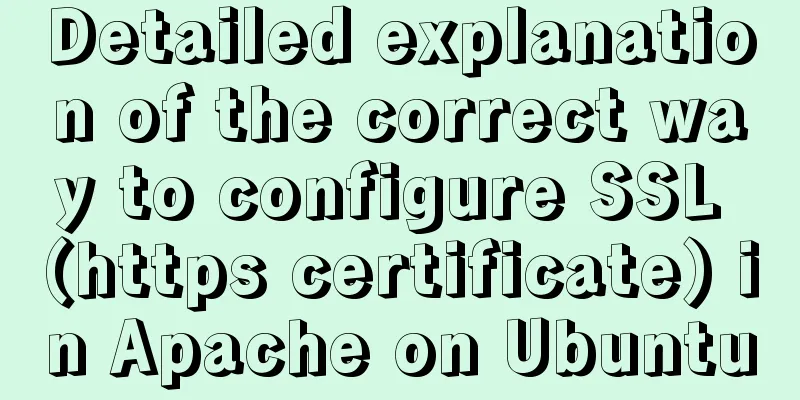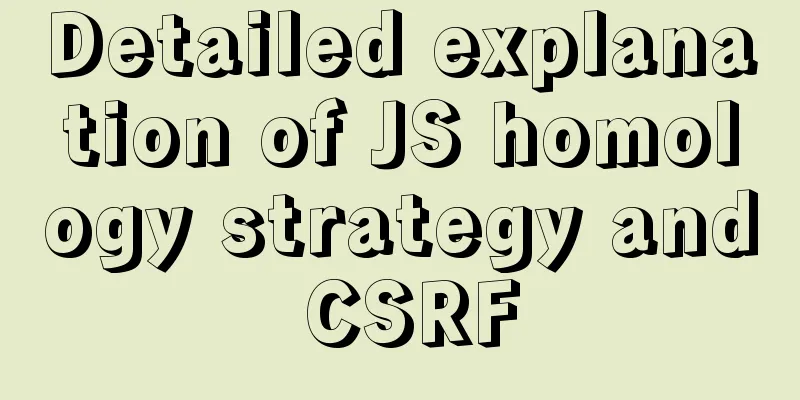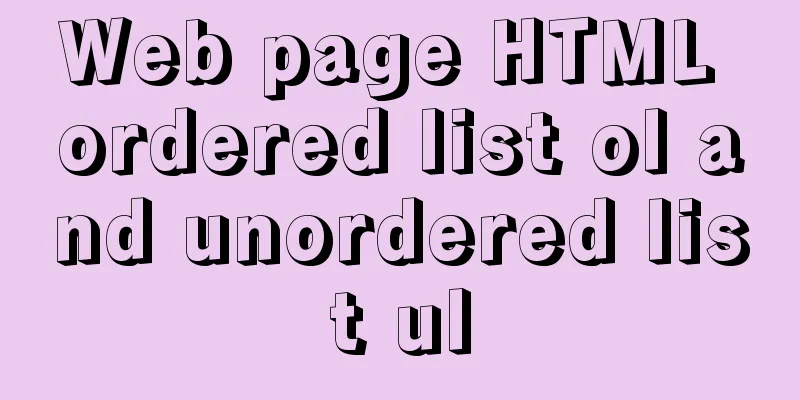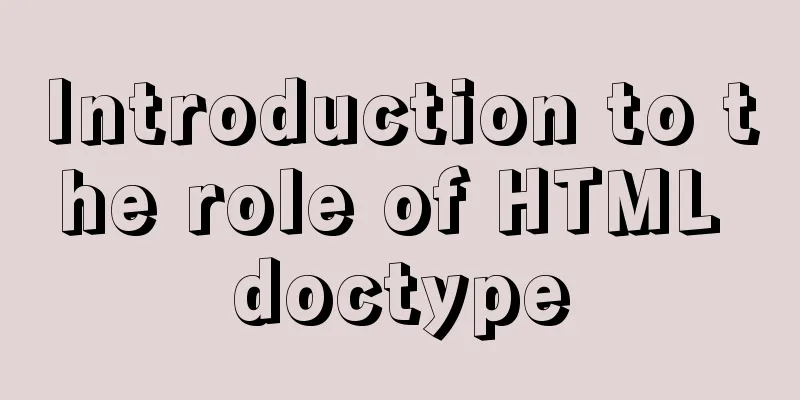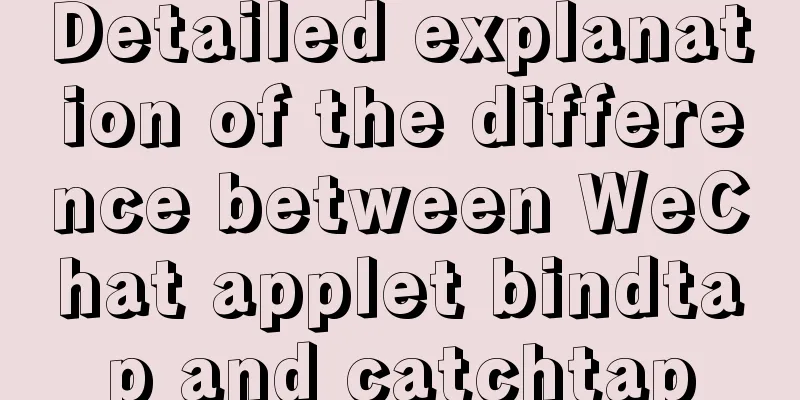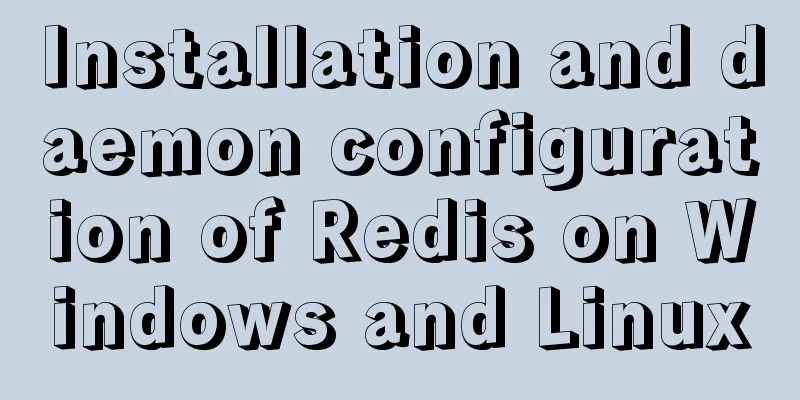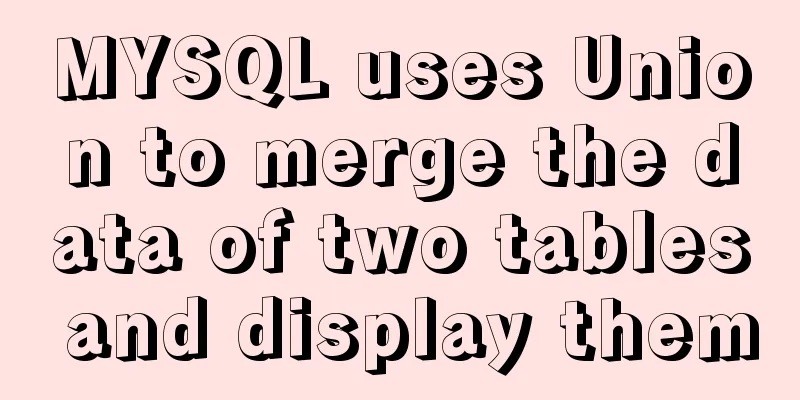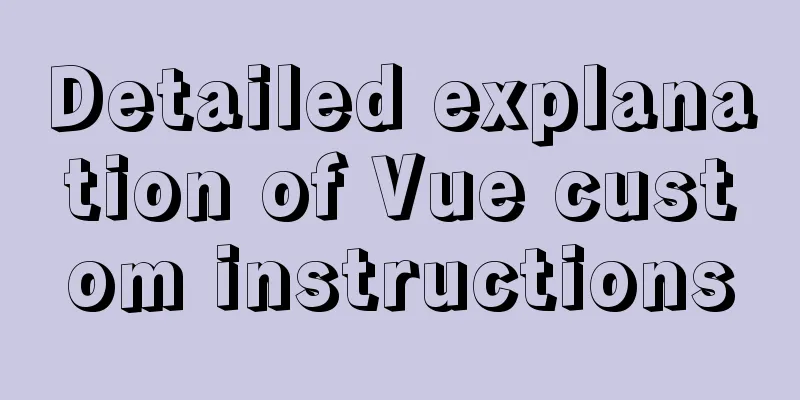Summary of situations where MySQL indexes will not be used
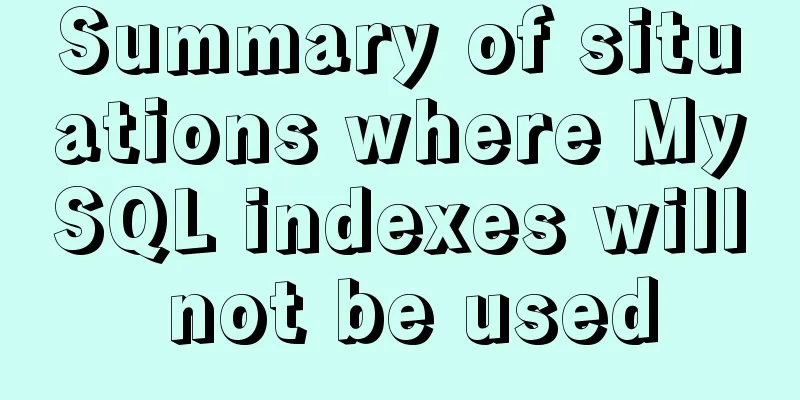
|
Types of Indexes in MySQL Generally, they can be divided into four categories:
Normal index This is the most basic index and it has no restrictions. It can be created in the following ways: 1. Create an index The code is as follows: CREATE INDEX indexName ON mytable(username(length)); If it is CHAR or VARCHAR type, length can be smaller than the actual length of the field; if it is BLOB or TEXT type, length must be specified, and the same applies below. 2. Modify the table structure The code is as follows: ALTER mytable ADD INDEX [indexName] ON (username(length)) Specify directly when creating a table CREATE TABLE mytable( ID INT NOT NULL, username VARCHAR(16) NOT NULL, INDEX [indexName] (username(length)) ); The syntax for deleting an index is: DROP INDEX [indexName] ON mytable; Unique Index It is similar to the previous ordinary index, except that the values of the index column must be unique, but null values are allowed. If it is a composite index, the combination of column values must be unique. It can be created in the following ways: CREATE UNIQUE INDEX indexName ON mytable(username(length)) Modify the table structure: ALTER mytable ADD UNIQUE [indexName] ON (username(length)) When creating a table, specify directly: CREATE TABLE mytable( ID INT NOT NULL, username VARCHAR(16) NOT NULL, UNIQUE [indexName] (username(length)) ); Primary key index It is a special unique index that does not allow null values. Generally, the primary key index is created when the table is created: The code is as follows: CREATE TABLE mytable( ID INT NOT NULL, username VARCHAR(16) NOT NULL, PRIMARY KEY(ID) ); Of course, you can also use the ALTER command. Remember: a table can only have one primary key. Joint Index To visually compare single-column indexes and composite indexes, add multiple fields to the table: CREATE TABLE mytable( ID INT NOT NULL, username VARCHAR(16) NOT NULL, city VARCHAR(50) NOT NULL, age INT NOT NULL ); In order to further squeeze the efficiency of MySQL, we should consider creating a composite index. That is, build name, city, and age into one index: The code is as follows: ALTER TABLE mytable ADD INDEX name_city_age (name(10),city,age); Situations where indexes are not used Indexes may not be effective every time. If we do not operate correctly, it is very likely that a full table scan will be performed instead of an index. The possible_key, key_len, and key parameters in Explain can analyze whether our SQL statements use indexes. The following situations will cause the index to fail
You can use Explain to test whether the index is used. Summarize The above is the full content of this article. I hope that the content of this article will have certain reference learning value for your study or work. Thank you for your support of 123WORDPRESS.COM. You may also be interested in:
|
<<: WeChat applet implements jigsaw puzzle game
>>: How to install Docker CE on Ubuntu 18.04 (Community Edition)
Recommend
js array entries() Get iteration method
Table of contents 1. Detailed syntax of entires()...
Implementing a table scrolling carousel effect through CSS animation
An application of CSS animation, with the same co...
Vue Element front-end application development preparation for the development environment
Table of contents Overview 1. Develop the require...
Some common properties of CSS
CSS background: background:#00ffee; //Set the back...
Problems with index and FROM_UNIXTIME in mysql
Zero, Background I received a lot of alerts this ...
Four practical tips for JavaScript string operations
Table of contents Preface 1. Split a string 2. JS...
Use of MySQL triggers
Triggers can cause other SQL code to run before o...
Teach you how to quickly install Nginx in CentOS7
Table of contents 1. Overview 2. Download the Ngi...
How to access the local machine (host machine) in Docker
Question How to access the local database in Dock...
How to connect Xshell5 to Linux in a virtual machine and how to solve the failure
I installed a virtual machine a long time ago, an...
Express implements login verification
This article example shares the specific code for...
Detailed explanation of Kubernetes pod orchestration and lifecycle
Table of contents K8S Master Basic Architecture P...
How to implement two-way binding function in vue.js with pure JS
Table of contents First, let's talk about the...
JS implements a simple counter
Use HTML CSS and JavaScript to implement a simple...
Detailed explanation of CSS float property
1. What is floating? Floating, as the name sugges...