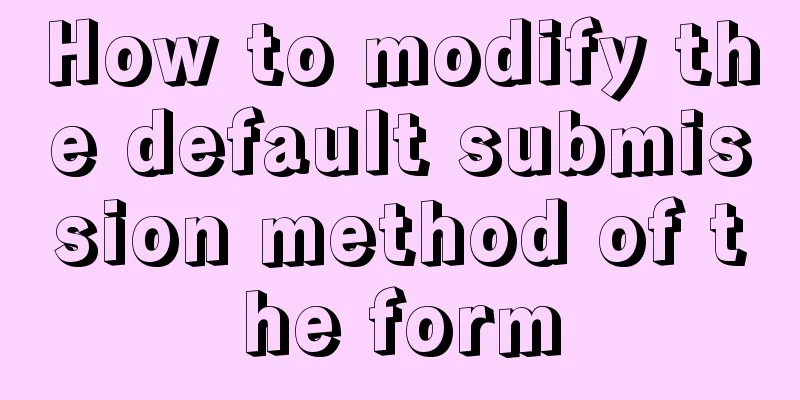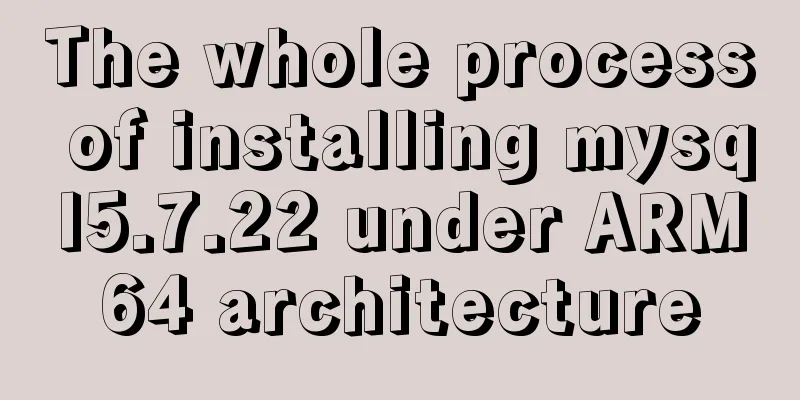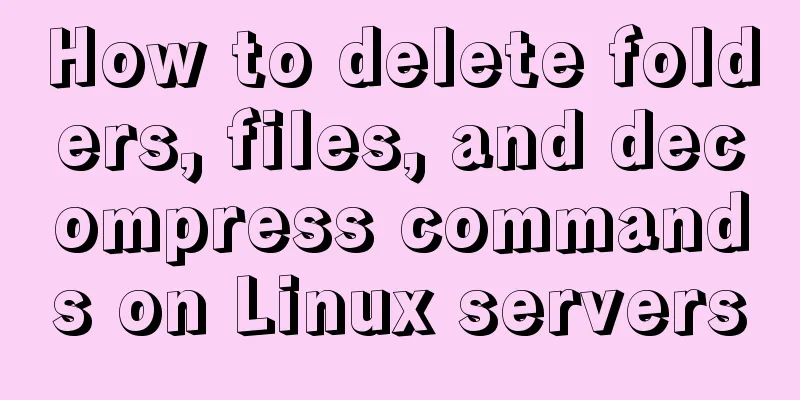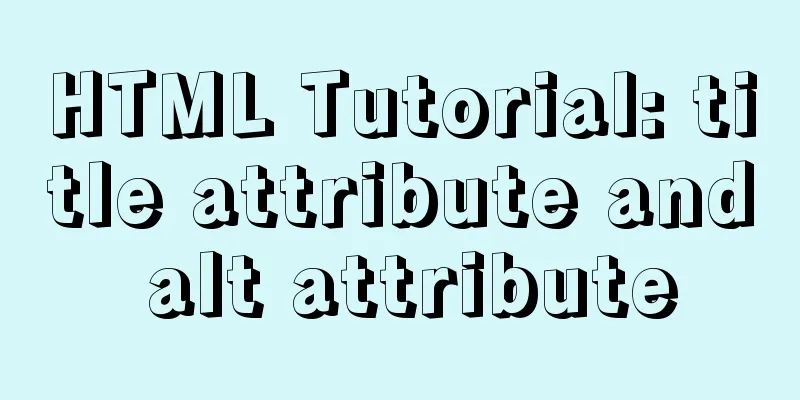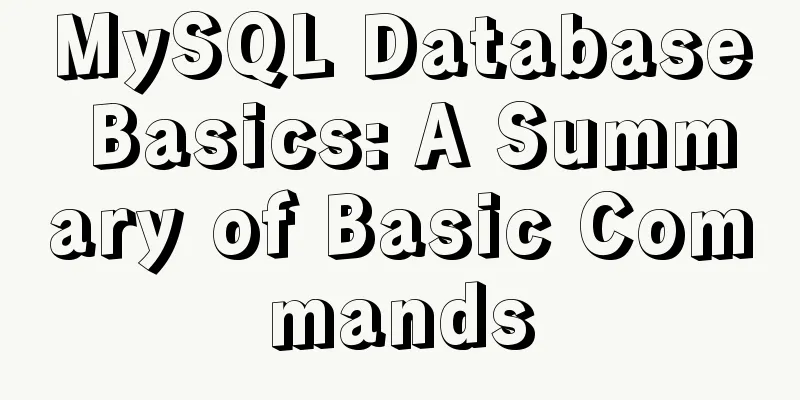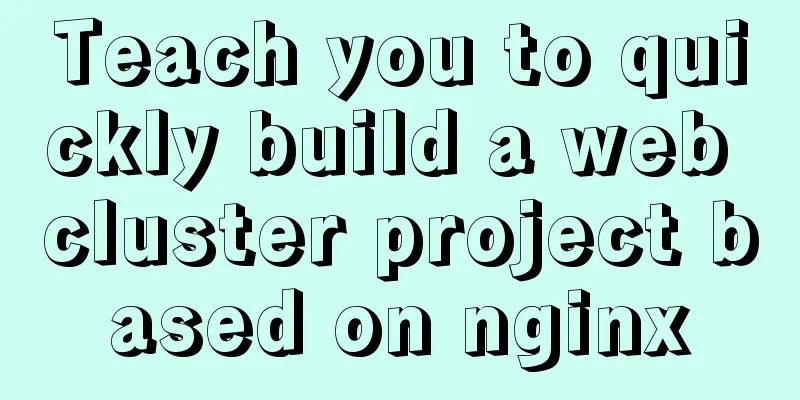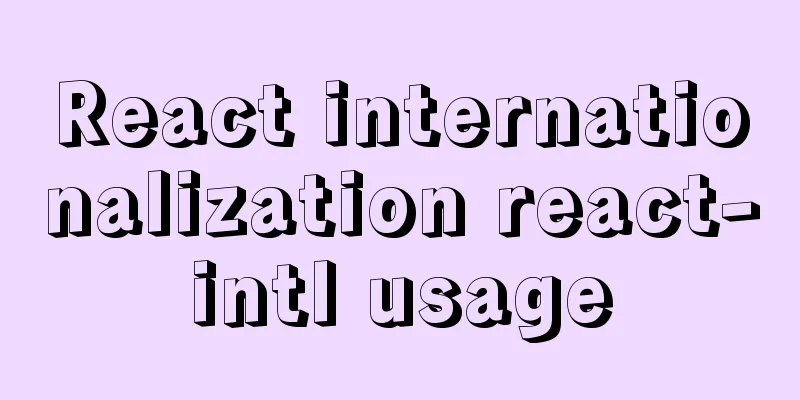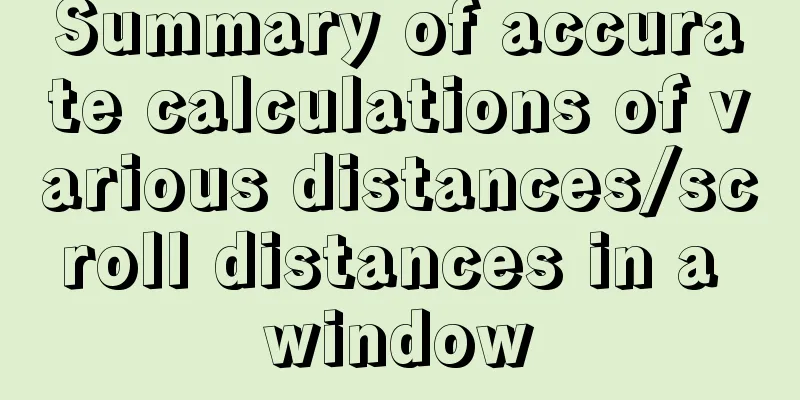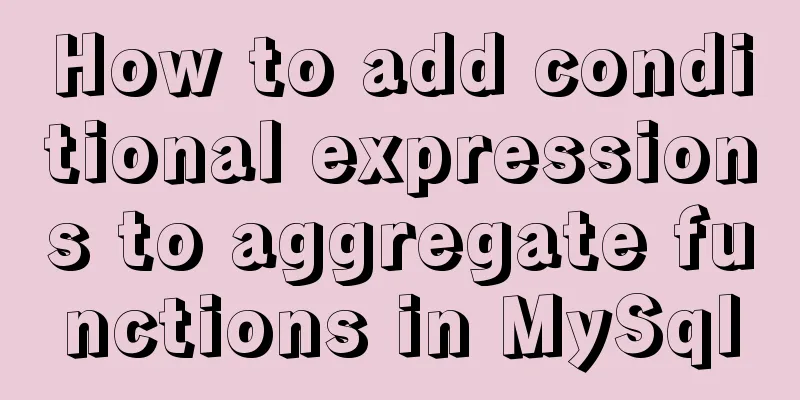Detailed explanation of using javascript to handle common events
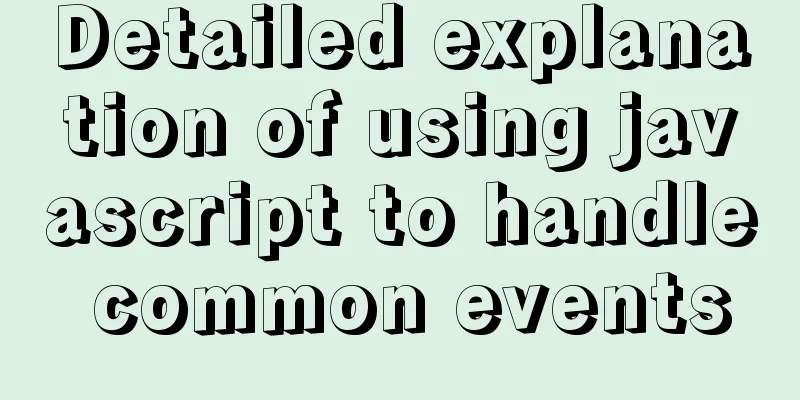
|
JS events refer to behaviors that occur on browser forms or HTML elements and are willing to trigger the execution of JS code blocks. Next, let's take a look at the related events. 1. Form eventsFor example, the onload event: when the page is fully loaded (including images, js files, css files, etc.), this event will be triggered.
<!DOCTYPE html>
<html>
<head>
<meta charset="utf-8">
<title>Flower Dog Online</title>
<script>
window.onload = function(){
var mydiv = document.getElementById("mydiv");
alert("Page loading completed, the content of mydiv is: "+mydiv.innerText);
}
</script>
</head>
<body>
<div id='mydiv'>I am a flower dog, a flower of a flower dog, a dog of a flower dog. </div>
</body>
</html>
2. Mouse eventsFor example, when the mouse clicks the left button, an onclick event occurs:
<!DOCTYPE html>
<html>
<head>
<meta charset="utf-8">
<title>Flower Dog Online</title>
<style>
html,body{
width: 100%;
height: 100%;
}
</style>
<script>
function mouseclick(){
alert('Page clicked');
}
</script>
</head>
<body onclick="mouseclick()">
<div id='mydiv'>I am a flower dog, a flower of a flower dog, a dog of a flower dog. </div>
</body>
</html>
3. Keyboard events
<!DOCTYPE html>
<html>
<head>
<meta charset="utf-8">
<title>Flower Dog Online</title>
<style>
html,body{
background-color: aquamarine;
width: 100%;
height: 100%;
}
</style>
<script>
function keydown(event){
if(event.keyCode==37){
alert(event.keyCode +'You pressed the left button');
}
if(event.keyCode==38){
alert(event.keyCode +'You pressed the up key');
}
if(event.keyCode==39){
alert(event.keyCode +'You pressed the right button');
}
if(event.keyCode==40){
alert(event.keyCode +'You pressed the down key');
}
}
</script>
</head>
<body onkeydown="keydown(event)">
</body>
</html>
4. Common event methods (including window events, mouse events, keyboard events, text events)
5. Event bubbling and event capturingWhen an event occurs, an event stream is generated. When an HTML element generates an event, the event is propagated between the element node and the root node in a specific order, similar to recursion and return. The event triggering method is as follows: addEventListener("click","doSomething","true"); If the third parameter is true, it is event capture, if it is false, it is event bubbling, the default is bubbling. Capture event propagation:
Bubbling event propagation
This is the end of this article on using javascript to handle common events. For more information about how to handle common events with js, please search for previous articles on 123WORDPRESS.COM or continue to browse the following related articles. I hope you will support 123WORDPRESS.COM in the future! You may also be interested in:
|
<<: MySQL knowledge points for the second-level computer exam mysql alter command
>>: IIS and APACHE implement HTTP redirection to HTTPS
Recommend
Detailed explanation of MYSQL large-scale write problem optimization
Abstract: When people talk about MySQL performanc...
How to use limit_req_zone in Nginx to limit the access to the same IP
Nginx can use the limit_req_zone directive of the...
Detailed process of installing logstash in Docker
Edit docker-compose.yml and add the following con...
Learn how to write neat and standard HTML tags
Good HTML code is the foundation of a beautiful w...
MySQL tutorial on how to deploy multiple instances on a single machine using mysqld_multi
Table of contents 1. MySQL compilation and instal...
Graphical analysis of MYSQL5.7 configuration file location in Windows environment
1. MYSQL installation directory Copy the code as ...
Detailed explanation of how to use element-plus in Vue3
Table of contents 1. Installation 2. Import in ma...
Implementation of crawler Scrapy image created by dockerfile based on alpine
1. Download the alpine image [root@DockerBrian ~]...
A super detailed Vue-Router step-by-step tutorial
Table of contents 1. router-view 2. router-link 3...
MySQL loop inserts tens of millions of data
1. Create a test table CREATE TABLE `mysql_genara...
Use of SerialPort module in Node.js
Table of contents Purpose Module Installation Bas...
MySQL query statement process and basic concepts of EXPLAIN statement and its optimization
The performance of your website or service depend...
Docker image optimization (from 1.16GB to 22.4MB)
Table of contents The first step of optimization:...
Detailed explanation of MySQL startup options and system variables examples
Table of contents Boot Options Command Line Long ...
Complete steps to achieve high availability with nginx combined with keepalived
Preface In order to meet the high availability of...