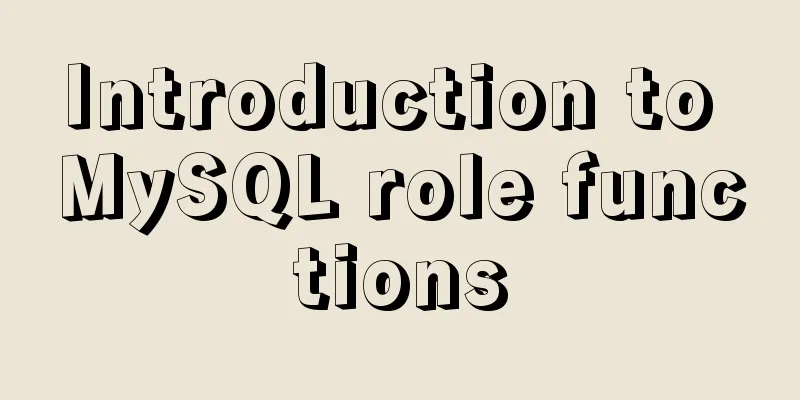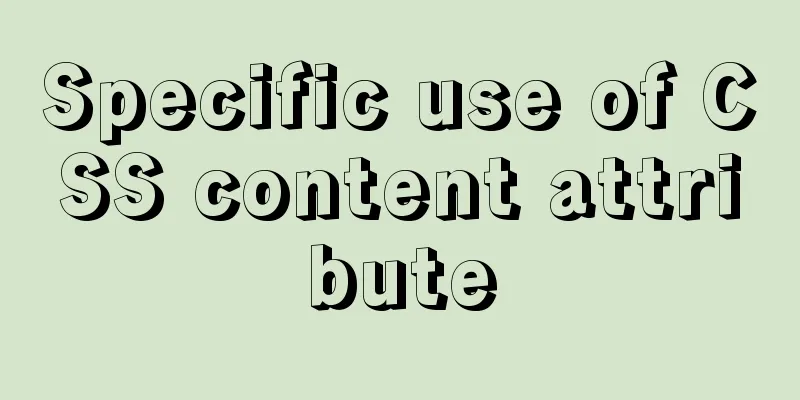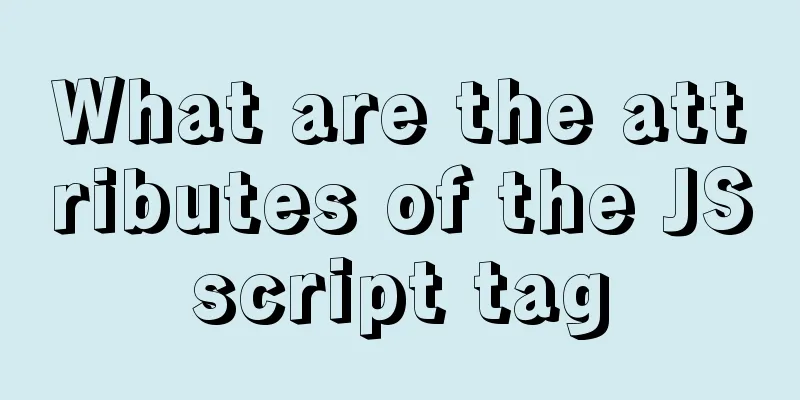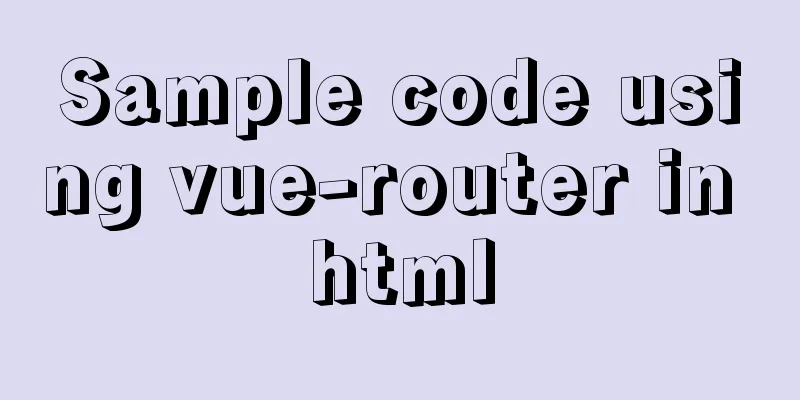MySQL query statement process and basic concepts of EXPLAIN statement and its optimization
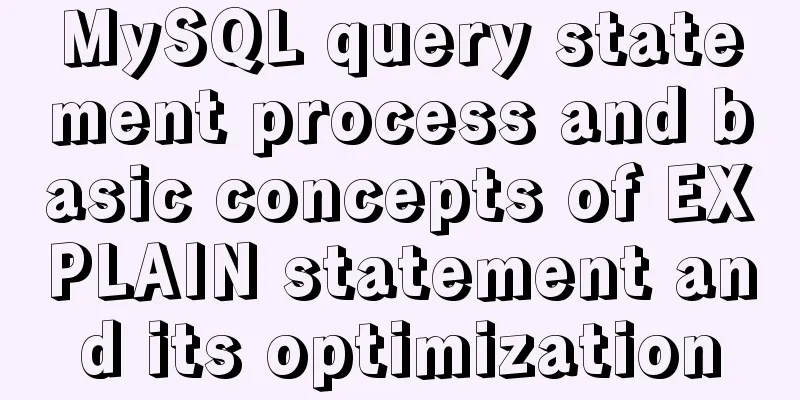
|
The performance of your website or service depends largely on the design of your database (assuming you choose the right language development framework) and how you query the data. We know the performance optimization methods of MySQL, which generally include creating indexes, avoiding complex joint queries, setting redundant fields, creating intermediate tables, query cache, etc. We also know how to use EXPLAIN to view the execution plan. However, little is known about the execution process and internal mechanism of complex MySQL query statements, the optimizations made by MySQL Optimizer itself, and the impact of query statement adjustments on performance and their causes. This article attempts to make a more in-depth discussion of some key concepts such as execution process and index usage, so as to understand the whys and whys. This can avoid blindly switching to NoSQL storage or investing in infrastructure upgrades when good results can be achieved through simple MySQL optimization. If you want to do your work well, you must first sharpen your tools. Here we first introduce the MySQL query statement performance analysis tool. MySQL's EXPLAIN command is a tool for analyzing query performance. Each row of EXPLAIN's output corresponds to the execution plan description of a table in the query statement. The meanings of the output columns are as follows:
The type column in the above table is the table association type. Common types are as follows (arranged from high to low in terms of association query efficiency):
The key column represents the index, and rows represents the estimated number of rows to be scanned. Extra indicates additional information. Common ones are as follows (also arranged in descending order of query efficiency):
If the following two messages (Using filesort, Using temporary) appear in EXPLAIN, and the rows are relatively large, it usually means that you need to adjust the query statement or add an index. In short, you need to try to eliminate these two messages. The following is an example of EXPLAIN results (finding nicknames and genders from the user profile table, sorting by the number of user followers in the user table):
The query statement above is a typical problem case. The specific meaning of Using filesort and Using temporary and how to optimize the above statement will be discussed in the next article in conjunction with the query process and principles. The above is the full content of this article. I hope it will be helpful to you. If you have any other questions, you can leave a message to communicate. Please continue to pay attention to 123WORDPRESS.COM! You may also be interested in:
|
<<: A brief analysis of Vue's asynchronous update of DOM
>>: vue-cli configuration uses Vuex's full process record
Recommend
How to enhance Linux and Unix server security
Network security is a very important topic, and t...
Detailed explanation of custom instructions for Vue.js source code analysis
Preface In addition to the default built-in direc...
How to use nginx as a load balancer for mysql
Note: The nginx version must be 1.9 or above. Whe...
Two ideas for implementing database horizontal segmentation
introduction With the widespread popularity of In...
How to deploy Go web applications using Docker
Table of contents Why do we need Docker? Docker d...
Detailed explanation of how to use Docker-Compose commands
You can manage and deploy Docker containers in a ...
Detailed explanation of Tomcat configuration and optimization solutions
Service.xml The Server.xml configuration file is ...
MySQL view principles and basic operation examples
This article uses examples to illustrate the prin...
Web design experience: Make the navigation system thin
<br />When discussing with my friends, I men...
Analysis of MySQL's method of exporting to Excel
This article describes how to use MySQL to export...
IIS7 IIS8 http automatically jumps to HTTPS (port 80 jumps to port 443)
IIS7 needs to confirm whether the "URL REWRI...
Summary of Common Mistakes in Web Design
In the process of designing a web page, designers...
Google Translate Tool: Quickly implement multilingual websites
Google China has released a translation tool that ...
Detailed tutorial on installing ElasticSearch 6.4.1 on CentOS7
1. Download the ElasticSearch 6.4.1 installation ...
How to install ionCube extension using pagoda
1. First install the pagoda Installation requirem...


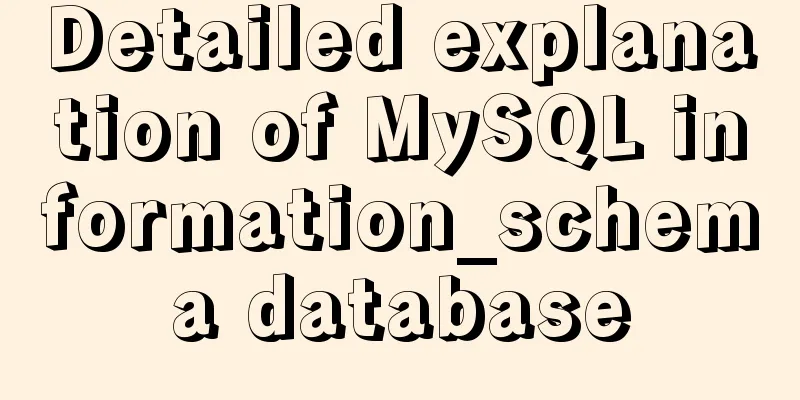
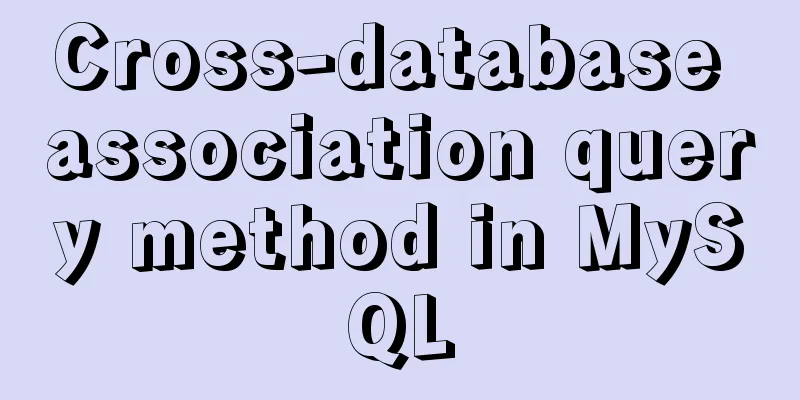
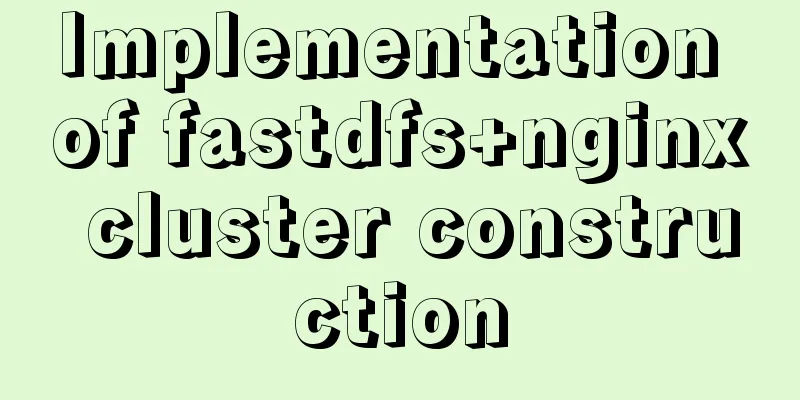
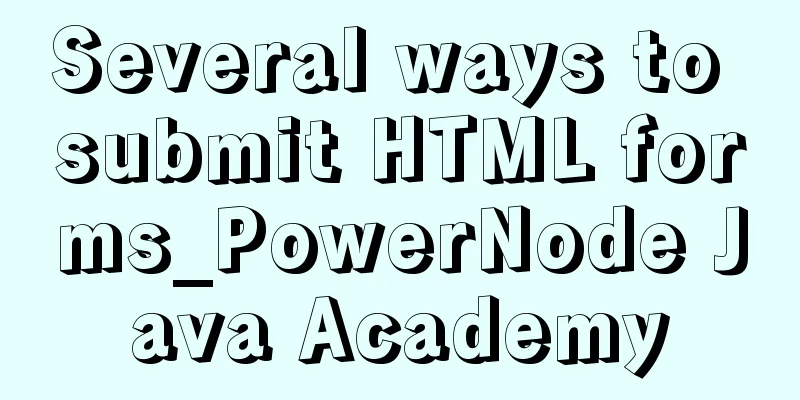
![MySQL slow query operation example analysis [enable, test, confirm, etc.]](/upload/images/67cad8bc206fd.webp)