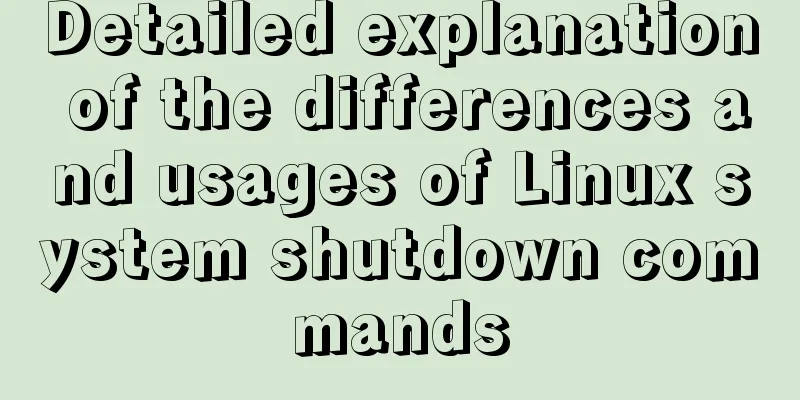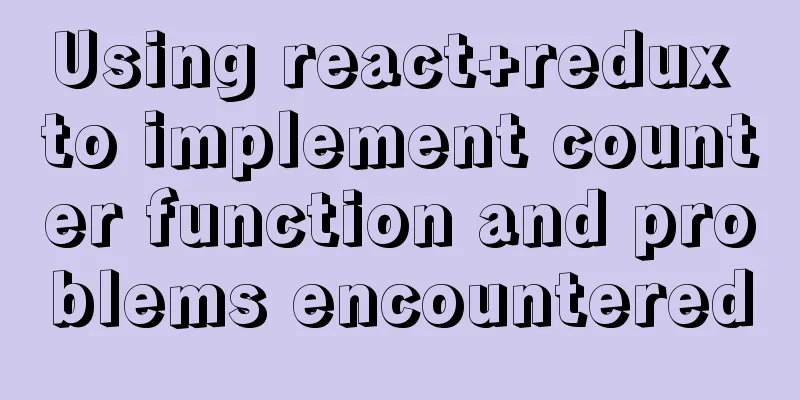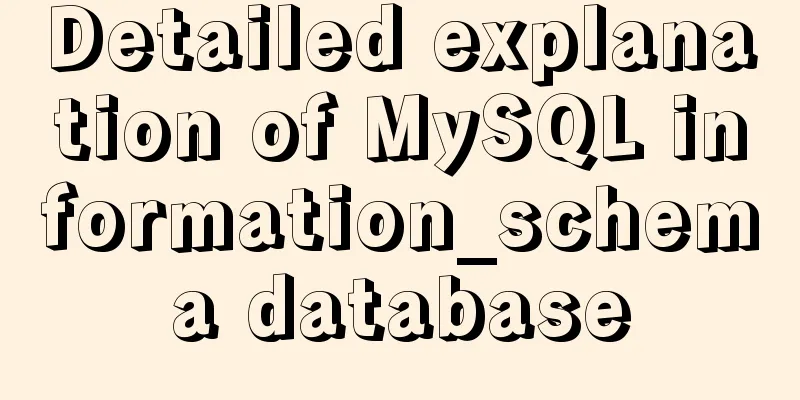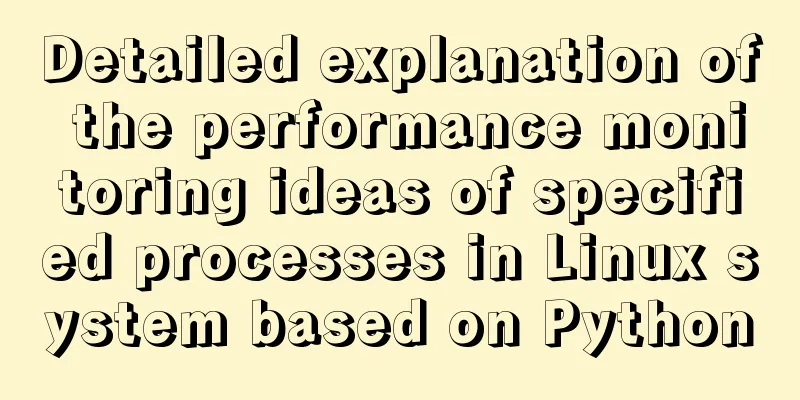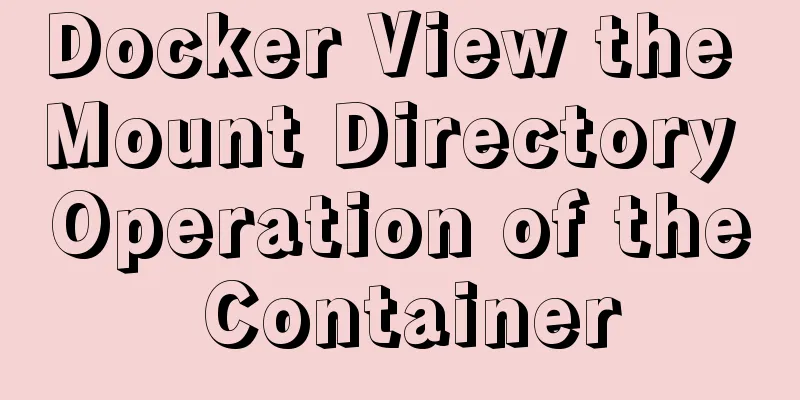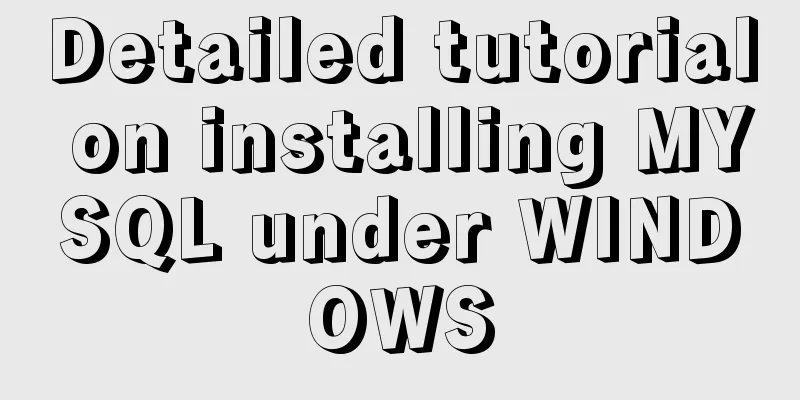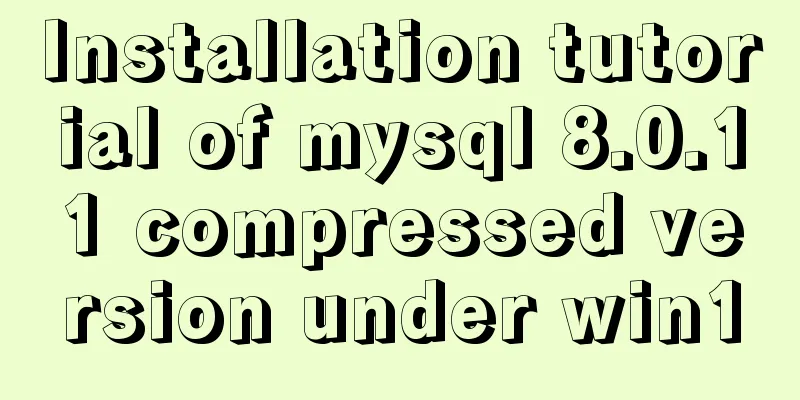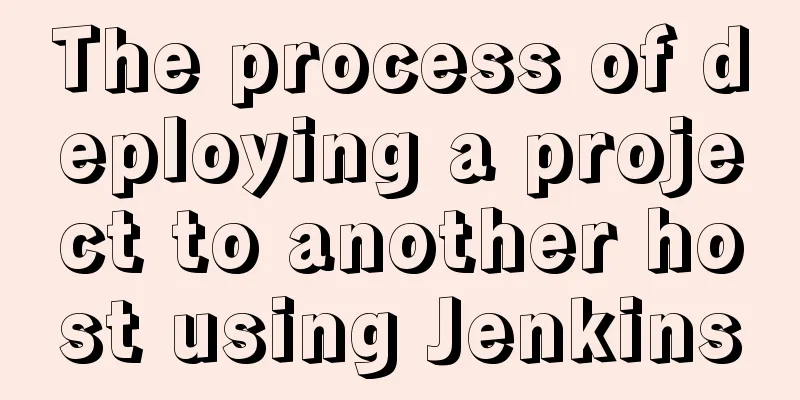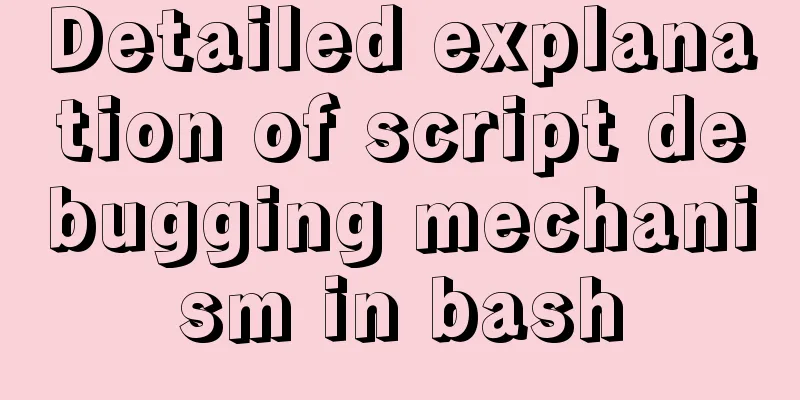vue-cli configuration uses Vuex's full process record
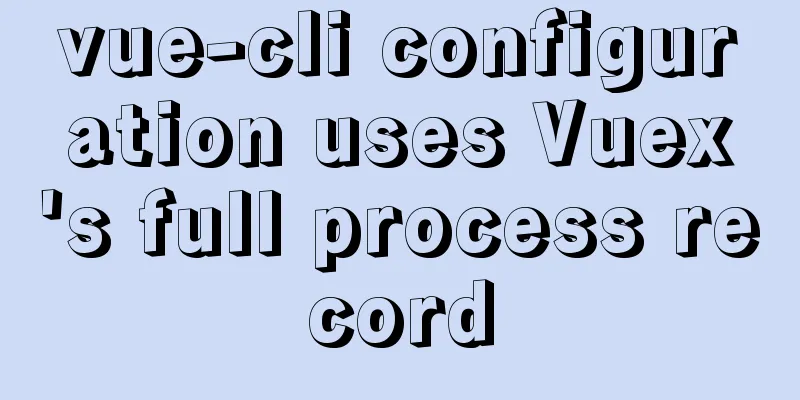
PrefaceIn Vue development, we often use some global data, such as user information, user permissions, some status and so on. Our traditional data is one-way, so we have to pass it layer by layer. So when we encounter a data shared by multiple components, this one-way data is difficult to maintain. For example, a component is nested in many layers, but the data change method has to be passed layer by layer. At this time we can introduce vuex. vuex is a state management pattern developed specifically for Vue.js applications. It uses centralized storage to manage the status of all components of an application and uses corresponding rules to ensure that the status changes in a predictable manner. The following figure is a flowchart of managing a shared state between components in the vuex official website
Installation and UsageWe can just use npm or yarn to install it in the vue-cli project we initialized. npm install vuex --save // yarn add vuex Then we manage our state, create a new store folder in the src file in the root directory, and then create index.js as the entry file under the store, and then write our global state.
The state here is the global state, getters can be used as some states we derive, for example, we need to divide the count in the state, and then mutations are methods to change the state. The first parameter is our state Object and the second parameter is the value that I can pass in. Finally, the actions here submit mutations instead of directly changing the state. The action here can be an asynchronous function. The first parameter of the action function receives a context function that communicates with the store instance with methods and properties, and the second one is what we pass in. Use state in the page, derive state through getter, and change state data through action dispatch
Here I introduce the corresponding state, getter derived data, mutation, action through mapState, mapGetters, mapMutations, and mapActions in vuex, and then I can use it directly on the vue instance. Of course, we can also directly introduce the store we defined and obtain the state, action, and mutation we want through the store instance.
Personally, I feel that the method of using vuex combined with the introduction at the beginning of map is more elegant, so I also used this method. For more reference definition methods, you can refer to the examples given on the vuex official website. I just used a form that I usually use. vuex official documentation: vuex.vuejs.org/zh/guide/ac… Modular ManagementWhen our state becomes more, the store object may become very bloated, so I need to use modular management to process our state files in separate files, which is more conducive to our maintenance. Modify the directory structure under our store file, create a modules directory and create a main.js in this directory.
The modified directory is shown in the figure, getters.js is some of the states we derived. Then modify our index.js file code as follows
import Vue from 'vue'
import Vuex from 'vuex'
import getters from './getters'
Vue.use(Vuex)
const context = require.context('./modules', false, /\.js$/)
const moduleStores = {}
context.keys().forEach(key => {
// Get the read file name and intercept const fileName = key.slice(2, -3);
//Export file contents through context(key) const fileModule = context(key).default
moduleStores[fileName] = {
...fileModule
}
})
const store = new Vuex.Store({
modules:
...moduleStores,
},
getters
})
export default store
Here we use webpack's api to automatically import the module we created Then, the use of our component page is basically the same as before, just modifying some state values by using mapState. Because we import it through the module, we now want to get the count under main in the store, so the modified mapState is introduced and used as follows
Now we have used a modular management method. For example, if we want to create a new state library, we only need to create it under modules, and the file format is exported in the form of main.js. Vuex state persistenceWhen we use vuex as state management, we refresh the browser and the vuex data disappears. At this time, we need a data persistence operation, such as saving our data in localstroage, which is achievable. However, if we have many store modules, this may be troublesome, so we introduced the third-party plug-in library vuex-persistedstate. To use it, just import it into index.js in our store directory and use it in new Stroe as follows
Here we can use the createPersistedState method we introduced in plugins. The direct introduction method is that all our states are persisted. Of course, we can also modify the configuration and put a state we want to persist for persistence. I haven't written the specific configuration here. You can refer to the official configuration of vuex-persistedstate. vuex-persistedstate's Github address: github.com/robinvdvleu… SummarizeHere I only briefly introduce the use of vuex. For more specific usage, please refer to the official website. Vuex does make it easy for us to manage some global states, such as user information and routes stored when dynamically loading routes. When it is used in a small project, it may increase our complexity, so when considering the early stage of the project, try to plan our project directory structure and data structure, which is very important for us to quickly develop and maintain a project. This is the end of this article about how to configure Vue-cli to use Vuex. For more information about how to configure Vue-cli to use Vuex, please search for previous articles on 123WORDPRESS.COM or continue to browse the following related articles. I hope you will support 123WORDPRESS.COM in the future! You may also be interested in:
|
<<: MySQL query statement process and basic concepts of EXPLAIN statement and its optimization
>>: Tutorial on using Multitail command on Linux
Recommend
Solve the problem that Mysql5.7.17 fails to install and start under Windows
Install MySQL for the first time on your machine....
How to write beautiful HTML code
What Beautiful HTML Code Looks Like How to write ...
MySQL Interview Questions: How to Set Up Hash Indexes
In addition to B-Tree indexes, MySQL also provide...
Summary of knowledge points about covering index in MySQL
If an index contains (or covers) the values of ...
Implementing a shopping cart with native JavaScript
This article shares the specific code of JavaScri...
Detailed process of installing Docker, creating images, loading and running NodeJS programs
System environment: Windows 7 1. Install Docker D...
How to configure https for nginx in docker
Websites without https support will gradually be ...
js to achieve the complete steps of Chinese to Pinyin conversion
I used js to create a package for converting Chin...
JavaScript to achieve stair rolling special effects (jQuery implementation)
I believe everyone has used JD. There is a very c...
Solution to the problem that elements with negative z-index cannot be clicked
I was working on a pop-up ad recently. Since the d...
VMware Workstation Pro installs Win10 pure version operating system
This article describes the steps to install the p...
Detailed tutorial on setting password for MySQL free installation version
Method 1: Use the SET PASSWORD command MySQL -u r...
A brief discussion on the datetime format when exporting table data from MySQL to Excel
Recently I used MySQL to export table data to an ...
JS implements array filtering from simple to multi-condition filtering
Table of contents Single condition single data fi...
Use js to write a simple snake game
This article shares the specific code of a simple...